-
Content Count
224 -
Joined
-
Last visited
-
Medals
-
Medals
-
Everything posted by t-800a
-
no those new xcam_objects, that came with the xcam, (wood, metal, concrete, ...) are good to use. But if you wan't working doors on houses then you should stick with house objects that dont have the xcam_ prefix. Just be aware that if you use any xcam_xxx object you will need the xcam (or at least the editor upgrade parts) to run that mission.
-
If you are using the xcam_xxx objects, they have a very simple config and won't work in a mission. Use the objects that would also be available in the editor/zeus, they should work. (don't forget to enable simulation). Doors should then work after you import the objects to your mission. Create prefabs of your compositons! And then share the heck out of them, thats what they are meant for! :D
-
speechless ... as always :o :o :o
-
I think that is a problem with TB / a problem only BIS can fix. If I remember correct, when silola started with x-cam we placed road objects and they could be imported, but with a later TB update that did not work anymore. But I am not 100% sure.
-
:butbut: :butbut: :butbut: Is it this done with the brush set to like 500m and holding down the mouse button, or actualy brushing with a smaller sized brush?
-
nothing to RTFM ... only WTFV :D A friend was compiling a overview for all available functions with a link to the video with the timeframe. But I don't know how far he has gotten with it.
-
Here is explained how you can set a custom bounding box: And here is an other way to influence the copy distance, better for the "street lamp placement":
-
You could save the objects you want to transfer as a prefab. As already mentioned somewhere in here, the xcam_... objects are targeted for terrain builders, they have a very basic config and are not animated when used in A3. After they were imported to TB and you start your map in A3 everything should be fine.
-
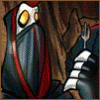
Project ASTFOR - Astelandic Armed Forces
t-800a replied to PTV-Jobo's topic in ARMA 3 - ADDONS & MODS: DISCUSSION
the ACE pip optics- 657 replies
-
- astfor
- astelandic
-
(and 1 more)
Tagged with:
-
The Atlas: Guide to ArmA 3 Terrain Making
-
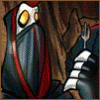
[OPEN BETA] [SP] bCombat infantry AI Mod
t-800a replied to fabrizio_t's topic in ARMA 3 - ADDONS & MODS: COMPLETE
Units created by Zeus are local / belong to the Zeus user, and so any AI mod running on the server only wont affect them. -
Can you load (your) prefabs on Altis/Stratis? Don't know if its overkill but I guess it maybe has the additional positioning in the Init fields so you get the objects exactly there where you placed them with the x-cam.
-
AKG 612pro, Antlion ModMic 4 and a Hifiman HM-101 portable (mini) USB DAC.
-
a) you can see everything that all the others are placing, just maybe with a bit of delay because of how fast arma can syncs those objects b) very very difficult if not impossible and very very ... very stupid, because then every bit of update to the databse would be synched over the network -> desync and goodbye
-
Yes it is, but you can not edit objects placed by your friends. And don't forget to "collect" your friends Projects/Export files afterwards (the Database stays local to each player).
-
for pitch and bank:
-
It changes the Inital FOV for the follwoing base classes: So everything that inherits from those and doesn't change the pilot view will have those settings. class MRAP_01_base_F: Car_F { class ViewPilot: ViewPilot { [b]initFov = 1.400000;[/b] // just changed this to the max. possible fov minFov = 0.250000; maxFov = 1.400000; }; }; uhhhmmm yeah ......
-
This is why nopx are awesome (imho): http://i.imgur.com/N4iz7Vs.jpg?1 (242 kB) http://i.imgur.com/Kl3ucEP.jpg?1 (291 kB) I made this cobblestone texture for hotzenplotzes MSKE, there you can find it in Montignac, Everon. Basically I used a generated heightmap of the texture as aplha channel in the nohq i generated.
-
You can not "add it to your server"! 1) You can add your project to a mission (in two ways) which you then upload to the server and play. 2) You can import to a new map in Terrain builder which you may build. For 1) you can export your xcam project as mission file, which you then can use to create a new mission with Armas built in mission editor OR you can export you project to a script file, which you then can add to an existing mission end call this script from the init.sqf (for example). If you have used objects from any of the "xcam" classes, all other players and the server will also require the xcam addon!
-
I use the "C" Key alot, even with different objects. So after you placed your Object how you want it, just "C"opy it and then you can safely hit space :D ... ... or go on with placement and this may also help with your 2) problem a bit. For 3) no option for that but you can hit "E" to set the object back to its last position. For 4) again "E" / what naizarak said, but it will only set back the objects positions. Tried the "Z" key? maybe thats just a keyboard layout issue? Overall the xcam may work a bit different then things you are used to use (Zeus/MCC/Mapbuilder/???) but after a bit of getting used to the camera and all the shortcuts its quite intuitive ... but I always hit "ESC" to cancel a action anyways by accident. :D
-
Sorry you haven't missed it, there is no option for that at the moment. It's just pure object placement for now. If I use x-cam for a mission, I place down some containers where I want vehicles and then replace them later in the editor (for empty vehicles).
-
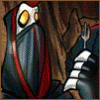
X-Cam prototype map 1.0 released
t-800a replied to silola's topic in ARMA 3 - ADDONS & MODS: COMPLETE
Wrong Thread, but you can copy your already placed objects, save them and then clear your map in TB. But you can't directly import from Visitor/TB. -
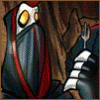
[OPEN BETA] [SP] bCombat infantry AI Mod
t-800a replied to fabrizio_t's topic in ARMA 3 - ADDONS & MODS: COMPLETE
I get the Error too. (native handler + Vanilla + CBA RC6) maybe you can reproduce it: http://hummelhummel-ag.de/downloads/testmission_latest_t8u.Altis.7z wait till everything is spawned then radio 0-0-1 i was always overwatchin the AI as zeus. -
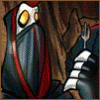
[OPEN BETA] [SP] bCombat infantry AI Mod
t-800a replied to fabrizio_t's topic in ARMA 3 - ADDONS & MODS: COMPLETE
Maybe a nice mix of standing / kneeling soilders for AWARE, or letting them change their stance from time to time? And all kneeing for COMBAT behavior? -
I guess he is talking about the "ponds" that were placed on the x-cam proto map (and which are included in one of the x-cam object pbos) But they are not propperly working ponds, because arma. And on the proto map they are just for the looks, obviously. (and mostly only used as "puddles" so you can walk normally in them.) But how "Atsche" made those ponds is beyond my knowledge!


