-
Content Count
388 -
Joined
-
Last visited
-
Medals
-
Medals
-
Posts posted by ZeroG
-
-
-
-
Stratis roads.prj info says "TM" and not UTM...it may be close but aint the same I guess ? Problem is that when you normally work with GM, you use UTM for exporting heightmaps and raster maps...
After all, if we discover the mode to paint roads easily, we still need some script that smoothes our roads afterwards...
-
Sounds great indeed. What would be needed is an satellite image analyzer, creating houses there where houses are and woods there where woods are etc.
Still those maps would look kinda boring because they lack the detail and randomness of hand-drawn maps..a bush here, a rock there, things like deerstands, fences and whatnot...stuff you simply don't see on the sat image. That is where you need manual work and creativity and that is the reason why it takes very long to reproduce real world terrain by hand!
-
"Few" because the even the larger cities like Elektro and Cherno consist of only few streets and houses, nothing in comparison to a RL town...so that taken into account and projected on 700x700km is lol.....
-
Yes, I experienced that too.
That is the moment we cannot do anything - I fear- and just have to wait until we get new tools and new objects...
I will now continue my map using A2 objects with A3 engine and road system because I can make use of A2 ingame 3D-editor to place stuff. Lots of people have A2 and as my map is in a temperate zone, I need different vegetation anyway. As the coordinates will be the same, replacement with later released objects will be done in no time, either way by a Visitor script or some powershell thing...
-
It doesnt really come down to 'lack of warfare knowledge' I don't think he's thinking in those terms. I think for just a lone map maker creating a terrain that big and actually populating it with cities and objects and finishing it to completion would be just impossible.+1
Really don't see the warfare aspect in terrain size. You can create a big sea or desert map, yes, but everything else is just beyond scope and CPU power. See how slow Chernarus could get with its relatively few objects...and its size of only 225km...
-
Great! No doubt that as soon we figure it out more precisely, road painting for a 400km² map can be done in no time....
-
im left with a wanting feeling now :)once in game I can not approach too close to the tree. it's like im hitting the bounding box or something.
You are right, but this also happens with normal tree placement. It seems like the trees get planted submerged by default and thus you cannot approach through the branches. World tools works fine for me, though I experienced that Visitor anomaly too when I tried to reimport Stratis...
-
Looking good so far! What size is it? I still have trouble loading my 20x20km map, while my 1x1km map loads just fine!
Wonder why world tools don't work, as it doesnt touch the gamefiles but makes use of import objects scripts?
-
1. Copy the project folder and the folder named "a3" with the unpacked objects (Data_f etc) in it from P:\ to ARMA3 root
2. For ARMA3.exe to run as Buldozer substitute, you gotta unpack bin.pbo and core.pbo, place them into P:\ and also copy all the dlls and other drivers from ARMA3 root into P:\ root
I can't tell what the ARMA3.exe is thinking, but I assume it is somehow Steam related that we have to use that workaround...
-
Funny I did that and I see my terrain now as white until I zoom in. Then I can see the ground texture. I can import anything artificial or natural. It imports to my list but will not place down on the terrain.On another not has anyone noticed the brush tool? If you hit "a" I think it is to switch between land and objects there is now a "brush"
Everything is in the A3 root mirrored project folder? *.paa and not only *.png ? Because I encountered the same error as you and could correct it with the png2paa conversion....
-
You also gotta export the Project Folder to A3 root, that where your layers are in....
http://www.imagesup.net/?di=1313629469635[/img]"]
Thanks to Atsche, I was able to create my first A3 map.
Now for the roads....
-
If you have created a map with A2 (and thus followed the instructions of Atsche, Bushlurker or Mondkalb before) you can do it as well with A3:
1. Copy Arma3.exe to P:\
2. Copy all the files that are in Arma3 root folder to P:\ root folder (steam_api.dll etc)
3. Depbo bin.pbo and core.pbo and replace the A2 pendants on P:\ (backing A2 core.pbo and bin.pbo up in to a separate folder is a good idea)
4. In Visitor 3, simply exchange buldozer.exe to Arma3.exe in System Preferences, rest can stay the same. I use:
"p:\arma3.exe" -window -buldozer -exThreads=8 -noPause
5. Create a folder called a3 on your P drive, put in all necessary pbos, unpack them and move them until they look like a3\data_f\xxx.p3d etc.
6. Copy that just created a3 folder to ARMA3 ROOT DIRECTORY.
7. Add objects to the object list and place them on your map like you please.
8. Import Satellite and Mask, as well as convert them to *.paa (I use a cmdline tool for that purpose). When that is done, copy the whole project folder to ARMA3 ROOT DIRECTORY. If you don't, Buldozer will start but give an error message on missing layers.
7. When hitting the exclamation mark in Visitor, Steam gets launched and you are asked for full screen or window, while you should select the latter..
8. Buldozer will open and is usable like in A2
9. Save pew
10. Export world
11. Write an A3 config. Or take mine as an example.
12. Binarize with bin.pbo
13. Put into a modfolder and select a starting method you prefer
14. Test!
15. Be happy!
16. Be patient if there are error messages and verify your steps - you will succeed!
-
@OChristie: Well, when I download coordinate corresponding WMS tiles (from Open Street Maps for example), I get only ocean tiles and no island :confused:
Here is the metadata of roads.shp:
FILENAME=Arma 3\Addons\map_stratis_data\a3\map_stratis\data\roads\roads.shp
DESCRIPTION=roads.shp
AREA COUNT=0
LINE COUNT=72
LINE VERTEX COUNT=1824
POINT COUNT=0
UPPER LEFT X=201712.032
UPPER LEFT Y=6923.532
LOWER RIGHT X=206601.262
LOWER RIGHT Y=610.711
WEST LONGITUDE=0° 19' 13.2375" E
NORTH LATITUDE=0° 03' 45.2615" N
EAST LONGITUDE=0° 21' 51.2497" E
SOUTH LATITUDE=0° 00' 19.8692" N
PROJ_DESC=Transverse Mercator / WGS84 / meters
PROJ_DATUM=WGS84
PROJ_UNITS=meters
COVERED AREA=30.865 sq km
@Jens: Indeed, Visitor 4 is the thing we all should hope for. Especially realistic maps will be done in no time then!
-
We are preparing a new set of tools upgraded for Arma 3. I cannot yet say when we'll have them ready as the same programmers and other people needing to create such package are at work fixing crashes for example. This first version of the mod tools package would likely contain things like Oxygen upgraded with a PhysX-LOD (for 3D models), but not Visitor (for making islands) yet.:butbut: That's one very discouraging and disappointing post...
-
No, I think I might have done sth wrong with the exe, bin and core pbos....
-
Well, there have at least been 4 people being able to create islands with the A2 toolsuite. Look at this thread.
-
@Atsche: I don't know how you do it but as soon as I put an A3 object onto my Visitor project, I get that "58" error and Buldozer closes down...I even reinstalled the whole BI suite.
Maybe you could post your buldozer.cfg and Visitor 3 parameter settings (or any other useful info regarding that) to make us all smarter regarding the process of implementing A3 objects. Thanks!
@Milk: how does your project folder look like i.e. what files did you include to get that map into game? Is it 1 pbo or 3 (data and layers in separate pbos). I tried around with my island, an A3 island config and the normal A2 folder and file setup, yet the game won't start up with the packed addon activated. Maybe you could post your source files to make a solid editing base to start from? I'd appreciate that. Tx!
-
Judging by the prefix when you use ExtractPboGui.exe, "A3" ist the new ca.
-
Great! So it's mainly about the roads now....
-
So the only thing we CAN do atm is creating islands with no objects on it? (like Bush and Deanosbeano)
-
Ok, the new thread structure calls for a short summary on what we have so far (and what I know of):
-
I didn't bother - it seems to work OK as it is... for now ;) - might be necessary later though...
B
Odd. I got errors using A2 Buldozer and Atsche said he used A3 exe, bin and core....:confused:!

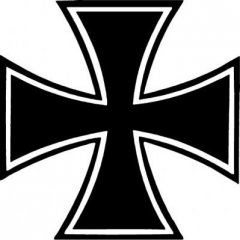


Good idea to wait?
in ARMA 3 - TERRAIN - (BUILDER)
Posted
Eww! :)
Well Milk, I haven't experimented around with roads yet as I think its useless until we can smooth the terrain underneath....