-
Content Count
83 -
Joined
-
Last visited
-
Medals
Everything posted by paajtor
-
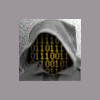
List of basic controls, while I use the HUD for the rest?
paajtor posted a topic in ARMA 3 - QUESTIONS & ANSWERS
Hello, after some years, I returned to the ArmA series, and bought ArmA 3. So right now - after making sure the game runs smooth - I'm trying to map all the controls. ...which is a pain in the *ss, might just as well use 2 keyboards :pet5: But nevermind, I knew this was coming. Ok, I know allot of the controls are also accessible through the HUD. For example, I like to use the G-key for my GPS (obviously), and use the HUD-menu to rise/lower gear on a plane. And so I don't have to puzzle which keys go to the landing-gear > which I won't use that much anyway. So I wonder, if someone has a list of keys, that really have to be mapped? Ofcourse, the basic infantry- and vehicle-keys have to be mapped on the keyboard. Plus some important common keys, like open a door, handbrake, or show compass. This might save me (and other new players?) allot of time and frustrations. -
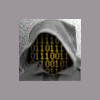
List of basic controls, while I use the HUD for the rest?
paajtor replied to paajtor's topic in ARMA 3 - QUESTIONS & ANSWERS
Sorry for your extended post, Goblin....but I'll stick to keyboard & mouse (and joystick, for air). I found this mod....looks interesting. -
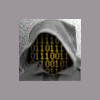
List of basic controls, while I use the HUD for the rest?
paajtor replied to paajtor's topic in ARMA 3 - QUESTIONS & ANSWERS
That's actually a very good idea, thx will try that.:D -
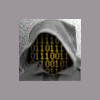
Developer diary #2: Terrain creation part 2
paajtor replied to Rudy's topic in TAKE ON MARS - DEVELOPER DIARIES
sweet -
Subnautica is in the works, you've heard about it? Release: 2015 (?)
-
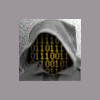
Take On Mars - Expedition One (Manned Mission)
paajtor replied to dram's topic in TAKE ON MARS - NEWS
Great news, thx!- 31 replies
-
- expedition
- manned
-
(and 2 more)
Tagged with:
-
Yesterday, I found out that I couldn't use an empty slot anymore, to save my game. The option simply wasn't there anymore (yes, I scrolled up and down to try to find it). Only way to save my current progress, was to overwrite an excisting save. So I went to the location of my TOM saves, and deleted a bunch of old saves. Restarted the game, and now the Empty Slot option is there again. Can we please have the option to delete saves, ingame? And have the save-games list update accordingly...without having to restart TOM. *game-version 0.8.0254
-
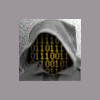
Saving Games - "Empty Slot" unavailable
paajtor replied to paajtor's topic in TAKE ON MARS - GENERAL
Uhm, I'm sorry....maybe I'm a bit to harsh, but hey I was pissed :P I know the game is still in it's early stages, and I might be expecting to much at this point. But isn't there a way to keep using save-games from a previous build? What has changed so that they won't work in the new build anymore? Can I manually edit the last save, so that it "fits" into the new 0.8.0323 build? -
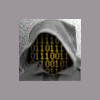
Saving Games - "Empty Slot" unavailable
paajtor replied to paajtor's topic in TAKE ON MARS - GENERAL
Ok, good news, thx. But on the other hand, what's the use of having a delete-option for my save-games, if my save-games become corrupted after a game-update? After the update to v0.8.0323, my old save-games won't load anymore. :( They give me an error everytime: That's 22hrs of hard work, down the drain. I had probes and small landers on every location, and was covering multiple missions with 1 small rover...racking up cash, to save for bigger landers and rovers. All gone, as I can't use my old saves anymore! I'm kinda pissed right now, and really hesitating to start a new career, because where's the fun if the next update makes everything useless again? I don't think I'll play TOM again...not untill compatibility with old save-games is garanteed, when a new update is released. p.s. "JIT must be enabeld" >> what does that mean? -
Hi, maybe you can start here, good luck.
-
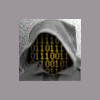
Take On Mars Development branch discussion
paajtor replied to felthat's topic in TAKE ON MARS - GENERAL
Maybe you should check if your ingame graphics settings conflict with your driver settings. Pay attention to VSync and Physics in particular (maxed out physics can be demanding for your PC). -
Good suggestion indeed. I searched for tutorials on YT, but could only find gameplay vids. What would be good as well, is to have an updated Wiki for the game...this is easier to maintain. So far, I've managed to do all the early missions, with just probes and small landers, (with EAS and/or a few simple cameras...really simple stuff). This has pushed my budget to over 9000k. :) Trick is to try to do everything as cheap as possible. But I had to figure out everything by myself...to avoid having researched stuff I can't use yet, I do a save right before I start researches. Then if something won't work in the Lab, I just reload my last save, and research a different path. Biggest "problem" always is, to determine which upgrade fits on which vehicle, and on which slot. Here a good wiki would come in handy. Right now, I've researched a small rover, a solar array for it, EMS, APXS, and a few better camera's, for my next explorations. It brought my budget down to around 5000k again, but I think I can do enough missions with these small rovers, to extend my original budget of 9000k to well over 10.000k, to get ready for large landers and medium rovers. But as I said, it's been a trial and error, with lots of savegame reloads. Oh, and 1 trick I found, to overcome the long waiting times while stuff is being researched: just skip time for 1hr, and your upgrades are ready. Don't know if this is a bug or not, but sometimes after doing this, upgrades aren't visisble yet in the construction-phase. To fix it, exit the construction, and re-enter the Lab >> now the upgrades will be available.
-
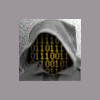
Take On Mars Development branch discussion
paajtor replied to felthat's topic in TAKE ON MARS - GENERAL
@ FutureMartian...this is not really the thread to ask these questions, but anyway: It sounds as if you get a windows-thing popping-up in the background....like a firewall warning, for a Steam-application that wants internet-access, for example. Which type of cursor do you see, when it happens? The game-cursor, or the typical windows-type? It happens again, Alt-Tab out of your game, and see if some menu has come up on your desktop. -
In general, to get started is to do allot of cheap quick missions with probes. This will earn you allot of extra cash. All you need, is a power-source, a wide- or telecam, and the probe itself. These are your starting rescoures anyway, so why not make the most out of them...no research needed at this point. Each probe will cost you 52k, but the profits will be much greater. I landed these exploration-probes on every location on Mars, and on Deimos...one mission-area can have 3-4 or even 5 spots to land one. The probes will explore the area for you, just by landing and being there. A camera isn't really needed, but without one, your vehicle can't launch, so go for that cheap stock cam. Your goal must be to do every mission as cheap as possible. If you build an expensive rover early at start, you'll run out of budget pretty soon. So try to do the simple missions with simple vehicles >> probes. When you've covered all these first missions, your map (the big one in the control room) will tell you that additional research is needed, before you can do more advanced missions. Next (cheap) step will be, to go do environmental analisys in each area. This can also be done with probes, but you'll need to research EAS first (don't go for the passive version, as it's allot more expensive). Build a new probe, with power-source, cam, EAS, and the probe skeleton itself. Each mission-area has 1 or more spots that require an EAS scan...to find them, click the mission-markers, and view mission-details. Most if not all missions also have photo-tasks, but these can be done by rovers or landers, at a later stage (by going to the Mis-tab, and assigning any nearby open missions to that vehicle). Point is that you'll get the big profit from doing an EAS scan (300k)....not to shabby, for a probe that has cost 77k (excl. research-costs). Deimos can be tricky, though, due to it's low gravity force. It can take quite a while for your probe to actually land and go stationary. Next step will be to do photo-missions. For these, you will need to research either landers, or rovers, as you need to have a way to move the camera's around. But again, always try to go for the cheapest possible solution.
-
One more suggestion: I would like to have a scale-bar on the maps (Mars, Deimos, Asteroid Belt) in the control room. Now I've read somewhere that an exploration-area is around 4x4km (?), but still it would be great to have a scale along the bottom of the map, and preferrably one that changes according to zoom-level. Same goes for the Nav-image in the topleft corner of the GUI (the one that shows a top-down view of my vehicle, if you connect to a satellite above).
-
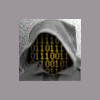
ArmA2: Operation Arrowhead Impressions - ALL OA Impressions/Videos/Screenies Here
paajtor replied to Placebo's topic in ARMA 2 & OA - GENERAL
-
You probably have a joystick plugged in...unplug it - or - if you still want to use it ingame, centre it.
-
Nice 1, I like it!
-
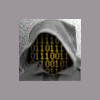
ARMA 2 gameplay mission 5. razor 2
paajtor replied to u0368415's topic in ARMA 2 & OA - OFFICIAL MISSIONS
Look at the list of tasks you have....you are probably doing them in the wrong order. You first have to contact Dressler, then talk to Olegich. -
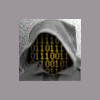
Into the Storm how to place demo charge?
paajtor replied to topslop1's topic in ARMA 2 & OA - OFFICIAL MISSIONS
yes, restart the mission from scratch. You must gear-up when you're in the chopper on your way to the LZ...make sure you equip the satchel-charge, laser-designator + battery. I had a save-game bug the other day....I was sure I had the satchel in my gear, but screwed up somewhere earlier in the mission. Reverted back to earlier save, and upon having to place satchel, I found out I didn't have it anymore. Had to restart the mission :( -
Oh yeah....especially since we got an artificial horizon in the cockpit, helps allot imo.
-
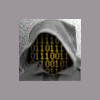
Help with training mission 5
paajtor replied to unpossibl1's topic in ARMA 2 & OA - OFFICIAL MISSIONS
Do you fly with keyboard+mouse, or with a joystick? -
You have to map a Sidewinder-button to your "action menu"- key, which is click-mousewheel by default?
-
That's a shame, yes...there's a UAV available in the Armory (the Predator, if I'm not mistaken), but I only get a 3rd-person view with it, no camera or anything.
-
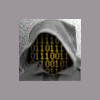
Will my PC Run this? What CPU/GPU to get? What settings? System Specifications.
paajtor replied to Placebo's topic in ARMA 2 & OA - QUESTIONS & ANSWERS
Seems like a pretty nice machine...but expect overheating problems, unless you use additional cooling-fans (built-in a laptop support or so). And use XP for Arma2 ;)
