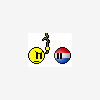-
Content Count
12 -
Joined
-
Last visited
-
Medals
-
Heya guys. I installed the new beta today, and was about to test the enw armory with a mate. As I went to conect to our server, I came up with some errors. (You can see them here: http://img839.imageshack.us/img839/5501/arma2oa2010111117452698.jpg ) Anyone else had any problems with the Armory and/or know how to fix this problem? Thanks in advance. ;)
-

A.C.E. Advanced Combat Environment - Public Beta!
switch replied to sickboy's topic in ARMA 2 & OA - ADDONS & MODS: COMPLETE
The copy and edit from desktop worked a treat. Mate says thanks :) cheers :bounce3: -

A.C.E. Advanced Combat Environment - Public Beta!
switch replied to sickboy's topic in ARMA 2 & OA - ADDONS & MODS: COMPLETE
ok, thanks, will try -

A.C.E. Advanced Combat Environment - Public Beta!
switch replied to sickboy's topic in ARMA 2 & OA - ADDONS & MODS: COMPLETE
Editor? -

A.C.E. Advanced Combat Environment - Public Beta!
switch replied to sickboy's topic in ARMA 2 & OA - ADDONS & MODS: COMPLETE
Hey guys, helping a friend with the userconfig\ace\ace_clientside_config.hpp for the face/name changing etc for the gasmasks and things to work, but once he has finished editing the file, he cannot save it. He gets an error saying: "Can't create C:\program files\Bohemia Interactive\ArmA 2\userconfig\ace\ace_clientside_config.hpp file. Make sure that the path and file name is correct." His path location etc seems all fine, the read me in the hpp properties is unticked, he is administrator, so just a little stuck. =/ any ideas? cheers EDIT: He is using Vista 32 bit -

ARMA II Beta Builds Released: Latest version/build: 1.04.6xxxx
switch replied to mattxr's topic in ARMA 2 & OA - BETA PATCH TESTING
Hey guys, all that stuff last night that Alex72 was trying to fix for me wasn't needed in the end. half way through my reinstallation, I realised I had my ArmA2.exe renamed to "crysis.exe". I'm running 2x 8800GT in SLI aned is supose to give better performance. So yeah, just an update, if anyone had done the same as I, remember to rename the .exe before tring to install a patch. ;) Thanks guys -
Ah, everything on that page I have already checked up on without ever seeing it ;) PhysX disabled + EVGA enhancement + a little overclocking. But thanks for the tip GunRage :) Switch
-
Thanks all, I guess the best thing to do is to lower my resolution slightly and wait for another nvidia driver then eh? =] Cheers Switch
-
Hi guys, When loading into a map, my screen will constantly flicker black and white. Dazzles your eyes when your playing late at night in the dark and gets a little frustrating. :eek: I have made sure any Nvidia drivers I need have been updated and have checked my hardware to make sure nothing is faulty. Although when I disable SLI and run off one card, the flicker runs away. I'm running dual 8800GT's with dualcore AMD 6000+ CPU + maxed out ram for XP 32 bit and game runs fine with 60+ FPS all on 'high' settings. Is anyone experiencing the same problem at all or knows how to fix this blinding problem? Cheers Switch
-
That vid helped a lot and now I can start making the small ArmA clips I want. :D Thanks Thirdup! :bounce3: Switch
-
This init line does not seem to be working for me guys, anyone able to help me fix please? :cool:
-

couldn't install ARMA 2 Patch 1.02 Updated (Build 58134)
switch replied to mikyjax's topic in ARMA 2 & OA - TROUBLESHOOTING
FIXED! I had the exact same problem and had to do a full reinstall. Uninstall the game using the Uninstall.exe Then delete any stored data in "my document/ArmA2..." (Or move saved missions etc to 'safe' place.) Remove any registries through: Run/regedit -> LOCAL_HOST/SOFTWARE/BOHEMIA/ARMA2 ----------------- Now reinstall the game using your CD and apply the patch after full install. (replace any saved data you may have had back into 'my documents') Hope this helped. :) Switch