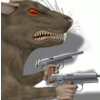colddriven
Member-
Content Count
2 -
Joined
-
Last visited
-
Medals
Community Reputation
0 NeutralAbout colddriven
-
Rank
Newbie
Recent Profile Visitors
353 profile views
-
Not usually someone who talks or writes much, but this issue really makes me think a lot sometimes and whenever I try to work on it, looks like always missing something and don't have any clue about it. It just doesn't happen, you know. The question have to ask is how to create oldschool ground texture in Ofp style, like the legendary authors did in their mods in the early 2000's. The following photos are of 4 mods in OFP: BIS Nogova ground textures (2001-2002 - classic one): https://ibb.co/1d128Nr https://ibb.co/v3hX91s https://ibb.co/bmkkf05 Ballistic Addon Studios / BAS (2003) mod ground textures: https://ibb.co/v4MkVVk https://ibb.co/Nj4zLyT https://ibb.co/Vww4sn3 Battle Over Hokkaido / BOH (2006) mod ground textures: https://ibb.co/pZ6mBKn https://ibb.co/s6Mh4jj https://ibb.co/rQZYbjp Operation Gulf War Crisis / OPGWC (2005) mod ground textures: https://ibb.co/5F4KS3y https://ibb.co/wNMkDWC https://ibb.co/hWDfvWq Vietnam Experience Mod / VTE (2007) mod ground textures: https://ibb.co/F0BXs21 https://ibb.co/1r964Mg https://ibb.co/sWMmMs8 I mean, how did they manage to do these stuff? If you pay attention, they're all densely woven textures whose brightness, colors, contrast and saturation settings have been finely scrutinized. Each of them follows a certain pattern and a method. They look stunning and are compatible with the camo textures of other modders' ground vehicles and soldier add-ons. Full-optimized and ready-to-go - One of the possibilities that comes to mind is one of the famous old 5-6 MB tools for ground tex of the late 90s or early 2000s, speaking hypothetically - Another possibility is Photoshop, naturally. But still can't figure out what method was followed and everything fell into place. All Devs and old authors have followed a certain pattern here When I drive on some ground vehicles addons suitable for the terrain structure of the textures I have uploaded above, I see that there is no incompatibility at all. For instance, INQ's M60 tank model fits very well with the green grass tex of the Vietnam (VTE) mod, or the color of the soldiers' camo of that period (60s-70s) comes together very well with the soil. Or when the drive desert-colored HMMWV of the Operation Gulf War Crisis (OPGWC) mod rides on the sand texture of the same mod, there is an incredible harmony. I can also imagine that they are trying to match the two images to each other's color tones by placing both vehicle and ground textures side by side in Photoshop. OK, I get that but what is the criterion? For instance, according to what criteria are shades of yellow chosen? I mean why, when it comes to the desert issue, OFP game engine is more suitable for textures with a yellowish-orange ground texture tone rather than a pure yellow. Or why, while there are many other shades of green, the green tone above in the texture created by VTE modders or BIS was chosen for the game years ago. Was there no other tone left in the world? Of course there was. But the modders or Devs chose these what I consider to be "special" tones for a specific reason. imho there is a particular issue that no one talks about, no one even attempts create a topic for it. And that is the criteria for creating ground textures, think this topic deserves a well prepared tutorial. This thing can't just be done simply with random seamless textures downloaded from textures.com or freestocktextures.com like sites and etc. This would make a job very sloppy and vasive right? So strongly believe that there is a stuck in the middle, lost in the middle, forgotten texture method that no one dares write about I tried this many times but failed. I tried to adapt random textures I downloaded from the web to OFP, but they didn't look like the old quality ones and there was always an inability to adapt when the ground units were standing on top of them. That's why I didn't want to release those works every time. I'm a self-taught person when it comes to modding in this platform however this is one of the rare issues that I couldn't achieve on my own, because thirsty for someone's knowledge here, thirsty for someone to whisper here maybe a few tricks or tell the knowHow of the creating Ofp style-oldschool ground texture work. I don't even care about 1024 or 2048 pixel quality. It must be 512 pixels, it must look like it was made in the past, it must be old, it must bear the traces of the old, it must carry the methods of the old. Old, old, old, old and old only. Old and old again. Only this way those textures can look like Ofp-style ground tex, if it goes outside this limit and 512 pixel size, well, one is free to play A3 or Reforger whenever they want
- 1 reply
-
- 2
-

-

-

How to create Geometry lod more fast & practical?
colddriven posted a topic in ARMA 3 - MODELLING - (O2)
Hello, I have more than 100+ models of buildings/apartments purchased from many 3D sites, in short, medium & large sizes. Can deal with their resolutions, roadways, memories, paths etc. all the time, there's no issue. However, it seems like a very laborious task to create geometry lods separately for each large building. Especially, if there are interior parts of the big 8-storey building for instance. Well, it isn't what I didn't do, I always made the buildings' geometry lod beforehand by combining the various quadrilaterals manually. These were the little houses. And then they didn't cause much trouble, they didn't take my time. - But in this, when the building is so large and it has many interior parts, applying the same old method can turn into a torture. You just cannot simply create a few geometry lod square and leave model alone thereafter. Worse, it will delay the releasing date of the building pack Would like to know if there is a more practical, faster way to create easily geometry lods for big static objects (with interiors) Many thanks -cdrv