-
Content Count
28 -
Joined
-
Last visited
-
Medals
Community Reputation
3 NeutralAbout 4K.Scar
-
Rank
Private First Class
Recent Profile Visitors
951 profile views
-
4K.Scar started following Suicide Car slowing down near waypoint, Mission fail when everyone is dead + respawn tickets?, Mission fail when everyone is dead + respawn tickets? and and 2 others
-
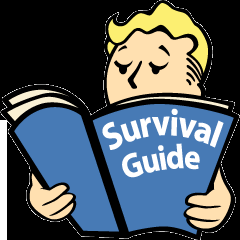
Mission fail when everyone is dead + respawn tickets?
4K.Scar posted a topic in ARMA 3 - MISSION EDITING & SCRIPTING
I have these 2 settings enabled, but when respawn tickets reach 0 the mission ends. Even though there are players alive. How do I make it so the mission only fails when everyone is dead + 0 tickets left? -
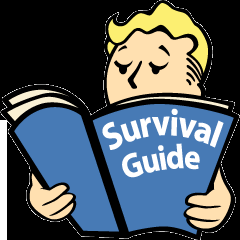
Mission fail when everyone is dead + respawn tickets?
4K.Scar posted a topic in ARMA 3 - QUESTIONS & ANSWERS
I made a mission, it has those 2 options enabled. But mission ends when respawn tickets reach 0, even though players are still alive. How do I make it so it only ends after tickets reach 0 AND everyone is dead? Edit: I realize this is the wrong place to ask this so I'll make another thread -
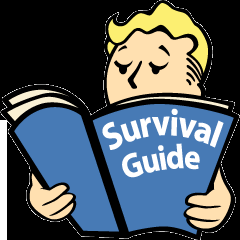
How to reset capture progress to zero?
4K.Scar posted a topic in ARMA 3 - MISSION EDITING & SCRIPTING
I have a Sector and I want it to go down to 0 if noone is present. I also want it to reset the owners and set it to 0 after it's captured and the notification pops up, Im making a capture the flag that constantly resets. Is that simple? -
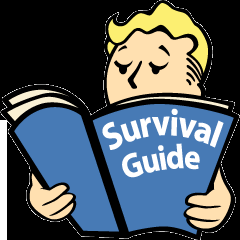
Will-my-pc-run-Arma3? What cpu/gpu to get? What settings? What system specifications?
4K.Scar replied to Placebo's topic in ARMA 3 - GENERAL
On this random SSD I found, not stutters yet. -
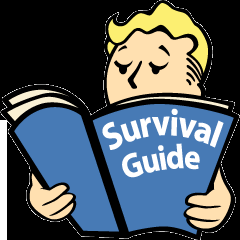
Will-my-pc-run-Arma3? What cpu/gpu to get? What settings? What system specifications?
4K.Scar replied to Placebo's topic in ARMA 3 - GENERAL
Alright my "fix" was finding a spare SSD in my house and using that instead. Works fine -
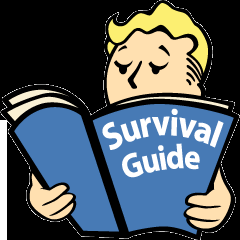
Will-my-pc-run-Arma3? What cpu/gpu to get? What settings? What system specifications?
4K.Scar replied to Placebo's topic in ARMA 3 - GENERAL
It seems like im already using AHCI -
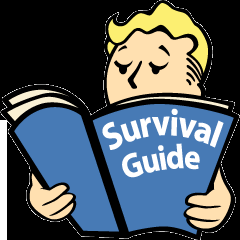
Will-my-pc-run-Arma3? What cpu/gpu to get? What settings? What system specifications?
4K.Scar replied to Placebo's topic in ARMA 3 - GENERAL
My game consistently drops to 1 fps / stutters when arma is installed on the SSD. On the HDD that doesn't happen. My HDD is 1/4 the speed of my SSD. I've been told to get faster RAM but I want that to be last resort. SSD Health is perfect. OS: WINDOWS 10 64x SSD: KINGSTON SUV400S37240G ATA Device HDD: Hitachi HDS723020BLA64 2 ATA Device Monitor: AOC G2590PX 24-inch 144Hz Cooler: BE QUIET! DARK ROCK PRO 4 PSU: COOLER MASTER - MWE Gold 650W, 80 Plus Gold, 120mm LBD Fan MB: ASUS PRIME H270-PLUS RAM: 2x 8GB 2400Mhz GPU: RTX 2060 6GB CPU: i5-7600 3.5GHz (even with the bios "overclock" that puts it at 3.9Ghz) -
I'll post there thanks. I'm trying to let upgrading ram be the last resort
-
I have both the SSD and HDD being used at the same time Why would the CPU and GPU get more power just because Im running the game from the HDD?
-
Nope, 64 gbs left out of 222
-
I just now tested Arma while installed on my HDD that is 1/4 the speed of my SSD, and the consistent stutters disappeared... Any explanation?
-
My game consistently drops to 1 fps / stutters with this setup: OS: WINDOWS 10 64x SSD: KINGSTON SUV400S37240G ATA Device PSU: COOLER MASTER - MWE Gold 650W, 80 Plus Gold, 120mm LBD Fan MB: ASUS PRIME H270-PLUS RAM: 2x 8GB 2400Mhz GPU: RTX 2060 6GB CPU: i5-7600 3.5GHz (even with the bios "overclock" that puts it at 3.9Ghz) It doesn't matter how many enemies there are or the settings, it always happens
-
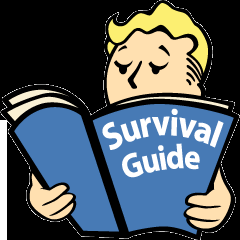
ZEUS copy paste custom arsenal units.
4K.Scar replied to 4K.Scar's topic in ARMA 3 - MISSION EDITING & SCRIPTING
Wow can't believe there are no better ways... I guess I'll start looking at some tutorials on how to do step 1 -
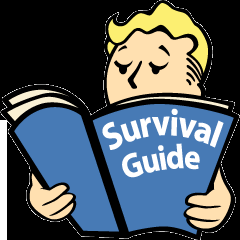
ZEUS copy paste custom arsenal units.
4K.Scar posted a topic in ARMA 3 - MISSION EDITING & SCRIPTING
I made a ZEUS mission where I need to spawn multiple AIs with custom arsenal builds. Problem is afer I spawn 1 AI and give him the custom arsenal, when I copy paste him it doesn't copy the custom build. So I have to give the custom build to each and one AI that I spawn... What do I do? -
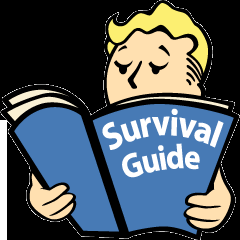
Suicide Car slowing down near waypoint
4K.Scar posted a topic in ARMA 3 - MISSION EDITING & SCRIPTING
Hello, I have a vehicle with an IED attached to it and a move waypoint set on top of another vehicle, which isn't moving in this case. The waypoint's activation is "bomb1 setDamage 1;" My problem is when the suicide vehicle is almost at the waypoint, it slows down almost to a stop before exploding, and doesn't even get to the center of the waypoint, instead it explodes like 2 meters away from the target. I want it to ram full force, is that possible? I even tried "this ForceSpeed 100;" but it still slows down. Suicide Driver has these lines: this setBehaviour "CARELESS"; this disableAI "FSM"; this disableAI "SUPPRESSION"; this disableAI "AUTOCOMBAT"; this disableAI "CHECKVISIBLE"; And is also set to CARELESS


