Sign in to follow this
Followers
0
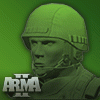
Map/Gps/Compass/Clock
By
-Paladin-, in ARMA 2 & OA : MISSIONS - Editing & Scripting
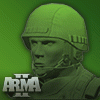
By
-Paladin-, in ARMA 2 & OA : MISSIONS - Editing & Scripting