Search the Community
Showing results for tags 'breathing'.
Found 2 results
-
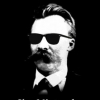
Weapon Inertia & Sway Feedback (dev branch)
solzenicyn posted a topic in ARMA 3 - DEVELOPMENT BRANCH
Hi there, in the recent update of development branch you will find the new weapon inertia mechanics together with adjusted breathing and weapon sway. These changes are going to significantly improve the overall weapon handling in our game. Therefore we would like to start this thread to share thoughts and discuss opinions about these important improvements to our game. As with fatigue mechanics before, we would like to gladly ask you for a valuable, constructive and civilized feedback upon the features of weapon inertia, sway and breathing. We would like to gladly ask you to refrain from discussing other features like weapon resting / deployment, bi-pods and so on. We clearly recognize them all as an important issues, but such discussions are completely pointless here. Thanks in advance for your feedback. -

Zehn's Advanced GPS, Laser Designator, and Rangefinder mod
mjblay posted a topic in ARMA 3 - ADDONS & MODS: COMPLETE
Zehn's Advanced GPS, Laser Designator, and Rangefinder Mod Hello to the Armaverse, this is the first release of my first mod, the Advanced GPS, Advanced Laser Designator, and Advanced Rangefinder mod. All three come with new features: Advanced GPS Features: On-map GPS display that changes into an interactive control on mouse-over. More detailed 5-digit easting and northing coordinate system that allows precision down to 1 x 1 m grids on the map. New display that follows your map mouse cursor with larger, more readable text and precise easting and northing coordinates. "Find" function that allows you to enter easting and northing coordinates on which to automatically center your map. Measurment of distance between your position and your cursor. Bearing of your cursor with respect to your position in either degrees or angular mils. Ability to draw a straight line to measure distance and bearing from one point to another. Ability to link with Advanced Laser Designator or Rangefinder to calculate observed position. Advanced Laser Designator and Rangefinder Features: There are four total new items, both the laser designator and rangefinder come in two versions: first focal plane reticle and second focal plane reticle. First focal plane reticles have accurate mil-hashes labeled with numbers. This makes range estimation possible using mil subtensions if use of the laser rangefinder is not possible or not desirable. This also greatly facilitates communication between sniper and spotter. Azimuth display can be changed between degrees and angular mils for more precise long-range direction. Items can connect to Advanced GPS. Coordinates of observed position displayed when connected to Advanced GPS and range to observed position is known. Ability to mark map with observed position if player posesses Advanced GPS. Laser designator thermal imaging is now actually White-Hot and Black-Hot; no more green Advanced Laser Designator and Rangefinder Realism: Rangefinding and target designation lasers are separate. Rangefinding laser is modeled after 1550 nm IR laser found on common modern-day military hand-held rangefinders. Rangefinding laser is not constantly on. The user can control its emission to send a single pulse or a pulse every second. This prolongs battery life and maintains stealth (IR lasers can be seen by night vision). Accuracy of range measurement is +/- 1 m up to 2500 m but decreases beyond that range. Accuracy of range measurement is decreased by rain and fog If rain or fog is dense enough, rangefinding measurements may not be possible. I also threw in a new LRPS clone with an illuminated reticle based on the Schmidt & Bender P4L Fein that has an integrated compass that can also be toggled between degrees and angular mils (again, helping with accurate communications between sniper and spotter). Videos Version: 0.1 Download Location: Dropbox @Zehn_Root.zip or TinyUpload @Zehn_Root.zip -- Extract this into a folder called @Zehn_root in your Arma 3 directory. It includes addons\zehn_root.pbo and addons\zehn_root.pbo.Zehn.bisign. Also included in the .zip file is a mission file to use in testing the items called Zehn_Mod.stratis. After you unzip, drag this folder into your single player missions folder if you want to play around with the items. Class Names: Future Plans: Known Issues: A Call for Help? References: Credits and Thanks: I welcome your feedback, comments, questions, concerns, and criticism. Have fun with it! -Zehn