Search the Community
Showing results for tags 'arma tools'.
Found 4 results
-

arma tools Can't mount a work drive
The Useless posted a topic in ARMA 3 - ADDONS - CONFIGS & SCRIPTING
When i go for mounting the work drive (P) am i just getting a error that says that my install seems to be corrupted and gives me a promt to verify my files or not, but no matter how many times i verify or reinstall ARMA 3 tools. Pls help me -
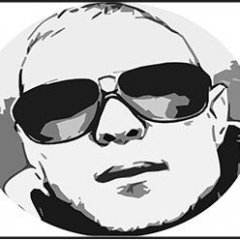
arma tools Arma Tools not in the steam library
Dima Zill posted a topic in ARMA 3 - BI TOOLS - TROUBLESHOOTING
АРМА инструменты в паровая библиотека!Нет! как быть?Что делать? -

Trying to find a Uniform File imagine provided
Michael Scarlatti posted a topic in ARMA 3 - MODELLING - (O2)
https://imgur.com/a/x6IzB2b Is their a flat imagine of this (link provided above). If not is their a file that I can edit to add a photoshopped rank to the right shoulder? Thank you in advance! Scarlatti.-
- uniform edits
- adding ranks to uniforms
-
(and 2 more)
Tagged with:
-
Hi, There are many people having problem with buldozer, so if you still cannot open it I will show you how i made it, so maby it will work fine. Before we start, unfortunately you need to do this AT EVERY COMPUTER STARUP, RESTART ETC. Pssst if you can't move in buldozer just wait. 1.Open Arma Tools, go to Preferences and choose Buldozer Configurator. 2.Now DO NOT change anything just leave everything as it is and press APPLY CONFIGURATION and OK. 3. Open Object Builder or Terrain Builder (depends what are you going to use if both you need to open both). 4.1. In Object Builder go to File->Options and click on External Viewer and enter value: yourdisk:\yoursteamfolder\steamapps\common\Arma 3\arma3.exe -buldozer -name=Buldozer -window -noLand -exThreads=0 -noLogs -noAsserts -cfg=buldozer.cfg 4.2 In Terrain Builder go to Tools->Preferences, in "exe file path" enter: yourdisk:\yoursteamfolder\steamapps\common\Arma 3\arma3.exe and in "Launch Parameters" enter :-buldozer -name=Buldozer -window -exThreads=0 -disableSteam -noAsserts -cfg=p:\buldozer.cfg -showScriptErrors 5. Now everything should work fine to the next computer restart. Remember you need to do this everytime you restart it!!! I hope it'll help you. All the best, DesantBucie
