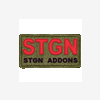Search the Community
Showing results for tags 'aimpoint'.
Found 2 results
-
STGN's M4 CARBINE ^Click STGN SOPMOD gen.4 ver. 1.00 I hope this inspires you to make your own addons for OFP and to try to be creative to bring details in to the game that makes for at better immersion into OFP. Download here: STGNSOPMOD V1.00 (2019) Old versions(links not working): download here: STGNSOPMOD v0.98 4.67 mb download (OFPR.info) STGNSOPMOD v0.901 3.09 MB download (filefront) STGNSOPMOD v0.901 3.09 MB download (OFPR.info) STGNSOPMOD v0.5 3.14 MB download (FileFront) -thanks Placebo Includes a very simple mission where you can try out the gun. Link thanks to Opflash.org STGNSOPMODv0.45 (2.5mb) Links thanks to OFP.info STGNSOPMODv0.45 (2.5mb) FTP#1 STGNSOPMODv0.45 (2.5mb) FTP#2 STGN
-
I cannot get the collimator to light up at night on my model EVEN WHEN I USE THE SETTINGS THAT PEOPLE SUGGEST TO USE IN RVMATS FOR COLLIMATORS. I mapped both the texture ("aimpoint_dot_ca.tga") and the .rvmat that goes with it ("kolimator.rvmat") to the circle that I am using for the reddot on the model and it reads the texture fine but the reddot does not light up and depending on where I point the rifle in-game, the reddot will go into shadow and out of shadow, even tho I put lodnoshadow 1 into the LOD property window for the ViewPilot LOD. I have tried the alpha sorting in the view pilot lod and everything. I have set up the correct directory for all the files as well so I don't know what the heck the issue is. A little off topic, but I cannot get the aimpoint lens to go completely transparent either. It goes in and out of transparency depending on where I point the rifle it is attached to in-game, similar to the reddot texture shadow bugs. The textures I am using are the same textures that come with Arma 2 sample models pack and the aimpoint model and textures are off of the default M16A4 CCO that comes in the Arma 2 sample pack. An expert on the subject would be very much appreciated. Thanks, Zachary Perfect-West