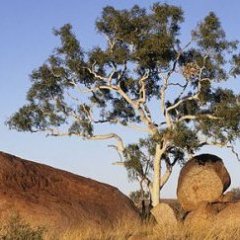Search the Community
Showing results for tags 'Grouping'.
Found 3 results
-
Hey everybody, so i have subscribed to a lot of scenarios on the steam workshop (the one thing the workshop is really useful for). Probably more than i can ever play through :P. But, i am a bit annoyed for some time now that there aint any useful grouping/sorting function. Yes, i can switch them around according to time subscribed, rating and name. What i really needed though, would be a funtion to assign missions to designated groups. For instance, all air scenarios with the A-164/A10 are scattered all over the place. Missions authors don't name scenarios with a A-164/A-10 in front so its all mixed up. Same with sniper missions. Not all missions have the word 'sniper' at the beginning. Wouldn't it be really usefull to assign scenraios to certain groups by hand? So you could then make a group 'Underwater' or 'Diving' that really only contains missions of that sort, whatever the name of that scenario might be. No more scrolling through the list and checking for names that might convey a certain scenario type. The only workaround i see at the moment would be a keeping a seperate list (on paper or textfile) or rather easier, adding those steam workshop scenarios to its own group in steam, where i could look them up easy and then search for it in Arma's scenario list. Better than nothing i recon. How do you guys handle that issue? Are the any plans from BI to add some kind of sorting function for scenarios in game?
-
Hello Community. I'm sitting on a mission for 4 days now, and I'm now planing to involve 2-4 hostages which are in the same group. I've made some markers to set random start points. That works... kind of. The problem is that the group members are choosing their own marker to spawn at, but i want the whole group to spawn together at one of the markers. I tried to set the spawn-radius, but thats not working out for me. Thanks to everybody already =) - jam0
- 1 reply
-
- random start
- grouping
-
(and 1 more)
Tagged with:
-
How do I group tasks in the new Eden Editor? Thanks you very much. edit: [RESOLVED] Anyone with a similar doubt, since I am not clearly sure how it works nor is it very visible; I've found the solution and this works for me. I click on the task, hold control and drag it to the other I want it to be affecting; then I also sync it. Grouping it doesn't seem to be visible, but syncing is. Do not know which one of these is causing it to work, but incase you have a similar doubt feel free to count that in. Thanks you.