-
Content Count
40 -
Joined
-
Last visited
-
Medals
Everything posted by Rimsiakas
-
Force Through is a game mode where two sides fight to push the frontline to the starting position of the enemy side. AI groups spawn continuously and move independently, sharing their intel about known enemy locations among each other and responding to known nearby targets, trying to find an advantageous position to attack from. Before the mission starts, the location of the battle can be selected by the server host (or the player in SP). In single player mode players can switch to any other unit at any time using team switch (U button). In multiplayer mode players can join other players or AI-controlled groups so they don't have to go lone-wolf. https://steamcommunity.com/sharedfiles/filedetails/?id=2418209864
-
Normandy: https://steamcommunity.com/sharedfiles/filedetails/?id=3011324487
-
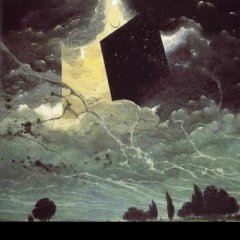
[Release] AI vs AI battle scenario template (SP/MP/COOP)
Rimsiakas posted a topic in ARMA 3 - MISSION EDITING & SCRIPTING
https://github.com/RimantasGalvonas/Arma-3-AI-vs-AI-Battle-Scenario-Template This is a customizeable mission template (or a collection of scripts, not sure how to call this) to be used in the Eden editor. It allows you to quickly create a variety of battle scenarios involving many AI units just by placing and configuring a few objects in the editor. Randomize the position of units across a certain area and make the units roam the mission area looking for enemies. Groups inform each other of known enemy locations and respond if they are able. Waypoints for infantry units are placed in a way that prefers moving between and attacking from areas with cover. Works on all levels of command: you can play as a simple soldier, a squad leader or a battlefield commander. Colored grid on the map showing the approximate location of enemies. Dynamic mission location - select the mission location on start. Works from small scale engagements to battles spanning across the entire map. Suitable both for singleplayer and multiplayer scenarios. A couple example missions and instructions on how to use this template for your own scenarios: https://github.com/RimantasGalvonas/Arma-3-AI-vs-AI-Battle-Scenario-Template#readme Check it out 🙂 -
Sefrou-Ramal: https://steamcommunity.com/sharedfiles/filedetails/?id=2659341098
-
Finally got around to making an editing tutorial:
-
Can you upload a screenshot of the error message?
-
Oh, neat! Yeah, to make RHS units spawn you have to hack into the spawner module logic a bit. Some time ago I did a port to Chernarus with RHS units, you can use it as reference: https://github.com/RimantasGalvonas/Arma-3-AI-vs-AI-Battle-Scenario-Template/releases/download/1.2.2/ForceThrough-ChernarusAutumn-RHS.chernarus.zip Note the SpawnAI_module_RHS_adapter trigger and faction variables being set in the init field of the Spawn AI and Spawn AI: Spawnpoint modules
-
Khe Sanh: https://steamcommunity.com/sharedfiles/filedetails/?id=2617107445
-
Gabreta: https://steamcommunity.com/sharedfiles/filedetails/?id=2558973298
-
Weferlingen's here. The terrain turned out to be not too AI-friendly in places and there's not much I can do about it. Still releasing, as this terrain was requested a lot in the Workshop. https://steamcommunity.com/sharedfiles/filedetails/?id=2540750627
-
Finally got around to porting this to Cam Lao Nam! https://steamcommunity.com/sharedfiles/filedetails/?id=2514200162
-
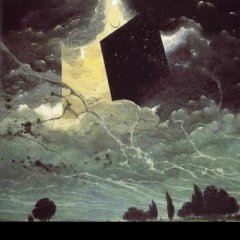
solved (mostly) move object through curve smoothly?
Rimsiakas replied to johnnyboy's topic in ARMA 3 - MISSION EDITING & SCRIPTING
Pretty sure this is what you need: This might be another option: https://community.bistudio.com/wiki/Arma_3:_Key_Frame_Animation -
Malden 2035: https://steamcommunity.com/sharedfiles/filedetails/?id=2444182278
-
Not sure if this is the correct subforum for this, but here goes. There really should be a scripting command to issue the scan horizon command by scripting. Pls.
-
And here's Tanoa: https://steamcommunity.com/sharedfiles/filedetails/?id=2434628183
-
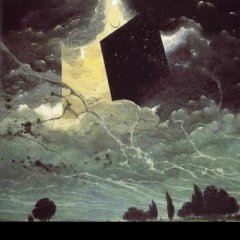
Event Handler for when the MP map loading screen goes away?
Rimsiakas posted a topic in ARMA 3 - MISSION EDITING & SCRIPTING
When starting a multiplayer game, after the game loads, the server host sees this map loading screen for some seconds longer than other players. At this point the mission seems to be already loaded - as you can see there's a dialog already open and at this point I can hear other players moving around, the loading screen is no longer there on another PC I use to join the game on LAN as the mission starts. What I need is a way to know when this map screen goes away, because I need certain things to happen when the server host actually starts seeing the world. Has anyone tried dealing with this and knows if there is some event handler for this? Or a dialog ID I can wait to become null? -
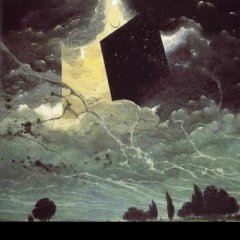
Event Handler for when the MP map loading screen goes away?
Rimsiakas replied to Rimsiakas's topic in ARMA 3 - MISSION EDITING & SCRIPTING
Unfortunately, at that point the state is already 10 - same as when the loading screen has gone away. -
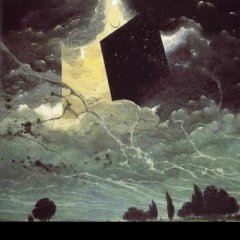
Event Handler for when the MP map loading screen goes away?
Rimsiakas replied to Rimsiakas's topic in ARMA 3 - MISSION EDITING & SCRIPTING
That loading screen dialog seems to be of the RscDisplayLoadMIssion class, as entering createDialog "RscDisplayLoadMission"; into the debug console makes the same map/loading screen pop up. The idd of that dialog is 101. I tried to log the output of the allDisplays command at the time when the mission seems to have been loaded for other players but there's still the loading screen for the host, but I don't see a "Display #101" among the logged displays ids. -
Livonia: https://steamcommunity.com/sharedfiles/filedetails/?id=2426020535
-
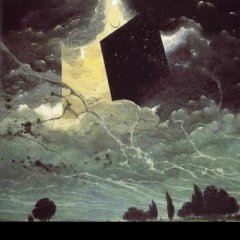
[Release] AI vs AI battle scenario template (SP/MP/COOP)
Rimsiakas replied to Rimsiakas's topic in ARMA 3 - MISSION EDITING & SCRIPTING
Mission area selection is now more configurable - you will find an Advanced Config button which will allow you to resize and rotate the mission area. Combat movement waypoint placement was also improved and will now place waypoints near cover much more precisely. I've also recently published my first project using this template: https://steamcommunity.com/sharedfiles/filedetails/?id=2427506774 -
There's been a big update to the mission. The biggest changes: I've made the mission location to be selectable when starting the scenario instead of being predefined around Agios Panagiotis. Therefore the scenario was renamed to Force Through - Altis. There's also now an action to join a nearby AI group in multiplayer so you don't have to go lone wolf even when there are no other players in the server. Decreased the distance at which groups respond to known enemy locations. This makes them spread out around the battle area more and results in more flanking maneuvers.
-
@Melody_Mike Hello! Seems like Steam servers are having a bit of a stroke at the moment, some other pages are not working for me as well. Refreshing a few times seems to help though.
-
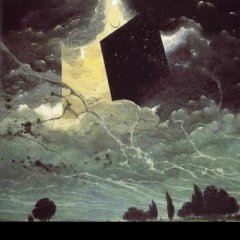
(SOLVED) See if Player is inside a OpFor boat of any kind
Rimsiakas replied to Play3r's topic in ARMA 3 - MISSION EDITING & SCRIPTING
_playerVehicleConfig = configFile >> "cfgVehicles" >> typeOf (vehicle player); if ( getText (_playerVehicleConfig >> "vehicleClass") == "Ship" && {getNumber (_playerVehicleConfig >> "side") == 0} ) then { // Your code here }; There you go mate. Reference: https://community.bistudio.com/wiki/CfgVehicles_Config_Reference- 1 reply
-
- 1
-

-
AUR_civ_counter = 0; AUR_spawn = [] spawn { _civilianTypes = [ "LOP_Tak_Civ_Man_01", "LOP_Tak_Civ_Man_02", "LOP_Tak_Civ_Man_03", "LOP_Tak_Civ_Man_04", "LOP_Tak_Civ_Man_05", "LOP_Tak_Civ_Man_06", "LOP_Tak_Civ_Man_07", "LOP_Tak_Civ_Man_08", "LOP_Tak_Civ_Man_09", "LOP_Tak_Civ_Man_10", "LOP_Tak_Civ_Man_11", "LOP_Tak_Civ_Man_12", "LOP_Tak_Civ_Man_13", "LOP_Tak_Civ_Man_14", "LOP_Tak_Civ_Man_15", "LOP_Tak_Civ_Man_16" ]; while {true} do { { waitUntil {AUR_civ_counter < 25}; _civgroup = createGroup [civilian, true]; _civ = _civgroup createUnit [_x, getMarkerPos [selectRandom ["civspawn1", "civspawn2"]], [], 0, "NONE"]; AUR_civ_counter = AUR_civ_counter + 1; _wp1 = _civgroup addWaypoint [getmarkerpos "civwypt1", 0]; _wp1 setWaypointType "MOVE"; _wp1 setWaypointSpeed "FULL"; _wp1 setWaypointBehaviour "CARELESS"; _wp2 = _civgroup addWaypoint [getmarkerpos "civwypt2", 0]; _wp2 setWaypointType "MOVE"; _wp2 setWaypointSpeed "FULL"; _wp2 setWaypointBehaviour "CARELESS"; _wp3 = _civgroup addWaypoint [getmarkerpos "civwypt3", 0]; _wp3 setWaypointType "MOVE"; _wp3 setWaypointSpeed "FULL"; _wp3 setWaypointBehaviour "CARELESS"; _wp4 = _civgroup addWaypoint [getmarkerpos [selectRandom ["civend1", "civend2", "civend3"]], 0]; _wp4 setWaypointType "MOVE"; _wp4 setWaypointSpeed "FULL"; _wp4 setWaypointBehaviour "CARELESS"; _wp4 setWaypointStatements ["true", "{deleteVehicle _x; AUR_civ_counter = AUR_civ_counter - 1;} forEach units this"]; sleep 0.5; } forEach _civilianTypes; }; }; Tried this one myself, seems to work.
-
Hm, I'll take a closer look at it a bit later

