-
Content Count
256 -
Joined
-
Last visited
-
Medals
Posts posted by tom.tucka
-
-
Is there any way to run GM or Contact on a server using FASTER?
Also, is there any way we could have a button to auto-load mods onto a server from a launcher preset file?
-

42 COMMANDO MILSIM UNIT
VS17 MARKER PANELS
--------
About:
The VS-17 Marker Panel is the Signal panel that is used by Militaries around the world. The VS17 Panel Marker is attached to tanks, trucks, rucksacks and just about anything that needs to be identified from the air, including those in need of rescue. The VS17 Signal Panel, or Signal Panel Marker, is often laid out on the ground to identify troop positions to friendly aircraft, or to identify where help is needed.
Features:
- Place panels with ACE
- Pickup panels with ACE
- Move (Carry & Drag) with ACE
Plans:
- In the long term I plan to contribute these into ACE3, making them more accessible for everyone to use, I'm hoping this will be done within the next few months or so.
Mod Link:
https://steamcommunity.com/sharedfiles/filedetails/?id=1769129718
Images:




Known Bugs:
- Flipping with ACE always reverts back to pick.
- Attaching to vehicles is quite buggy and needs more work.
Changelog:
V1.0
- VS 17 Marker Panel
Dependencies:
ACE3 - https://steamcommunity.com/sharedfiles/filedetails/?id=463939057
42COMMON - https://steamcommunity.com/sharedfiles/filedetails/?id=1765316352
Credits:
- TomTucka (Config)
- RabidusUK (Model & Textures)
- Flynn (UI, Media & Morale)
Social Media:
-
 5
5
-
 2
2
-
-
HLS Panels
- Placeable via ACE self-interaction
- Retrievable via ACE interaction
- draggable via ACE interaction
Currently working on some HLS vs17 panels, some WIP shots belowSpoiler
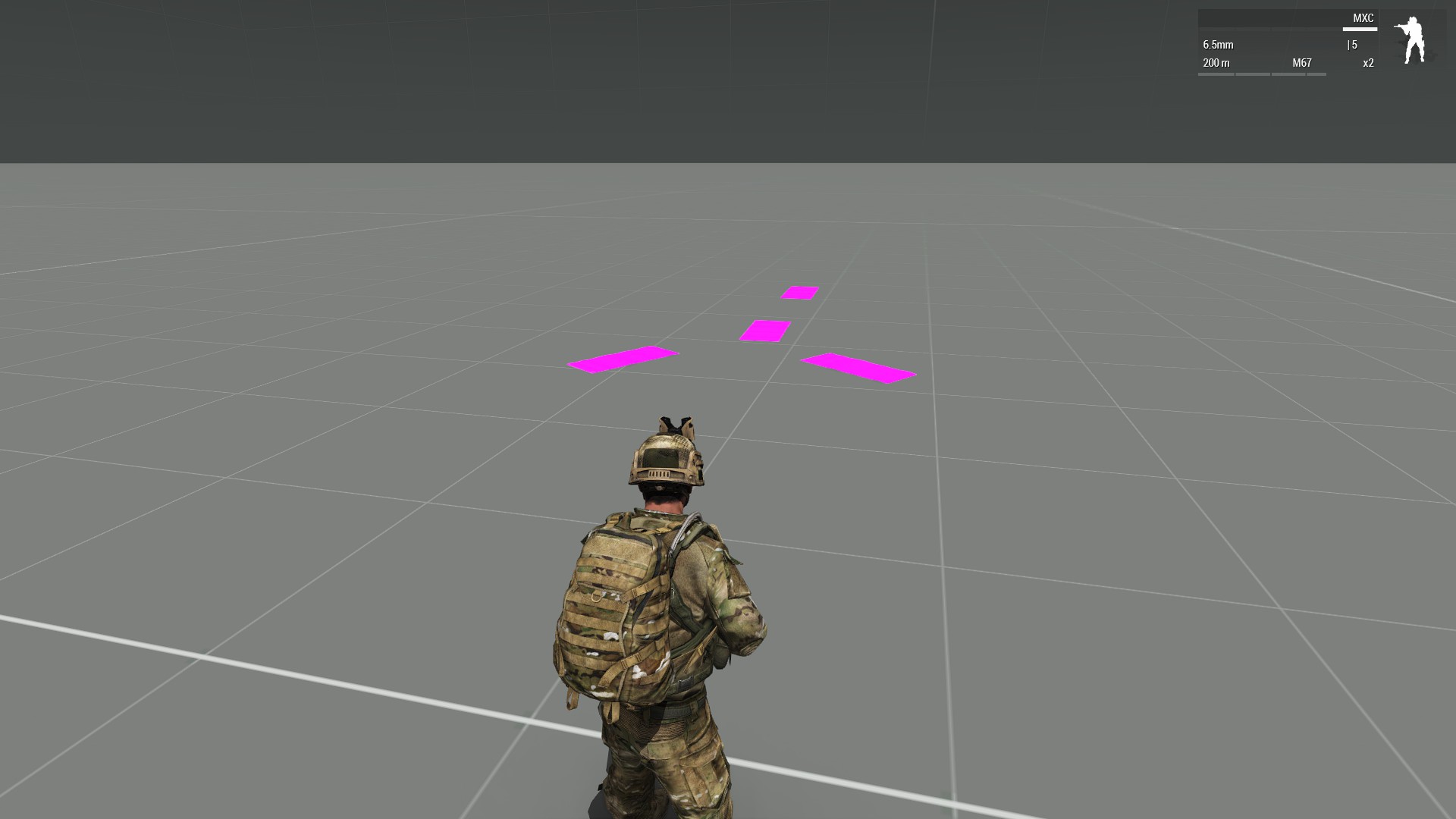
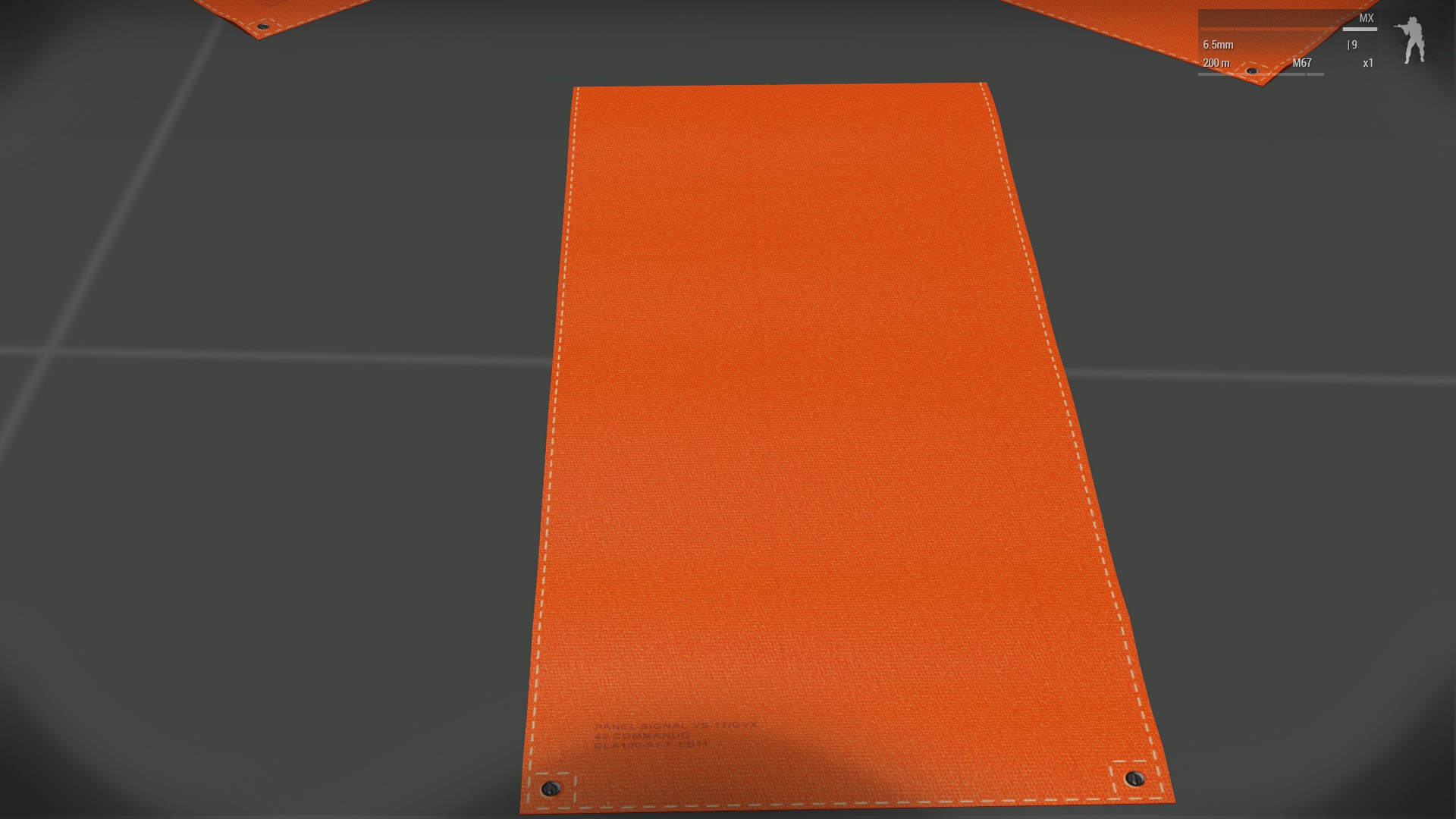
-
 2
2
-
-
42 COMMANDO MILSIM UNIT
Work In Progress Mods
--------
About:
42 Commando is a British MilSim unit based around the royal marines. We have started to make some small add-ons for ArmA 3 in which we hope will people will enjoy. This is a WIP thread for us to share any news about things we are working on and for anyone to ask us questions.
Plans:
- Griffin HAR2 re-texture - RELEASED
- HLS Marker panels - RELEASED
- Facepaint using ACE
-
Social Media:
-
 4
4
-
 1
1
-
-
Release v1.1.1
- Fixed inheritance issue with unarmed version
Download: https://steamcommunity.com/sharedfiles/filedetails/?id=1763424519
-
Release v1.1
- Fixed Static fire animation on Armed versions
- Fixed passenger loading for Armed versionsDownload: https://steamcommunity.com/sharedfiles/filedetails/?id=1763424519
Current known issues with v1.1
- Unarmed Variants cannot have more than two passengers (I've reported this to RHS: http://feedback.rhsmods.org/view.php?id=5076 )
-
 1
1
-
-
Is there a reason the apache is so dark? I know it's a darker green, but in-game its almost black?


-
On 15/09/2017 at 10:29 PM, UK_Apollo said:Thanks :-)
Yes, sort of...
You can spawn them in and they'll immediately fold by adding this line to the vehicle INIT in the Eden Editor:
this animateSource ['Fold', 1];
or
this animateSource ['Fold', 1, 100];
The first takes the default amount of time to fold up, the second speeds it up 100 times, so it looks instantaneous.
You could of course also run this command from a mission script or from the debug console on named vehicles.
I don't know if there's a script command to force the animation state to 1 without any actual animation taking place?
@UK_Apollo Would be cool if we can get this in the arsenal so we can spawn them already folded
-
Hi All,
Having some Issues getting ACRE2 to work for me. I keep getting "ACRE IS NOT CONNECTED TO TEAMSPEAK 3" when I'm on a server. I have both ArmA and TS running out of admin. I have also tried running both in admin, which produced the same error. I have removed all ACRE2 Installs on my PC and reinstalled TS3, Re-Subscribed to ACRE2 on Steam and ACRE did not automatically move my plugins for me, I tried moving them manually but still have this issue when in-game.
I have also tried a manual install which did not work :/
Is anyone about to provide an Insight/ help me fix this issue?
Below is my ACRE2.log file
[22:26:50.829] * Logging engine initialized. [22:26:50.830] Configuration Path: {C:/Program Files/TeamSpeak 3 Client/config/\acre\acre2.ini} [22:26:50.830] Failed to load ACRE ini file. Using defaults... [22:26:50.831] Failed to load ACRE ini file. Using defaults... [22:26:50.831] Opening game pipe... [22:26:50.831] Game pipe opening successful. [3804 & 3908] [22:26:57.156] Engine Shutting Down [22:26:57.161] Write loop disconnected [22:26:57.164] Engine Shutdown Complete [22:26:57.254] Engine Shutting Down [22:26:57.258] Engine Shutdown Complete [22:26:57.258] * Destroying logging engine. [22:29:26.832] * Logging engine initialized. [22:29:26.832] Configuration Path: {C:/Program Files/TeamSpeak 3 Client/config/\acre\acre2.ini} [22:29:26.833] Successfully loaded ACRE ini file (any failures above can be ignored). [22:29:26.833] Successfully loaded ACRE ini file (any failures above can be ignored). [22:29:26.833] Opening game pipe... [22:29:26.833] Game pipe opening successful. [4844 & 3768] [22:29:27.380] Engine Shutting Down [22:29:27.384] Write loop disconnected [22:29:27.386] Engine Shutdown Complete [22:29:27.435] Engine Shutting Down [22:29:27.437] Engine Shutdown Complete [22:29:27.437] * Destroying logging engine. [22:29:35.859] * Logging engine initialized. [22:29:35.859] Configuration Path: {C:/Program Files/TeamSpeak 3 Client/config/\acre\acre2.ini} [22:29:35.859] Successfully loaded ACRE ini file (any failures above can be ignored). [22:29:35.859] Successfully loaded ACRE ini file (any failures above can be ignored). [22:29:35.860] Opening game pipe... [22:29:35.860] Game pipe opening successful. [3984 & 4812] [22:29:37.510] Engine Shutting Down [22:29:37.513] Write loop disconnected [22:29:37.516] Engine Shutdown Complete [22:29:37.566] Engine Shutting Down [22:29:37.567] Engine Shutdown Complete [22:29:37.567] * Destroying logging engine. [22:29:37.572] * Logging engine initialized. [22:29:37.572] Configuration Path: {C:/Program Files/TeamSpeak 3 Client/config/\acre\acre2.ini} [22:29:37.572] Successfully loaded ACRE ini file (any failures above can be ignored). [22:29:37.572] Successfully loaded ACRE ini file (any failures above can be ignored). [22:29:37.572] Opening game pipe... [22:29:37.572] Game pipe opening successful. [4596 & 3204] [22:49:39.445] Engine Shutting Down [22:49:39.448] Write loop disconnected [22:49:39.450] Engine Shutdown Complete [22:49:39.496] Engine Shutting Down [22:49:39.497] Engine Shutdown Complete [22:49:39.497] * Destroying logging engine.
Thanks
Tom
-
-
Loving all the work you're doing Rock!! You planning a MK10 in the future?
-
3 hours ago, jarrad96 said:Recon Ops mission is confirmed broken for now- sorry, but nothing I can do on my end but wait for some compatibility updates.
British SAS (and SBS, never forget SBS) - I have considered them, as I do have some L85's in SMA, and I do want to those those rifles at some point, but not soon.
Considering maybe doing Australian or New Zealand Special Air Service Regiment (SASR) in the future though. For as little coverage as modern SAS gets these guys get even less.
Right now my focus is on making the 75th Ranger Regiment and PMC Contractors in a state where they are on-par with the other factions for dependencies.
I made them for personal use in my own unit, the 4th S.F.G, so they have things like Burnes Husky in the faction, which is a non-workshop mod- If you guys are fine with requiring a non-workshop mod I could have them released by January, but otherwise they may take longer.
Afghan National Army/ ANA Commando unit is one I'm drawing up as well, getting sources, photographs and video footage of right now.
A request from a very good friend of mine to see his own unit portrayed in game, US Operational Detachment Alpha, commonly known as 'Green Berets' may also be done. I won't be naming names or any particular ODA Team, you understand, but they will obviously be a very accurate portrayal of the ODA Teams in 2016/2017.
British SAS & SBS do not use the L85... They use the L119A1/2
-
 2
2
-
-
26 minutes ago, UK_Apollo said:Change to:
0 = [getpos this, 100] spawn { sleep 0.1; { _x animate ["Door1", 1, TRUE]; _x animate ["Door2", 1, TRUE]; _x animate ["Door3", 1, TRUE]; _x animate ["Door4", 1, TRUE]; _x animate ["Door5", 1, TRUE]; _x animate ["Door6", 1, TRUE]; _x animate ["Door7", 1, TRUE]; } foreach ((_this select 0) nearObjects (_this select 1)) }Assumes the hangars are CUP's, class name: Land_Ss_hangard
Confirmed working via debug console using
0 = [getpos player, 100] spawn {...
closes all hangar doors within 100m of player.
@UK_Apollo Thanks man! As Guessed other doors are 8, 9, 10 & 11 Code below will close side doors too!
0 = [getpos this, 100] spawn { sleep 0.1; { _x animate ["Door1", 1, TRUE]; _x animate ["Door2", 1, TRUE]; _x animate ["Door3", 1, TRUE]; _x animate ["Door4", 1, TRUE]; _x animate ["Door5", 1, TRUE]; _x animate ["Door6", 1, TRUE]; _x animate ["Door7", 1, TRUE]; _x animate ["Door8", 1, TRUE]; _x animate ["Door9", 1, TRUE]; _x animate ["Door10", 1, TRUE]; _x animate ["Door11", 1, TRUE]; } foreach ((_this select 0) nearObjects (_this select 1)) } -
Hi All,
Posted this a few days ago in the ArmA 3 Editing Section... Had no replies wondered if someone could help me out?
-
1 minute ago, jonpas said:A couple of posts above...
As blind as a bat! Sorry haha!!
-
Hi All,
Just wondered if the ACRE Antenna has and functionality behind it yet? or still purely just for show?
-
Looking pretty Awesome dude!
-
 1
1
-
-
Hello All,
I've put together an addon which contains some models of vests which I have permission to re-config just for my unit. I have done most of it which seems to have worked but when I come to binarize the file using addon builder i get the following error:

I have no idea what to do about it... Could someone shed some light as to what could be causing it?
Regards
Tom
-
HI All,
I Would like to get all the doors on a hanger to close on-mission start but using this code:
0 = [getpos this, 100] spawn { sleep 0.1; { _x animate ["Door1", 1, TRUE]; _x animate ["Door2", 1, TRUE]; _x animate ["Door3", 1, TRUE]; } foreach ((_this select 0) nearObjects (_this select 1)) }This is what happens:

Does anyone have a way or think they could help me fix this?
Thanks In advance
Tom
-
3 minutes ago, road runner said:I'm pretty sure it will work for MP players, as I think it was intended that way, as the AI support is disabled by default.
Okay, I will do some testing with VQI in MP and see how it pans out
-
 1
1
-
-
6 minutes ago, road runner said:They will be, but you need an "eject script" as well,otherwise they will stay in the aircraft.
You can also use the RHS Paradrop script, it works really well, I think by default all AI open their chutes at 300M's and it gives you a bit more of an intro.
The VQI script does port all AI but they only appear "after" you depart the aircraft, you don't see them till you're in freefall.
Also with your script it looks like only p1 will leave the aircraft.
Another simple Paradrop script that works pretty well is the one by Beerkan, this is in a helo, but can easily be adapted for aircraft.
http://www.armaholic.com/page.php?id=25458&highlight=PARADROPWell This wont be for AI It will be for actual MP Players, So this is were I am unsure if VQI will work?
-
25 minutes ago, road runner said:Have you tried dragging and dropping the player/AI into the C130 in EDEN?
Don't use attachTo, assign them to the cargo position points inside the aircraft, attachTo only makes them attach themselves externaly to the aircraft.
Why not use the VQI Halo module, as this pretty much does what you're looking to achieve?Will Try the EDEN thing now! Didn't think of that!
I wanted to use it but it has a lot of script errors while playing and I'm not sure if all player are teleported to into the aircraft
-
Hello All,
I'm trying to create a mission where you start in the C130 which Is at a fixed height on mission start, I'm having abit of trouble getting players into the back of the C130 along with an ammo crate (For Gear before Mission)
Here's what I have so far:
C130 Init:
plane1 attachTo [b,[0,0,3500]]; plane1 flyinheight 3500;
Static Bunker over the position of the LZ: (Simply hiding the bunker)
haloPoint hideobject True;
Player:
p1 attachTo [plane1,[0,0,-1.58]]; [this,"STAND","FULL",{(player distance _this) < 5}] call BIS_fnc_ambientAnimCombat; detach p1;
With This the player starts on-top of the plane and not inside it, I also have no idea how I would do this with multiple players? Could someone help me work out the problem?
PS The C130 I am using is EBU_C130 (http://www.armaholic.com/page.php?id=24735)
Thanks
Tom
-
2 hours ago, flax_ said:Try editing you CfgPatches to this:
class CfgPatches { class CSQN_Insignia_Units { requiredVersion = 1; requiredAddons[] = {"A3_Weapons_F", "A3_Characters_F_BLUFOR"}; units[] = {}; weapons[] = {}; }; };Worked Perfectly, Thanks Flax


SJB Weapons Pack(s)
in ARMA 3 - ADDONS & MODS: DISCUSSION
Posted
Looking fantastic @Jackal326