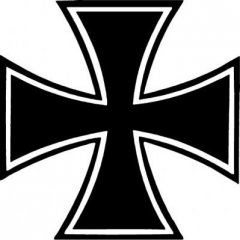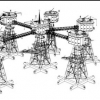frankltcol
Member-
Content Count
47 -
Joined
-
Last visited
-
Medals
-
Medals
-
-
Hi RoF, the Terrain builder configurator generate a link to a p:\buldozer.exe and when I launch buldozer it locks. If I choose "use .exe in arma directory" I get error 86. What do you suggest? Thanks Frank
-
frankltcol started following Paul “Bushlurker” Pelosi (1960-2017) Rest in Peace
-

Ineplixable FPS drop on my map suddently
frankltcol replied to digitalcenturion's topic in ARMA 3 - TERRAIN - (BUILDER)
Please bear in mind that nature objects are loaded even at high distance. Use cluttering, whenever possible, to improve your performance. You can set up clutter to be loaded only at a short distance. This will make your island having a better FPS. Frank -
Hi guys, I made up a very small and detailed map. It si Linosa Island. http://makearmanotwar.com/entry/CIGKtCsdzK It has not been very lucky with contest even though it is the highest detailed map ever made (as far as I know). I think it is suitable for CQB and very easy to find hideaways, make up ambushes and son on in a close space (2.5 km x 2,5 km). It is areal island in Sicily - Italy. Hope you'll enjoy it!
-
Maybe low resolution sat. Check it out.
-

What does Roads Tab do ?
frankltcol replied to 1para{god-father}'s topic in ARMA 3 - TERRAIN - (BUILDER)
Hi Para, i made some testing but gave up. Maybe we could try together testing that feature. If interested contact me via pm. Bye, Frank -

Buldozer no longer connecting
frankltcol replied to frankltcol's topic in ARMA 3 - TERRAIN - (BUILDER)
Hi guys, arma3p fixed the problem. I had to run it twice. It also occured the p drive needed to be remapped. At the end it was an "Happy End", thanks to Mikero tools. Thanks for all your replies. Frank. -
Hi guys, Today there was an update of Arma Tools Buldozer is no longer working for me does anyone had same problem? 13:35:45: Failed to open an external application! - following line: P:\Buldozer.exe -buldozer -window -exThreads=0 -mod= -noAsserts -nologs -profiles=P:\Buldozer -cfg=P:\Buldozer\Buldozer.cfg -name=Buldozer -connect=pipe\30392,8EDB 13:35:45: Buldozer interface - BuldozerEnvelope.cpp void CBuldozerEnvelope::Start(void) Failure occured during buldozer command line execution. "P:\Buldozer.exe -buldozer -window -exThreads=0 -mod= -noAsserts -nologs -profiles=P:\Buldozer -cfg=P:\Buldozer\Buldozer.cfg -name=Buldozer -connect=pipe\30392,8EDB" Please update configuration manually. Thanks Frank
-

Missing objects on map by using different Binarizers
frankltcol replied to egilsandfeld's topic in ARMA 3 - TERRAIN - (BUILDER)
Hi EgilSandfeld, some debugging questions: 1) can you see the objects with buldozer for Arma3? 2) Did you try loading MOD All in Arma? 3) otherwise to point 2) put pbo containing object (plants etc.. ) in the same directory of the addon of your Island. Ciao, Frank -

Blender to Addon Builder HUGE issue.
frankltcol replied to babylonjoke's topic in ARMA 3 - MODELLING - (O2)
Well done! We were working on it! We are an italian team. Could you interested in cooperating in a larger project? Frank www.digitalizedworld.com -
Hi Barney, we are starting a study group on this theme. Do you want to join us and share knowledge (we can help you setting the p drive but we we need a blender expert). Ciao, Frank
-
HI guys, I'm experiencing problems with Object Bulder. I double checked everything but with no result. This is the error message https://www.dropbox.com/s/4g53s2h49uoqnr9/error.png and this is my configuration https://www.dropbox.com/s/ueh2m2gxuruk025/config.png Could anybody help with solution? Thanks, Frank
-
Hi Fitzee, did you find a solution? thanks, Frank
-

Converting Maps from A2 to A3
frankltcol replied to frankltcol's topic in ARMA 3 - TERRAIN - (BUILDER)
Hi Hotzenplotz, I plan to use only arma 3 objects. In any case, if you need to use arma 2 houses you can put the proper pbo in the addon folder of your island. If you are using standard arma 2 object you can also use this useful mod. http://www.armaholic.com/page.php?id=23863 Hope this will help! Franco -

32x32km Real Life Map Project: call for inspiration and aid
frankltcol replied to ZeroG's topic in ARMA 3 - TERRAIN - (BUILDER)
It is also very interesting for the sea underwater and the fauna. Here we are an eventual inspiration for a Project Logo and Mascotte ;) -

Converting Maps from A2 to A3
frankltcol replied to frankltcol's topic in ARMA 3 - TERRAIN - (BUILDER)
I will do as per your suggestion and I will replace objects in the txt file of exported objects. Instead of proceeding replacing object by object I though to create a small db that makes the replacements and after that generate a new file of objects (with bew definitions) to be imported in Visitor3. The advantage of doing this way is that if you are not satisfied with the final result you can quickly have a new file just changing some rules. I just need to create a double entry file to specify changement rules. I thought that someone could have maybe converted old p3ds into a3 ones( For example b_ficus exists an a2 version and a a3) and maybe mapped this convertion.... In any case starting from your template is very easy. I'll do it myself this way. Thanks a lot for your suggestions. :D