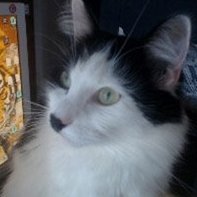-
Content Count
14 -
Joined
-
Last visited
-
Medals
-
diehardx95 started following AiSS - Feat of Arms V2.0.0, DAC V3.1 (Dynamic-AI-Creator) released, ENFORCER [Police and Punks] MOD and and 7 others
-

Addon Builder Packing Error
diehardx95 replied to diehardx95's topic in ARMA 3 - BI TOOLS - TROUBLESHOOTING
it packs if i send it to my desktop so i guess il just have to do that -

Addon Builder Packing Error
diehardx95 replied to diehardx95's topic in ARMA 3 - BI TOOLS - TROUBLESHOOTING
For God Sakes! someone answer my cries out for help -
Getting A Packing Error And Dont Know How To Fix It. Addon Source Directory p:\my_projects\digi_camo_clothing Destination directory C:\Program Files (x86)\Steam\SteamApps\common\Arma 3\@diginato\addons Clear Temp folder Binarize Packing Error Unable to copy digi_camo_clothing.pbo to C:\Program Files (x86)\Steam\SteamApps\common\Arma 3\@diginato\addons try again? Do i need to change my options if so here is what i have. List Of Files to copy directly: empty Creat Log File Path To Signature File: empty path to temp folder: C:\Users\PC~1\AppData\Local\Temp\ Path to project folder: set to use source path addon prefix: empty and set to automatically Do i need to change my options if so here is what i have. List Of Files to copy directly: empty Creat Log File Path To Signature File: empty path to temp folder: C:\Users\PC~1\AppData\Local\Temp\ Path to project folder: set to use source path addon prefix: empty and set to automatically
-

[Tutorial] Simple Re-texturing Guide (From Start To Finish)
diehardx95 replied to Amit's topic in ARMA 3 - MODELLING - (O2)
Sorry One More Question Sorry I am stuck again the script that surpher cleaned up worked i no longer get a config error but im running the addon builder for arma 3 on admin but still getting a packing error Addon Source Directory p:\my_projects\digi_camo_clothing Destination directory C:\Program Files (x86)\Steam\SteamApps\common\Arma 3\@diginato\addons Clear Temp folder Binarize Packing Error Unable to copy digi_camo_clothing.pbo to C:\Program Files (x86)\Steam\SteamApps\common\Arma 3\@diginato\addons try again? Do i need to change my options if so here is what i have. List Of Files to copy directly: empty Creat Log File Path To Signature File: empty path to temp folder: C:\Users\ANTONI~1\AppData\Local\Temp\ Path to project folder: set to use source path addon prefix: empty and set to automatically -

[Tutorial] Simple Re-texturing Guide (From Start To Finish)
diehardx95 replied to Amit's topic in ARMA 3 - MODELLING - (O2)
ok yes forgot about the new tools and i just need someone to look at my config and tell me where i fucked up at -

[Tutorial] Simple Re-texturing Guide (From Start To Finish)
diehardx95 replied to Amit's topic in ARMA 3 - MODELLING - (O2)
sorry im new to making re-textures, iv done some for vehicles but not to make addons just to piss about and im getting and error for binpbo im sure its simple for you guys but i cant figure it out. My Digi Camo Uniform config.cpp the error -

need a help for a re-texture code
diehardx95 replied to diehardx95's topic in ARMA 3 - MODELLING - (O2)
no help? i really need it -
Im can make the textures but i usually have someone to get this to work but i have lost connection with him and im doing some re-textures for some friends of mine. im re-textureing a uh80 heli, normal civ offroad, nato rifle man uniform and that includes vest, helmet, and the uniform its self, and a ifrit with no gun. i have done the research but i need to finish this texture fast and i would like to see it in game before i give it to them can anyone help me out. names for the textures are the default class names. thank you.
-

TexView 2 Not Working With Arma 3 Files
diehardx95 replied to diehardx95's topic in ARMA 3 - BI TOOLS - TROUBLESHOOTING
Thank you This Fixed My Problem -

TexView 2 Not Working With Arma 3 Files
diehardx95 posted a topic in ARMA 3 - BI TOOLS - TROUBLESHOOTING
So I have been looking for a solution for the error loading file for TexView 2 and i cant find a solution. im trying to open Clothing_1.paa for nato faction and i just want to convert it to a .png and no plugin i have tried for PS Cs6 and Gimp have worked and i have tried to use Arma 3 Tools Imagetopaa.exe But Can Not Figure Out To Use It. Any Help Would Great. Link To Version Of TexView 2 I Use:http://www.armaholic.com/page.php?id=1563 -
used building1= "Land_i_Barracks_V2_F" createVehicle position this; deleteVehicle this; to spawn in the building but i need it to face the right way, any help here.