-
Content Count
85 -
Joined
-
Last visited
-
Medals
Community Reputation
4 NeutralAbout VII.Racetrack -ITA-
-
Rank
Corporal
-
VII.Racetrack -ITA- started following Custom Loadout with New Respawn Menu, RS - Rain Textures, Low CPU utilization & Low FPS and and 1 other
-
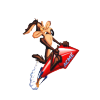
RHS Escalation (AFRF and USAF)
VII.Racetrack -ITA- replied to soul_assassin's topic in ARMA 3 - ADDONS & MODS: COMPLETE
Yes I was talking about your C130 (ops). Ok got it! Thx for the super-fast reply!- 16550 replies
-
- Weapons
- Accessories
-
(and 1 more)
Tagged with:
-
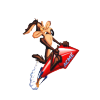
RHS Escalation (AFRF and USAF)
VII.Racetrack -ITA- replied to soul_assassin's topic in ARMA 3 - ADDONS & MODS: COMPLETE
I mean a doubt that I have using the AC 130 that I got downloading RHS:USAF. The doubt is that when I'm moving inside (while it's flying) sometimes I can look around and sometimes I can't move my head and I'm forced to look directly forward.. Is that normal or am I doing something wrong?- 16550 replies
-
- Weapons
- Accessories
-
(and 1 more)
Tagged with:
-
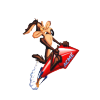
RHS Escalation (AFRF and USAF)
VII.Racetrack -ITA- replied to soul_assassin's topic in ARMA 3 - ADDONS & MODS: COMPLETE
Hi all! Where can I post a doubt that I have with the AC-130 of this Mod (Wich I love)? Don't wanna post it in the wrong place....- 16550 replies
-
- Weapons
- Accessories
-
(and 1 more)
Tagged with:
-
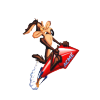
Low CPU utilization & Low FPS
VII.Racetrack -ITA- replied to k3lt's topic in ARMA 3 - TROUBLESHOOTING
Ah okay and there's no way to change it.. Ok got it . Thx! -
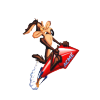
Low CPU utilization & Low FPS
VII.Racetrack -ITA- replied to k3lt's topic in ARMA 3 - TROUBLESHOOTING
I READ ALL OF THE TOPIC IN LIKE A WEEK XD I Did this and but it didn't change nothing or just a very very small improvement that I can't see... The question is......... If I'm Hosting with the Server Console of Arma and I connect my self to it with the game... Do this MaxMemory Steal memory from the Server? I mean.. If I set MaxMem to 10240 (whic I did) but the game actually is using only 5 Gb, can the server have access to the rest of the 5 Gb available or the MaxMem command prevent any other application to use it? It is better to assing the memory to the Client via Launcher or to the Console with code in the .exe? -
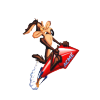
Mission Start with new respawn sistem
VII.Racetrack -ITA- replied to VII.Racetrack -ITA-'s topic in ARMA 3 - MISSION EDITING & SCRIPTING
The rest of the Setup is done by the new menu System... I have placed 3/4 respawn_west markers in the map (wich works perfectly), 4 type of loadouts selectable at the respawn and the timer. What's working differently is the fact that I spawned dead and my friend spawned out of the veichle whereas in the mission the start position were fixed IN the Airplane (RHS Mod - AC 130) assigned as passengers... The problem is that sometimes act like this, sometimes act differently but when I host it works.... -
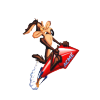
Mission Start with new respawn sistem
VII.Racetrack -ITA- replied to VII.Racetrack -ITA-'s topic in ARMA 3 - MISSION EDITING & SCRIPTING
I'm getting problem with this code... It works when Hosting but not on the Dedicated Server. Any ideas? -
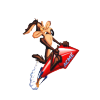
New Respawn Screen (dev branch)
VII.Racetrack -ITA- replied to DarkDruid's topic in ARMA 3 - DEVELOPMENT BRANCH
Description.ext init.sqf Hope it will help! ;) -
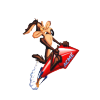
Mission Start with new respawn sistem
VII.Racetrack -ITA- replied to VII.Racetrack -ITA-'s topic in ARMA 3 - MISSION EDITING & SCRIPTING
Ok thanks, will try and report the result later ;) -
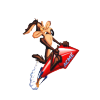
Mission Start with new respawn sistem
VII.Racetrack -ITA- posted a topic in ARMA 3 - MISSION EDITING & SCRIPTING
Hi all! I've setted up a Mission using the new Respawn Menu System and it's working properly with the customized loadout, roles and everything. The only thing that leave me with some doubt is that when I start the Mission (I use the dedicate Server) I spawn via-menu with the Respawn time too... Is there a way to start the mission in the position setted in the editor (like a plane) and then spawn via Menù? Thx all! -
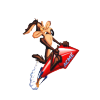
New Respawn Screen (dev branch)
VII.Racetrack -ITA- replied to DarkDruid's topic in ARMA 3 - DEVELOPMENT BRANCH
Off course, I'll post it this evening once I get home from work ;) -
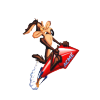
Custom Loadout with New Respawn Menu
VII.Racetrack -ITA- replied to VII.Racetrack -ITA-'s topic in ARMA 3 - MISSION EDITING & SCRIPTING
Ok I've checked and I can say that it works,sometimes it forgot some "Linked Items" but it's ok because was trying with RHS. Thank you!!! -
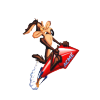
Custom Loadout with New Respawn Menu
VII.Racetrack -ITA- replied to VII.Racetrack -ITA-'s topic in ARMA 3 - MISSION EDITING & SCRIPTING
Okay! Will try these evening and the report the result! Thank you so much for the fast reply! -
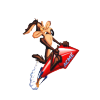
Custom Loadout with New Respawn Menu
VII.Racetrack -ITA- replied to VII.Racetrack -ITA-'s topic in ARMA 3 - MISSION EDITING & SCRIPTING
You mean directly from the Arsenal? Instead of clicking "Export" I type "CTRL+SHIFT+C "? -
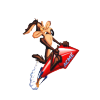
Custom Loadout with New Respawn Menu
VII.Racetrack -ITA- posted a topic in ARMA 3 - MISSION EDITING & SCRIPTING
Hi all! I've searched a lot my let's say that coding is not my first ability XD Following this https://forums.bistudio.com/topic/189706-new-respawn-screen-dev-branch/ I tried with succes to write my own Loadout and I could make it be selectable from the new resapwn menu in my Mission.. And it's working fine. The problem is that I think that there must be a faster way to write down my Loadout... What I did to do that (wich took me a lot of time) was to: -Set Up my Loadout in the Editor with the "Arsenal" -Click on the "Export" button wich saved my Arsenal -Ctrl+V in a Notepad. THIS IS THE RESULT After having my LoadOut wrote in a NotePad (WICH IS A BIG SUCCES FOR ME XD) I had to replace manually every item in the descrpition.ext that I found in the reference Topic linked above obtaining this: The question is... IS THERE A FASTER WAY? I saw another button that allowing me to "save with name" my Loadout but I can't Load it in the mission and I can't find the place where it saves it.

