-
Content Count
388 -
Joined
-
Last visited
-
Medals
-
Medals
-
Posts posted by ZeroG
-
-
Can you change the terrain brush size? For smoothing paths, I'd prefer a 1x1 brush rather than a 9x9..
-
Still quite big....I suggest you take an area located near the North Frisian Islands plus a part from the SH-coast:
-
Well, as you don't see the roads in A3-Buldozer, I guess you have to import a satmap with the roads painted on to have an idea where to smooth....
-
Hmm, well...the more points you rectify and the more you Zoom in when defining these spots, the better the result in game will be.
What is it exactly that you dont understand?
-
Well, I wouldnt say stay away...general tools like Global Mapper also have to be understood in parts...plus you can spend quite some time obtaining and converting proper RL data.
As for Jutland, I guess its too big to be mapped in your lifetime. :)
Consider detailed 400 square km with 2-3 million objects as a maximum the average CPU can handle and a single person can create in half a year with some hours a day, meaning you have to shrink the region by the factor 75 or so...
To make it easier, I would choose one of the smaller islands or island groups around DK for starters...
-
That should do the job for starters...
If you got specific questions regarding RL terrain conversion, go ahead...
-
Good job!
Though, as the BI sounds are quite realistic and powerful, it is less a question of quality difference between yours and the original but more of a question of taste...
-
Kudos, Milk! I will update the first post!
-
@Moderator: please move to addon thread. Thanks!
-
and why I use CPBO...
-
If you understand the tools and processes, the thing you described in your first post can be done in a few hours.
Time consumption will multiply with the wanted detail and realism level.
As an example for my pedantry: Currently, I am working on my forest mask for 20x20 km of Western Germany. While World tools says that only 20% of the map are actually forest, I have been working on it for more than 20 hours already....and I am now just close to finish the forest shape with excavated roads.
Next step will be to determine what kind of forest gets placed where and which random objects should be in it.
It might seem to be too much, but exactly that passion you put into an addon will determine its community and playability value...while imho that especially counts for maps, as they need to be visually beautiful...
I plan on finishing the map by the release of A3...thats realistic I guess.
-
Well, how many placeable A3 objects are there that would rectify the usage of A3 Buldozer? Have you tried CPBO?
-
I for myself have been using the A2 buldozer and CPBO for packing all the time - while the latter packs my 20x20km map in 10 seconds :D So far, I havent encountered any error...
-
-
Yeah, why did I even bother to help :eek:
Well, as long as it works all is good...
-
Again, this shortcut (target line) works as it is:
"C:\STEAM\SteamApps\common\Arma 3\arma3.exe" "C:\Users\XXXX\Documents\Arma 3 Alpha - Other Profiles\XXXXX\missions\XXXXX\mission.biedi" -nosplash
It doesnt have to be in the user saved directory - just make sure there is a mission.biedi file in the target folder. It can be a 0 size textfile, but if it s not there, youll just see the Main Menu, not the editor.
Also, it can also be Arma 3 Alpha instead of Arma 3 Alpha - Other Profiles, depending on where your wished profile is located.
-
I guess 40*40km should be considered as max, while I recommend a smaller world if the world should ever be finished :)
I guess you could fulfill all your wishes, except for lighting. I guess that can only defined for one location on Earth...(long/lat values in config affect sun, moon and star location and movement)
-
Well, no export - no use...I assume it will only make you sad :)
I think the inbuilt 3DE is just about right. It might not be very comfortable BUT it is far better than Visitor 3 PLUS it doesnt cost additional money...
-
**Edit** Does anyone know how I can resize a image to 40960px by 40960px in png format? Everytime I try Gimp crashes, image resizer comes up with a error of trying to process to much, and infraview says it runs out of memory... /sigh
Thats what I said. My PS4 cant save a PNG that size, only TIFF (which ends with a message that files over 4 GB cant be handled)... :(
-
@Milk: Exactly thats what the tutorial B posted says. Simply put in the road overlay as texture and then use the Smoother or Buldozer tool to clear the roads from bumpiness.
@Twin: Do the map exchange not with GM but use a photo editing tool. Open um 20480x20480rectified and place your map on top of it - dont change the name of the file and make sure your map is aligned to the Origin of my map, then save.
When you now open up the A3roads.gmw project in GM and you have done it right, your map will appear instead of mine, aligned to the grid. Now you can start painting roads as described.
For more info on GM or basics on realword recreation, check out my tutorial from Arma 2 or VBS 2 developer reference on terrain. And the rest is learning by doing....
As a recommendation: I wouldnt necessarily start terrain editing with a 40x40km island - it takes ages to accomplish and is very resource intensive in the process. I do have lots of fast RAM and use a SSD scratchdisk, yet it takes some time even to load in the layer maps for my 20x20km island...so double that for your island. Now, if you change stuff like road width in PS or whatever, it always takes a loooong time until you can see the results in game - that is annoying. For learning how things work, use a 1x1km map.
-
Zero the topographical map that you are using, do you have that set as you sat map while place objects?Indeed..as I use 3D-Editor...advantage is that you even see building contours - try World Topograhic Map, its quite accurate!
-
Did you use my files? I.e. you did open 20480x20480Rectified.png and enlarged it to 40960x40960, so that the Origin is still at 0° N, 18? 6° 18' E ?
-
Especially important when you use a topographic map as a blueprint - like me - or if shapefiles arent available: look for topographic maps stored on "WMS" servers which you can use with GM. After downloading the area of interest, you can export "1 pixel:1 meter" size map (Raster) images and extract the features you want with the magic wand tool, using GIMP/Photoshop.
I for myself downloaded several mapsets for my map and compared the detail and accuracy...
-
Keep up the good work! What I always think of is a blog accompanying the creation of a map...the stuff I explain and release is actually stuff I need for myself. I just think: when you for yourself create that, why not share the knowledge and files? Saves time and nerves....

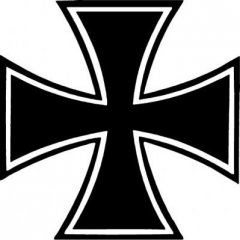



ZGM Roadpainting source files for Global Mapper
in ARMA 3 - TERRAIN - (BUILDER)
Posted · Edited by ZeroG
Anyone havon issues seeing their roads ingame after the update?
EDIT: seems to be a packing issue..grmblfx!