-
Content Count
388 -
Joined
-
Last visited
-
Medals
-
Medals
-
Everything posted by ZeroG
-
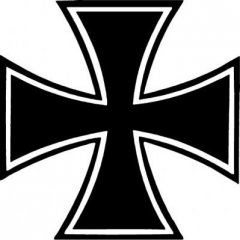
The expansion of the boundaries of the map
ZeroG replied to Von's topic in ARMA 3 - TERRAIN - (BUILDER)
Ah - now I get it. I guess it could be possible, though I see the problem of object importing. Imagine a house placed in the middle of the 1kmx1km map: it will have the coords 512,512,0 (x,y,z). Now, if you expand that map area to 10x10km and import objects, the house will not be in the middle of the map anymore (where its supposed to be, as you expand around the middle) but will be somewhere in the lower left part of the map. Regarding satellite mask however, it wouldnt be too hard... -
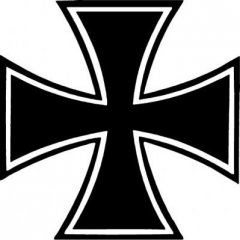
The expansion of the boundaries of the map
ZeroG replied to Von's topic in ARMA 3 - TERRAIN - (BUILDER)
I guess so - if ArmA 3 is the last game of the series.. -
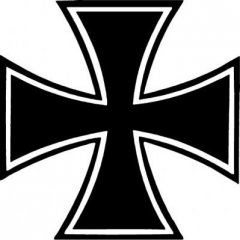
The expansion of the boundaries of the map
ZeroG replied to Von's topic in ARMA 3 - TERRAIN - (BUILDER)
Google translator has struck again :) I do not recommend building maps bigger than 20x20km for the following reasons: - 60% trees will cause performance issues. On an example A3 map 20x20km, I had 20% forest and the frames already were dropping. Your machine may be strong but is not sufficient for the plans you have.. - a detailed 20x20km Satmap is already giving image-editing programs a hard time when it comes to manipulating (for me at least). A satmap double that size is possible, but with less detail I guess. Maybe some others were more lucky? ==> MAP OF ALTIS (name changed) ==> Real life game area of STRATIS and ALTIS -
Its sufficent to install BI tools to have A2 BDZ work...imho way easier than all the A3 BDZ workarounds....
-
So you are saying that - after packing and starting game - all the objects are hovering 1m above the spot they are supposed to be ? Or in Visitor? In Visitor they have to, ingame they should be at the exact spot where you placed them in the 3D-Editor (see picture)..except maybe for the huge rocks and piers, as because of their size 1m +/- dont really matter. Which objects are hovering...or all?! Have you been placing them at a slope or at flat space?
-
Thanks for all the Kudos :) Compared to 2200+ A2 objects though, 300 BETA objects are nothing - although I believe you can already build nice islands with that (and the fireplace is also in). If not: there are some nice A2 addon packs...
-
Sorry Gnat, just had PMC in mind because they combine large terrain PLUS a huge object count :)
-
Planning "Yeti-Life" or what :p
-
Why use A3 Buldozer anyway? Can do everything with A2...
-
PMC also knows an answer for fast layer conversion. With this bat, it takes less than 3 minutes for 20480x20480 on a SSD...
-
Himalaya not enough? :cool: Also note the technical limits to planes/helicopters at that height...
-
He may have used world tools but cannot go around Visitor - afaik! Although there could be a way to directly implement the objects into the pew using Mikeros DePew...haven't tried! When importing that large numbers of objects though, be aware that you have to split up the imports...I tried to import more than 1 million objects at once which led to a Visitor out of memory error. Have a look at THIS chart to see the number of objects placed by BI. The larger the object count, the less playable - but I guess you already had figured that out. That's one of the drawbacks I encountered when making my home terrain. It features large forests..and the average tree density in Germany is 800 in a 100x100m square! Okay, you can count out the small ones...but to create a realistic scenery, you gotta have to put done that density somehow...and thats whats not really possible atm...possible to create - yes, but also accessable to a large variety of users with thier respective specs - no. I guess the biggest map ever made by man comes from PMC:
-
Try a different scale when exporting...if your area of interest is 102400m102400m , scale it down to a reasonable size by exporting with 1000m x1000m gridding...should result in a beautiful miniature desert with 10m cellsize and 1024px heightmap ;)
-
Cheers, TY! I'll soon come up with sth in return - but its not finished...yet :cool:
-
I tried it before with customized classnames - no success :( But: problem solved. I simply use A3 default texture names now. Benefit of that is "autoclutter" ;) The presence of the more general file map_data.pbo makes me think clutter and surface is now done rather "hardcoded" than by hpp now...although both systems seem to work.
-
Hey! Currently I'm stuck with a clutter issue. I would like to use A3 default clutter/terrain types. Has anyone managed to use it yet? If yes, it would be very helpful if the respective persons could post layers.cfg, cfgsurfaces.hpp and cfgclutter.hpp. I don't know what I'm doing wrong - my respective config files, taken from Stratis (very basic for learning purposes): layers.cfg class Layers { class ZGM_Sand1 { texture = "ZGM_TEST4_A3\data\ZGM_Sand1_mco.paa"; material= "ZGM_TEST4_A3\data\ZGM_Sand1.rvmat"; }; }; class Legend { picture="ZGM_TEST4_A3\source\mapLegend.png"; class Colors { class ZGM_Sand1[]={{255,255,255}}; }; }; cfgsurfaces (included in config.cpp) class CfgSurfaces { class Default{}; class Water{}; class ZGMSandSurface: Default { access = 2; files = "ZGM_Sand1_*"; character = "StratisForestPineClutter"; soundEnviron = "drygrass"; soundHit = "soft_ground"; rough = 0.08; maxSpeedCoef = 0.9; dust = 0.75; lucidity = 2; }; }; class CfgSurfaceCharacters { class StratisForestPineClutter { probability[] = {0.05,0.012,0.01,0.1,0.05}; names[] = {"StrBigFallenBranches_pine","StrBigFallenBranches_pine02","StrBigFallenBranches_pine03","StrGrassDryGroup","StrGrassGreenGroup"}; }; }; cfgclutter (also included in config.cpp): class DefaultClutter; class clutter { class StrBigFallenBranches_pine: DefaultClutter { model = "A3\Plants_F\Clutter\c_bigFallenBranches_pine.p3d"; affectedByWind = 0.0; swLighting = "false"; scaleMin = 0.3; scaleMax = 0.7; }; class StrBigFallenBranches_pine02: DefaultClutter { model = "A3\Plants_F\Clutter\c_bigFallenBranches_pine02.p3d"; affectedByWind = 0.0; swLighting = "false"; scaleMin = 0.3; scaleMax = 0.7; }; class StrBigFallenBranches_pine03: DefaultClutter { model = "A3\Plants_F\Clutter\c_bigFallenBranches_pine03.p3d"; affectedByWind = 0.0; swLighting = "false"; scaleMin = 0.3; scaleMax = 0.7; }; class StrGrassDryGroup: DefaultClutter { model = "A3\plants_f\Clutter\c_StrGrassDry_group.p3d"; affectedByWind = 0.65; swLighting = "true"; scaleMin = 0.65; scaleMax = 1.0; }; class StrGrassGreenGroup: DefaultClutter { model = "A3\plants_f\Clutter\c_StrGrassGreen_group.p3d"; affectedByWind = 0.6; swLighting = "true"; scaleMin = 0.7; scaleMax = 1.0; }; }; Or is it that I don't use separate files? Rpt doesn't complain... Any help appreciated! :)
-
Although that is far from some official statement: since OFP days, community devs have been using custom API..and there has never been any major problem regarding BI with that (afaik)
-
It is allowed to use the A3 Vanilla content - as you bought the game and can place the included objects in 2D editor as you prefer. Restriction applies to community authors that have released an all-in-one island only to be used as such. For pbo format and conversion tools, go HERE, HERE and HERE.
-
Addon placement: I assume you have to use the pbo format. Place the addon in a modfolder in A3 root (@TEST\addons\testisland.pbo) Islands are mods like any other out there - and as the developers even enforce community modding, I guess its also allowed. Regarding objects from other islands: if the objects are available in a standalone addon, it shouldn't be a problem to use them. If you take stuff from other islands without them being released as a separate addon, you should ask the respective author. In general: Most terrain editors wish for new tools (Visitor 4 so to speak) and I guess everyone tries to use as much Visitor workarounds as possible - so your idea is very welcome :cool: Feel free to develop editors - like in ARMA2 we had great tools like World Tools by Shezan74 or the Roadpainter by Homer Johnston - they did a great job and dramatically sped up editing. If I had more skills, I would do it myself..unluckily - I haven't. I wonder if you can totally suspend Visitor 3 - basically yes, I guess. You "just" have to find a way to generate the files that are needed for maps - I guess one could do that if one had skill and time :) Best start with Mikeros Tools or contact him directly, he is the most skilled person in the community when it comes to create all kinds of Arma Formats. If you got more questions, feel free to ask...
-
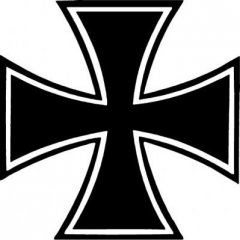
How to import a normal map sat image
ZeroG replied to m1lkm8n's topic in ARMA 3 - TERRAIN - (BUILDER)
I have to create a normal map from my 20480x20480 satmap, right? In L3DT, there is only the option for "Terrain normals", deducted from a heightmap. If I import a texture map, the option is grayed out. Or do you import your 20480x20480 satmask as a heightmap? Then "Normalizing" works, though a full version of L3DT is needed for that size.... -
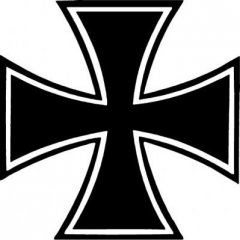
arma 3 object placement guide (WIP)
ZeroG replied to bad benson's topic in ARMA 3 - TERRAIN - (BUILDER)
Any luck with artificial objects yet? I'd be very happy if we could get those placeholders as well. I'd volunteer to write an editor addon for that, too :D -
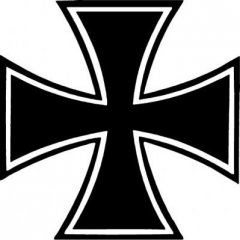
How to import a normal map sat image
ZeroG replied to m1lkm8n's topic in ARMA 3 - TERRAIN - (BUILDER)
Really Nice! Thx for your effort, Milk! -
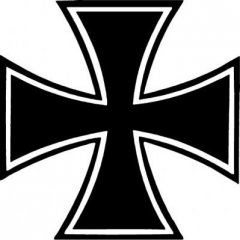
arma 3 object placement guide (WIP)
ZeroG replied to bad benson's topic in ARMA 3 - TERRAIN - (BUILDER)
Very nice ! And finally SOME placecable objects. I quickly made an update on the 2D/3D-editor/World tools/Visitor templates, so that you can: 1) use the trees in 2D-edit for missions (=> 00 Arma 3 Vegetation, Berghoff's definitions can be activated as well => unpack, uncomment in config, repack) 2) use the trees for forest masks with World Tools (=> find them at "My Natural Objects". Unluckily, although entering the relative height, after import they are still submerged so you need to do the script trick afterwards) 3) place the trees in 3D-editor, convert them from *.biedi to csv with my pre-released powershell tool to be imported into Visitor (script after that is still needed) GET IT HERE Maybe importing the values from World Tools Export/*.csv with absolute height could make the script obsolete? Also: trying to replace artificial objects with these boxes (renaming) did not work though - Visitor crashes. Has anyone tried that as well? -
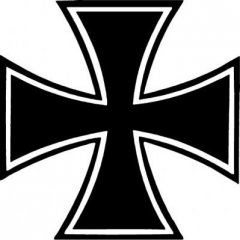
Discussion: Terrain Editor for Arma 3 Alpha (soon to be Beta)
ZeroG replied to saetheer's topic in ARMA 3 - TERRAIN - (BUILDER)
The tool will be Visitor 4 - if we are lucky. With the current tools however, the learning curve is steep, but doable. In fact, the situation is far better than half a year back (and thus for A2), because now we can place objects in 3D and simply paint roads instead of placing them with a lot of effort. With current tools and tutorials, you can create a dogfight/helitraining/tankbattle map in a few hours - and that thing doesn't have to look bad at all if you use a decent heightmap and textures. The more detail comes in, the longer it takes - of course. But be honest: to use the Crytek editor, you also have to read quite some tutorials, or not...?! First time I opened it, it was anything else but self-explanatory... In the end: put it as you want..there is no other way than coping with the current situation. Luckily, as there are quite some people who where annoyed with the status (like me), tools and workarounds have appeared that reduce usage of the default tools to a minimum...you can be such a person, too :) -
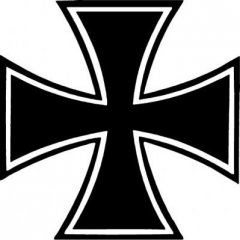
cfgworlds lat and long coods vs real life
ZeroG replied to sakura_chan's topic in ARMA 3 - TERRAIN - (BUILDER)
It is exactly what you said: sun, moon and stars height, movement etc. You immediately notice changes..play around with it, for example change MINUS to PLUS coordinates: all of a sudden, the sun appears in the North or the season-definded sun positions are exchanged because the game thinks the island is on the other side of the planet :) At first I thought the coord setting would have sth to do with the shapefiles for road location, yet I was wrong: for any map anywhere on the planet the corresponding shapefile of the roads you have to add gotta be rectified to those odd coordinates close to Africa. If you use the original coordinates, you will never see your roads :)


