-
Content Count
609 -
Joined
-
Last visited
-
Medals
Everything posted by XCess
-
Played and finished. I've got to say, this is probably the best mission EVER! Only found to bugs within the whole mission. First of all, the overiview pic didn't display. Secondly, while I was on the road several voices were chanting the ofpec chant. There was only me on a bicycle Hope the lil bit of text atthe end is true. I need OFPEC!
-
Uou're gonna get a million downloads from the name alone... Downloading now..
-
The following is a script I created for the second mission in my Invasion series. It will give a squad three randomised waypoints which they will go to in order. Then they will return to a central position (in my mission this is a list trigger) for five minutes. After these five minutes they will conduct another randomised patrol. The patrol will be carried out inside an 800 metre radius, and was made without the use of a gameLogic or any other object to define the waypoints to keep lag to a minimum (infact I have experience no lag whatsoever) syntax: [leaderName,centralName] exec"infPatrol.sqs" where leadername is the leader of the group (can actually be any member of the group) where centralName is the name of an object that will define the centre of the patrol area. <table border="0" align="center" width="95%" cellpadding="0" cellspacing="0"><tr><td>Code Sample </td></tr><tr><td id="CODE"> ; Infantry Patrol Scripts ; by XCess _group = _this select 0 _town = _this select 1 _center = getPos _town ; patrol dimensions _x = 0 _y = 0 _xD = 0 _yD = 0 _x2 = 0 _y2 = 0 _posCount = 0 _posMax = 4 #Start hint"new" _posCount = _posCount + 1 ?(_posCount >= _posMax) : goto"return" _center = getPos _town _x = Random(800)-400 _y = Random(800)-400 _mPos = [(_center select 0)+_x, (_center select 1)+_y] (leader _group) move _mpos ~2 #posCheck _x2 = (getPos (leader _group) select 0) _y2 = (getPos (leader _group) select 1) _xD = (_mpos select 0) - _x2 _yD = (_mpos select 1) - _y2 ? (_yD < 2 && _xD < 2) && (_yd > -2 && _xD > -2) :goto "start" ? !(alive (leader _group)) : goto"start" ?(count units _group) <= 4 : goto"retreat" ~5 goto"posCheck" #return _posCount = 0 (leader _group) move (getPos _town) _x = getPos _town select 0 _y = getPos _town select 1 #PosCheck2 _x2 = (getPos (leader _group) select 0) _y2 = (getPos (leader _group) select 1) _xD = _x - _x2 _yD = _x - _y2 ? !(_yD < 2 && _xD < 2) && (_yd > -2 && _xD > -2) :goto "posCheck2" ~300 goto"Start" #retreat (leader _group) move (getPos _town) exit note: make sure there is no water within the patrol zone, as this will likely break the script.
-
The script has been designed and tested for SP use only so far. But you're welcome to test and adapt it for MP use.
-
Thanks for spotting that mandoble
-
I believe he is referring to using civilian units on the west, east and resistance sides. The solution to this problem is pretty simple.. Simply add a high ranking unit of the side you want the civilians to join, set his probaility of presense to 0 (using the slider), then group the civilians to this unit. You will also need to use the addMagazine and addWeapon commands in the init field to give the units something to shoot with
-
Ok, an update. I think I have solved the waypoint in water bug. I ran the script for about half an hour and when I came back it was still working ok. Following versions will be Invasion specific, so unless somebody has a request for improvements to this generic version, this will be the last pucblicly released version. <table border="0" align="center" width="95%" cellpadding="0" cellspacing="0"><tr><td>Code Sample </td></tr><tr><td id="CODE"> ; Infantry Patrol Scripts v1.1 ; by XCess _group = _this select 0 _town = _this select 1 _center = getPos _town ; patrol dimensions _x = 0 _y = 0 _xD = 0 _yD = 0 _x2 = 0 _y2 = 0 _posCount = 0 _posMax = 4 _loopCount = 0 #Start _posCount = _posCount + 1 ?(_posCount >= _posMax) : goto"return" _center = getPos _town _x = Random(800)-400 _y = Random(800)-400 _mPos = [(_center select 0)+_x, (_center select 1)+_y] (leader _group) move _mpos ~2 #posCheck _x2 = (getPos (leader _group) select 0) _y2 = (getPos (leader _group) select 1) _xD = (_mpos select 0) - _x2 _yD = (_mpos select 1) - _y2 ? (_yD < 2 && _xD < 2) && (_yd > -2 && _xD > -2) :goto "start" ? !(alive (leader _group)) : goto"start" ?(count units _group) <= 4 : goto"retreat" _loopCount = _loopCount + 1 ?(_loopCount > 50) : goto "waterCheck" ~5 goto"posCheck" #return _posCount = 0 (leader _group) move (getPos _town) _x = getPos _town select 0 _y = getPos _town select 1 #PosCheck2 _x2 = (getPos (leader _group) select 0) _y2 = (getPos (leader _group) select 1) _xD = _x - _x2 _yD = _y - _y2 ? !(alive (leader _group)) : goto"return" ? !(_yD < 2 && _xD < 2) && (_yd > -2 && _xD > -2) :goto "posCheck2" ~300 goto"Start" #retreat (leader _group) move (getPos _town) exit #waterCheck _wPosX = getPos (leader _group) select 0 _wPosY = getPos (leader _group) select 0 _count = 0 #wLoop _x2 = (getPos (leader _group) select 0) _y2 = (getPos (leader _group) select 1) _xD = (_mpos select 0) - _x2 _yD = (_mpos select 1) - _y2 ? (_yD < 2 && _xD < 2) && (_yd > -2 && _xD > -2) :goto "start" ? !(alive (leader _group)) : goto"start" _count = _count + 1 ?(_count == 10) : goto"checkSame" ~1 goto"wLoop" #checkSame cPosX = getPos (leader _group) select 0 cPosY = getPos (leader _group) select 1 ?(_cPosX == _wPosX) && (_cPosY == _wPosY) : goto"start" goto"posCheck"
-
An AMD Sempron will run at 1ghz if your BIOS settings are wrong. I realised a while ago that when starting, the BIOS screen would tell me I was running a 1ghz Athlon rather than a 1.6ghz Sempron. I went into the settings, check everything to see if anything was wrng. I noticed my graphics adapter was set to PCI when I'm using an AGP card. So I switched to over, and magically my CPU was detected properly.
-
you want your account deleted, when you have only made single post?
-
that script shouldn't remove ammo.. but ofp being ofp......
-
_weaponList = weapons player _weaponCount = count _weaponList _i = 0 removeAllWeapons player @condition #loop _x = _weaponList select _i player addWeapon "_x" _i = _i + 1 ~0.1 ?(_i < weaponCount) : goto "loop" exit ----------------------------------------- Should work.. if not, switch the " " around the _x to the -x on the previous line ("_x" = _weaponList select _i
-
The best place to go for mission editing is the Operation Flashpoint Editing Centre, or OFPEC.com. Unfortunately, this great website is currently down, although the latest report suggests it should be back online within a week. We hope. So. I'll give you a few basic pointers. First of all, when you open the mission editor, at the top right of the screen is the word 'Easy'. Click this to switch the editor to advanced mode. I know this may sound crazy since you've only just got the game, and have no experience in the editor whatsoever, but it will open up a lot more options in the editor, and options are never a bad thing. Place a single unit by double click on the map. Place it just outside Everon, in the trees to the north. Now, take a look at the box that appears after double clicking. There are quite a few options. These will alter a few things about the unit. For example, the 'azimut' circle in the middle of the box will alter the unit's starting direction, the side/class and type options will alter the actual unit model and stats. You can choose any of your addons or standard BIS units here. Play around with these options and see what effects they have. The most powerful tool is the 'init' bar in the middle of the screen. This wil be your introduction to the powerful scripting language of OFP. Inside the init box of the unit you just placed type: this setPos [(getPos this select 0),(getPos this select 1),(getPos this select 2)+3000] Then press preview. You'll start way up in the air and fall down. Most scripting commands work in the init field but you can only use single line code snippets, no time dependant, or complicated functions. For that you would need a script, which is a notepad file inside the folder of the mission (users/username/missions directory) renamed to a .sqs file. Such as Script.sqs, rather than Script.txt. For a list of all the commands available, flashpoint1985.com has hosted a command reference, in both online and offline versions. OFPEC also have a command eference in the Editors Depot section of their site, but again, their site is down. The group button in the editor performs two functions. Firstly, if you double click, you can place predefined groups, such as a mechanised infantry squad, with soldiers and armor, or a group of 4 abrams. Secondaly, and most importantly, the group function allows you to manually assign groups. Place a second unit, this time on east side. Make his rank one higher than that of the player. now, lick on the player with group selected, and then drag to the russian player. Preview. Notice the Russian doesn't open fire . Now, go back into the editor and create a group of US infantry nearby. See what happens. This isn't the only way to use the group command, you can use it to group any unit to another, I just wanted to show you how to do one of the most requested tricks (also, set the Russian soldier's Probability of Prsense to 0 on the slider and see what happens) Delete the east soldier. Now, create a blackhawk. In the creation box, under special (it will say in formation as standard) select flying. now give the blackhawk a LOAD waypoint to some relatively flat terrain. Give the US group a GET IN waypoint nearby. now, click 'Syncronise'. Single click the GET IN waypoint, and drag to the LOAD waypoint. Finally, give the helicopter a TRANSPORT UNLOAD waypoint a little further off, and then a MOVE waypoint. Test and see what happens. When you go back to the editor, click the US group, add a waypoint near to where they start. Click the number with move next to it, it should give you a drop down of both waypoints created for the group, click the GET OUT waypoint. Now this waypoint will go first Keep all properties as standard. Now. Create a trigger. Aboce the area with present, not present, etc click the drop down box. Select radio alpha. Change the text to "allow movement". Now, drag a syncronization line from that trigger to the new MOVE waypoint for the infantry group. Press ok, 0,0,1 will allowe the group to move past their move waypoint in the mission. ---------------- So, there are some basics of the editor. A http://xcessofp.tk we have a few small tutorials on mission editing, and OFPEC will be back up soon, which has many tutorials and a great forum. Hope i didn't either overwhelm or patronise you, but I was trying to make sure I got as much in as sanely possible for a forum post Have fun with OFP
-
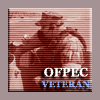
OFP photography - No images over 100kb - Pictures only, NO comments
XCess replied to Major Fubar's topic in GENERAL
Had a weird bug in a defend the town coop mission in mp.. has happened quite a few times actually, but this time i managed to get a shot of the living dead russian. Also.. I felt like posting a pic with a proper border too -
Well, hopefully I can start working properly on Invasion Part 2 v soon Just hope I don't get as manytin bugs IP1
-
EDF Invasion: v1.0beta Russian forces landed on Everon yesterday, totally overwhelming the underfunded Everon Defense Force. Within hours the Russians had seized control of most of the island, forcing the remaining EDF troops to withdraw from the island completely. Now they plan a counterstrike. The first objective in their campaign is to destroy radio equipment in Morton. Failure is not an option, good luck soldier. Notes This mission is BETA. I am looking for any suggestions and.or bug reports. Particularly, about the atmosphere and feel of this mission, do you feel like you are fighting a war.. fighting a struggle? What is the difficulty like, too hard? too easy? What are the cutscenes like? Any comlaints or dislikes you hqave, no matter how small, please post them. I want this mission to be the best it can be. Thankyou for your time and replies. - CfgIdentities not yet implemented, player is not yet named properly. - No voice acting as of yet, if you are interested in contributing your voice, please contact me. Addons Required EDF v2.1 by IronSight -thread JAM3 - download Credits Mission design by XCess Music by didart Beta testing by Cameron McDonald and Thomas Ryan. Mission Download Website note: Placebo, if the pic's too big (filesize is 96kb) then tell me and I will change it. Version History v1.00b - First Version v1.20b - Fixed typos - Added fight sequence to intro - New briefing - Added t72 and more opposition - Changed end - Adjusted outro to fit new ending - Changed text to tahoma font v1.21b - Adjusted one message - Fixed more typos v1.22b - Fixed outro (non moving truck) - Moved Urals foward to stop player destroying them at long range
-
Oh, adn dxdll is a definate must have.
-
this setbehaviour"combat" in init field.
-
Thanks Imutep, updated site with mirror Looking foward to feedback.
-
either one will do fine. although, I'd suggest making a mod folder. In your main ofp folder create a new folder and call it "add2". Inside of that create a folder called "addons", that is where you will store the addons. Create a sortcut to OFP and place it on the desktop. Click Properties. In the target field, after the closing speech markes write the following: -nosplash -nomap -mod=add2; e.g. "C:\Program Files\Codemasters\OperationFlashpoint\FLASHPOINTRESISTANCE.EXE" -nosplash -nomap -mod=Add2; -nosplash will remove the annoying splash screens on startup -nomap will help the game un smoother -mod will let u run multiple mod folders, which must be seperated by a semi-colon (;). For example, you can have a mod folder for ECP, and another for BAS helos, and you would have the following -mod=ECP;BAS That would mean you would get the effects and enhancements provided by ECP aswell as the addons included in the BAS modfolder. Now, you may be wondering what the point to modfolders is, I used to myself. But considering there are many gigabytes of addons available for OFP it pays to kleep them organised. Mod folders helps keep things organised immensly. Also, having one big addons folder with 10gb of addons slows OFP down massively, using mod folders you can run only the addons you need at that time. If you want to simplify things, OFPWatch is available at OFP.info.
-
Question 1: First off you need the music in .ogg vorbis format. Grab dbPowerAmp (google) and the ogg codec for conversion. Then you need to write yurself a description.ext to put the music in your mission (go into the mission editor, add a player unit and save mission as User Mission, then make a file called "description.ext" in the User/Username/Missions/ folder) This is what I have in my most recent mission, Invasion. class CfgMusic { // List of music tracks (.ogg files without the .ogg extension) tracks[] = {4xcess}; // Class definition needed for each music track class 4xcess { // Name to display in mission editor name = "4xcess"; // Music path, volume, pitch sound[] = {\music\4xcess.ogg, db + 0, 1.0}; }; }; Copy that into your description.ext and edit it as much as you need. You can then start the music from a trigger or with the script command playMusic "className" Question 2: They are FFUR ACU units, grab FFUR 2006.I believ DLEM releasded them as standalone addons alos, use the search function for "ACU" Question 3 BAS helos are pretty much must have, as is JAM3 and the editorUpdate. Laser's new units are very nice. ALL RHS units are damn great, HYK US Infantry is used quite a lot, and COMBAT! vehicles are too. Weclome to OFP
-
EDF INVASION RELEASE CANDIDATE ONE BY XCESS Download: here Now has voice. All known bugs fixed. Thanks to Cameron McDonald for helping with a little sound problem  Voices acted by Diversant92
-
You need to restart OFP for addons to work. So exporting a map into the addons directory wouldn't really work for an MP download. And beside, you'd have to write you're own dePBO/self-extract tool to do it.
-
include it in the rar
-
um... check ofp.info
-
It's usually a simple solution with most problems. Can't wait for Invasion to be finished
