-
Content Count
788 -
Joined
-
Last visited
-
Medals
Everything posted by Wolfrug
-
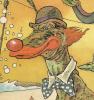
Dynamic Sound AI - RUG DSAI officially converted for Arma 2!
Wolfrug posted a topic in ARMA 2 & OA - ADDONS & MODS: COMPLETE
Edit 2: BIS forum user Titi has approached me and offered to sign the RUG DSAI pack so that it can be used properly online. He has also gotten permission from and signed Palyarmerc's German voices DSAI pack, so they can all be downloaded now in the same file! Here's the addition to the readme file: ************* This version of RUG DSAI is signed via a key made by BIS community member Titi. Hopefully this will allow those willing to play online with the addon as well, as it seems my own signatures do not work. You will need to download the whole addon and replace the .pbos with the signed ones for this to work Furthermore, this version contains a signed version of the GERMAN language DSAI (rug_dsaiger.pbo, found in unusedlanguages; default sides OPFOR and Independent) by Palyarmerc, kindly re-signed by Titi with his permission. There is no version change, since no changes have been made to the actual pack. Enjoy! - Wolfrug, 11.3.2012 ************ Download link for the TITI signed version: GameFront Edit: Palyarmerc has released a German voices pack for DSAI. Get it here! (thanks to verde13 for noting me!) Hello all! As I promised over in ThunderBird's conversion topic, an official, CBA-compatible, signed version of RUG DSAI (of ArmA fame) would be forthcoming for Arma 2. And here it is, in time for Christmas! As always, credits to Sickboy & 6th Sense for originally revamping the old ArmA scripts, and thanks to Thunderbird for tiding you over while I got my butt in gear. See below for more information & downloads :) :xmas_o: NOTE: There was a slight error in RUG_DSAIArab.pbo, pertaining to an extra entry for a sound that did not exist. This has been fixed now and the addon has been re-signed, you can download the file alone from below, or re-download the whole RUG_DSAI addon from my FileFront mirror. Simply replace the old RUG_DSAIArab.pbo with the new one. Note: Not necessary if you don't use the Arab voices for anything. :) Note 2: A long-standing bug to do with reloading has now hopefully been fixed - the code should now exclude all weapons with more than one muzzle, meaning both grenade launchers and custom (addon) weapons with more than one muzzle should no longer be stuck in a perpetual "reloading" loop. Test it and let me know if it works! If the mirroring sites wish to update their files, they're free to do so of course! ******************** >>> BIKI Page on RUG DSAI Public bikey from OFPEC Download mirrors at the bottom of the post! <<< ******************** Look at the above page for advanced instructions on installation, MP-usage, mission-maker/server admin options, and creating/editing the language packs. Here's the short version: = Features = * Ready made scripts for Dynamic Sound AI that is easily modifiable by the end-user. * Your AI will shout curses at the enemy, tell you when they're reloading, throwing a grenade, engaging, when they're hurt, fleeing or when they've scored a big kill! And much more. * Works in both SP, client-side MP and server-side MP * Features English, Arab, Russian and Spanish voices by default (but only Russian and English really make sense in Arma 2 at the moment) * Can assign voices to all sides (BLUFOR, OPFOR, Independent, Civilian, SideEnemy) * Easily activated/deactived by mission makers, addon makers or server admins as required, using global variables and config entries (see below for more information) * Requires CBA (which contains the Arma 2 version of XEH) Installation (for dummies): - Place the RUG_DSAI.pbo, RUG_DSAIGen.pbo + any language files you want - I suggest using only RUG_DSAIENG and RUG_DSAIRUS - into a modfolder (such as @RUG_DSAI\Addons), and start up the game. You should notice your teammates talking a lot more now (note: only English voices are extensive, the other languages are mostly combat-oriented) - NB: you need the latest version of CBA loaded as well. Advanced installation notes on the BIKI page. Mirrors and bug reports much appreciated! Note: I'm not the MP master here, so if you've got problems setting it up for your server/MP game, you might want to ask Sickboy directly Enjoy! Regards, Wolfrug Mirrors: Filefront (includes both Quickfixes) ArmedAssault.info ArmAHolic (updated as TITI signed with German voices) TITI Signed Version(includes German voices by Palyarmerc) -
Just a quick note to let everyone know Leaseweb has "accidentally" deleted the OFPEC virtual server, and apparently they have no backups to offer us. It looks like we'll be offline for a while. We'll keep you posted. Regards, Wolfrug
-
Just a quick note to let everyone know Leaseweb has "accidentally" deleted the OFPEC virtual server, and apparently they have no backups to offer us. It looks like we'll be offline for a while. We'll keep you posted. Regards, Wolfrug
-
Hello all and sundry! Normally I would post this first on www.ofpec.com for beta-testing, but due to the site currently being off-line due to some unfortunate fudge-ups, I'm posting it directly here. Overview: As a member of the secretive PMC ION, Inc., rescue a FIA commander from CSAT-occupied Zaros. Use your wide authority as a ION,Inc. Team Leader to hand-pick your group, buy additional assets from the local forces, and complete side missions to gain additional funds. The balance of the war is in your hands. Some screen shots on the Steam Workshop page: http://steamcommunity.com/sharedfiles/filedetails/?id=182296752 And some notes: This is a mission, sort-of-kind-of in the middle of an imaginary campaign that does not yet exist. In that campaign you would play as an ION, Inc. mercenary, doing jobs for all four factions (CSAT, NATO, FIA, AAF) in the conflict on Altis and Stratis; the deal would be to try to balance the war in order to get the maximum amount of money out of the missions; e.g. if CSAT is currently losing, they will pay more for ION's services, but if you beat them back too much the war will end too soon. Your actions in the missions would modify not only the war as a whole but also individual missions in various ways, and perhaps in the very end changing the course of the war. E.g. in this mission, you can take out a CSAT AA-team, which will benefit NATO, but you can also find and sell documents on a local spec-ops team to the CSAT, which will hurt NATO - in the next mission, you might be tasked with helping extract the NATO spec-ops team, which will be easier with the AA team gone, but harder if the CSAT know your location! That's the idea anyway. Let me know if you enjoy this mission as a stand-alone, and we'll see about that campaign in due course! Download: http://steamcommunity.com/sharedfiles/filedetails/?id=182296752 -Wolfrug
-
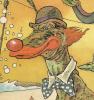
Aborting a mission was never possible and is not possible?
Wolfrug replied to tortuosit's topic in ARMA 3 - QUESTIONS & ANSWERS
@tortuosit That's just the way it is, I don't really see the problem. If you want to restart, select restart. If you want to quit, just quit! The savegames are tiny, so really it shouldn't be a problem. @sproyd What I've done is I've modified the "regular" difficulty to have all the same settings as Veteran (no map markers, AI skill etc) - that way you can still have unlimited saves without 'easy mode'! Takes a little while, but it's worth it IMHO. As to your other thing, well, it just does what it says it does - saves and exits. Once you resume, it's not going to retain the old save from your exit, is it? :) -
Yeah, we seem to be having some hosting problems...or rather problems with our host :-/ Hopefully solvable soon!
-
This is honestly the way interacting with the world should work in the game, no joke. The 'picking things up' thing is beautiful and I'd -love- for you to release those scripts, but the real biggie here is replacing the action menu more or less entirely with these types of in-game actions. You -should- be able to just look at a vehicle and see a "get in pilot's seat" option, and then just click a single button! The way you've visualized it here is really wonderful. Furthermore, you're proving it's -possible- to do this within the limits of the engine itself! I'd say that gives some hope at least that BIS would be willing to consider implementing it at an engine level. But if not, well, a self-initializing addon would probably be more than enough. :) As to replacing actions like reloading a different kind of ammunitio/grenade type, it would probably be easiest to do that either through the inventory screen (which you can do already) or maybe through a Crysis-like weapon-customization screen. Fantastic work, really.
-
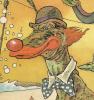
Dynamic Sound AI - RUG DSAI officially converted for Arma 2!
Wolfrug replied to Wolfrug's topic in ARMA 2 & OA - ADDONS & MODS: COMPLETE
@Prophet It's possible to do this manually by assigning a certain language to each group in the editor, but you're right that having a faction-based automated approach would be good. I remember trying to make something like this work previously, but failing, and I'm not entirely sure why. DSAI was originally coded for ArmA, which did not yet have 'factions' (only sides, as in original OFP). Regards, Wolfrug -
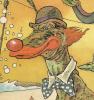
"Upotte!!": An anime about assault rifles as schoolgirls. Take our challenge!
Wolfrug replied to Mr Butlertron's topic in OFFTOPIC
STRONG ENEMIES APPEAR!!: http://www.mangareader.net/upotte/10/15 (well, not Russian exchange students anyway. BUT STRONG ENEMIES). Who thought it'd be a good idea to link to this crap? Aaaah! -
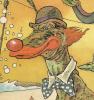
Dynamic Sound AI - RUG DSAI officially converted for Arma 2!
Wolfrug replied to Wolfrug's topic in ARMA 2 & OA - ADDONS & MODS: COMPLETE
Yes, provided they uploaded the version I had put up on GameFront (which I believe they did). And thanks! Regards, Wolfrug -
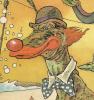
Dynamic Sound AI - RUG DSAI officially converted for Arma 2!
Wolfrug replied to Wolfrug's topic in ARMA 2 & OA - ADDONS & MODS: COMPLETE
Cheers Foxhound! Regards, Wolfrug -
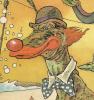
Dynamic Sound AI - RUG DSAI officially converted for Arma 2!
Wolfrug replied to Wolfrug's topic in ARMA 2 & OA - ADDONS & MODS: COMPLETE
Please check the front page for an exciting new update to RUG DSAI for all your online users (okay, so, someone signed it for me and you can now use it with VerifySignature. Horaay!) Regards, Wolfrug -
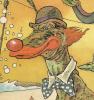
RUG High Dispersion (Beta test)
Wolfrug replied to Wolfrug's topic in ARMA 2 & OA - ADDONS & MODS: COMPLETE
Hello McSpeed! You're lucky I saw this, I usually don't go trawling the forums - then again you might miss the reply as well, but, in case you don't and for future reference: it should be perfectly possible to make this work with DAC! There is, if I remember correctly, some point in the setup of DAC forces that you can determine stuff to put in their "init" fields (like, say, "this addweapon 'Binoculars'" or something if you want everyone to spawn with binos). All you need to do is to place the appropriate script command there and voilà , it works with them. Since DAC remembers the weapons and equipment of each soldier as it stores them in limbo, it shouldn't be a problem with the "spawning/despawning" thing either. This is the pertinent part of the readme that tells you the script commands: So basically add '[this] spawn RUG_HD_RegToHD' in whatever init sequence DAC units have, and hey presto. Of course, you could ALSO just add a "RUG_HD_" in front of every class name of unit you want spawned if you're just using default units (e.g. "RUG_HD_BAF_Soldier_N_MTP") which would then spawn a HD version of said unit instead of the regular one. Not applicable for addon units, of course, nor for vehicles (sadly!). Hope that helps! Regards, Wolfrug -
RUG High Dispersion Addon V.1.5 BETA 9.9.2010 by Wolfrug Edit: Updated to 1.5. See changelog below + FileFront or OFPEC mirror. Also updated the missions with the latest 1.5 version of RUG HD: oops! NOW WITH BETA MISSIONS! See below for links! The addon is bundled with the missions, so I very much suggest you download the missions and try the addon out in them, instead of just downloading the addon alone :) How to use this addon, for the uninitiated Since a lot of you seem to have missed the point of this addon, I thought I'd take a second to explain to you how it all works. I will address some imaginary issues, and hope that will be enough: if not, feel free to ask me any questions you may want. Why a High Dispersion addon? In OFP, HD units were introduced with JAM, the Joint Ammo and Magazines project which created an amazing, uniform system of magazines which could, and were, used in hundreds of different addons. JAM in itself however is not important: what's important is the High Dispersion weapons that were distributed together with JAM. These weapons were copies of the regular OFP (and many addon) weapons, except for the fact their dispersion values were much higher. Although practically useless for players, in the hands of the AI they created an exciting and dangerous, but not quite as hair-trigger deadly, battlefield experience. They were put to excellent use in the legendary Tonali by BAS, where the AK-wielding natives fit the bill for this kind of weapon perfectly. This is what I wanted to recreate in Arma 2, and where my inspiration came from. This is not necessarily an addon for the casual addon consumer, since it does not directly ADD anything new to the game in terms of tanks or airplanes or islands. Neither does it change AI behaviour automatically, or change anything automatically in fact: it replaces no weapons, and no part of your gaming experience will differ in the slightest by just having the addon in your addons folder. This is an addon you need the editor to use. However, considering you still have to use the editor to test out new addons in the first place, this really shouldn't be such a big leap. Rather, however, this is an addon for the editor-dabbler. Whether casual or serious doesn't matter. With a few simple synchronizations, you can switch whole groups to HD. Using a mix of HD and Regular (permanent), you can create a battlefield in moments where -nothing- changes on your side: every weapon you pick up is still a regular one, but all your enemies (or friends) are using HD weapons. It works with any addon, be it vehicle or unit, that uses the default vanilla weapons - say, Icewindo's Resistance/FIA units or IcebreakR's Isla Duala Molatian/Afrene soldiers. Obviously it does not work for addon weapons, but nothing is impossible: all addon makers would need to do for the scripts to work is to create a HD set of weapons and prefix them RUG_HD_ and hey presto, it'd work. In just a few minutes you can have a raging, long-lasting, hair-on-your-neck-raising battle, between any set of units, on any island. Here is the caveat, however: I do not support this kind of dispersion as some kind of rule. I did not want to create a high dispersion total conversion mod: I like the standard dispersion, the standard 'fairness' of a fight where you and the AI are every bit as accurate. This addon is meant for editors, for mission makers, who are designing their missions based on this addon, based on the higher dispersion. Any campaign, any standard scenario, would probably break and be unplayably dull if this addon was used everywhere: it is meant to be used intelligently, with forethought. That said, the final and most important reason why editors would find this addon useful is just that: it is reliable. You might be thinking: "if you don't like getting one-shotted, why don't you change the enemy's precision in your user config like everyone else?". This is the biggest threat to mission makers everywhere: how can you design a balanced, fun mission, if you can never know what settings and addons your potential players might be using? By using this addon, the dispersion is a given: it will look identically the same for anyone else playing this same mission. Now you can worry less about single unit placements, and instead focus on movement under fire, flanking, bases of fire, artillery support, armor support, etc etc., instead of wondering if most of this or that group will be wiped out by a single lucky machinegun burst from one lonesome soldier. It has its weaknesses. One is the vehicles: due to the lack of a "addweaponturret" and "removeweaponturret" command, it's impossible to add and remove weapons from turrets, including the commander one, which in multiturreted vehicles will leave some HD and some regular weapons. Also, they lose all their animations, which can look a bit sad when operating the weapon oneself. Another weakness is that the HD effect is so pronounced as to sometimes be immersion-breaking (as when units are lying prone and shoot the ground in front of them due to the dispersion), not to mention making them almost impossible to use as the player since it entirely removes the element of skill and precision shooting and replaces it with blind luck and blanket fire. Once again, this addon was not designed with the player in mind; the weapons belong squarely in the hands of the AI. Even so, these weaknesses can be worked around. Maybe you want to limit the player's access to weapons, so you only give him some non-HD weapons and leave the rest as HD, forcing him to use only certain weapons as well as conserve his ammo. Maybe you divide soldiers into trained and non-trained, and hand out HD and regular weapons accordingly - meaning every encounter might either be a quick bullet to the head, or a merciful panicked burst above it. Maybe you leave vehicles as non-HD, turning their machineguns into the deadliest weapon on the battlefield, rather than just being one precision-death device among many. Or maybe you ONLY change the machineguns to HD, allowing them to blanket a large area with impunity, suppressing your men and making return fire and movement difficult, without being impossible. Ultimately, this is an addon for messing about, having fun, and experimenting. The module approach assures it's easy enough to do so. For more advanced editing, there are some scripts you can use, but 95% of the time you won't need them. Thanks for reading, and have fun. Please let me know how, if at all, you're using this addon, and if you happen to create any missions using it, also let me know so I can link them here :) *** End of extra description *** Description: This addon creates an exact copy of every default hand-held weapon in vanilla Arma 2, except that their"dispersion" config value has been changed. This means the weapon is considerably less accurate, which leads to longer firefights between the AI (and the player, should s/he choose to use a 'HD' weapon). The inspiration for this comes from the wonderful HD version of all the JAM weapons from old OFP (featured heavily in for instance the Tonal campaign). The soldiers wielding these weapons might represent untrained militias armed with sub-par weaponry. Features: - Comes with simple modules (F7) which can be synchronized with group leaders/individual vehicles to switch all weapons on mission start. - Can be used either in Arma 2, Arma 2 Operation Arrowhead, or Arma 2 Combined Operations. - Comes with a simple script, "switchHD.sqf", which is used as a "killed" eventhandler: will switch the primary HD weapon of a dead soldier to the corresponding normal weapon upon death. Called: unitName addeventhandler ["killed", {_this execvm "RUG_HD_Core\switchHD.sqf"}]; - Can also be called without synchronizing with modules (but the modules still need to be in place to initialize the scripts). The script versions of the modules are: RUG_HD_AssureHD (permanent HD weapons), RUG_HD_AssureReg (permanent regular weapons), RUG_HD_RegToHD (switch weapons from regular to HD), RUG_HD_HDToReg (switch weapons from HD to regular). All of these are called in the same way: [unitname] spawn <script>. NB: You may want to give the modules a second to initialize before running the script! - Comes with (invisible, Scope = 1) unit classes for every HD unit in both A2 and OA. These have the same classnames as in vanilla, except with an added RUG_HD to the front, so e.g. "RUG_HD_Ins_Soldier_AR". This is for ease of use in various spawning scripts etc, although you can also use the scripts to switch weapons. - Fully signed for MP play Instructions: - Put the RUG_HD_Core.pbo, RUG_HD_Vehicles.pbo, and either (or both) RUG_HD_A2.pbo/RUG_HD_OA.pbo into an addons folder (e.g. @RUG_HD/Addons). Note: for ONLY A2, use RUG_HD_A2.pbo + vehicles & core. For ONLY OA, use RUG_HD_OA.pbo + vehicles & core. For CO, use all of them. - When in the editor, access modules (F7) and find the new modules: RUG HD: Switch Regular to HD (Men), RUG HD: Switch Regular to HD (Vehicles), RUG HD: Switch Regular to HD (permanent) and RUG HD: Switch HD to Regular (permanent). Note there is only one that works on vehicles. - Synchronize (F5) the (Men) module with any group member to switch all possible weapons in that group to their HD versions. Also men inside vehicles etc. will be affected, but only if their weapons have a HD equivalent (currently only vanilla weapons supported) - Synchronize (F5) the (Vehicles) module with any INDIVIDUAL vehicle (empty or occupied) to switch all MAIN TURRET weapons to their HD equivalent. No non-main turret weapons (commander MG, crewchiefs etc) will be affected - this is because it is currently impossible to access these weapons using default BIS commands. The static guns and most 'simpler' vehicles work fine though (such as the BRDMs and the USMC IFVs). - If you want a vehicle to both have a HD crew and be HD itself, you need to use both modules. Feedback requests: * Technical stuff - Would you prefer to get the HD units/factions etc back (simple config tweak)? - Any weapons that don't work (the pistols have no discernible dispersion, despite having a value - no idea what's up there). - Does the addon accidentally interfere with vanilla weapons/addons (i.e. have I screwed up an inheritance someplace)? - Any other addon-related error messages? * Functional stuff - Is the Dispersion too big? Too small? Just right? It's easy to change, so please comment! - Would you prefer the dispersion only affected AI? (tweaking only aiDispersionCoef variables) - Would you prefer a more sophisticated dispersion model which would incorporate for instance recoil? (might be a lot of work) * Notes - NOT COMPATIBLE WITH TOTAL CONVERSION MODS E.G ACE2! This is meant for Vanilla use only! No addon weapons will be modified, and any modifications to vanilla weapons will probably NOT SHOW UP (almost all inheritances etc. inside the .pbos are internal to RUG_HD)! This includes Sound Mods I'm afraid - don't blame me, blame the BIS config system. - The dispersion is now a set 0.03 for every weapon in game, including vehicle weapons: this is slightly modified by their own original dispersion (dispersion = RUG_HD_DispersionValue + <original dispersion>), but this effect is too small to be noticeable. - Vehicles can be given HD weapons (via module), but ONLY their main turrets are affected (i.e. the BMP-3 has two forward gunners + its main gunner + its commander. Only the main gunner's weapons are changed). This is because it is impossible at the moment to manipulate non-main turret weapons with the default BIS commands (addweapon/removeweapon). - All vehicle weapons changed this way lose all custom animations (i.e. recoil anims and reload anims). - Many vehicle weapons have HD variants, but aren't HD otherwise (e.g. rockets): this is because they do not have any dispersion by default. - All of the weapons have UNCHANGED DISPLAY NAMES - therefore there's no way of telling if a unit is using a HD weapon or not at a glance! This is intentional, and you should use the (permanent/assured) scripts to assign HD or regular weapons to your units/players as you see fit!well enough for me currently - you just have to keep tabs on what units are what. - Only one of the two Assures should be run at once (otherwise the scripts would be switching weapons back and forth like crazy!). If you want a certain unit not to run the script (e.g. in a group), simply add one of the two vehiclevariables to it in its init: unitName setvariable ["RUG_HD_HDAssured", false] OR unitName setvariable ["RegAssured", false]; If you ever want the script to -stop- running, simply do the same thing (set the variable to false) - note that this will not switch the weapon to HD/regular automatically, it will simply stop the monitoring and switching scripts. Also, the 'assured' scripts will stop on death, so you can't use corpses as a factory for HD/regular weapons ;) Changelog: - fixed a typo for the HD weapon of RUG_HD_Ins_Woodlander3 -> he is now properly armed - removed scope = entries from the unitscfg.h file -> no more units showing up that shouldn't (for instance bugged Men (RACS) man under Guerilla/HD CDF) - very slightly increased the dispersion rating - Tweaked dispersion ratings a bit more - Added all vehicle weapons (although some still have no dispersion, e.g. missiles) - Removed added HD units & factions & groups, replaced with Modules (F7) for Men and Vehicles - (1.13) Readded HD units, but hidden, so as not to clutter the editor - can still be used with createUnit - (1.13) Added script + modules for "permanent HD" and "permanent regular": these will either assure that a unit's weapons are always HD (if available) or always non-HD. More resource hungry than the standard switch script since it is in a constant loop. - (1.14) Added compatibility with OA, and split the addon into an A2 and an OA pack, plus a Core pbo to allow for either pure A2, pure OA or CO. - (1.15) Added British Forces DLC/Lite compatibility, simply add the new RUG_HD_BAF.pbo to the mix (might only work with OA - not sure?). - (1.15) Signed all the files! Dedication: I want to dedicate this addon to Planck, who helped me in the early days with not only config work but also worked as a springboard for ideas. Rest in peace. Enjoy! Download: FileFront RUG HD 1.5 OFPEC (forum attachment) (1.5) ArmedAssault.info (1.5) (Thanks to Old Bear!) ArmAHolic (1.5) For your FURTHER ENJOYMENT I have created two BETA missions for you to use, one for A2 and one for OA. Operation Cape Horn (mirror: [link]) has been properly beta-tested and is a fun romp through Chernarus, whereas Operation Scott Free is a quick and very simple escort mission in Takistan which is compatible with either CO or OA only. :) Please let me know what you think about the addon after playing the missions! (NB: Addon comes bundled with both missions, so no need to DL it separately!) Regards, Wolfrug
-
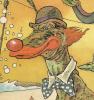
Please help me find old missions and scripts from OFPEC
Wolfrug replied to Kendo J's topic in ARMA - GENERAL
Hey Kendo! Oh dear, broken links and an inability to register? Nasty. You should have gotten in touch with one of the staff :) Anyway, PM me here and we can work it out. You still have an account on OFPEC, if you've forgotten the password we can reset it for you and hopefully solve it that way! As to your lost stuff, well, yeah...sadly so much was lost in the various big crashes, we were actually hoping you the creators would still have them on your HDs! Anyway, hopefully we can solve it all somehow. PM me! Regards, Wolfrug -
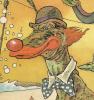
How to tell a story if the protagonists can die in the campaign progress?
Wolfrug replied to Undeceived's topic in ARMA 2 & OA - USER MISSIONS
This is a problem I myself have also struggled with, and there's hardly a single easy answer. Switching around different methods is not the best way (e.g. invulnerable in one mission, game over in another) since that just makes the player frustrated with having to guess whether they're supposed to be protecting their friends or not. I often had this problem in Skyrim for instance - sometimes you escorted someone who was invulnerable, and sometimes someone who wasn't, and there was just no way of telling. On the other hand, if the player is in a mission where they can't control their friends (e.g. they're not the team leader) then having a "game over" type thing appearing will just be incredibly frustrating all the time, since the AI commanders are notoriously suicidal/careless with the lives of their underlings - it will feel like the player can't really stop game over from happening, no matter what they do. A solution that might work in this context and which, more importantly, could stay the same throughout, would be to introduce a new intermediate form between 'living' and 'dead'. This of course depends on how many essential NPCs you're going to have (if everyone in your group is essential, it would quickly become kinda dumb, but with one or two it might work). Basically, it would work like this: Friend is hurt, knocked down, crying for help (standard BIS first aid stuff) -> You find and heal friend, he's up and fighting again, no harm no foul. Friend is knocked down, but you don't help him in time/he gets shot even more -> Friend is now incapacitated (not dead!) and no longer any good in a fight. Depending on how you could script it and on the demands of the mission, there could be various dynamic objectives here: get friend to medevac. Get friend with you to the end of the mission. Leave friend behind for "other friendly medics" to take care of. Etc. The good thing with this system is that you won't have an invulnerable teammember with you, nor a glass cannon that will fuck the mission up through no fault of your own all the time by dying (e.g. Harvest Red). This way, you can still bring your friends and make them useful, but if you screw up or get unlucky, you'll have a liability on your hands (just like in real life!). The further good thing is that you could script this liability based on your needs. Say it's one of those big battle missions that you're supposed to win in order to continue the story, and your pal gets shot down - in this case, just leaving him there is fine, since there'll be medics along to pick up the casualties. What if it's the opposite, and you're retreating? Well, then you might have to pick him up/get him evacuated some other way to be able to finish the mission (Leave No Man Behind!). The bad thing with this system is that it'd be a bitch to script, and you'd have to be very careful with giving briefings to make sure that it's clear what happens to casualties (i.e. teaching the player how it works). Good luck! Wolfrug out. -
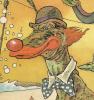
Dynamic Sound AI - RUG DSAI officially converted for Arma 2!
Wolfrug replied to Wolfrug's topic in ARMA 2 & OA - ADDONS & MODS: COMPLETE
@Blockhead Yeah, the script version this is based on is pretty outdated, so say the least, and the current version is quite integrated with the addon structure. I'm sorry if you couldn't get the older script version to work though. I have no plans to update it at this point, sorry! @domokun Not that I'm aware of, but do let me know if you find one! Alternatively, you could aways make your own language pack! Regards, Wolfrug -
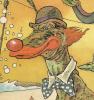
Red Cross wants war themed video games to abide by Geneva Conventions.
Wolfrug replied to BF2_Trooper's topic in OFFTOPIC
Hey, that ambulance + people around it looked neutral! It should probably have said "-500 points, a "CEASE FIRE" message, and if you keep it up your friends will kill you" kind of thing instead. :-P That said, there's no harm in DISCUSSING these things, as long as games are respected for what they are - an art form. Regards, Wolfrug -
GMG is pretty nice with various deals and things, got Total War: Shogun from there pretty cheap among others. They've got this "trade in games" thing going on, but really that's sort of turned into a gimmick by now: very few games are actually tradeable, and most of them activate on Steam anyway. Still, they often have good prices, and you CAN get some OK deals there, and sometimes the trade-in stuff is even worth it! Regards, Wolfrug
-
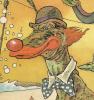
Squad movement practice under fire
Wolfrug replied to PavelKrupets's topic in ARMA 2 & OA - ADDONS & MODS: DISCUSSION
Actually made a real simple script for this for use in my campaign. Maybe you can adapt that. Uses the "handleDamage" eventhandler. Description in header: /* Use: add to units by using addeventhandler. Suggest pre-compiling script first, like so: TrainingArmor = compile preprocessfilelinenumbers "trainingArmor.sqf"; Then simply add the script to any units you want: unit1 addeventhandler ["handleDamage", {_this spawn TrainingArmor}]; When unit1 hits unit2, then unit1 will exclaim "I got him" or something like that, and unit2 will say something like "Motherfucker!". The one hit is then forced to sit down, is set to captive, and removed from his/her group (so that he can no longer spot enemies). Captive units can't cheat and shoot anyone (although player units can still stand up and run around after getting 'shot'). AI units will be unable to stand up, and will need their "ANIM" AI to be re-enabled before. Finally, by setting the variable "TrainingFight" to false, all bullets fired at the person will have no effect. By Wolfrug 6.11.2011 */ _unit = _this select 0; _selectionName = _this select 1; _damage = _this select 2; _source = _this select 3; _projectile = _this select 4; if (isNil "TrainingFight") then {TrainingFight = true}; if (_source !=_unit && !(captive _unit) && _damage > 0.1 && TrainingFight && !(captive _source)) then { _source groupradio "SentObjectDestroyed"; _source addRating 100; _unit groupRadio "SentCombatGeneric"; _unit setcaptive true; _unit playaction "sitdown"; _unit setbehaviour "careless"; sleep 2; [_unit] joinSilent GrpNull; _unit switchmove "amovpsitmstpsraswrfldnon_weaponcheck1"; _unit disableAI "ANIM"; }; Mind that this is completely untested in MP, so use at your own risk :) Regards, Wolfrug -
Hey, Yes, sorry guys. But we really ARE working on them, just waiting for some final reviews from some of our staff. Apologies for the tardiness :( Regards, Wolfrug
-
I find this argument rather hard to follow. Basically what you are saying is that quality is entirely based on hard sale numbers and usage statistics? So if Ferrari builds and sells (and builds) a couple of hundred up to a couple of thousand cars, whereas Ford sells millions upon millions, this is hard proof that Ford cars are millions of times better than Ferraris? (and that car manufacturer x that sells EVEN MORE cars than Ford is better still). I mean, sure - they're more affordable and accessible and cheaper and probably safer, but they're no Ferrari are they? Answer: they're not competing in the same goddamned market! As others have pointed out, this is not an issue of concluding that yes, Arma II isn't popular, it's a question of WHY, which is an interesting discussion. The lack of mass-market appeal is definitely a factor, which you pointed out. Well done. I'm sure you enjoy reading nothing but New York Times bestsellers and watching whatever Hollywood movie had the largest opening night/biggest advertising budget as well, and nothing else. Since, obviously, things that aren't popular clearly cannot be any good. Useless argument is useless, basically. Regards, Wolfrug
-
Hey froggy, It's these settings in the mission's description.ext that decide the amount of stars you get: In that example, having a rating of 0 will give you a bunch of red crosses, while a rating of 800 will give you a full range of gold stars. :) It is, indeed, decided on a mission-per-mission basis by the mission author. Regards, Wolfrug
-
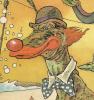
Dynamic Sound AI - RUG DSAI officially converted for Arma 2!
Wolfrug replied to Wolfrug's topic in ARMA 2 & OA - ADDONS & MODS: COMPLETE
Again, the key thing - I have no idea how to make it work any better than it does now. I've followed all the instructions, twice, and generated appropriate keys, but it just doesn't seem to work. Maybe it's my windows, or Arma 2, or something else, I have no idea, but I just can't seem to make them work :-/ Maybe if Sickboy, for instance, could sign them for me instead, that'd be quite grand, because I'm just at my rope's end. Sorry all y'all. :-/ Regards, Wolfrug
