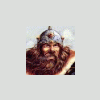Fab.
Member-
Content Count
306 -
Joined
-
Last visited
-
Medals
-
Ok so first i'm gonna upload what was in my old game folder, as soon as i find a suitable place. I found 3 mod folders in there: - the latest internal release (v0.3.2a): - the next internal release being prepared (v0.3.3a): And finally the new UI which was not integrated for some reason. [Edit] Seems like the UI was pretty much finished, and itegrated into the latest beta. I've sent the files to Bielow so he'll be able to make an update http://fab.ofp.free.fr/public/UI/ui01.jpg http://fab.ofp.free.fr/public/UI/ui02.jpg http://fab.ofp.free.fr/public/UI/ui03.jpg http://fab.ofp.free.fr/public/UI/ui04.jpg Feels like archeology lol
-
Hello there, I just randomly stumbled upon this. Looks like i'm kinda late to the party lol. Well done Bielow and everyone involved for releasing this stuff, sorry i didn't do this myself years ago. For those who are wondering, yes i'm still alive, I just have a busy life and sort of drifted away from modding altogether... Didn't really plan to disappear like that. My apologies for not replying to private messages etc... all notifications were sent to an old email address i no longer use :-/ Now the good news is - if you're still motivated that is - i still have a backup of my old OFP files including the latest stuff. So give me a shout if you're interested and i'll upload it somewhere (not sure where though because there's like 5gb of stuff). As far as i can recollect, I think the latest stuff i was working on was a complete UI overall which was pretty much finished, some new camos for the germans and the latest stuff from the team (mostly dealing with infantry equipment and headgear i think). So give me a shout if you're interested and i'll try to upload it. Many thanks for keeping this alive, Fab.
-
Indeed. I've been working on the UI lately. Actually redid the whole thing. Will post some screenshots sometime soon. Thank you all for your support, Fab
-
most certainly yes since i'm the one that came up with it (we cooperated with libmod at some point so they got permission to use my script/anim code)
-
I cant guaranty anything about MP compatibility, althought it might be possible to patch it later on to make it work proper... but we're not quite there yet :)
-
Hello there, and thanks for your support :-) Anjou was pretty sweet indeed, thanks to OFP_Pupsi's nice work. Anyway i've got some news : I've been working on german headgears amongst various things, for both SS and WH troops. Here you can see the M34 overseas cap for enlisted men and NCOs, as well as the M38 cap for officers: From left to right: WH E.M/NCO, WH officer, SS officer, SS E.M/NCO. Note the tunic is also available with closed colar This is of course the M43 field cap, base model and textures courtesy to Battling Bitch which i modified a bit: From left to right: WH E.M/NCO, WH officer, SS officer, SS E.M/NCO This is the M41 camouflaged cap: From left to right: splinter (WH), tan & water (WH), reversible SS oak leaves pattern (spring & autumn), italian camo (SS) And finally some officer's visor cap: Left side is SS officier, right side is WH officer. Note the short sleeves also available for the tunic, as well as marching boots (for EM/NCOs), will be followed by slightly taller ones for officers. Please note the rank insignias aren't done yet but are next on the list. Cheers Fab
-
well, there will be a small 32x32 or so tiny island based on what you can see in these screenshots, but unfortunately no catwalk for the fashion show :-(
-
Right now it's a single 1024x1024 texture for the belt, tunic and trousers Another 1024x1024 texture for the zeltbahn poncho for the headgears, footwear, and so on it's mostly 512x256, to be merged with equipment textures depending on the use of SetObjectTexture or not. resolution is mostly around 1024 pixels for 1.5 meter
-
Exactly like that, except on a bigger scale @everyone: thanks for the nice comments, and for your patience :-)
-
Here are some of the camouflage items i've been working on: Here is a collection of zeltbahns. from left to right: splinter pattern, tan & water pattern, oak leaf (spring side) and oak leaf (autumn side) The Army helmet covers, in splinter and tan & water patterns The waffen SS helmet covers, in oak leaf pattern (spring and autumn sides) All reversible camos will be reversible (although this is just for show, it wont affect the gameplay in any way). More importantly the different clothing items (well... uniforms in general) will be set at random, according to rank, that sort of things. As a result there wont be a million soldiers in the editor with all combination of uniforms (camouflage trousers, smocks, zeltbahns, helmet covers, helmet paint schemes and so on), there will only be a selection of units according to their role and army branch/division (in some cases). For example: Officers will be more likely to have field made uniforms in camouflage patterns (i.e non regulation items, such as M43 tunics and trouers in splinter pattern, for example). Snipers will be more likely to be fully camouflaged All 12th SS panzer division members will also use the italian camouflage items in addition to the regular waffen SS items. Senior soldiers will be more likely to get jackboots as opposed to ankleboots and so on... This will give quite a rich variety of historically accurate uniforms ingame, without the trouble to pick them one by one in the editor. Oh and of course you'll be able to overwrite the random settings by your own choice of uniform, via command line. Cheers Fab
-
@all: thank you for your support, great to see there's still ofp addon makers out there :) @Rellikki: thanks (a little late - sorry about that) for the news post and the mirror @RUDOLF: who knows, maybe i'll move on to ArmA II after OFP... will see what the future holds :) @[APS]Gnat: unfortunately i doubt i will port this tool to ArmA: 1. i'm not modding for Arma, only for OFP (that is, for now) 2. oxygen2 already has UV map editing capabilities... so even though it doesnt offer the same functions, i dont think it would be worth the extra development time. cheers, Fab
-
new release (v1.1.5) (see first post) Here's what's new: Hopefully you will find this version makes things a lot easier in some cases. I dont really plan further updates or major changes unless something really bothers me while using this tool for the Caen mod. Cheers Fab [edit: how do i change the title of the thread ? looks like i can only change the title of the post ?]
-
Well you're lucky, that's among the things i'm correcting :) (to be precise, correcting the wrong texture display when selecting lower lods, and working on the lights) I'm also adding a set background lod function, possibility to display only selected texture or map in the 3d preview, also reworking the zoom in 3d preview
-
I'm afraid not, i'm only handling OFP's p3d and paa format. @Everyone: glad you enjoy it. However i found some bugs and realised some extra features were badly needed, so i'm working on an update, should be coming pretty soon. Cheers Fab
-
Hello everyone. In the process of working on wwIIec's Caen mod, i've been badly needing a tool allowing to manipulate the UV maps of models in the same way you can manipulate vertices in o2. So i made one, and here it is: So basically once your model is mapped in o2 you can rework the mapping with this tool quite easilly, or reorganize your maps to make some room in your textures. It works in a similar fashion to o2 (a lot of the keyboard shortcuts are the same): - You can work by selecting vertices, faces or "map objects". - You can move/rotate/rescale your selection by hand or entering a numeric value - You can use the pin just like in o2 (as a centre of rotation/rescale or use the snap to pin function). - You can lock axis (U or V) - You can mirror your map on U or V - You can use the 3d preview to effects on your mapped model (real time) make sure of the following : - you have .net framework 2.0 or above installed on your computer - you have directX 9.0c in your computer (more rescent versions should work but havent been tested) - make sure you set the texture root drive (under file/set texture directory) for example, if a texture is in C:\oxygen\ECA_INF\t\tunic.pac, the texture root directory is C:\oxygen\ (ECA_INF being the pbo folder). P3dUnwrap v1.1.5.rar P3dUnwrap v1.1.5.rar [ofp info mirror] - thanks goes to Rellikki I hope you find this useful for your ofp projects and that it there isnt any major bugs left in there. Cheers Fab [edit] new version: 1.1.5