-
Content Count
15 -
Joined
-
Last visited
-
Medals
-
Medals
-
-
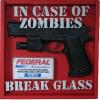
BattlEye: Corrupted Data #3
Amarak_TZW replied to DJResonance's topic in ARMA 2 & OA - TROUBLESHOOTING
Did this, and it appears to have worked nicely. Thank you for your help. -
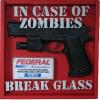
BattlEye: Corrupted Data #3
Amarak_TZW replied to DJResonance's topic in ARMA 2 & OA - TROUBLESHOOTING
I am also having this problem, starting today in Origins. Never had it before, been playing for quite a while. Has happened twice, once while in Helo, so not a good outcome as I fly NOE. Second time was standing behind a Ural and happened again. Buddies playing reported seeing #3 Corrupted Data as the reason for being kicked. Only thing that changed was BE being updated before joining today. from 1.97 to 2.000. Any ideas would be appreciated. No streaming, and using Skype as VOI. -
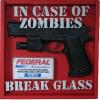
ArmA II / OA Installation problems
Amarak_TZW replied to ShadeCrenshaw's topic in ARMA 2 & OA - TROUBLESHOOTING
Check this out. Fixed everything for me. Hope it works for you all. Post #16 on this page. http://forums.bistudio.com/showthread.php?131764-Arma-2-on-Windows-8&p=2166361&viewfull=1#post2166361 -
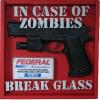
ARMA 2: Operation Arrowhead, version 1.55 - Patch released.
Amarak_TZW replied to Dwarden's topic in ARMA 2 & OA - GENERAL
I had bad graphic and audio problems after applying the patch. Running an AMD 6000+, 4 Gigs RAM, GTX 260 with Win 7 64 bit. After messing with this a few times, this is what I was able to work out. First, in game I set all video back to default. I then downloaded and installed RivaTuner to see what the card was doing. I set my speeds to faster than stock and restarted the game. After restarting, I set all of my video card settings back to what I had originially and started playing again (MP on personal server at 1.55) I am happy to say that game play was back to normal without deleting any game files. Give it a try; hope it works for you. -
I have searched the forums and Google but have seen nothing on this matter. I have Operation Arrowhead which was purchased from Sprocket. I also had Arma2 from Steam. I purchased the BAF, also from Sprocket and have been using the beta builds to play online without many problems (being betas and all). The problem is that in game during use of artillery, I still have the "target artillery" instead of "Artillery Computer" with the little map at the top. I realized when a buddy of mine brought the artillery computer to my attention that I have never had that option. Any ideas on why not? Everything else works just fine. Thanks in advance.
-
Ah, got it. Thank you for that. I was wondering :D
-
Xeno, Thank you for the hard work on this MP mission. So far, its been fun. Couple of bugs we saw on the 2.22 version of the vanilla West mission with current beta OA. First, when done clearing a town, the mission did not move on to the next. Also, when at the airfield, we were being overrun and unable to do anything but defend. While defending, we were shooting but hitting nothing but a 'wall' that seemed to not only hide us, but kept our bullets from hitting the enemy. We were able to see the enemy, but unable to shoot them, and saw fragments flying off of the front of our weapons like we were shooting again, into a wall. Also, we could hear ricochets. Take care.
-
If you are still looking for American voice actors, I can help out, also. I did one also for a mission for Avonlady a while back. -Shawn Amarak
-
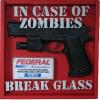
Anyone having probs installing 1.05 on 505 game?
Amarak_TZW replied to Amarak_TZW's topic in ARMA - TROUBLESHOOTING
Thank you, I will forward these to my friend. -
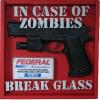
Anyone having probs installing 1.05 on 505 game?
Amarak_TZW replied to Amarak_TZW's topic in ARMA - TROUBLESHOOTING
Well, with the above info, my buddy and I hooked up for a little online killing, and everything seems to work fine. There were a couple of dropped connections issues, but the game itself seemed to work flawlessly, and no more errors. I guess it just comes down to luck on the patch, but from my standpoint, it seems to be one of the following: Hardware, software (both in your computer), luck and the download of the patch, as I can see no way that the patches or game are at fault. If you are reading this for a similar problem, just keep looking though your situation to find the common problem. -
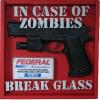
Anyone having probs installing 1.05 on 505 game?
Amarak_TZW replied to Amarak_TZW's topic in ARMA - TROUBLESHOOTING
Thanks for the post, I actually found that post after making the thread I started. I searched, but didn't find anything concrete, and still don't see a real answer to the problem. I hope that Bob was able to finish fixing his, and as to the problem with my friend whose system I posted, we came up with the idea of copying the pbos from my computer that did not update on his computer to my server and have him just copy them to his addons folder. We are going to try out the game later and see if that fixed it. I know that my buddy did try numerous copies of the patches available to no avail, with lots of fresh installs, reg cleaning, updating drivers, etc., but when he first installed the game on his work computer, it installed fine. I am thinking that it must be something hardware or software particular to his system. Thanks again for the post, I will update this thread when/if I find out his outcome. -
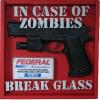
Anyone having probs installing 1.05 on 505 game?
Amarak_TZW posted a topic in ARMA - TROUBLESHOOTING
I have two friends that I have gotten ArmA for here in the US, both 505, two different systems, and both having errors during the 1.05 install. They are both getting that there is an error in file *.*. (file name changes, but game able to run in 1.04 version) This is an error from using either of the 1.05 patches. I also have the 505 version and am patched up and running 1.05 using the Euro patch. Anyone else seen any probs, or know what could be the basis for 2 legit bought copies causing this problem? I know one of them installed it ok at his work, and was wondering if the fact he had it installed on one computer would cause problems with being installed on his home computer. He installed it at work to be a server, and later we found you can do that without the CD key. Edit:The system my friend has is Athlon X2 3800+, 2GB ram, XP pro SP2, GeForce 6600 GT w/ 93.71. He has tried to reinstall the game, update video drivers, and different downloads of the patches. Any help is appreciated, and I will provide any info needed to discover the fix for this prob. Thank you. - Shawn Amarak Edit #2:Here is a list of the errors recieved: Error found in file AddOns\air.pbo (96587d7e!=b3d2f1fe) Error found in file AddOns\Anims.pbo (5b5fdf06!=4955cfa8) Error found in file AddOns\buildings.pbo (36b72a74!=e8a7281b) Error found in file AddOns\Ca.pbo (ade1e62d!=f680de63) -
I was looking for some information on making some custom crates for weapons packs to use on some MP missions. I am creating crates for sniping, heavy weapon(anti tank), AA, and assualt weapons. I am looking for a way to write the script so I can reuse it in various boxes without having to write every crate name in a lot of scripts. Hope this is making sense. In other words, does this addweaponcargo ["", ] work for making 5 different crates, or do I have to make a script for each and every ammo box I create using individual names for each? Thanks for the assistance. I know, beginner question, but I just started trying to do this, and can't find a definitive answer, and when I tried it, it did some strange stuff, like louder than usual walking noise (?!. Shawn Amarak
-
Thank you Mr. Frag. I think that we have been doing that, minus the firewall thing. I will give that a try. Has been frustrating for me, feeling like a dummy, everyone else is getting it, 'cept for me. I am sure once I get it running correctly, I will be kicking myself in the butt for my lack of know how. Thank you again. Shawn Amarak
-
Hi all, I am new to posting here. Usually I'm on the OFP NG. I did some searching and didn't find too much, if someone could please tell me where to find info for setting up a nonded server, and using sockets. I have tried making a nonded server, but noone can see me, and when a friend of mine set his up this way, I could not see his server. Using Directplay works fine, but not for sockets. What am I doing wrong? Thanks a lot in advance. Shawn Amarak1


