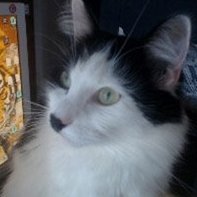Agarthan_Two
Member-
Content Count
19 -
Joined
-
Last visited
-
Medals
-

What is the procedure for exporting rigged and animated characters out of 3DS Max?
Agarthan_Two posted a topic in ARMA 3 - TROUBLESHOOTING
Hello! :D I’ve been scouring the forums and the rest of the net for info on how to properly export rigged and animated characters and animals out of 3DS Max, for import into Object Builder, for use in Arma 3. But most of the tutorials and info I can find reference Arma 2 or earlier, and O2 or earlier. We've opened up a Bohemia issued .max file of the A3 Character with rigging. It opened in Max just fine. We're trying to export it out of Max as an FBX so that we can import it into Object Builder, so that we can convert that into a P3D, so we can get it into the game.But when we import it into Object Builder, the rig twists the arms all around. I haven't even tried actual animation yet, I'd imagine the animation would come out as distorted as the rigging itself did. I’ve tried looking at Kiory’s Custom Animation Guide, but that doesn’t seem to be current. http://www.armaholic.com/page.php?id=23351 These tools are likewise outdated: https://forums.bistudio.com/topic/80130-arma2-modding-toolbox-for-3ds-max-v11/page-13 https://forums.bistudio.com/topic/76387-3dsmax-arma2-modding-toolset/page-12 So for any regular object exported out of 3DS Max as an FBX, I understand that two instances of Object Builder need to be opened, one to open the FBX, from which you copy and paste the object into the second instance of an Object Builder P3D file. Then compile it. But I’m not understanding how this works for rigged and animated characters. I’m finding conflicting information, some of which state that the model and rigging (bones) need to be exported into separate FBX files. If so, how are the model and rigging reconnected in Object Builder? In 3DS Max, the model has a skin modifier that is connected to the bones. If the model and bones are exported as two separate files, this connection between the two that the skin modifier creates is essentially lost. How does that connection between the two come back once imported into Object Builder? As others have mentioned here, exporting to FBX has the sometimes unwanted effect of not exporting all the bones: https://forums.bistudio.com/topic/158370-modders-resource-new-animation-workflow/page-2 https://forums.bistudio.com/forum/165-arma-3-modelling-o2/ I’m also finding references to importing RTM and BVH files into Object Builder, but again, separating the model from the rigging would seem to separate their connection with each other. On this page: https://community.bistudio.com/wiki/Arma_3_Modding_Characters I’m seeing this: install VM_s-P3D_Export.mcr (included in A3_Character_Examples_1.1.zip ) into 3dsmax (like this: http://www.scriptspot.com/files/Run&Install_MacroScript.wmv, except our groups name is VM's) or Google "installing macroscripts in 3dsmax" Is that all I’m missing here? I have to run this script when I export a rigged and animated character out of Max to an FBX? Also, what is the proper naming convention for the bones? Is there any information available anywhere with regards to what needs to be done with the SkeletonPivots.p3d file? Naming conventions for the layers and such? Is there any information or examples on the facial riggings? Did Bad Benson ever create a guide for custom skeletons? Thanks in advance for any help anyone can give! -

Using the "Super" Shader (RVMAT material)
Agarthan_Two replied to rocket's topic in ARMA 2 & OA : MODELLING - (O2)
Here's some info on how to automate this process through Shader Map Pro if anyone is interested: http://shadermap.com/forums/showthread.php?tid=175 -

Using the "Super" Shader (RVMAT material)
Agarthan_Two replied to rocket's topic in ARMA 2 & OA : MODELLING - (O2)
I'm not sure that I understand the procedure for making the Ambient Shadow and Specular maps. Are these made in Photoshop? When you talk about the red, blue and green channels, are you using a channel mixer? some other filter? Are you going into the channel layers? I am currently using Shader Map Pro to generate Normals and other maps. Can I use that product to generate these in any way? http://shadermap.com/home/ -

problems with importing OBJ from 3ds max 2016
Agarthan_Two replied to wantafanta's topic in ARMA 3 - MODELLING - (O2)
Okay, thanks! Is there any information available anywhere with regards to what needs to be done with the SkeletonPivots.p3d file? Naming conventions for the layers and such? -

problems with importing OBJ from 3ds max 2016
Agarthan_Two replied to wantafanta's topic in ARMA 3 - MODELLING - (O2)
Thanks for the confirmations! Okay, so from the information that the two of you gave me, and some of my own experience, I came up with the following exportation procedure: 1. Limit names to 8 characters. Only issue with it is that names are limited to 8 characters. So for memorypoint stuff you would want to use fbx. 2. Check Smoothing Groups. Autoassign smoothing groups from UV islands, recalculate normals. 3. Check UV Channels. Make sure your mesh has a single UV channel. (you can check that using the channel info toolbox) Since there is an issue with the FBX imported in O2, if you have more than a single UV channel, O2 won't be able to import more than a single UV channel and smooth groups just as well. It can do one or the other. 4. Triangulate before export (simply add an edit poly modifier on top of the existing stack, select all vertices-> connect) 5. Double check size of object, and units in Unit SetUp (meters). 6. Adjust pivot to center of object. 7. Place object at center of grid. 8. Group each layer individually 9. EXPORT 10. From the Geometry list, check smooth groups, triangulate, and edge orientation. 11. From the units list, select meters. 12. From the Axis Conversion list, select Y-Up 13. From the FBX File Format list for Type, select ASCII. 14. From the FBX File Format list for Version, select FBX 2014/2015. Would that be correct? Also, is there any information available anywhere with regards to what needs to be done with the SkeletonPivots.p3d file? Naming conventions and such? -

problems with importing OBJ from 3ds max 2016
Agarthan_Two replied to wantafanta's topic in ARMA 3 - MODELLING - (O2)
In regards to the info you gave me though, I'm using Object Builder rather than O2. Would your info still hold true? -

problems with importing OBJ from 3ds max 2016
Agarthan_Two replied to wantafanta's topic in ARMA 3 - MODELLING - (O2)
Thanks for the info too! -

problems with importing OBJ from 3ds max 2016
Agarthan_Two replied to wantafanta's topic in ARMA 3 - MODELLING - (O2)
Thanks for the info! -

ArmA2 Modding Toolbox for 3ds max V1.1
Agarthan_Two replied to soul_assassin's topic in ARMA 2 & OA : Community Made Utilities
Thanks for the info! If it's not going to be updated, are there any replacements out there for it by chance? -

3Dsmax ArmA2 modding toolset
Agarthan_Two replied to soul_assassin's topic in ARMA 2 & OA : Community Made Utilities
Is there an updated toolset for 3DS Max 2016, or is this the most current one available? -

problems with importing OBJ from 3ds max 2016
Agarthan_Two replied to wantafanta's topic in ARMA 3 - MODELLING - (O2)
Were you able to get your FBX exports working? -

ArmA2 Modding Toolbox for 3ds max V1.1
Agarthan_Two replied to soul_assassin's topic in ARMA 2 & OA : Community Made Utilities
Is there an updated toolbox for 3DS Max 2016? Or is this the most current one? -

Modders resource: New animation workflow!
Agarthan_Two replied to kiory's topic in ARMA 3 - MODELLING - (O2)
Is this Custom Animation Guide current? Also, did Bad Benson ever create a guide for custom skeletons? -

Modders resource: New animation workflow!
Agarthan_Two replied to kiory's topic in ARMA 3 - MODELLING - (O2)
Has there ever been a resolution or work around for this issue? I'm running into the same problem now myself. -
kiory started following Agarthan_Two
-
Agarthan_Two started following kiory
-
Exporting character and rigging from 3DS max for importing into Object Builder.