-
Content Count
731 -
Joined
-
Last visited
-
Medals
Posts posted by scottb613
-
-
Hi Folks,
Perfect - thanks.
Regards,
Scott
-
Hi Folks,
Thanks - I think I have it now.
I was using ACE (No Medical) which throws errors - - - When I load the original ACE - no errors.
I'll just have to wait for an updated (No Medical) to be released.
Appreciate the help.
Regards,
Scott -
Hi Folks,
Did someone remove the ACE COMPAT for SOG/PF?
Used it for years - now it's been removed from my HD and I can't find it in the Steam WS...
Thanks.
Regards,
Scott -
Hi JB,
Congrats - well deserved.

Regards,
Scott -
Hi Folks,
Sounds promising - thanks - I've used a couple of morale mods before and the units just surrender and stand there - I've been wanting a more realistic behavior to disengage and flee.
This sounds like a good fit - I'll give it a shot.
Regards,
Scott -
Hi Pierre,
I think my groupings are good... Alpha on Herc1 - Bravo on Herc2.
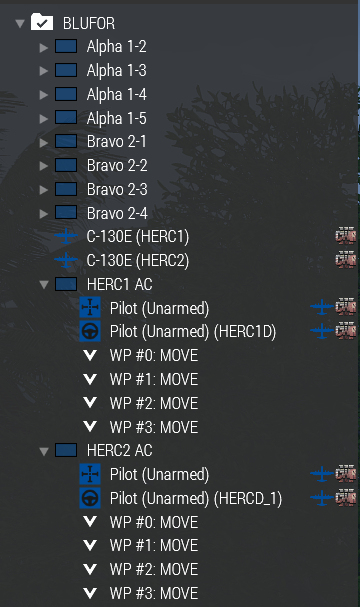
Initially - I had the landing issue from when the first AI left the aircraft - the following additions to the code seemed to solve that issue. Again - all AI works perfectly - if the "player" becomes the "Copilot" all works perfectly - only when the "player" leaves the aircraft does the issue occur.
[_x] ordergetin false; [_x] allowGetIn false;Here's my full ejection script - modded a helo script made by someone else. I've never used or tried the "Cargo" portion of the code. I had intended to remove the "Cargo" portion to suit my needs.
Spoiler/* Filename: Simple ParaDrop Script v0.99d land.sqf Author: Beerkan Description: A Simple Paradrop Script that will make assigned units (except crew) exit a vehicle, add a parachute, and when landed, respawn their original backpacks. Parameters: 0: VEHICLE - the vehicle that will be doing the paradrop (object) 1: ALTITUDE - (optional) the altitude where the group & Cargo Item (if used) will open their parachute (number) 2: CARGOITEM - (optional) the item, vehicle, or ammocrate you wish to paradrop with the paras. CARGOITEM will also have Virtual Arsenal. (object) Example Usage: 0 = [UH80, 150] execVM "land.sqf" - Simple paradrop without cargo. 0 = [UH80, 150, "B_supplyCrate_F"] execVM "land.sqf" - Paradrop with cargo. Notes: - The script generates a random staggered position for each parachutist, up to 10 meters left or right of the aircraft's track. */ if (!isServer) exitWith {}; private ["_paras", "_vehicle", "_item"]; _vehicle = _this select 0; _paras = []; _crew = crew _vehicle; // Get everyone except the crew. { _isCrew = assignedVehicleRole _x; if (count _isCrew > 0) then { if ((_isCrew select 0) == "Cargo") then { _paras pushBack _x; }; }; } forEach _crew; // Height to auto-open chute, i.e., 120 if not defined. _chuteheight = if (count _this > 1) then { _this select 1 } else { 120 }; // Cargo to drop, or nothing if not selected. _item = if (count _this > 2) then { _this select 2 } else { nil }; _vehicle allowDamage false; _dir = direction _vehicle; ParaLandSafe = { private ["_unit"]; _unit = _this select 0; _chuteheight = _this select 1; (vehicle _unit) allowDamage false; sleep 0; // Delay the opening of the chute by 2 seconds per unit _unit addBackpack "vn_b_pack_t10_01"; // Add parachute // Calculate position staggered to the left or right of the track by 10 meters private "_stagger"; _stagger = round(random 10) - 5; // Generates numbers between -10 and 10 _unit setPos [(position _unit select 0) + _stagger, (position _unit select 1) + _stagger, (position _unit select 2)]; waitUntil { (_unit distance (vehicle _unit) < 5) || (position _unit select 2) < 1 }; // Open chute when close to the vehicle or close to the ground _unit action ["openParachute", _unit]; waitUntil { (_unit distance (vehicle _unit) < 5) || (position _unit select 2) < 1 }; // Wait until they are on the ground _unit setUnitLoadout (_unit getVariable ["Saved_Loadout", []]); _unit allowDamage true; }; { _x setVariable ["Saved_Loadout", getUnitLoadout _x]; removeBackpack _x; _x disableCollisionWith _vehicle; _x allowDamage false; [_x] ordergetin false; [_x] allowGetIn false; unassignVehicle _x; moveOut _x; _x setDir (_dir + 90); _x setVelocity [0, 0, -5]; sleep 0.5; // Delay between each unit exiting the aircraft. [_x, _chuteheight] spawn ParaLandSafe; } forEach _paras; if (!isNil ("_item")) then { _CargoDrop = _item createVehicle getPos _vehicle; _CargoDrop allowDamage false; _CargoDrop disableCollisionWith _vehicle; _CargoDrop setPos [(position _vehicle select 0) - (sin (getDir _vehicle) * 15), (position _vehicle select 1) - (cos (getDir _vehicle) * 15), (position _vehicle select 2)]; clearMagazineCargoGlobal _CargoDrop; clearWeaponCargoGlobal _CargoDrop; clearItemCargoGlobal _CargoDrop; clearBackpackCargoGlobal _CargoDrop; waitUntil {(position _item select 2) <= _chuteheight}; [objNull, _CargoDrop] call BIS_fnc_curatorObjectEdited; _CargoDrop addAction ["<t color='#00FF00'>Open Virtual Arsenal</t>", {["Open", true] call BIS_fnc_arsenal;}]; }; _vehicle allowDamage true;
I call the script from a WP but I don't think I'm doing anything else that would affect operation.
Thanks for the interest.
😉
Regards,
Scott -
Hi Folks,
Yeah - tried that - I think I'm stuck with the altitude excursions...
One follow up question - if I may - as you can see in the video - the ejection and aircraft perform as expected with AI. When I turn one of the AI jumpers into the "player" - as soon as the player is ejected - the aircraft immediately dives to land at the airport in the shot - regardless of which jumper I choose to use as "player" and regardless of which aircraft I choose to ride - - - instead of following the waypoints to their conclusion.
Is there a way to prevent this from happening?
Here's my ejection sequence.
_x setVariable ["Saved_Loadout", getUnitLoadout _x]; removeBackpack _x; _x disableCollisionWith _vehicle; _x allowDamage false; [_x] ordergetin false; [_x] allowGetIn false; unassignVehicle _x; moveOut _x; _x setDir (_dir + 90); _x setVelocity [0, 0, -5]; sleep 0.5; // Delay between each unit exiting the aircraft. [_x, _chuteheight] spawn ParaLandSafe;Thanks...
Regards,
Scott -
6 hours ago, TeTeT said:Hi,
when using some tanker AI I had success with combining
https://community.bistudio.com/wiki/flyInHeightASL
and
https://community.bistudio.com/wiki/flyInHeight
this flyInHeight 800; this flyInHeightASL [1000,1000,1000];Hi TeTeT,
Thank you kindly - let me give that a shot.
🙂
Regards,
Scott -
Hi Folks,
I'm trying to setup a decent airborne para drop - I have it working nicely - EXCEPT - for the annoying altitude transitions over terrain.
Is there a way to force the aircraft to maintain a level altitude for the para drop?
Thanks.
Regards,
Scott -
Hi Folks,
Nice work JB.
SOG_AI just keeps on getting better and better.
Updated the VA profile for SOG_AI in my sig with the new features and other functions.
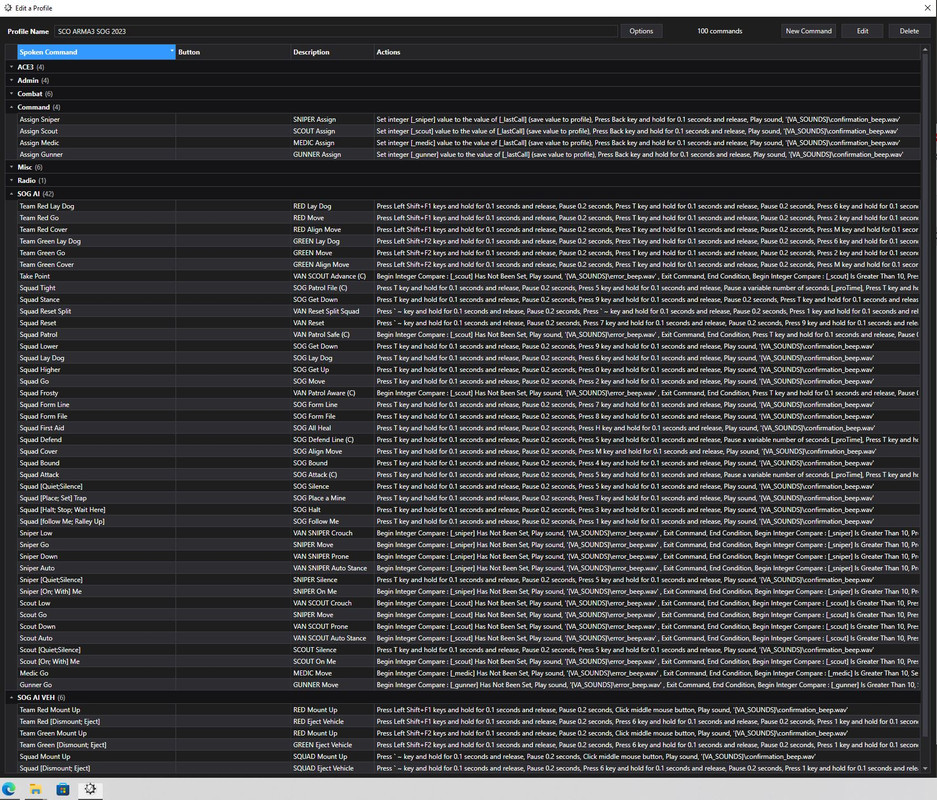
Regards,
Scott-
 2
2
-
-
Hi JB,
I'm back with my PC - I'll give this a shot and update my profile.
I did notice the medic needing orders previously.
Thanks for the hard work...
Regards,
Scott-
 1
1
-
-
Hi JB,
Thanks for the consideration…
I’m away in the the remote woods of “DownEast” Maine at the moment - I’ll check later in the week when I return home.
Looking forward to testing the new goodies.
Regards,
Scott
-
Hi JB,
I'm not sure how often I would use something like that - honestly - if I am attacking over a hill - I am probably using your awesome bounding attack. I could be missing the real benefit you intend with such a command. Just my 2 cents - please take it for what it's worth.
One thing I only recently noticed is your stance command is not definitive - meaning you need two clicks to go prone - one more to go copy my stance. One click to stand and another to copy my stance - and they just loop around. I know the wheel is an extremely limiting factor but it's also probably how most people enjoy your Mod. If there was a way to hit Prone - Knee - Stand - Copy My Stance - with single definitive key press - it would be better. Keeping track of what you're setting and how many times you press the wheel gets confusing. It would also be beneficial if you could assign stances by Squad, Team, or Unit. I did try using vanilla stance commands and they don't work well with SOG_AI - much like the move command you mentioned.
Again - just throwing my thoughts at the wall - please treat them as humble suggestions for which they are intended.
I hate making work for other people.
😉
Regards,
Scott -
Hi JB,
Thanks for all.
I'll keep your input in mind. I don't think I use a vanilla "Move" command at all - fortunately - your SOG_AI Move is the one command that works by Squad, Team, or Unit. If I am doing a move - it's a SOG_AI move.
In addition to setting a vanilla patrol - staggard aware column - with a scout in stealth advanced out front - I've added a unit "with me" command that seems to work well. So - when you're broaching a hill with suspected OPFOR on the other side and you don't trust AI to do it alone - "Scout - with me" pulls the scout from the halted squad in aware diamond and we go on a little joint exploratory foray - to see what's on the other side. It's nice to have an added set of eyes and the extra firepower just in case. I have this setup for the sniper as well - as it would be much needed with that type of operation.
"Scout - with me"
TEST VAR [_scout] Begin Integer Compare : [_scout] Has Not Been Set Play sound, '{VA_SOUNDS}\error_beep.wav' Exit Command End Condition VAN SCOUT REGROUP Quick Input, '[F{INT:_scout}]' Pause 0.175 seconds Press 1 key and hold for 0.1 seconds and release Pause 0.175 seconds Press 1 key and hold for 0.1 seconds and release Pause 0.175 seconds VAN SCOUT AWARE Quick Input, '[F{INT:_scout}]' Pause 0.25 seconds Press 7 key and hold for 0.1 seconds and release Pause 0.25 seconds Press 3 key and hold for 0.1 seconds and release Pause 0.25 seconds VAN SCOUT DIAMOND Quick Input, '[F{INT:_scout}]' Pause 0.175 seconds Press 8 key and hold for 0.1 seconds and release Pause 0.175 seconds Press 9 key and hold for 0.1 seconds and release Play sound, '{VA_SOUNDS}\confirmation_beep.wav'Man - what a hoot - you're a breath of fresh air to this old sim.
Regards,
Scott -
Hi Folks,
Man - good run last night with SOG_AI - across the Bra - OPFOR in hot pursuit the whole time - setting traps - forming defensive lines - firing - falling back on the run - calling artillery (Simplex) - WOW - great stuff. Using Drongo's "Infoshare" so the OPFOR was alerted once I was discovered - making it more difficult. I have SOG_AI set to allow one "revive" per unit. I used to use "C2" to command my squad but I think it just got too complicated - this is way better.
Again - not sure if anyone gets any use out of it but I'm constantly striving to improve my VA profile for SOG_AI. Using vanilla commands that work well to supplement SOG_AI - again - they seem to play very nicely together. I tested everything quite a bit. I'm pretty darn happy with how my troops perform. If anyone uses this and finds an issue - or - finds something that should be added - please let me know. I included my custom sound files - a discreet confirmation chirp - and a slightly less discreet error buzz. I find you really need to hear a confirmation of your order - or as the Navy likes to say: "if you don't get a proper repeat back - you didn't give an order". I also added the new "T Menu" options.
SOG_AI Voice Attack Profile - [Last Updated: 20SEP23 20:00Z]
https://mega.nz/file/M1A3BYIT#_mbyde3cH61iwUQ85ziO3Ma-KkppxphRSNFYKDtq0uc
JB - just a little bit of feedback - not sure if it's in the realm of possibilities - when ordering a Squad move in line formation - is there any way to improve ensuring the squad formation line is perpendicular to the lubber line of the player (direction player is facing) at the time the move order is issued?
Thanks...
Regards,
Scott-
 1
1
-
-
Hi JB,
Man - Savage missed the boat - SOG_AI adds immensely to the SP experience - - - I think most of the Savage developers are hardcore MP's though.
😉
Regards,
Scott
-
 1
1
-
-
Hi JB,
Oh - OK - that's fine - not necessary. I was testing in Tanoa because it was a tad more open - so I could see what everyone was doing better.
I've also been testing combining some commands from VAN and SOG_AI - they seem to work quite well together.
With a single VA command - I set my "patrol" in vanilla as defined below - sets my patrol and positions my point man out front in stealth:
"Squad Stay Frosty"
TEST VAR [_scout] Begin Integer Compare : [_scout] Has Not Been Set Play sound, '{VA_SOUNDS}\error_beep.wav' Exit Command End Condition SQUAD REGROUP Press ` ~ key and hold for 0.1 seconds and release Pause 0.25 seconds Press 1 key and hold for 0.1 seconds and release Pause 0.25 seconds Press 1 key and hold for 0.1 seconds and release Pause 0.25 seconds SQUAD FORM STAGGARD COLUMN Press ` ~ key and hold for 0.1 seconds and release Pause 0.25 seconds Press 8 key and hold for 0.1 seconds and release Pause 0.25 seconds Press 2 key and hold for 0.1 seconds and release Pause 0.25 seconds SQUAD MODE AWARE Press ` ~ key and hold for 0.1 seconds and release Pause 0.25 seconds Press 7 key and hold for 0.1 seconds and release Pause 0.25 seconds Press 3 key and hold for 0.1 seconds and release Pause 0.25 seconds SQUAD HOLD FIRE Press ` ~ key and hold for 0.1 seconds and release Pause 0.25 seconds Press 3 key and hold for 0.1 seconds and release Pause 0.25 seconds Press 2 key and hold for 0.1 seconds and release Pause 0.25 seconds SCOUT SET STEALTH Quick Input, '[F{INT:_scout}]' Pause 0.25 seconds Press 7 key and hold for 0.1 seconds and release Pause 0.25 seconds Press 1 key and hold for 0.1 seconds and release Pause 0.25 seconds SCOUT ADVANCE Quick Input, '[F{INT:_scout}]' Pause 0.25 seconds Press 1 key and hold for 0.1 seconds and release Pause 0.25 seconds Press 2 key and hold for 0.1 seconds and release Pause 0.25 seconds Play sound, '{VA_SOUNDS}\confirmation_beep.wav'I can easily transition back into SOG_AI as needed. One thing I did note is issuing "Follow Me" or a "Line" of "File" didn't seem to kick off the return to SOG_AI but a "Silence" did. Easy enough.
I run simpler compound commands with SOG_AI functions as well - such as this one to form a defensive line:
"Squad Defensive Line"
SOG SILENCE Press T key and hold for 0.1 seconds and release Pause 0.175 seconds Press 5 key and hold for 0.1 seconds and release Pause a variable number of seconds [_proTime] SOG FORM LINE Press T key and hold for 0.1 seconds and release Pause 0.175 seconds Press 7 key and hold for 0.1 seconds and release Pause a variable number of seconds [_proTime] SOG MOVE Press T key and hold for 0.1 seconds and release Pause 0.175 seconds Press 2 key and hold for 0.1 seconds and release Play sound, '{VA_SOUNDS}\confirmation_beep.wav'Just an FYI - I did test SOG_AI with CWR3 - and it doesn't seem to work very well - even after ordering silence - my troops repeatedly fired first and didn't seem to use nades in the bounding attack - and they kept referring to the OPFOR as "Civilians". Just a point of interest - no action required.
ArmA - with your help - just keeps getting better and better. I'm really digg'n SOG_AI.
😉
Regards,
Scott -
Hi JB,
Had a little time to mess with SOG_AI - look'n good - sir. I can't say I notice a significant change in the bounding attacks/retreats - but - I was a fan of the feature already. It's funny - I had loaded up the Flame Thrower Tank - for the very first time - days before your announcement and was disappointed it didn't really work. Much better now. One thing I did notice - is I don't see and can't use the "Tailgunner - plant a mine" via the "T" menu. I see it in your screenshot - but - not in my sim. The other two new options are present and work.
👍👍
Regards,
Scott -
Hi JB,
I’m a layman with coding - but before SOG AI - I had a discussion with the guy who made the “Go Go Go” scripts to make units drop what they were doing and follow their leaders out of combat - it seemed to work pretty well - perhaps that might provide some ideas? I don’t know where the two of you fall with knowledge of coding - just that both are well beyond my meager means. I used it for years. He did post the contents of his code to help me out. I can look for the post if interested.
That said - I did find your previous [SOG_AI Follow Me and SOG_AI File Formation] or [SOG_AI Bound] pretty darn effective at disengaging…
Regards,
Scott
-
Hi JB,
I’ll definitely give this a thorough workout and report back - looking forward to seeing what the boys can do. Might take a day or two. Appreciate all the hard work.
Regards,
Scott
-
 1
1
-
-
18 hours ago, froggyluv said:Cool videos but I especially like the setup of that last one -AI burning out your squaddies..must explode them !!
Hi Folks,
Reminiscent of “A Fistful of Dollars”…
I’ll give this a shot when I get some computer time.
Regards,
Scott
-
Hi Pierre,
Thanks so much for the ideas and examples. Yep - seems like the best way to go…
I’ll give this a shot.
Regards,
Scott
-
Hi JB,
Thank you kindly for the consideration.
😉
Looking forward to testing it out.
Regards,
Scott -
Hi Folks,
One follow up - I'm using an "addAction" on an ammo box to call a rearm script - which shows up fine - however - when I select any unit using a Function Key (the subject of my rearm script - groupSelectedUnits) - my addAction is no longer available in the scrolling menu. Catch 22?
Is there a way around this?
_ammoBox addAction ["<t color='#FFB43F'>-Ammo Rearm</t>","Scripts\SCOammo.sqf",_ammoBox,1.8,true,true,"","true",5];
Thanks.
Regards,
Scott


SOG AI
in ARMA 3 - ADDONS & MODS: COMPLETE
Posted
Hi JB,
Been testing out SOG_AI over the last weekend.
Just one observation - I know it's based on how you changed the movement - I usually use the team markers and it was a bit of a surprise when your teammates vanish during movement. When operating with NVG's it can scare the bejesus out of you when your teammate approaches - unmarked - in the dark. Too funny.
The use of grenades in the towns on Tanoa becomes a bit of an issue - we seem to kill more friendlies with nades than enemy. I'm not sure if there's any way to improve this - as the nade use in the field is pretty helpful.
Thanks for your efforts.
Regards,
Scott