Sign in to follow this
Followers
0
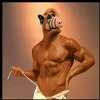
Trigger created per script should activate if group is dead
By
Melmarkian, in ARMA 2 & OA : MISSIONS - Editing & Scripting
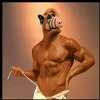
By
Melmarkian, in ARMA 2 & OA : MISSIONS - Editing & Scripting