-
Content Count
229 -
Joined
-
Last visited
-
Medals
Posts posted by Cunico
-
-
Hi! Glad to see you guys kicking butt with this mod. Miss you guys :)
-
 13
13
-
-
2 hours ago, shomu1 said:Cunico, I hate to be that guy, but how hard of a tweak would it be to move the sniper veils to the headgear section so they can be worn with balaclavas and the like? Just curious.
Shouldn't be a problem. I just have to do some weighing so there is no clipping.
-
 1
1
-
-
Stand by for a download link Fox.
Here you go: https://drive.google.com/open?id=0B37x33DRJUpXVGJmdU5mR21md1E
-
 3
3
-
-
Mod updated on Steam workshop. Added a new gas mask, and fixed errors hopefully.
-
 6
6
-
-
On 5/25/2017 at 10:37 AM, drebin052 said:Had a couple of texture path errors while running it standalone:
21:19:13 Warning Message: Cannot load texture neckloose\data\oakley_ca.paa. 21:19:13 Warning Message: Cannot load texture neckloose\data\oakley_nohq.paa. 21:19:13 Warning Message: Cannot load texture neckloose\data\oakley_as.paa. 21:19:13 Warning Message: Cannot load texture neckloose\data\clear_smdi.paa. 21:19:13 Warning Message: Cannot load texture neckloose\data\oakley_ca.paa. 21:19:13 Warning Message: Cannot load texture neckloose\data\oakley_nohq.paa. 21:19:13 Warning Message: Cannot load texture neckloose\data\oakley_as.paa.I assume you're still using textures from the old V2 pack?
I fixed these errors. Will release a patch shortly. Thanks for getting these to me.
-

Steam Workshop Download Link: http://steamcommunity.com/sharedfiles/filedetails/?id=932255884
Here are a few Pictures. These have different variants for each.










-
 32
32
-
-
Nice looking AK you have there PuFu. Always seem to impress with such awesome attention to detail. Beautiful looking model.
-
 7
7
-
-
Nice to read such words from my idol. Your work inspired me to keep on modelling and learn since you are self tought 3D modeller also.
whaaaat!? I'm your idol? well shucks :wub: I think thats awesome to hear. Much appreciated.
-
 4
4
-
-
Great work. Your stuff looks like its made for Arma :)
-
 3
3
-
-
Well I would recommend "3DS Max" but that is just my personal recommendation.
Words of advice: get ready for countless hours of learning and frustration. If this is something you feel like you truly want to do, don't ever give up. :)
-
 3
3
-
-
...But now its in my characters stomach area.
Appears you didn't weigh your object to the "head" selection.
If you're not sure, as you can see below the shemagh is attached to the "Head" selection on the right. You simply just have to make a new selection and name it "Head". Then weigh all the verts and redefine the selection.
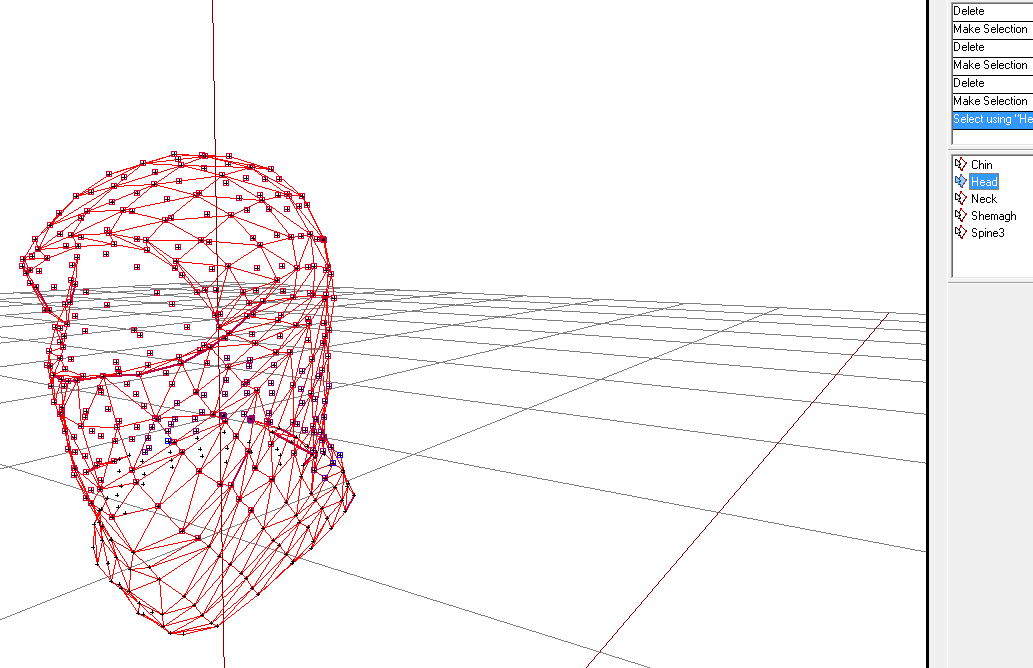
-
 2
2
-
-
Great work man! thats going to look awesome afterwards.
-
 2
2
-
-
Hello, lovely thread. I got your PM and I have no problem with you using my uniforms when they are done of course. Sabre should be finishing up shortly with the Aussie cryes, but I will have to ask him if you guys can use his textures. I'm really picky with the models and people that texture them. Great model by the way. I'll be in touch.
-
 6
6
-
-
Great mod guys, finally got to use it quite a bit recently. I hope the uniform works out for you guys, I'm in the process to making new uniforms but not sure you guys would be able to use it due to this mod being for basic infantry and stuff. Either way love the mod, keep up the wonderful work, cheers :)
-
 1
1
-
-
Looking for:
- Realism Marine group
- People that are on all sorts of hours and that actually play the game.
- own servers, teamspeak
- Consist of more than 12 active people.
About me: I recently have been wanting to get back in the swing of things with Arma. I fell out of the game since basically the release of the game and just been around making mods. ..I'm also a grown man. Please contact me with your teamspeak info. and I will be sure to hop in and check you guys out.
-
 1
1
-
Not sure if I read that correctly, but you said your vest was 17,000 Polys!? I know it s your first model, but you might want to take that down quite a ways still man. If you need help with that just let me know! Maybe we can team up and work on some stuff as well! Your models look really impressive man, good work.
-
The vests have armor configured into the config of course, but we could look into increasing this. But not too much.Hey Bink, I was having the same problems with my vest. Anyways, the value that looks like this under armor in the config" 5*0", I found if you make it "50.0" it actually takes 3/4 hits to the chest before you get dropped. I kept changing the values and nothing was working, but figured it out. Just change that little value and it should work. Good work on the vest. You finally back?
-
http://cloud-4.steampowered.com/ugc/23967657881172739/43332F905FFB3FC9FF15963147B051EBEDD1B8DD/ (249 kB)
Hopefully you can see what I mean. It creates the Shadow lod but the Helmet is nowhere to be found? Not sure really what else to do.
---------- Post added at 02:35 ---------- Previous post was at 02:24 ----------
This also does show up in Bulldozer, but not in game.
---------- Post added at 02:41 ---------- Previous post was at 02:35 ----------
Nevermind, I solved it on my own. The issue was: on my LODS I had 1-4 LODS, so I switched it to 1-2 instead and it seemed to do the trick. Not sure why but w.e.
-
Yeah.
enum { DESTRUCTENGINE = 2, DESTRUCTDEFAULT = 6, DESTRUCTWRECK = 7, DESTRUCTTREE = 3, DESTRUCTTENT = 4, STABILIZEDINAXISX = 1, STABILIZEDINAXESXYZ = 4, STABILIZEDINAXISY = 2, STABILIZEDINAXESBOTH = 3, DESTRUCTNO = 0, STABILIZEDINAXESNONE = 0, DESTRUCTMAN = 5, DESTRUCTBUILDING = 1, }; class CfgPatches { class OpsCore { units[] = {}; weapons[] = {}; requiredVersion = 0.1; requiredAddons[] = {}; }; }; class cfgWeapons { class ItemCore; // External class reference class InventoryItem_Base_F; // External class reference class HeadgearItem; class OpsCore : ItemCore { scope = 2; weaponPoolAvailable = 1; displayName = "A OpsCore Helmet"; picture = "\A3\characters_f\Data\UI\icon_H_HelmetB_CA.paa"; model = "\OpsCore\core1"; hiddenSelections[] = {"camo"}; hiddenSelectionsTextures[] = {"pboName\data\helmet_texture_01_co.paa"}; class ItemInfo : HeadgearItem { mass = 100; uniformModel = "\OpsCore\core1"; modelSides[] = {3, 1}; armor = 3*0.5; passThrough = 0.8; hiddenSelections[] = {"camo"}; }; }; class yourTag_Helmet_02 : ItemCore { scope = 2; weaponPoolAvailable = 1; displayName = "Helmet_02"; picture = "\A3\characters_f\Data\UI\icon_H_HelmetB_CA.paa"; model = "\A3\Characters_F\BLUFOR\headgear_b_helmet_ballistic"; hiddenSelections[] = {"camo"}; hiddenSelectionsTextures[] = {"pboName\data\helmet_texture_02_co.paa"}; class ItemInfo : HeadgearItem { mass = 100; uniformModel = "\A3\Characters_F\BLUFOR\headgear_b_helmet_ballistic"; modelSides[] = {3, 1}; armor = 3*0.5; passThrough = 0.8; hiddenSelections[] = {"camo"}; }; }; class yourTag_Helmet_03 : ItemCore { scope = 2; weaponPoolAvailable = 1; displayName = "Helmet_03"; picture = "\A3\characters_f\Data\UI\icon_H_HelmetB_CA.paa"; model = "\A3\Characters_F\BLUFOR\headgear_b_helmet_ballistic"; hiddenSelections[] = {"camo"}; hiddenSelectionsTextures[] = {"pboName\data\helmet_texture_03_co.paa"}; class ItemInfo : HeadgearItem { mass = 100; uniformModel = "\A3\Characters_F\BLUFOR\headgear_b_helmet_ballistic"; modelSides[] = {3, 1}; armor = 3*0.5; passThrough = 0.8; hiddenSelections[] = {"camo"}; }; }; }; -
Okay, after two hours of finally getting back into working on some mods I've ran into this issue where my Helmet is showing up invisible. The only thing that shows is the shadowLod on the player. I've gone thru the RVMAT, Model.cfg, config and still can't figure out why its doing this. It showed up once before, but ever since I moved it to the "Headgear" slot...it doesn't show up at all. However, it does show up in Bulldozer. Any ideas to relieve some stress on the topic, it's becoming a pain in the arse.
Here is the pic before when it was working.
http://i.imgur.com/PsHboPU.jpg (261 kB)
The only thing I basically changed is the config.cpp to convert it to headgear. I don't see how I could mess that up, but I did check it over and over again. Seems okay. I just find it odd that it worked fine, but than I converted to headgear and now only the shadowLod comes up. I browsed the internet for a solution, but nothing I found to be similar. Well thanks for the help in advance and if someone can point me in the right direction to start figuring what could be causing this problem would be awesome!
-
I know when I have this issue with my models its normally one of two things...either you didn't specify the texture path to your _co,_nohq,_smdi etc. in your .RVMAT, or the shadowLOD is all screwy. Its really hard to say because this takes a process of elimination to figure out what it is. I think it's an RVMAT issue tho.
-
Okay, so obviously as everyone knows there is some UV stretching going on within the helmet. Unfortunately I don't know much about O2's UV mapping, but if you can get your hands on 3ds max or something similar I can help. The only reason why I recommend 3ds is because there is a simple tool called "Relax", and this will allow the UV's to quit stretching. Also, another cool thing is when you mess with the UV's in a certain setting it doesn't manipulate the actual textures itself. I would take everyone else's advice and just re-UVmap the helmet. Lastly, does the helmet have a _nohq map on it? THat might also help a lot.
-
Okay so need some help here. I basically have a pair of NVG's I would like to wear but when one turns on I would like a separate object to turn on with it. How, and what would the script look like to achieve this. I basically want to light up the other ojbect more than the other. THan when it turns off that other object will either be gone or invisible. It basically has to turn on with the NVG's. I have no scripting knowledge really lol so any help is greatly appreciated as alwasy.
Below is the test config that I'm currently using for just random old objects.
class CfgPatches {
class lpnvg21 {
units[] = {};
weapons[] = {"LPNVG21"};
requiredVersion = 0.1;
requiredAddons[] = {};
};
};
class cfgWeapons {
class ItemCore; // External class reference
class InventoryItem_Base_F; // External class reference
class HeadgearItem;
class NVGoggles;
class lpnvg21: NVGoggles
{
displayName = "LPNVG21";
nameSound = "nvgoggles";
simulation = "NVGoggles";
showEmpty = 0;
muzzlePos = "usti hlavne";
muzzleEnd = "konec hlavne";
value = 5;
opticsZoomMin = 1;
opticsZoomMax = 1;
modelOptics = "\LPNVG21\scopelpnvg21.p3d";
model = "\A3\Weapons_f\binocular\nvg_proxy";
picture = "\lpnvg21\ui\lpnvg_ca.paa";
descriptionUse = "$STR_A3_cfgWeapons_Default_NVGoggles1";
class Library
{
libTextDesc = "$STR_LIB_NV_GOGGLES";
};
descriptionShort = "$STR_DSS_NV_GOGGLES";
class ItemInfo
type = 616;
hmdType = 0;
uniformModel = "\LPNVG21\lpnvg21on.p3d";
modelOff = "\LPNVG21\lpnvg21off.p3d";
mass = 4;
};
};
};
};
-
Hey buddy, thanks a bunch for getting all this for me. You're awesome.


USP Gear & Uniforms
in ARMA 3 - ADDONS & MODS: COMPLETE
Posted
People are still all about that "future ghost fighter" look I see :D