-
Content Count
123 -
Joined
-
Last visited
-
Medals
-
Medals
-
Posts posted by soldat_ryan
-
-
Hummm yes ok but how to know which "classnames" (or "pbo") are used by mods/addons before to add them in Basix settings ?
If we have to wait the log and player's bans it is not efficient i think. People will cry and cry !!
Hope you know what i mean. :p
(I do not criticize the addon just want to know how to use it with efficacity, preventing bad kicks and bans)
EDIT : May i have to add invadeandannex.pbo to "_Setting20 = [""]; " ?
Greats. :)
-
PORT FORWARDING (ArmA3) (Firewalls) should be updated since last hotfix 1.22.
Option "Steamqueryport" is obsolete now and is no more 27016.
It is automatic : gameport+1
-
Hi jacob,
About teleporting yes, i have disable the option yet.
About ban, yesterday other players were banned this is my log file (i have deleted IUD and names)
[[4/7/14] 1:56:22]: XXXXXXXXXXXXXXXX, (YYYYYYYY)-CheatEngine Modified Config (RscDisplayInventory) [[4/7/14] 13:20:31]: XXXXXXXXXXXXXXXX, (YYYYYYYY)-NonWhitelisted Classname (Extended_PreInit_EventHandlers) [[4/7/14] 13:29:35]: XXXXXXXXXXXXXXXX, (YYYYYYYY)-NonWhitelisted Classname (CALanguage_missions) [[4/7/14] 16:34:15]: XXXXXXXXXXXXXXXX, (YYYYYYYY)-NonWhitelisted Classname (Extended_EventHandlers) [[4/7/14] 19:40:8]: XXXXXXXXXXXXXXXX, (YYYYYYYY)-NonWhitelisted Classname (vts_weaponresting)
How can i prevent these bans which are not cheats (exept for 1st player i don't know, all others are regulars)
On my server i m allowing addons (client side) : CBA, VTS, THUD, JSRS2.1 and Shacktac
This is my settings file
//MAIN SETTINGS BASIX
//Addon Whitelist
_Setting22 = true; //Scan player PBO files against server PBO files and detect discrepancies ("true" is on, "false" is off, set to true by default)
_Setting23 = [""]; //Additional PBO files to add to the whitelist (e.g. ["CBA_A3.pbo","CBA_CORE.pbo"])
//Classname Whitelist
_Setting24 = true; //Scan player classnames against server classnames and detect discrepancies ("true" is on, "false" is off, set to true by default)
_Setting25 = [""]; //Additional classnames to add to the whitelist (e.g. ["LandVehicle_Duck","Gun_Cowboy"])
//Addon Blacklist
_Setting1 = true; //Scan player PBO files ("true" is on, "false" is off, set to false by default)
_Setting2 = ["devcon.pbo","DevCon.pbo","DEV_PostA3.pbo","DEV_CO_Dummy.pbo"]; //Addons you don't wan't on your server (e.g. "devcon.pbo")
//Variable Blacklist
_Setting3 = true; //Detect player using Banned variable names ("true" is on, "false" is off, set to true by default)
_Setting4 = ["mainnext1","visualeffects1","iBeFlying","nonapsi_ef","ChangingBullets_xx",
"change_terrain_Metallica","HaxSmokeOn","DEV_CurrentDisplayIdd","DEV_ConsoleActive","DEV_DebugConsoleInputFields",
"DEV_UnitMapMarkersShown","DEV_UnitMapMarkerID","DEV_RemoteCodeLogic","scroll_m_init_star","xtags_star_xx",
"Monky_hax_dbclick","infammoON","raiinswalker","E_X_T_A_S_Y_ANTI_ANTI_HAX","E_X_T_A_S_Y_Init_Menu","E_X_T_A_S_Y_Wasteland_VF",
"E_X_T_A_S_Y_SpeedyGonzales","E_X_T_A_S_Y_AdminMenu_404","LYSTIC_MENU_LOADED","init_Fncvwr_menu_star","Monky_funcs_inited",
"airborne_spawn_vehicle_infiSTAR","Metallica_infiSTAR_hax_toggled","LysticsCode","color_list_lystic","LOLTOGGLESHITNIT"]; //Banned variable names (e.g. an array called: HaxSmokeOn)
//Classname Blacklist
_Setting16 = true; //Detect player using Banned classnames ("true" is on, "false" is off, set to false by default)
_Setting17 = ["DevCon","DEV_Background","DEV_Abort","GlobalExecuteButton_06","DEV_MiniMap","DevCon_Fired","DEV_MapReplacement"]; //Banned classnames list
//Server Speed Limit
_Setting5 = false; //Detect player speed hacking ("true" is on, "false" is off, set to false by default)
_Setting6 = 600; //Non-unit vehicle max speed on your server (Variable for detecting speed-hacking, set to 600 by default)
//Weapon Blacklist
_Setting7 = false; //Detect player using Banned weapon ("true" is on, "false" is off, set to false by default)
_Setting8 = [""]; //Weapons you can't obtain legitimately in your mission
//Vehicle Blacklist
_Setting9 = false; //Detect player using Banned vehicle ("true" is on, "false" is off, set to false by default)
_Setting10 = [""]; //Vehicles you can't obtain legitimately in your mission
//Anti-Teleport
_Setting11 = true; //Detect player teleport ("true" is on, "false" is off, set to true by default)
//Player Exemptions
_Setting12 = true; //Allow declared players to be exempt from Anti-Hack ("true" is on, "false" is off, set to false by default)
_Setting13 = [ADMINS IUD]; //List of player UID's exempt from Anti-Hack
//Admin Menu
_Setting14 = false; //Enable BASIX admin menu system ("true" is on, "false" is off, set to false by default)
_Setting15 = [["",""],["",""]]; //List of admin UID's and level, structure [uID,LEVEL] e.g. [["123456","SuperAdmin"],["789123","Admin"],["456789","Moderator"]] (options: "SuperAdmin", "Admin", "Moderator")
//Permanent BASIX Bans
_Setting18 = true; //Enable BASIX permanent ban system, be warned possible security risk if enabled ("true" is on, "false" is off, set to true by default)
//BASIX Mission Disable
_Setting19 = false; //Disable BASIX for certain missions defined by ".pbo" name e.g. "SuperBattle_V1.pbo" ("true" is on, "false" is off, set to false by default)
_Setting20 = [""]; //Disabled mission PBO files
//CheatEngine Injector Scans
_Setting21 = true; //Allow BASIX to scan for indications of someone Injecting using CheatEngine ("true" is on, "false" is off, set to true by default)
//Chat-Loging
_Setting26 = true; //Allow BASIX to store chat conversations ("true" is on, "false" is off, set to true by default)
_Setting27 = false; //Enable word and phrase filter ("true" is on, "false" is off, set to false by default)
_Setting28 = [""]; //Filter list, capitals don't matter (e.g. ["fuck","cunt","I will kill your dog"])
//Chat-Commands
_Setting29 = false; //Enable chat based commands, found in "fn_BASIX_COMMANDS.sqf" ("true" is on, "false" is off, set to true by default)
//Version Checker
_Setting30 = false; //Enable version checker ("true" is on, "false" is off, set to true by default)
//End Of Settings ** Do Not Edit Below This Point **
BASIX_SETTINGS = compileFinal (format ['_return = [%1,%2,%3,%4,%5,%6,%7,%8,%9,%10,%11,%12,%13,%14,%15,%16,%17,%18,%19,%20,%21,%22,%23,%24,%25,%26,%27,%28,%29,%30]; _return',_Setting1,_Setting2,_Setting3,_Setting4,_Setting5,_Setting6,_Setting7,_Setting8,_Setting9,_Setting10,_Setting11,_Setting12,_Setting13,_Setting14,_Setting15,_Setting16,_Setting17,_Setting18,_Setting19,_Setting20,_Setting21,_Setting22,_Setting23,_Setting24,_Setting25,_Setting26,_Setting27,_Setting28,_Setting29,_Setting30]);
publicVariable "BASIX_SETTINGS";
As you can see it is not so different in regards of root file.
Thanks for your help.
-
Hi,
I have installed the addon yesterday on my server with teleportation enable.
Players were been kicked when they respawned after death.
We are playing mission "Invade and Annex" and -BTC-Revive is used.
How can we prevent this kind of true-false positive detection ?
One other have been banned for "RscDisplayInventory" but now i have a little doubt about real cheat or false positive. :confused:
Greats.
-
Mission updated
Version : 1.7
changelog in 1st post
-
Zyklone, can you please update the Comrades in Arms server's query port to 2101?Lol, I doubt Zyclone will update each servers one by one :rolleyes:
-
As gametracker, Swec have to change the way to scan servers.
Swec is not showning any of servers running 1.22.
If you see your server in the list (as down) it is becasue it was scanned with previous version (1.20 or older)
I see also mines, but last scan date is 18/06, time of update !
-
ive updated all my servers but my gameservers.com one doesnt wanna update still says its dead is it something on there end? all configs are the sameand it takes forever for the arma 3 servers to pop up even with filters
Be sure you set the steamqueryport (usually it is 27016) in your server.cfg and put this port when you clic on "dead" status in gametracker to update your server, not the server port (default 2302).
(change 2302 by 27016)
THIS IS ONLY TO UPDATE AN EXISTING SERVER !!!
-
Problem solved :
All,
We have added support for the updated ARMA3 servers.
If your ARMA3 server is showing as dead, and you have recently upgraded to 1.22, then you will probably need to update your query port.
See the ARMA3 wiki for information on the steam query port.
By default it's 27016.
https://community.bistudio.com/wiki/Arma_3_Dedicated_Server
We have not updated any ARMA3 servers query ports - you will need to do this. This was done to make things easy for server operators that plan on keeping their original query port.
Dead ARMA3 servers will start being purged from GT on Monday, June 23rd.
Feel free to post any questions in this thread.
From http://www.gametracker.com/forums/forum.php?site=1&thread=94573
It is not a problem with Arma3 but with Gametracker protocole used. Now it is update.
Check your settings on gametracker and all will be fine.
-
-
I can't tell every random website what to do, it's been known for many months about STEAMWORKS switch ...Loool. :rolleyes:
Thanks for the answer ! :)
EDIT :
For server admins using gametracker follow this tread on gametraker : http://www.gametracker.com/forums/forum.php?site=1&thread=94573
-
Thanks Dwarden,
So my next question is : They know it at Gametracker, they have to change protocol for Arma3 ? :rolleyes: (You -BI- told them ? )
-
Hi,
Which protocol we have to use with new update V1.22 for gametracker ?
Gametracker is blind (servers are not displayed anymore).
:confused:
For HLSW, needs to set 2 ports now with HL protocol:
Server port and steamQueryPort (ex : xxx.xxx.xxx.xxx:2302:27016)
EDIT :
For server admins using gametracker follow this tread on gametraker : http://www.gametracker.com/forums/forum.php?site=1&thread=94573
-
EDIT : Problem solved.
-
Thank you [HUD]Dorph :)
I didn't notice this post !
-
perf4v2 available ... no more perf issue on server if someone stuck in ruinsJust to know.
It is available for everyone or only for DEV branch ?
Cause Steam do not load it. i m running servers on stable branch.
Greats
-
Hi,
I m building missions for PvP and try to configure VAS per side, but i think i have found a problem. (maybe known, but i seen nothing about it on the thread so i post it)
in config.sqf, we can read
...... Example for side specific (TvT) switch(playerSide) do { //Blufor case west: { vas_weapons = ["srifle_EBR_F","arifle_MX_GL_F"]; vas_items = ["muzzle_snds_H","muzzle_snds_B","muzzle_snds_L","muzzle_snds_H_MG"]; vas_goggles = ["G_Diving"]; //Remove diving goggles from VAS }; //Opfor case west: { vas_weapons = ["srifle_EBR_F","arifle_MX_GL_F"]; vas_items = ["muzzle_snds_H","muzzle_snds_B","muzzle_snds_L","muzzle_snds_H_MG"]; vas_goggles = ["G_Diving"]; //Remove diving goggles from VAS }; }; */ //If the arrays below are empty (as they are now) all weapons, magazines, items, backpacks and goggles will be available //Want to limit VAS to specific weapons? Place the classnames in the array! vas_weapons = []; //Want to limit VAS to specific magazines? Place the classnames in the array! vas_magazines = []; //Want to limit VAS to specific items? Place the classnames in the array! vas_items = []; //Want to limit backpacks? Place the classnames in the array! vas_backpacks = []; //Want to limit goggles? Place the classnames in the array! vas_glasses = []; /* NOTES ON EDITING: THIS IS THE SAME AS THE ABOVE VARIABLES, YOU NEED TO KNOW THE CLASS NAME OF THE ITEM YOU ARE RESTRICTING. THIS DOES NOT WORK IN CONJUNCTION WITH THE ABOVE METHOD, THIs IS ONLY FOR RESTRICTING / LIMITING ITEMS FROM VAS AND NOTHING MORE EXAMPLE vas_r_weapons = ["srifle_EBR_F","arifle_MX_GL_F"]; vas_r_items = ["muzzle_snds_H","muzzle_snds_B","muzzle_snds_L","muzzle_snds_H_MG"]; //Removes suppressors from VAS vas_r_goggles = ["G_Diving"]; //Remove diving goggles from VAS Example for side specific (TvT) switch(playerSide) do { //Blufor case west: { vas_r_weapons = ["srifle_EBR_F","arifle_MX_GL_F"]; vas_r_items = ["muzzle_snds_H","muzzle_snds_B","muzzle_snds_L","muzzle_snds_H_MG"]; //Removes suppressors from VAS vas_r_goggles = ["G_Diving"]; //Remove diving goggles from VAS }; //Opfor case east: { vas_r_weapons = ["srifle_EBR_F","arifle_MX_GL_F"]; vas_r_items = ["muzzle_snds_H","muzzle_snds_B","muzzle_snds_L","muzzle_snds_H_MG"]; //Removes suppressors from VAS vas_r_goggles = ["G_Diving"]; //Remove diving goggles from VAS }; }; .....When i use this part :
switch(playerSide) do { //Blufor case west: { vas_weapons = ["srifle_EBR_F","arifle_MX_GL_F"]; vas_items = ["muzzle_snds_H","muzzle_snds_B","muzzle_snds_L","muzzle_snds_H_MG"]; //Removes suppressors from VAS vas_goggles = ["G_Diving"]; //Remove diving goggles from VAS }; //Opfor case east: { vas_weapons = ["srifle_EBR_F","arifle_MX_GL_F"]; vas_items = ["muzzle_snds_H","muzzle_snds_B","muzzle_snds_L","muzzle_snds_H_MG"]; //Removes suppressors from VAS vas_goggles = ["G_Diving"]; //Remove diving goggles from VAS }; };All is ok, only weapons/items/goggles selected are displayed in VAS depending your side.
But if i m using the restriction part (it is the part, i want to set !!:rolleyes:):
switch(playerSide) do { //Blufor case west: { vas_r_weapons = ["srifle_EBR_F","arifle_MX_GL_F"]; vas_r_items = ["muzzle_snds_H","muzzle_snds_B","muzzle_snds_L","muzzle_snds_H_MG"]; //Removes suppressors from VAS vas_r_goggles = ["G_Diving"]; //Remove diving goggles from VAS }; //Opfor case east: { vas_r_weapons = ["srifle_EBR_F","arifle_MX_GL_F"]; vas_r_items = ["muzzle_snds_H","muzzle_snds_B","muzzle_snds_L","muzzle_snds_H_MG"]; //Removes suppressors from VAS vas_r_goggles = ["G_Diving"]; //Remove diving goggles from VAS }; };Nothing appear on VAS box, it is EMPTY (black screen on left side), everything is disable ! :confused:
I think something is broken here !
***
Other little thing, i notice a typo mistake (i have change it on my above exemple) in config.sqf : :p
//Opfor case west:
should be
//Opfor case east:
Greats. :)
-
EDIT : Damned the problem came from my side :o
Thread to close !! :cool:
Hi,
Where are logfiles ???
Since update they are not created. Did you notice it ?
Usually (and until now it worked) i put command : logfile="logs/server.log"; in server.cfg.
Folder "logs" was created automaticly with logfile named "server.log"
If the folder "logs" is created, the logfile is created but it keep empty !!!
Anyone else got the same problem ?
BR.
EDIT : Damned the problem came from my side :o
Thread to close !! :cool:
-
UPDATE 15/03/2014
IP servers updated (1st post modified)
-
Hi
I have 2 questions about EPM :
1 - There si something special to do to load ban list from the server because the list is still empty on my side !
2 - How are you sending messages for all players and individually ? I tried but it seems it doesn't work.
Thanks by advance
-
5 hours without crash !!
Thank you for the fast work !
Good job !:)
-
For servers admins, no need to open new Arma3 feedback (mine have been closed), use this one : http://feedback.arma3.com/view.php?id=17651 from ZertyKchan.
And don't forget to vote !
[unconstructive feedback : ON]
The servers crashes become really boring. :( :mad:
[unconstructive feedback : OFF]
-
if you get crash always create A3 feedback tracker entry, upload the bidmp, mdmp and rpt files (compressed in archive) to the ticketmission if possible too
then post url here
Hi Dwarden,
This is the link of feedback : http://feedback.arma3.com/view.php?id=17659 with logs files inclued (i add missions too)
Greets.
... maybe its the mods we are using. ...Personnally i do not use mod, so the problem do not come from them.
Solved! Just made an integrety check and 1 file was bad!I have checked the files and ALL are good !
-
Hi,
I have updated my servers with 1.12 and since the last update (around 2 or 3 hours) my servers crashed 3 times yet.
It never did before like this.
There is no mod on my servers and only running I&A mission.
OS : Windows server 2008
Have you got the same trouble ?
Here is the end of my log file :
Mods: A3 Distribution: 0 Version 1.12.115915 Fault time: 2014/03/05 19:53:32 Fault address: 017D2DCE 01:00491DCE C:\serveurs\arma-s1\arma3server.exe file: co50_AW_Invade_&_Annex_2_68c_[NGBC] (__cur_mp) world: Altis Prev. code bytes: 8B 74 24 14 8B 0E 85 C9 0F 84 81 00 00 00 8B 01 Fault code bytes: 8B 40 18 8D 54 24 04 52 FF D0 8B 10 8B 4C 24 10 Registers: EAX:00000000 EBX:4DA07B00 ECX:6D2EE040 EDX:00000000 ESI:0063CE50 EDI:0063CE60 CS:EIP:0023:017D2DCE SS:ESP:002B:0063CE18 EBP:4DA07B6C DS:002B ES:002B FS:0053 GS:002B Flags:00210202

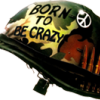


Member of my team get BAN message
in ARMA 3 - SERVERS & ADMINISTRATION
Posted
did you also check the ban.txt in root folder of the game (where the arma3server.exe is) ?