-
Content Count
15 -
Joined
-
Last visited
-
Medals
Everything posted by bcon117
-
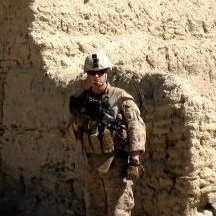
Get an AI unit to report its co-ordinates
bcon117 replied to nickmow's topic in ARMA 3 - MISSION EDITING & SCRIPTING
I said yes, it's wrong, I was just using this as an example in my question in finding a pathway. No one needs "?????" -
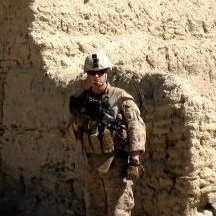
Get an AI unit to report its co-ordinates
bcon117 replied to nickmow's topic in ARMA 3 - MISSION EDITING & SCRIPTING
That's what I did... As I said, I created a descripton.ext for CfgRadio for each sound, numbered 0-9. Then I attempted to rewrite a pathway to CfgRadio entries. I'm just asking for the proper code for the pathway... -
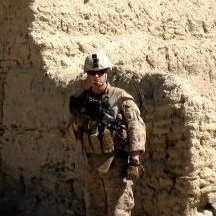
Get an AI unit to report its co-ordinates
bcon117 replied to nickmow's topic in ARMA 3 - MISSION EDITING & SCRIPTING
I made my only change in bold, an attempt at a pathway to cfgradio in my description.ext. I know this is wrong, just figured I'd try. I have sounds in numbers 0-9. I've been using CfgSounds in description.ext for awhile, but never tried this. I just get error message that "_directory cannot be found." Any ideas? Go easy on me because I'm obviously novice here... -
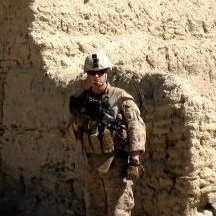
Get an AI unit to report its co-ordinates
bcon117 replied to nickmow's topic in ARMA 3 - MISSION EDITING & SCRIPTING
Larrow, nice script. I know this is 7 years later, but do you (or anyone) happen to know how to make the voice sound like it's over the radio? I see something about RadioProtocolENG, but after many attempts, I have no idea how to implement this into the script... Thank you! -
Was wondering if someone could steer me in the direction of how to change a units "footprint" so to speak, the area that other units try to avoid. For instance, when a unit is standing, another unit will walk by him within a few feet, but if he's injured, the other unit might walk a large circle around him. I have a script where a medic runs up to a unit---- if (cas1 getVariable ["ACE_isUnconscious", false]) then {medic1 doMove (getpos cas1); ...at which point he is supposed to begin a casualty treatment script, however he runs like 15 feet around him and stops, but only when he is laying down, which is of course where a casualty typically is... I'm trying to render his "footprint" or whatever you'd call it, back to "normal" in this instance. **EDIT** - It was part of an old script that I didn't notice attached a small object to the casualty, which I guess was confusing the AI. Would still be good to know if anyone has a solution.. Thanks!
-
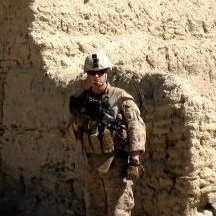
[NOT SOLVED again...] Script creation/activation of CAS module no longer working
bcon117 replied to Mr H.'s topic in ARMA 3 - MISSION EDITING & SCRIPTING
Hey guys, ran into same problem, been looking for a new script everywhere. You said this works now, but I can't seem to spawn an object. Get an error message "No object, expected object" on setDir. What am I doing wrong? -
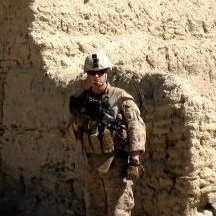
Return the cursor position?
bcon117 replied to DankanX37's topic in ARMA 3 - MISSION EDITING & SCRIPTING
Hmm, tried it. that's pretty cool. Thanks for sharing. Might use it. How do I delete that marker after spawning it? So like, once I set the target? Sorry, I'm still pretty new to this. As for the "suppress exact spot" concept, I feel like it should be pretty straight forward. It's been in the game for awhile. Figured the syntax has got be posted somewhere.. -
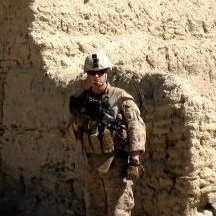
Return the cursor position?
bcon117 replied to DankanX37's topic in ARMA 3 - MISSION EDITING & SCRIPTING
Related question for you guys: How do I get the exact cursor position as you would for the basic "suppress" command. If I order a team member to suppress a target with vanilla actions, he will blast the exact spot I aimed at, not a cursorTarget or Object. How do I find that position and make him shoot at it the same way, but by script? screenToWorld and the others don't seem to work in this regard. What I'm doing is having an assaultman shoot a rocket, which he does by removing primary weapon and suppressing. But I'm trying to do it through a single Ace action instead of having to find him and go through the action menu. So basically just point and shoot that spot. cursorTarget just has him aim at the base of a building, which for my purposes does not work. Maybe you've covered it already here but I can't seem to connect the dots. Thanks guys -
Just create a unit with a launcher only and 'doSuppressiveFire' whatever target unit you want.(he will shoot at the feet, so what I do is create a dummy unit, hide and disable simulation, a few feet above ground and rocket will shoot straight). Should fire at least couple rockets. Give him one if you want him to shoot one.
-
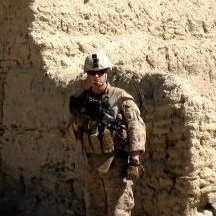
AI drop bomb with onMapSingleClick
bcon117 replied to Wiki's topic in ARMA 3 - MISSION EDITING & SCRIPTING
I do this all the time, it's pretty awesome. I've scripted my own JDAM, MOAB, B52 carpet bomb runs, all kinds of stuff. No external files or mods. It takes a bit of tweaking but what you get is worth it. What you want to do is pick your type of plane and bomb. Say you want to drop a regular GBU12 from an A-10. Make him "careless" and set his speed. Have him "flyInHeight" at, say, 500. Do the "on map single click" script and have it place a trigger right on that spot: openMap true; onMapSingleClick { YourTrigger setPos _pos; marker1 setMarkerPos _pos; onMapSingleClick ''; true}; Just create a target marker of whatever type and a trigger. Now comes the part where you have to tweak. In the trigger activation, you want to create a GBU12 right under the A10, so: bomb1="Bo_GBU12_LGB" createVehicle (getPos A10 vectorAdd [0,0,-5]); bomb1 setDir (getDir A10); Now when the A10 flies into his trigger, he will drop a bomb. The part you have to tweak is how big the trigger is so that the bomb falls directly on the spot you want (remember, the bomb doesn't fall straight down, it actually glides quite a ways). So make the trigger circular and I think maybe like 1000 in diameter to start. It should fall somewhere around your point, then just tweak it to your needs. Now, how do you get the A10 to fly exactly where you want? You give him a waypoint. Either create a waypoint for him on that "_pos" or you setWaypointPosition an existing "move" waypoint. Or, to save that "_pos" create an invisible water bottle and name it "bombpos", and have that "setPos" at that map click. That's what I do, and it works flawlessly. So your initial trigger is maybe a radio trigger. Name it something like "A-10 Bomb Strike." Sync it to a "show/hide" module for your plane, so he isn't flying around and completing waypoints. In the activation, put in something like this: openMap true; onMapSingleClick { YourTrigger setPos _pos; marker1 setMarkerPos _pos; bombpos setPos _pos; [A10group, 1] setWaypointPosition [bombpos, 0]; onMapSingleClick ''; true}; He will now fly directly into your trigger and drop a bomb directly on your target. I know this may seem derivative of the vanilla support modules, but the reason why i do this is because I don't just want a regular bombing run. You can evolve this script to do whatever you want. You can drop several bombs at several points all at once, use sound effects, particle effects, etc... EDIT: Here's a clip I just made of two examples I use in my missions. MOAB and Medevac. One single click and boom. -
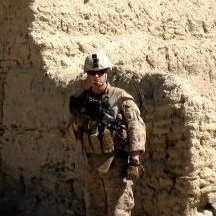
AI Lasers without Combat Behavior
bcon117 replied to weaponsfree's topic in ARMA 3 - MISSION EDITING & SCRIPTING
I know this is late, but I know the effect you're looking for and I use it as well. It looks awesome. There is no known work around to make them walk normally with lasers on, but what you can do is make them do a cutscene animation like: unit switchMove "ActsPercMstpSlowWrflDnon_sceneLopotevBandCaptured_Cooper"; Disable your units 'move' and 'target' abilities. Put them in combat mode and enableIR lasers. When the animation is triggered, he will now walk around searching your jungle with lasers on for like 30 seconds. If you finesse it enough, as I do, you can combine many animations to make a whole squad. Say, once you cross a certain trigger area, a whole squad fans out looking for you. The problem now, of course, is that you can't shoot at them. In fact, this is purely aesthetic, the units aren't even part of the game. So I use this stuff more as an intro. You have to build a whole scene brick by brick. But, you can work around that as well. You can force them to fire from an animation and create a whole scene if you'd like. Or, you can really get surgical with it and pinpoint their exact locations within the animation. So, once he reaches a tree or something, you setPos an identical unit with the same gear, hideObject the animated one, and boom, visibly it's the same guy, physically he's now in the game with IR lasers on. I use this method to weave together intros with real scenarios into seamless action. I have many missions with whole squads clearing out entire villages and buildings room by room by carefully weaving together animations and 'sleep' firing at specific times. It takes a lot of work, but if you're that interested in creating a reeeally awesome dramatic set up, it's possible with enough finesse. -
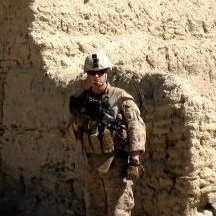
Remove an ace 3 action by script.
bcon117 replied to Mr H.'s topic in ARMA 3 - MISSION EDITING & SCRIPTING
Ah perfect! thanks Mr H. -
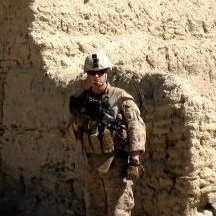
Remove an ace 3 action by script.
bcon117 replied to Mr H.'s topic in ARMA 3 - MISSION EDITING & SCRIPTING
Hey man, thanks for posting this. I have a similar concept that I need help with and I was wondering if you could steer me in the right direction. I'm trying to remove the "release" action after you pick up a casualty. Basically, I have a trigger attached to a chopper, and I want the player to just drop the casualty in the chopper with an animation quickly. Everything works perfectly, the casualty detaches and goes into animation. The problem is the player goes back to standing there with the release action, and if you press it the casualty detaches from the helicopter and falls from the sky lol. Do you know if theres a path to remove/ cancel this action? Or how to find it? -
Could anyone please explain to me the proper syntax for the functions to trigger a key frame timelime? I have searched high and low for weeks. Seems like several people here know how to script it. I have found this in functions viewer for keyframe init, but it's all they have and it's incomplete: [_x, true] call BIS_fnc_richCurve_compute; forEach ([_x] call BIS_fnc_timeline_getSimulatedCurves); forEach (allMissionObjects "Timeline_F"); I have tried every iteration of this imaginable and I cannot play my timeline unless it's "Play from start" on a loop. All I need to do is play one timeline once through on a trigger lol...
-
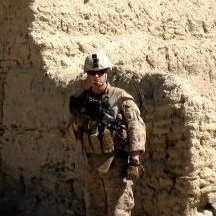
How to make a run AI-units under enemy fire?
bcon117 replied to mickeymen's topic in ARMA 3 - MISSION EDITING & SCRIPTING
There's a really easy way to do this, but it depends on what you need it for. Basically, set up machinegunners in enemy clothing and make them independent. Have them "doTarget" and "doFire" specific units, or invisible units with disabled damage around a target area, that's what I do. Make them terrible at aiming and/or traverse between targets, the bullets will land everywhere. I use this for an Omaha beach assault mission. It looks freakin amazing, an entire company assaulting a beach under fire. The AI friendlies will not perceive it as enemy fire, and will do whatever you want, while the bullets are still as dangerous as an enemy's, so guys will be picked off. You can do the same with with artillery. No huge scripts or files needed. You can script friendly units to fire back, and trigger enemy's to appear/Show/Hide when you get closer to a bunker. But obviously this is for a more cinematic scene, so again, it depends on how you want to use your AI. I think this method looks more fluid and can be controlled more specifically at the same time, while opening files and disabling AI's all over the place is going to be detrimental to the mission on the whole. My method allows them to run under fire in a specific area, and then return to a combat/shoot and move behavior on its own without touching a thing.- 18 replies
-
- ai in arma3
- retreat
-
(and 3 more)
Tagged with:

