-
Content Count
8 -
Joined
-
Last visited
-
Medals
Everything posted by ArtMayer_MX
-
Hi there buddy It is possible to have a main base in insurgency. You just need to do this: go to this file: initservercommon.sqf and find these lines: _pos = randPos; while { count (_pos isFlatEmpty [30,0,0.2,20,0,false,objNull]) == 0 || getTerrainHeightASL _pos <= 2 } do { _pos = randPos; }; HQ setDir (((CENTERPOS select 0) - (_pos select 0)) atan2 ((CENTERPOS select 1) - (_pos select 1))+90); HQ setPosATL _pos; waitUntil { !isDead(HQ) }; As you can see the named object HQ is fixed above terrain level at _pos. That means the HQ vehicle set in the map (2d editor) is going to be "pulled" to a random position along the map. First things first. Create ur customized main base! anywhere you want. place static defenses, respawnable vehicles, create facilities and services. (Im assuming you know how) Then, lets bring the magic. in the editor, create an empty default marker and name it as you want. (e.g. hq, notice the minors not capital letters) then go back to the script file above. and do this: //_pos = randPos; //while { count (_pos isFlatEmpty [30,0,0.2,20,0,false,objNull]) == 0 || getTerrainHeightASL _pos <= 2 } do { // _pos = randPos; //}; //HQ setDir (((CENTERPOS select 0) - (_pos select 0)) atan2 ((CENTERPOS select 1) - (_pos select 1))+90); //HQ setPosATL _pos; HQ setposATL (getmarkerpos "hq"); waitUntil { !isDead(HQ) }; WHY THE // symbols? the // comment lines are used to "disable" or "avoid" reading. As you can see, im not erasing or deleting any line of the original script. It is just "commented". and replaced by other instructions. These "new" (old threaded method) lines will make the vehicle named HQ to move to a detrmined position at the marker you have just placed before. Now go and enjoy your main base! ---------- Post added at 02:39 ---------- Previous post was at 02:34 ---------- Hi there buddy It is possible to have a main base in insurgency. You just need to do this: go to this file: initservercommon.sqf and find these lines: _pos = randPos; while { count (_pos isFlatEmpty [30,0,0.2,20,0,false,objNull]) == 0 || getTerrainHeightASL _pos <= 2 } do { _pos = randPos; }; HQ setDir (((CENTERPOS select 0) - (_pos select 0)) atan2 ((CENTERPOS select 1) - (_pos select 1))+90); HQ setPosATL _pos; waitUntil { !isDead(HQ) }; As you can see the named object HQ is fixed above terrain level at _pos. That means the HQ vehicle set in the map (2d editor) is going to be "pulled" to a random position along the map. First things first. Create ur customized main base! anywhere you want. place static defenses, respawnable vehicles, create facilities and services. (Im assuming you know how) Then, lets bring the magic. in the editor, create an empty default marker and name it as you want. (e.g. hq, notice the minors not capital letters) then go back to the script file above. and do this: //_pos = randPos; //while { count (_pos isFlatEmpty [30,0,0.2,20,0,false,objNull]) == 0 || getTerrainHeightASL _pos <= 2 } do { // _pos = randPos; //}; //HQ setDir (((CENTERPOS select 0) - (_pos select 0)) atan2 ((CENTERPOS select 1) - (_pos select 1))+90); //HQ setPosATL _pos; HQ setposATL (getmarkerpos "hq"); waitUntil { !isDead(HQ) }; WHY THE // symbols? the // comment lines are used to "disable" or "avoid" reading. As you can see, im not erasing or deleting any line of the original script. It is just "commented". and replaced by other instructions. These "new" (old threaded method) lines will make the vehicle named HQ to move to a detrmined position at the marker you have just placed before. Now go and enjoy your main base!
-
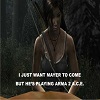
ShackTac Fireteam HUD (STHUD)
ArtMayer_MX replied to dslyecxi's topic in ARMA 2 & OA - ADDONS & MODS: COMPLETE
Hi there Dslyecxi I've been using sthud for more than 2 years from now, but recently (say 2 weeks ago) made myself into playwith six. Dunno if this is a pws issue or is a sthud mod issue, Sorry if I'm posting in a wrong forum but I'm having this issue and started the search here, at the very begining. Well the problem is theres no sthud interface on my game anymore even if I launch along cba, cba_oa (or cba_co) and cba_a2, all in my game folder and called in a proper way automatically (using armarize, sixupdater or playwithsix) or manually (-mod=@sthud) Im really wanting to use it because Im more a fan of tactical gameplay than a rogue bandit running all around with my pants down catching the first prey infront. :p (LOL) Please help! T.I.Advance -
basically, Pogoman's original mission does it! you just need to use arrows to move from spawning on teammates or on the mobile headquarters vehicle. ERROR: Say Fireball's + Pogoman's
-
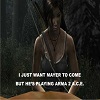
IceBreakr's Fapovo Island
ArtMayer_MX replied to icebreakr's topic in ARMA 2 & OA - ADDONS & MODS: COMPLETE
I am on my way to get ALL of ibr islands. My fav one: Lingor. Greetings! -
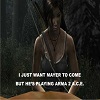
[req. help] Scripting random respawns for npcs and static respawns for vehicles
ArtMayer_MX replied to BomboBombom's topic in ARMA 2 & OA : MISSIONS - Editing & Scripting
Hello! Well lets start this lil journey... 1.- ALL WEPS: http://www.armaholic.com/page.php?id=11174 2.- SIMPLE VEHICLE RESPAWN http://www.armaholic.com/page.php?id=6080 3.- KRONZKY UPS http://www.armaholic.com/page.php?id=6053 Suggestions: Read each one of the README files or the scripts themselves. E.G. Tophe's SVR doesn't have a readme but he managed to explain the script on some lines in it. Using Kronzky UPS, you can have a simple but dynamic environment with some limitations, like the ai's wont respawn. Once you are familiarized with Kronzky, you could try then Monsada (UPSMON). There's another script from Norrin which involves the respawning thing to an AI unit once it dies and adds the Urban Patrol Script from Kronzky in this link http://www.armaholic.com/page.php?id=6540. Hope this can help ya. Best Regards -
Hi there! well your question is one of the most questioned. step 1.- in your insurgency misión folder go to MYMISSIONFOLDER\common\defines.sqf open it and search for west "SOLDIERCLASS". it is an array with classnames like this["NAME","OTHERONE","MONKEY"]; now that you know where are the classnames, you need to update your newly added playable unit strings. in the same function file just scroll up to find another array like this ["Hitman111","Hitman112".............."Hitman165"] it is very important the syntaxys and the ending of each script line so be very cautious when you are manipulating these files. On that array you can increase-reduce your playable units array buuuuuuuuuuuuuuuuuuuuuuuuuuuuut decreasing must need to update another function file too!! in this case im not going to explain the redux thing. (lol, I love it!! these script Jedis like Pogoman, Fireball, SickBoy, Xeno, Norrin, Kylania, Wölle, Bon, pffffff a bunch of ´em...... are so amazing.....) Well now that you have your classnames located and the playable unit strings, just choose which units are you going to use. It is important to use WEST classnames accordingly to your game settings (aka ACE/NO ACE) so you wont break the code and as you said you will spawn all of the times at grid 000000. well, there you are. Hope this could help. Best Regards!! IN FIELD!! FIND THIS #define westPlayerStrings ["Hitman111","Hitman112","Hitman113","Hitman114","Hitman115",\ "Hitman121","Hitman122","Hitman123","Hitman124","Hitman125",\ "Hitman131","Hitman132","Hitman133","Hitman134","Hitman135",\ "Hitman141","Hitman142","Hitman143","Hitman144","Hitman145",\ "Hitman151","Hitman152","Hitman153","Hitman154","Hitman155",\ "Hitman161","Hitman162","Hitman163","Hitman164","Hitman165",\ "Hitman171","Hitman172","Hitman173","Hitman174","Hitman175",\ "Hitman181","Hitman182","Hitman183","Hitman184","Hitman185"] AND FIND THIS TOO #define westSoldierClasses ["US_Soldier_TL_EP1","US_Soldier_Medic_EP1","US_Soldier_LAT_EP1","US_Soldier_EP1","US_Soldier_GL_EP1","BAF_Soldier_TL_DDPM","BAF_Soldier_Medic_DDPM","BAF_Soldier_AT_DDPM","BAF_Soldier_GL_DDPM","BAF_Soldier_MG_DDPM","US_Delta_Force_TL_EP1","US_Delta_Force_Medic_EP1","US_Delta_Force_MG_EP1","US_Delta_Force_EP1","US_Delta_Force_Night_EP1","USMC_Soldier_TL","USMC_Soldier_Medic","USMC_Soldier_LAT","USMC_Soldier_AR","USMC_Soldier_GL","GER_Soldier_TL_EP1","GER_Soldier_Medic_EP1","GER_Soldier_Scout_EP1","GER_Soldier_EP1","GER_Soldier_MG_EP1","FR_TL","FR_Corpsman","FR_AR","FR_Assault_R","FR_Assault_GL","ACE_USMC_Soldier_TL_D","ACE_USMC_Soldier_Medic_D","ACE_USMC_SoldierS_Engineer_D","ACE_USMC_Soldier_LAT_D","ACE_USMC_Soldier_D","ACE_USMC_Soldier_AR_D"] as you can see, im using ACE USMC DESERT SOLDIERS "ACE_USMC_Soldier_TL_D","ACE_USMC_Soldier_Medic_D","ACE_USMC_SoldierS_Engineer_D" and their STRINGS are already defined previously.
-
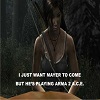
indestructible/Invincible Objects
ArtMayer_MX replied to OmniMax's topic in ARMA 2 & OA : MISSIONS - Editing & Scripting
lets say ur evidence object is named create a evidence object name this one like evidence1 on init line of the object write: evidence1 allowDamage false; the same if u like to have a invincible whore (woman black civilian russia): on init line write: this allowDamage false; so the input as called on the last posts comes through the "this" or "name" of the object -
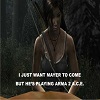
Yet another airdrop script
ArtMayer_MX replied to thebarricade's topic in ARMA 2 & OA : MISSIONS - Editing & Scripting
Yes, i did some fixes after some 2 weeks of tries: // add green smoke while dropping _smoke = "SmokeShellgreen" createVehicle _chutePos; _smoke attachto [_drop, [0, 0, 0]]; waitUntil {((getPos _drop) select 2) < 1}; detach _drop; detach _smoke; deleteVehicle _smoke; // EPIC AWESOMENESS!!!! GOT THIS WORKING yeeehaa!!!!!!! _ammobox = _drop; nul = [_ammobox ,"ALL","ALL",TRUE,30,75,30] execVM "crateFiller.sqf"; _ammobox addAction ["<t color='#ff0000'>Save Loadout</t>", "saveloadout.sqf",[],-99,false,true,"",""]; Im sure you will have it. SAVELOADOUT.SQF goes like this: ////////////////////////////////////////////////////////////////// // SAVE LOADOUT SCRIPT // Modified by: A. Mayer [24thMEU] ////////////////////////////////////////////////////////////////// _unit = _this select 1; _weapons = weapons _unit; _magazines = magazines _unit; _backpack = unitBackpack _unit; _backpackmagazines = getMagazineCargo _backpack; _backpackweapons = getWeaponCargo _backpack; savedloadout = [_weapons,_magazines,typeOf _backpack,_backpackmagazines,_backpackweapons]; player GlobalChat "WEAPONS AND MAGAZINES LAYOUT SAVED. YOU WILL RESPAWN WITH THIS LAYOUT, MEANS ALL MAGAZINES THAT YOU CURRENTLY HAVE."; Cheers!!
