-
Content Count
123 -
Joined
-
Last visited
-
Medals
Posts posted by Melmarkian
-
-
I thought ctrlEnable is the command to activate/deactivate a control and buttonaction would return the action attached to the control?
I will test a bit with the CtrlSetText command. Thank you!
-
Just to add another question to this, how would I go about making the trigger the safe zone instead. So those going out of it will get the warning and be killed?So I can just use the one large area square trigger zone to cover the whole map.
There is also this module by BIS:
-
Ok, here is a new version with an included Filler for the Box:
http://www.mediafire.com/?tp52562oxboqba7
Start the Dialog with Radio -> Filler (0-0-6)
It will detect the weapons you choose inside the array and display the correct magazines + explosives for the weapon.
You define your weaponchoice for the filler with the array: mel_weaponchoice
And the container again with: mel_currentcrate
Grenades should work if you put "Throw" in the array. "Put" seems to just show Satchel Charges.
Files:
- description.ext + controls_base.h + Mycrate.h + MyCrateFiller.h
- mel_inisupply.sqf ( used to declare the variables and add actions for cratechanging)
- startcratefillerdialog.sqf (starts the dialog inside the trigger)
- updatecargo.sqf ( to change the boxcontent)
- updateweaponchoice.sqf ( Changes the weapon + magazines depending on your click)
Again feel free to use whatever you want
-
Hi,
I am nearly done with a crate designer dialog but there is one thing that I doesn´t like:
Short Version:
Is ctrlactivate used to set a button/activetext to active? Because I try to use it and nothing happens. The control I use for activating is the correct one because I hint it a the same place where it should be used as argument for the ctrlactivate.
Long Version:
There is a bar
When you click on a weapon on the left side, the right column updates and shows the chosen weapon + mags + grenades. You click on one item and your crate is filled with it.
And here it comes:
The Dialog has to be recreated at this point to show the current content of the crate. In this process the right column is again set to empty so you have to choose a weapon again. But I want it to remember the last entry.
I have a script which picks the control of the chosen left column entry and uses it to ctrlactivate when the dialog is redone. I can hint the control and it actually shows the correct one but the button isn´t set to active.
-
Thank you Demonized and Riouken!
I will set up a second window where you can fill the container in the same dialog. Will be no problem but I would like to let the script detect the right ammo for the weapons.
Edit: A small change
If you want to display the ingame weapon and magazine names replace startmycratedialog.sqf with this:
private ["_currentbutton","_currentindex","_firstwep","_buttonaction"]; createDialog "mycrate"; for "_i" from 0 to ((count ( getWeaponCargo mel_currentcrate select 0)) -1) do { _currentbutton = 1600 + _i; _currentindex = _i; _weaponname = gettext (configFile >> "CfgWeapons" >> ((getWeaponCargo mel_currentcrate select 0) select _currentindex) >> "displayName"); _buttonaction = format ["nul = [mel_currentcrate, %1, ""weapon""] execVM 'supportsystem\updatecargo.sqf'; closeDialog 0; nul = [] execvm 'supportsystem\startmycratedialog.sqf'", _currentindex]; _firstwep = format ["%1 %2", _weaponname, ((getWeaponCargo mel_currentcrate select 1) select _currentindex)]; ctrlSetText [_currentbutton, _firstwep]; buttonSetAction [_currentbutton, _buttonaction]; }; for "_i" from 0 to (count (( getMagazineCargo mel_currentcrate select 0)) -1) do { _currentbutton = 1612 + _i; _currentindex = _i; _magazinename = gettext (configFile >> "CfgMagazines" >> ((getMagazineCargo mel_currentcrate select 0) select _currentindex) >> "displayName"); _buttonaction = format ["nul = [mel_currentcrate, %1, ""magazine""] execVM 'supportsystem\updatecargo.sqf'; closeDialog 0; nul = [] execvm 'supportsystem\startmycratedialog.sqf'", _currentindex]; _firstwep = format ["%1 %2",_magazinename , ((getMagazineCargo mel_currentcrate select 1) select _currentindex)]; ctrlSetText [_currentbutton, _firstwep]; buttonSetAction [_currentbutton, _buttonaction ]; };I added:
_weaponname = gettext (configFile >> "CfgWeapons" >> ((getWeaponCargo mel_currentcrate select 0) select _currentindex) >> "displayName");
and set the result as buttontext.
-
*UPDATED VERSION WITH FILLER IN LAST POST (#5)*
Hi,
I worked a bit with dialogs the last 2 days because I wanted an easy way to display the content of custom crates and remove specific content from them.
Here is a picture of the Dialog (I know it is not that pretty!):
Inside the Mission you can start the Dialog with Radio -> Crate (0-0-4).
What you can do:
- Click on a Weapon or Magazine and the count will decrease by 1 inside the Ammobox or Vehicle.
- I included a vehicle and two ammoboxes. The active Cargo for the dialog can be set with the actionmenu.
- You can also let the Dialog point at a different vehicle or box if you set the variable mel_currentcrate to a different object.
- You can fill the container the traditional way or you can use radio alpha (0-0-1) to spawn weapons on the tables. The weapons have action attached to them:
- Take weapon ( Will insert the weapon into the mel_currentcrate)
- Take magazinex1 or x5 ( same as above but with magazines)
- There is a limit for 10 weapons and 50 magazines implemented atm.
At the moment the Dialog is limited to 12 different weaponclasses and 18 different magazineclasses.
There is a lot of other mess in the mission because I use it to test functions for upcoming missions. But I think the only thing required is to set a container as mel_currentcrate.
The parts of the Dialog are:
- description.ext + controls_base.h + mycrate.h
- mel_inisupply.sqf ( used to declare the variables and add actions for cratechanging)
- startmycratedialog.sqf (starts the dialog inside the trigger)
- updatecargo.sqf ( to change the boxcontent)
I just created this for use in a campaign I am planning, but I want to share it. Use whatever you want and beware of the uncommented code!! ;)
If you have any questions feel free to ask.
Mission to test it:
-
For the campaigns there is a solution:
Just use saveVar and use the saved variables to set up the next mission.
Maybe you could use a dialog to simulate the debriefing. This way you have a window showing up.
-
Thanks to you.
I hope this will get me started.
Edit:
Wow, it is really hard to figure out. I finally managed to create a toolbox + a function to get the selected entry.
More work to do.
-
Hi,
I am currently try to create a few dialogs, but I cannot get them right with only the biki content. I also tried the dialog-creator but the output is not understandable for me.
So, can anyone point me at a mission that uses for example lists like the SOM-Module but with 2 or 3 layers? Or does someone know of a extensive tutorial?
-
-
Thanks for your scriptpackage!
One question:
Is there a function to load cargo into the vehicle? Like, I spawn a C130 in the air and it is already loaded with an object.
-
Thanks I will look into the Domination files
-
Hi,
Is there a way to include a file in a mission to change properties of a class?
I want to change the max. capacity of a ammobox to the size of a certain vehicle (10 weapons, 50 mags, 7 bags)
-
Thank you, Dalia.
This will help me
-
Hi,People know how we do for ammo crates and vehicle like in pmc campaign with the SUV.
And, do you know how do for the dead status?
exemple : you have 4 guys 2 dies, but the save status dont recognize the death, guys are on the next mission.
Save status work good for people but not for ammo crates and vehicle.
thanks
I am working on this at the moment, will let you know what I find.
-
btw doesn´t vehicles stand for all vehicles on the map?
-
You can also do this when the trigger activates if you want him to get out:
car2 sethit ["wheel_1_2_steering",1]
This should work for most of the cars.
-
Rune's FSM Tutorial for ArmA at the end ofThe file doesn´t work for me. I always get an error when I try to download it.
-
hm, but this works
airgrp = [[(getmarkerpos "airPoint" select 0), (getmarkerpos "airPoint" select 1), 500], side player, ["A10_US_EP1","A10_US_EP1"],[],[],[],[],[],180] call BIS_fnc_spawnGroup; sleep 5; nul = leader airgrp execVM "deletegroup.sqf"
Oh, you found it yourself. Good solution and easy
-
I recently had the same question and got it answered at armastack:
http://www.armastack.info/index.php/1121/how-delete-mixed-group-vehicles-with-crew-infantry-waypoint
-
thank you!
I came to the same result. The only difference is I used bis_fnc_selectrandom to pick a array element.
-
I test the trigger with:
moveout driver enemycar;
on activation.
works for me
-
Hi,
You can use saveVar and check in the next mission if it is set to whatever you want.
http://forums.bistudio.com/showthread.php?t=117277
I have posted an example and a testcampaign to check it in this thread.
-
Hi,
I am playing around in the FSM-Editor at the moment and want to set up a test with a random number.
One problem:
When one condition is selected I want to exclude it in the next check. No problem to do if i set a second condition. But now it can happen that the no condition is met. Is there a simple way to loop the check until one of the conditions is true? Like
round(random 1)
if 0 & ZeroNotAlready
if 1 & TwoNotAlready
else do randomcheck again

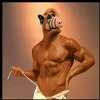



Which tools do you use for editing?
in ARMA 2 & OA : MISSIONS - Editing & Scripting
Posted
Hi,
I am interested in what tools people use for editing in ARMA 2. My list is:
1. Squint
A great tool to work on scripts with syntaxchecking and managing whole missions.
2. Arma Edit (Sorry can´t find a link atm)
For the description.ext files.
3. The BIS GUI EDITOR addon
Nice to design dialogs.
4. Paint
To make pretty pictures!
Works good with these, but I´m sure there are other good tools.