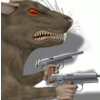c-rock
Member-
Content Count
5 -
Joined
-
Last visited
-
Medals
-
hitman1987 started following c-rock
-

Request for Objects - Compass and Binoculars w/Scribe Lines, 6400 mils
c-rock replied to c-rock's topic in OFP : O2 MODELLING
Fantastic! Exactly what I was looking for. Thank you! I'm a reservist artillery soldier and our simulator recently went down (with budget as it is, it'll be a while before we get a new version up and running). In the interim, the WGL and CoC UA mod working together is quite an adequate interim solution. American Fire Discipline is a little different than what I am used to but you can strong-arm a few things in. The possibilities truly are endless with OFP! -

Request for Objects - Compass and Binoculars w/Scribe Lines, 6400 mils
c-rock posted a topic in OFP : O2 MODELLING
Good day, everyone. I've searched for these items and I'm certain that I've seen them before but can no longer find links and all of the old websites and databases that I used to use are gone (maybe moved?). I know this stuff exists for newer iterations of Arma but can't seem to find it for regular old OFP. I'm looking for a OFP/ARMA Cold War Crisis compass with 6400 mils and binos with scribe lines. Even better would be if I could find Vektor 21 or Vektor 22 binos. Thanks! -

Solution to MP CO-OP SAVES!!!
c-rock replied to c-rock's topic in ARMA 2 & OA - Servers & Administration
You're right, TeilX... I've edited the title of the post to reflect this. -
Hello! So I've been messing with save files for quite some time trying to make my co-op save files work (I still can't figure out why patches DO NOT address this issue). Anyway, I found a solution that has worked 5 of 5 times that I've tried tonight. It's a bit of work and a bit of a pain but it works! I can finally finish Arma 2 in Coop and it only took 2 years to figure out how to make the save files work... So, here's what I've been doing: Open this folder and keep it open while you're playing (Arma 2 Save file): C:\Users\"User Name"\Documents\ArmA 2\Saved\ca\missions\campaign There are two files that you should NOT TOUCH during this process: object.sav campaign.sqc Now, whenever the game autosaves, Alt+Tab to the save games folder and delete: autosave.roles.Arma2Save mpautosave.Arma2Save Those two files carry a time and date stamp that should record the time and date that they were saved (obviously). I'd recommend that through this process, you create a folder within the save files directory to maintain back-ups, if you want. A backgrounder: for some reason (I'm in Bitter Chill) autosaves force you to restart the mission. On top of this, whenever you load a game, you're sent back to the main host screen and only have the choice to "resume" rather than actually load your game. "Resume" loads the latest save file if you revert from inside the mission, so here's what you do... Once the autosaves are deleted (make sure you always delete the autosave, you can save as a "user save" as many times as you'd like. Whenever you create a user save, the following files are created: mpsave.ArmA2save save.roles.ArmA2save A counter is applied to the files as you continue to save (for example, your second savegame will be "mpsave2" and "save2" but again, these two files will carry the same time & date stamp. Next, pick whatever game you want to load. If the game does not load back to your save points or it somehow gets messed up, then you'll have to: 1. Alt+Tab to the save game file 2. Delete every file except for the 4 that you need to run, specifically: mpsave.ArmA2save save.roles.ArmA2save object.sav campaign.sqc *The time/date stamp doesn't matter for the last two files, as I believe they are created and remain the same from when you begin the campaign -- just make sure that the first two are the same time/date. 3. Alt+Tab back into the game and you should have only your selected user save available to load. "Revert" back to that game. It'll likely send you back to the setup/host screen but when you hit "resume" and start the game, the save should bring you back to the correct point. Hope this helps! Sorry it's so long winded but this has been driving me crazy until just today and now that I have a working solution, I'd like to share it with others. I'm sure you're as frustrated as I am that a game with so much potential can STILL be broken after so many patches... Enjoy! Message me if you'd like more info. -- C-Rock
-
Hi! I've been waiting so long for multiplayer saves to be fixed and I thought that 1.07 was the key to this but I have a problem... I've been able to play through the first 4 or 5 missions with saves being loaded no problem. Infact, stability and performance are better than I could have ever imagined with earlier versions (so -- good work, BIS). I'm now in the "Razor Two" mission, for about the 20th time since attempting to play through the game in co-op. Now, it seems that autosaving loads fine and so does loading a suspended game. However, my user saves now no longer work...and autosaves are frustratingly few and far between. I later made the mistake of trying to load in single player, which apparently automatically reverts a mp save... Anybody experience this or have any ideas? Thanks