-
Content Count
981 -
Joined
-
Last visited
-
Medals
Posts posted by pooroldspike
-
-
Grid refs are a mystery to me too mate, as is a quick way of distance measuring, but if you don't mind a slightly slower way, you can do it 'hands on' in the Editor.
Simply place a helo on the map at your Point 'A',(in 'Flying' mode) then plonk a waypoint on your Point 'B', zooming the map in for precise placement.
For example this is how to find the distance from the control tower (A) to the Khe Sanh (B)-
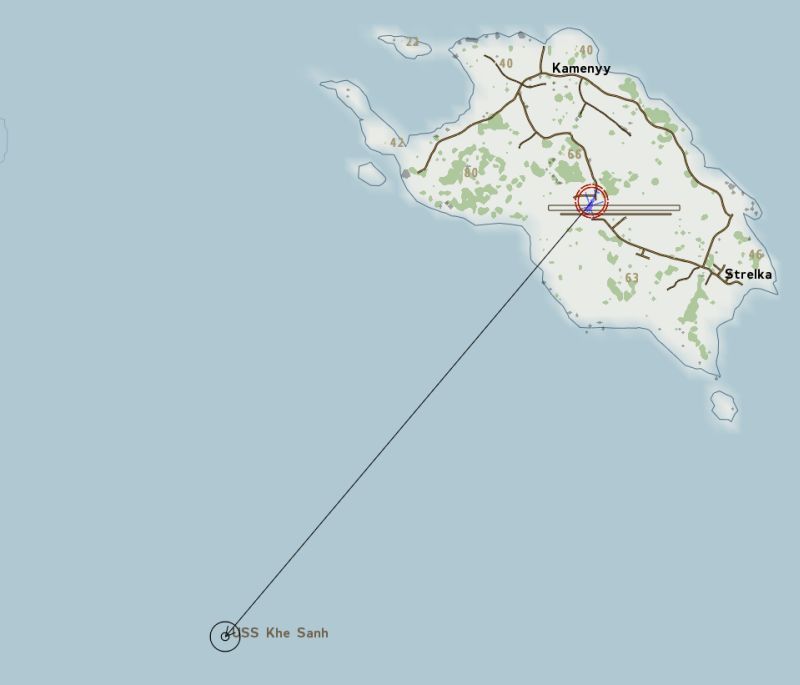

Hit 'Preview' and bingo, there's your range readout to the waypoint on the ship-

Both 'A' and 'B' could of course be placed in the empty ocean, just place the helo at 'A' (don't forget to set it 'Flying') and you're laughing.
(PS- and note the helos compass readout which gives you an exact bearing to 'B' (220 degrees) if you want it)
-
Well I tried baking the card and it seems to have worked!..I have yet to test it with Arma 2...In that case don't turn any more handsprings of delight til you know for sure it works with Arma 2..;)
Let us know..
-
Arma2 is a great grunt simulator so who needs planes anyway, ha ha?
"No aircraft ever took and held ground"- US Marine Corps Manual
-
Niccolo Machiavelli (1469-1527)- "War should be the only study of a prince. He should consider peace only as a breathing-time, which gives him leisure to contrive, and furnishes an ability to execute, military plans"
-
Thank you so much I spent a while looking for this. And now I found it! URL and everything! One question, where did you find this? I spent a few hours on google and BI wiki looking for this exact map!..I simply typed the magic word 'Takmyr' into the search box and look through the list of results which came up, and it was about 6th down the list-"Proving Grounds Arma2 Official Website'.
Incidentally there's a gallery of map location 3D screenshots at the FGM link below that you might like, I can't post them here because they're too big for this forum's size limit-
http://www.thefewgoodmen.com/thefgmforum/showthread.php?6759-3D-RECCES
-
This is at- http://www.arma2.com/arma-2-pmc-proving-grounds/a2pmc-proving-grounds_en.html
But I don't know if it's a download or what-
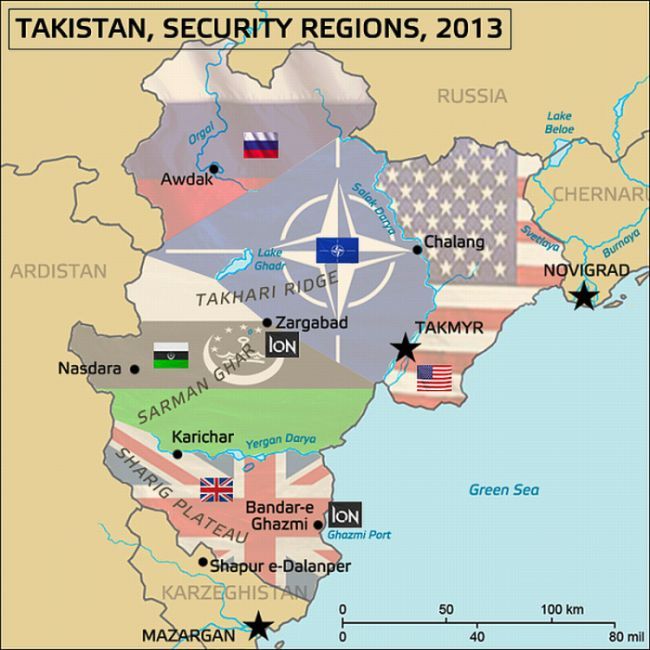
-
The driver bails and runs like hell, good call..

Leaving our Grenadier to gloat-
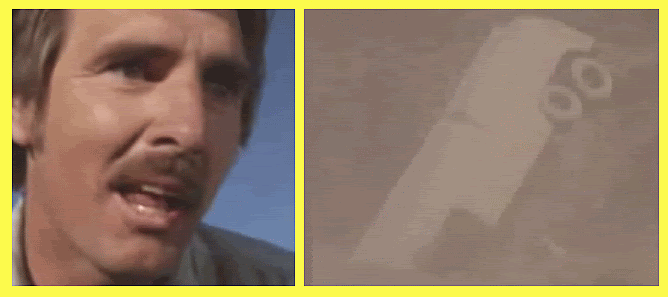
PS- More awesome witticisms and screenshots from that stunning sequence are full-size at the Few Good Men-
http://www.thefewgoodmen.com/thefgmforum/showthread.php?7338-Grenade-launchers&p=51035#post51035
-
GL TEST
GL's are notoriously difficult to use because of range-judging problems, but I like using them against light vehicles/helos at short/medium range (like 'bazookas') because a solid target is easier to hit than say a group of dispersed infantry.
Furthermore, when the grenade hits the veh/helo it explodes on impact, no annoying bouncing off like thrown pineapples do..:)
A fat juicy tanker is emerging from behind that tree so I draw a bead on it, aiming just in front so it drives into the slow-flying grenade-

Direct hit! This was pure luck, it usually takes 2 or 3 shots to find the range.
The crate lurches and stops with its tyres blown out-

-
I've been wargaming for 35 years and the Armory missions are among the toughest I've ever seen in any wargame, I only win about 1 in 3 despite usng every ounce of superhuman guile and cunning to stay alive.
PS- A lot of people still don't know that when you get into the 3D Armory world, you'll be offered a short simple mission after a couple of minutes, just you---and you alone---against the bad guys.
(Sometimes you'll be offered a shooting range type mission, just decline it if you like, and wait another couple of minutes to be offered a real combat mission.)
If you pick a rifle to try, the enemy will come at you with small arms. Pick an AT-launcher and he'll come after you with armour. Pick AA-launcher and planes/helos will be hunting you dowm.
Think 'Armory', think 'macho'..:)
-
You CAN give civilians weapons, but for now just get comfortable with the key sequence I gave you.
As you've noticed, you only get a few Armory weapons to play with after buying the game and have to 'unlock' the rest by racking up points later (a bit silly if you ask me), but luckily you can get instant access to ALL weapons by inserting the line armoryPoints=50000; into your profile, do it whenever you feel ready, but it took me about 3 attempts to do it myself (I'm just a grunt wargamer)
Here's part of my profile showing how the line looks sitting in there-
floatingZoneArea=0;
headBob=0.062641099;
armoryPoints=50000;
sceneComplexity=300000;
viewDistance=2400;
-
Incidentally i read in the Copy My Stance thread that it messes up Armory missions, and that it's not guaranteed to work with future game versions, so as much as i'd dearly like to have it i'm going to have to give it a miss..
-
Wierd...
Just for the record are you talking about AA2 or Arrowhead or Comb Ops?
(I'm unmodded Comb Ops 1.08/1.57)
Follow this exact sequence through the screens that come up and tell us what happens-
After loading the game, click Single player> Armory> Chernarus> Continue> Blufor> Weapons> Rifles> click any Weapon> Try.
You should then find yourself in the 3D world with your chosen gun in your warm live hands.
(Tip:- now hit 'Enter' on the numpad to get a wider third person view of your guy so you can doublecheck whether he's holding a weapon)
-
It's worth remembering that bigger missions are not necessarily more enjoyable than smaller missions..:)
For example I'm hooked on the Armory, go select a weapon to play with, then accept a mission when it comes up, and it'll be just you--and you alone-- against the bad guys and you'll be pushed to the limit to survive, I only win about 1 in 3.
The Armory's 'Survive' and 'Defend' missions are the hardest, you need eyes in the back of your head and need to keep constantly scanning around 360 degrees, they come at you from random directions so fast that you can't drop your guard for an instant or you're toast.
PS- a guy in another thread said he never knew Armory missions existed and was delighted to be told, so in case anybody's reading this who hasn't discovered them yet, let me elaborate-
If you select a rifle in the Armory, you'll be placed at a random spot on the map and can shoot at trees or buildings etc, or just go exploring your surroundings; then after a minute or two you'll be offered a mission (Survive/Defend/Attack/Steal/Hunt etc) which you can accept or decline. If you decline, you'll be offered another one in a couple of minutes.
When you accept a mission, the game will send enemy units at you tailored to the Armory weapon you chose, eg if you chose a rifle, enemy infantry and softskin vehs will come after you.
If you chose an AT launcher, tanks and AFV's will come at you, and if you chose a SAM launcher, planes and helos will attack you.
The missions are damn hard to win, so you'll need every scrap of cunning to stay alive, making them great training tools.
-
Hey, I heard there's a mod available called something like "Stance copy" which makes your AI squad do what you do, eg 'go prone, crouch, stand' etc, without you having to tell them, which sounds useful.
(PS- i'm going to hunt around for the mod, but if anybody can give me a link to it i'd appreciate it)
-
Sure, the AI members of our squads are brainless, but as the human squad leader it's our responsibility to make them perform better, look on it as an interesting test of your leadership skills..:)
PS- don't try to do too much too fast, create small missions for yourself in the editor (great way to learn) where you're leading just 4 men (machinegunner/bazooka/stinger/gren launcher) then go ambush an incoming enemy truck convoy you've just set up.
-
I think the "air call" procedure may be different for different versions of AA2 and Arrowhead, so I'd like to test earlier vanilla versions.
I want to keep my Comb Ops installation intact on my drive, so if I install vanillas into separate directories, they won't interfere with my Comb Ops will they?
(Sorry for asking but I'm just a grunt wargamer and not too hot at techy matters)
-
PS- scroll down to the 'Western Gun Fight' video for a great example of what I said a couple of posts ago about how to patiently watch, rather than run around like a headless chicken-
http://www.thefewgoodmen.com/thefgmforum/showthread.php?6314-Teach-me-oh-wise-ones...
---------- Post added at 05:29 PM ---------- Previous post was at 05:22 PM ----------
What would " reality" aficionados say about command view? (Num "." -if you are squad leader, often (?) disabled in MP) You can see over walls, around corners and through walls, floors and ceilings of buildings. If Arma 2 AI wants to fight dirty, I'm willing to fight back dirty.Haha! yup, a man's gotta do what a man's gotta do..:)
Always remember-
"This is this"

-
..how do you know with your ROE that these are bad guys?..I know they are not US troops but they could be partisans or something.. do you want to pull the trigger and kill friendlies?..Friendly fire incidents do happen in real life..;)
All we can do is minimise the chances of it happening by reading the pre-mission briefing and map to get a good idea of where our own guys are going to be.
Then during play, if people pop up in other areas, the chances are they're enemy.
If you've got binocs or telescopic sight, take a peek at them to find out,their uniforms and helmet design are good for ID-ing them as friend or foe.
Personally my favourite spotting tactic is to stay stationary (if time allows) for as long as possible and hope the enemy walks into my sights, rather than me walk into his.
"It is good that the customer should come to the shop"- Baron Manfred von Richthofen about the constant Allied patrols into German airspace.
-
....What format would you use to call in a air strike, what order would you say it in?....When I bought standalone Arrowhead last year I was able to call it in, but now I can't do it and I can't understand why!
I can only assume that later patches (or combining Arrowhead with AA2 to create Comb Ops) have created a glitch or bug or something.
No kidding, last year I could place an infantryman and an A10 in the Editor, then start the game and select the A10 (key F2), then have my infantryman point at a building or whatever and select "Fire at position" (or similar wording), then have a grandstand view of the A10 diving down to attack it.
But now in Comb Ops 1.08/1.57 I can't find the "Fire at target" order anywhere (sniffle)
-
Regarding spotting the enemy and vice-versa, I just set up a test mission in the editor which might explain a few things. There are about a dozen screenshots in the full set here- http://www.thefewgoodmen.com/thefgmforum/showthread.php?7273-Spotting-the-enemy&p=50448#post50448
but most exceed the BIS forum pic size limit so I can't post them here,but here's a couple to be going on with-
Our guy crawls out from behind a house to eyeball the hill and sees no enemy up there..

Wrong! this enlargement shows there are 5 bad guys!
The moral? Ask Santa to bring you a telescopic or thermal sight so you can see them better..:)

-
The AI enemy definitely has superhuman spotting and marksmanship powers, but I find it evens things up a bit by hitting the 'M' (map) key every minute or so, because enemy units often show up on it even though you can't see them in the 3D world.
By noting the position of their icon on the map, you at least know roughly where they are, and can concentrate on looking in that direction when you exit back to 3D.
-
Re disabling the maps magic "you are here" icon:-
from Zipper- Disable "Extended map info" under your control options.
from Columdrum- Use veteran dificulty or higher
Thanks guys, this opens the way to creating "Orienteering" fun training missions, or even throwing in enemy infantry patrols to create "Manhunt" and "Downed Pilot" missions where you have to evade them as you make your way from A to B with just a map and compass by day or night..:)
-
Incidentally I just ran some WIND EFFECTS tests which show that a chopper hovering with Autohover disengaged won't drift with the wind-
http://www.thefewgoodmen.com/thefgmforum/showthread.php?7228-Wind-effects&p=50173#post50173
-
In the past using ACE Mod and disabling the magic position on map marker I taught mounted and dismounted land navigation...I haven't got ACE, but I'm wondering if there's a way to disable the magic "you are here" icon on the map in the standard game?


Map distance/time questions
in ARMA 2 & OA - GENERAL
Posted
Alternatively if you fancy a nice drive in the country, place your car on the map and place a couple of waypoints where you want to go-
Hit 'Preview' to go to the car and there's the range readout to the first waypoint as the crow flies. Now break out your calculator and punch in distance and speed to find how long it'll take you to get there, and add a bit of time for the wiggles in the road (you're not a crow).
Alternatively, start your stopwatch and drive every inch of the way yourself at a set speed..:)
Drive to waypoint 1 and the range to the second waypoint will come up.