-
Content Count
647 -
Joined
-
Last visited
-
Medals
-
Medals
-
Posts posted by HitmanFF
-
-
It most probably is client sided, especially since some people's pings and desyncs are low.
If the client isn't able to push out the packets fast enough to the server, you will see high pings and high desyncs.
I play with a team of people regularly, and there's one that has a connection with reasonable download, but very low upload. As soon as there's lots of movement or gunfire, his ping and desync go up. When the action settles, so do his ping and desync!
A good sign is when people connect to a server with high pings, that settle after a short while (one or two minutes usually).
So your server is OK (nothing you can or should do), but it's the players that have to do something...
-
I think you can request a new CD from Codemasters, but buying a new one somewhere will probably turn out to be cheaper

If I'm right, you will still be able to use your old key and thus keep your old ID.
-
Good luck! I hope they can salvage your data

-
There could be a number of reasons to cause this behaviour. Let's try to do some fact finding to find the actual fault.
Reasons:
A. The 80 GB hard disk is broken
B. The 10 GB hard disk is broken
C. The hard disks are incompatible
D. Driver problems
E. The IDE cable is broken
F. The primary IDE port on your motherboard is broken
When I say broken, I mean that any part of it is non-functional. For a hard disk this could mean that a pin is bent on it, the controller on it is faulty etc.
To check (and exclude) the possible causes, please do the following (needless to say that messing around with hardware should be done with the PC powered down):
D. Start up in safe mode (press F8 during boot of windows, select the safe mode menu entry). Let your system boot (it will be very slow), and open the Device Manager. Remove the primary and secondary IDE controllers, remove the hard disks (including the hard card thingy). Reboot into normal WinME, the drivers will be reinstalled. Check if that fixes your problem.
E. Take the IDE cable from the CD-ROMS, attach it to both hard disks. Check if that fixes your problems
F. Attach the original IDE cable to the hard disks, attach it to the secondary IDE port. reboot, check again
C. Remove the hard disk's IDE cable from the 80 GB drive, and attach the CD-ROM's IDE cable to the 80 GB and the 2nd IDE controller on your motherboard (resulting in the 10 GB being attached to the primary IDE port, 80 GB hard disk to the secondary). Check again
B. Remove the IDE cable from the 10 GB hard disk, attach the primary IDE cable again to the 80 GB drive. Start up from a bootable floppy or CD-ROM. Check if you can see the hard disk (you should have a C: drive)
A. Remove the 80 GB drive, inspect the IDE header on your drive. Check if any pins are bent. If you haven't found anything wrong on B to F, nothing but a faulty 80 GB hard disk remains...
Long story, lot of work, but I hope it helps you to determine the cause of your troubles!
-
There could be a number of reasons to cause this behaviour. Let's try to do some fact finding to find the actual fault.
Reasons:
A. The 80 GB hard disk is broken
B. The 10 GB hard disk is broken
C. The hard disks are incompatible
D. Driver problems
E. The IDE cable is broken
F. The primary IDE port on your motherboard is broken
When I say broken, I mean that any part of it is non-functional. For a hard disk this could mean that a pin is bent on it, the controller on it is faulty etc.
To check (and exclude) the possible causes, please do the following (needless to say that messing around with hardware should be done with the PC powered down):
D. Start up in safe mode (press F8 during boot of windows, select the safe mode menu entry). Let your system boot (it will be very slow), and open the Device Manager. Remove the primary and secondary IDE controllers, remove the hard disks (including the hard card thingy). Reboot into normal WinME, the drivers will be reinstalled. Check if that fixes your problem.
E. Take the IDE cable from the CD-ROMS, attach it to both hard disks. Check if that fixes your problems
F. Attach the original IDE cable to the hard disks, attach it to the secondary IDE port. reboot, check again
C. Remove the hard disk's IDE cable from the 80 GB drive, and attach the CD-ROM's IDE cable to the 80 GB and the 2nd IDE controller on your motherboard (resulting in the 10 GB being attached to the primary IDE port, 80 GB hard disk to the secondary). Check again
B. Remove the IDE cable from the 10 GB hard disk, attach the primary IDE cable again to the 80 GB drive. Start up from a bootable floppy or CD-ROM. Check if you can see the hard disk (you should have a C: drive)
A. Remove the 80 GB drive, inspect the IDE header on your drive. Check if any pins are bent. If you haven't found anything wrong on B to F, nothing but a faulty 80 GB hard disk remains...
Long story, lot of work, but I hope it helps you to determine the cause of your troubles!
-
It largely depends on the type of missions you want to play. I've been running dedicated servers with various speeds the last two years, ranging from a Pentium II 350 to a Celeron 1.6:
A Pentium II 350 and Celeron 500 ran OK with 4 people on small CTF maps e.g. with only two M113's (I think it was one of the MP maps that came with OFP:R, ctf advanced2 or alike), but screeched to a halt with more than 8 people on (yet again) simple CTFs.
A Pentium III 866 could take care of some 8 to 10 people on deathmatch and CTF maps.
Recently, I've been running a server in an OFP LAN party with 19 people on a Celeron 1.6 (actually a Celeron 1.3 overclocked to 1.6, making it perform similarly to a Pentium III 1.6). Most DM and CTF maps went quite smoothly, including a Hexenkessel variation, but a CTF map with just a M2A2, BMP2, 6 jeeps and 6 motorcycles brought it to its knees, resulting in massive desync.
Having lots of moving objects, AI and rapid fire (especially HE rounds that cause a lot of damage and movement on impact) will negatively impact your performance.
In any case, I would suggest swapping in the Celeron 750. You should be OK with 4-8 people playing not too complex missions. 384 MB memory is sufficient, provided that there's not too much running on the box alongside OFP.
-
-
hi, my problem is on linux:sxan101:/kunden/ofp# ./server-1.95.shar
Operation Flashpoint Resistance dedicated server 1.95
x - creating lock directory
x - extracting server (binary)
./server-1.95.shar: uudecode: command not found
restore of server failed
server: MD5 check failed
x - extracting ofpserver (binary)
./server-1.95.shar: uudecode: command not found
restore of ofpserver failed
x - extracting tolower.c (binary)
./server-1.95.shar: uudecode: command not found
restore of tolower.c failed
x - extracting readme.txt (binary)
./server-1.95.shar: uudecode: command not found
restore of readme.txt failed
Converting OFP directory:
No file-names were converted
can you help me?
You are missing uudecode on your system. E.g. for SuSE linux, uudecode can be found in the sharutils package; I imagine that the package is called similar for other linux distributions.
-
Yes, I've seen this bug come across once or twice, with an AI driver in an M113. The AI passengers would refuse to get out after an order to unmount. The only solution for me was to shoot the AI driver, after which the AI passengers would get out instantly.
-
I know about state logging, but if you players coming and going all the time and you decide in the midst of a game to ban someone and try to remember when exactly that guy joined...You could use the log of your OFP server for this

-
@ Dec. 31 2003,13:48)]will this work on windows server too
Sorry, no. This will only work for linux servers (using iptables for packet filtering)
You'd have to look into the firewall specifically used for your windows server, to find a way to log new incoming connections.
-
To find the IP address of a cheater: With iptables you can log new udp connections (have to look it up, don't have the info handy right now). You could then match the time of the offender's arrival on the server against the logging of new connections from iptables to find the IP address.
You could also ban the entire subnet the offender is on (since usually dynamic IP addresses are derived from a limited pool of addresses, most likely within the same subnet - not guaranteed though). You will have the same problem as with banning traffic from his nearest hop, ie. banning innocent people from your server...
edit: logging of new connections is along the lines of <table border="0" align="center" width="95%" cellpadding="0" cellspacing="0"><tr><td>Code Sample </td></tr><tr><td id="CODE">iptables -I INPUT -i eth0 -p udp --match state --state NEW -j LOG --log-prefix "New UDP: "
-
Good suggestions as well!
Most probably, bad routing isn't the case here, since other games give good pings; OFP is kind of bandwidth hungry on the upstream side

-
If it is upstream bandwidth what can I do to stop it?Upstream bandwidth is the amount of data you can send to the server in one period, e.g. 4 KB/s (which is rather low). If that is too limited, the packets that are sent to the server to ping it (thus determining the ping time), will end up getting queued, meaning that the ping looks higher than it actually is (since there is a waiting time involved for the ping packets).
You (and other players) may see lag issues during gameplay if upstream bandwidth is low, since it causes desync: You can't send updates fast enough to the server, so your local game is in a different state than everyone else's.
The only thing you can do - if you do have low upstream bandwidth - is getting an upgrade of your internet connection with your ISP or another one.
If you are looking for another good public server, check out the Zeus server (although it may be in the wrong time zone for you - it's located in Germany). It's usually quite well filled, and they have a very tolerant policy towards high pings. It can be found on IP address 62.146.60.190, port 2302. Highly recommendable!
-
Hawaii.The wierd thing is OFP is the only game that the ping is high.
I play GR, DF2, DFLW, BF1942, MOH:AA and a slew of other games online and they all have good pings, but as soon as I get into OFP my pings go up...wierd.
Does your ping drop after being on the server for one or two minutes? If so, limited upstream bandwidth may well be the cause.
-
The combination of a great game with lots of possibilities and playing online twice a week with my squad of friends

-
Whee I am proud to be a Hollander
LOL I'm even more proud to work for Philips Eindhoven

-
Crashing of a SCUD launch on a linux server has been posted before on the 1.91 feedback thread
I remember, since I posted on the subject myself

-
ASE costs money?
You can use it for free for a limited period of time (30 days I think). After that period, it just reminds you of the fact that it's a trial version at start up.
Buying ASE will cost you $10 for a whole year, or $30 for an unlimited period...
-
Celeron (Coppermine) 1300 MHz, overclocked to 1620 MHz.
CPU Benchmark result is 2777.
-
OK, well this seems very odd, but none of this stuff seems to work correctly...For example
maxPlayers=24;
Wont work...
I'll ask for the obvious: Did you specify the config file in your server startup? E.g. for a linux server (assuming server.cfg is your server config):
<table border="0" align="center" width="95%" cellpadding="0" cellspacing="0"><tr><td>Code Sample </td></tr><tr><td id="CODE">./server -config=server.cfg
-
-
Well, if you have an ATI Radeon 8500 graphics adapter, The Avon Lady's OFP FAQ might have the answer for you. Search for olive green

-
Incidentally, I'm going to a LAN party this Sunday. Some 20 people are expected, it's OFP all day long

Since it's in an office environment, all we need to bring is our PC, keyboard & mouse (unless you don't mind using someone else's) and OFP CD's. Monitors, LAN cables etc. are all provided for.
It's gonna be great fun!

Edit: And getting back on topic, I think this idea for a European OFP LAN party would be great! I'd love to attend!
There was an article on slashdot on organising a LAN party. Lots of good pointers there!

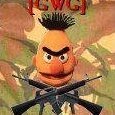




My old cd has given up :(
in TROUBLESHOOTING
Posted
The ID is bound to the serial in your booklet (the OFP serial in fact, not the Resistance one). It has no relation to your CD.