-
Content Count
647 -
Joined
-
Last visited
-
Medals
-
Medals
-
Posts posted by HitmanFF
-
-
Quote[/b] ][gr@localhost ofp]$ ./server -config="server.cfg"
[gr@localhost ofp]$ chmod u+x ofpserver
tried them both got nothin in replay

Silly question perhaps, but did you try the <table border="0" align="center" width="95%" cellpadding="0" cellspacing="0"><tr><td>Code Sample </td></tr><tr><td id="CODE">sh ofpserver start again after the chmod command? Should work now, since you didn't get an error message from the chmod.
-
ofpserver isn't found, which means that it's either not present (not likely, unless you named it OFPSERVER in capitals like in your code sample - linux is case sensitive as far as file names goes), or ofpserver isn't set executable: <table border="0" align="center" width="95%" cellpadding="0" cellspacing="0"><tr><td>Code Sample </td></tr><tr><td id="CODE">chmod u+x ofpserver will sort that.
-
Yes,
Regardless of, it's a very interesting find. Lots of things you can do with it. You could increase sniper rifle accuracy by increasing the bullet speed (and thus have less bullet drop). You could also use your idea to balance OPFOR and BLUFOR weapons by adding an equal (slight) random dispersion e.g. for both the M16A2 and the AK74.
-
Yes,
Regardless of, it's a very interesting find. Lots of things you can do with it. You could increase sniper rifle accuracy by increasing the bullet speed (and thus have less bullet drop). You could also use your idea to balance OPFOR and BLUFOR weapons by adding an equal (slight) random dispersion e.g. for both the M16A2 and the AK74.
-
Is it really necessary to set the speed? I removed the speed calculation and setting fro the original demo script, and it seems to work just as accurate:<table border="0" align="center" width="95%" cellpadding="0" cellspacing="0"><tr><td>Code Sample </td></tr><tr><td id="CODE">;This is the Mini Realism Mod made by Celery.
;It increases the accuracy of the weapons listed
;in _accuracyarray by making the bullet fly exactly
;where the barrel points, eliminating dispersion.
;
;Use and modification is unrestricted, crediting
;of the original author is not necessary but it
;would be a beautiful gesture.
;
;Activated by a "fired" eventhandler.
_unit=_this select 0
_weapon=_this select 1
_accuracyarray=["G36A","G36C","G36K","AK74","AKS74UN","M16A2","M4","M4AIM","M4A1","M4A1SD","Makarov","MakarovSD","M9","M9SD","M4SPR"]
_bullet=nearestobject [_unit, _this select 4]
?!(_weapon in _accuracyarray):exit
_dir=_unit weapondirection _weapon
_bullet setvectordir _dir
exit
-
Is it really necessary to set the speed? I removed the speed calculation and setting fro the original demo script, and it seems to work just as accurate:<table border="0" align="center" width="95%" cellpadding="0" cellspacing="0"><tr><td>Code Sample </td></tr><tr><td id="CODE">;This is the Mini Realism Mod made by Celery.
;It increases the accuracy of the weapons listed
;in _accuracyarray by making the bullet fly exactly
;where the barrel points, eliminating dispersion.
;
;Use and modification is unrestricted, crediting
;of the original author is not necessary but it
;would be a beautiful gesture.
;
;Activated by a "fired" eventhandler.
_unit=_this select 0
_weapon=_this select 1
_accuracyarray=["G36A","G36C","G36K","AK74","AKS74UN","M16A2","M4","M4AIM","M4A1","M4A1SD","Makarov","MakarovSD","M9","M9SD","M4SPR"]
_bullet=nearestobject [_unit, _this select 4]
?!(_weapon in _accuracyarray):exit
_dir=_unit weapondirection _weapon
_bullet setvectordir _dir
exit
-
With addWeaponCargo, addMagazineCargo, clearWeaponCargo and clearMagazineCargo you can add/remove weapons and ammo. The weapons/ammo list provides an overview of class names

-
Could you also please change the status for FUSION to 'Active'.
Cheers.
-
<table border="0" align="center" width="95%" cellpadding="0" cellspacing="0"><tr><td>Code Sample </td></tr><tr><td id="CODE">_unit selectWeapon "M4Muzzle"will enable you to fire immediately.
Alternatively try <table border="0" align="center" width="95%" cellpadding="0" cellspacing="0"><tr><td>Code Sample </td></tr><tr><td id="CODE">_unit selectWeapon "M203Muzzle"if you prefer to start with the grenade launcher.
-
Do you know how to put the name (Coop30) Evolution 1.5a at the server list? The list where we chose the server to play?<table border="0" align="center" width="95%" cellpadding="0" cellspacing="0"><tr><td>Code Sample </td></tr><tr><td id="CODE">hostname="(Coop30) Evolution 1.5a"in your server.cfg will show '(Coop30) Evolution 1.5a' as your server's name.

-
I've made a quick test with a looping script that keeps you at the same (X, Y) position, and it seems to work as expected.
<table border="0" align="center" width="95%" cellpadding="0" cellspacing="0"><tr><td>Code Sample </td></tr><tr><td id="CODE">_object = _this select 0
#NEXT
_object setVelocity [0, 0, (velocity _object) select 2]
~1
hint format["Speed: %1\nPos: (%2, %3, %4)", (velocity _object) select 2, (getpos _object) select 0, (getpos _object) select 1, (getpos _object) select 2]
?((getpos _object) select 2) < 10: goto "END"
?(alive _object): goto "NEXT"
#END
Started out at 5000 height, and it worked as expected (hint showing the same (X, Y) all the time, drop speed increasing to almost 70 meanwhile).
You could quit the script as soon as a parachute is detected.
If you prefer a slight movement, you could play around with the velocity by limiting the X and Y speed to some maximum.
-
I'm not sure how the wind vector will influence the movement of the parachutist. Ideally, the parachutist will assume the same speed as the wind, but because of friction it will always be less.
I'd probably go for a looping script, which continuously determines the X and Y distance between the parachutist and the center of the drop zone (marker perhaps), and use SetVelocity to gently slide him towards that mark.
Haven't test it, but that should work.
-
Quite welcome

I had a hard time finding it myself, but I was sure it was there (since I've used it myself as well in the past). Somehow the search function didn't work as expected, as I also got ArmA results, despite selecting just the OFP section of the forums. Only after selection OFP >> Multiplayer section I was able to find it again.
-
-
-
-
There are routers known to have issues with a lot of connections running in parallel, especially noticeable with for example p2p programs running.
This sounds like a comparable issue. Could you post the brand of your router, and if possible, with the version of the firmware running on it?
-
The following section provides a summary of open issues in the latest version of Catalystâ„¢. These include:Armed Assault: Handle count leak maybe noticed during game play in Task Manager. Further details can be found in topic number 737-27467
Open issue mean that it's acknowledged, but not yet fixed...
-
I think it's because some objects are local to the clients and others the server. But like I said, I can't test it with multiple clients so it's only a guess.Looks like you're spot on. Seems the setpos still isn't transmitted, so only locally created objects are being setpos'd. In my case it's good enough, since it only concerns static sandbags, but it's not good enough e.g. for buildings that need to keep a consistent state for all clients
I'll test some more to confirm with two (or more) clients later tonight.
-
I've wanted to create a double row of sandbags (a row above another) in a map, which never worked due to the setpos bug.
Based on Nutty_101's idea, I've made a small script that I use in the init line of the sandbags I want to elevate, and it works well in multiplayer.
You just need to add<table border="0" align="center" width="95%" cellpadding="0" cellspacing="0"><tr><td>Code Sample </td></tr><tr><td id="CODE">[this, 0.95] exec "setposz.sqs"in your object's init line in the mission editor, to get it elevated 0.95 units.
the script:
<table border="0" align="center" width="95%" cellpadding="0" cellspacing="0"><tr><td>Code Sample </td></tr><tr><td id="CODE">_object = _this select 0
_height = _this select 1
_objecttype = typeOf _object
_pos = getPos _object
_dir = getDir _object
_initline = format["this setDir %1; this setPos[%2, %3, (%4 + %5)];", _dir, _pos select 0, _pos select 1, _pos select 2, _height]
deleteVehicle _object
_newobj = createVehicle[_objecttype, [_pos select 0, _pos select 1, 0], [], 0, "FORM"]
_newobj setVehicleInit _initline
processInitCommands
processInitCommands will immediately invoke the init line.
With a slight bit of imagination this script can be extended to setting the direction as well...
There's no visible delay involved btw, probably because processInitCommands is invoked straight away.
-
Did anybody decyfer the download link yet? I would like to have a look inside
Try 'Fichiers' (bullet shaped button), then Télécharger (665 Mo) of the 'Xtrem Arma Mod Multi (multiplay compatible mod)' subject, and probably the Télécharger Patch Pour la version Multi(25 Mo) link of the 'Patch XAM'.
HTH

-
-
-
This really should work - the patcher is not requiring a presence of physical media in any way, only the game exe requires this.I've used this approach last night to update our server, and it worked flawlessly.
I did make a copy of the registry branch including the serial number and imported that on the game server.

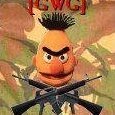





Linux server setup howto
in MULTIPLAYER
Posted
Try starting the script with <table border="0" align="center" width="95%" cellpadding="0" cellspacing="0"><tr><td>Code Sample </td></tr><tr><td id="CODE">sh ./ofpserver start
Most likely that will resolve your issue.