-
Content Count
647 -
Joined
-
Last visited
-
Medals
-
Medals
-
Posts posted by HitmanFF
-
-
stupid question but which pack was the VIBI one again?Checked the first page and i have no idea which one i need to choose
It's 12) vehicles from OFP and new ones.
-
I haven't been able to find any other solution.
Having a player JIP was reported by mr Groch as a solution, but that didn't work for me unfortunately...
-
It's not Evolution specific. It's been confirmed with the linux server for various maps.
-
<table border="0" align="center" width="95%" cellpadding="0" cellspacing="0"><tr><td>Code Sample </td></tr><tr><td id="CODE">light = "#lightpoint" createVehicleLocal getpos _vehicle;
Have you tried using createVehicle instead of createVehicleLocal, as createVehicleLocal is explicitly intended to be created locally only?
-
-
When you set the eventhandler, the side is known, so you could use that information to pass through to the script that handles the "killed" event.
Quick & dirty example:
<table border="0" align="center" width="95%" cellpadding="0" cellspacing="0"><tr><td>Code Sample </td></tr><tr><td id="CODE">?(side this == WEST): this addEventHandler ["killed",{[_this, WEST] exec "killer.sqs"}]
?(side this == EAST): this addEventHandler ["killed",{[_this, EAST] exec "killer.sqs"}]
killer.sqs
<table border="0" align="center" width="95%" cellpadding="0" cellspacing="0"><tr><td>Code Sample </td></tr><tr><td id="CODE">_victim = (_this select 0) select 0
_killer = (_this select 0) select 1
_side = _this select 1
?(_side != side _killer): hint format["%1 just shot an ememy!",_killer]
-
Sure You have no uppercase filename anywhere?Yes, quite sure

-
I can confirm the scripting/trigger issue on the linux server.
The only way to work around this issue I've found, is to restart the mission (not by #restart, but #missions and reselecting the mission) once or twice and then the mission will work as expected.
-
Sorry, my bad for not being clear enough:
First you need to start up O2 PE and load the model you're editing.
Then in the top menu in O2 PE, there's the Tools -> Mass rename... feature.
After that, save the model again.
Repeat for every model to be changed.
HTH

-
if what i should do to fix this annoyingbug, is to "mass rename" the textures... how i do it?
From the top of my head: In O2 PE, there's a 'tools' menu item. There's just one menu option, 'mass rename textures'. You'll get an overview of the textures, rvmat etc used. Select the one you need replaced, and fill in the new path in the lower text box in that window. Hit apply and the textures are replaced

-
Already sent by PM, but for future reference:
us_attachments_co.paa 's path is ca\weapons3\m16a4\data
AN-PEQ2's path is ca\weapons3\m16a4\data\peq2.rvmat

-
forEach will let you loop through an array very quickly.
Something like<table border="0" align="center" width="95%" cellpadding="0" cellspacing="0"><tr><td>Code Sample </td></tr><tr><td id="CODE">_smallest = _array select 0;
{if (_x < _smallest) {_smallest = _x;};} forEach _array;
-
using "coop essentials" package i'm trying to set up a simple trigger system to allow units (in my case zombies) to spawn every time players enter the area, instead of just one off spawn as "coop essentials" currently does.Now in theory this should be simple, using an object (a roadcone) with an attach init to activate coop essentials will spawn the desired units and delete the object, thus meaning no more spawns when player unit enters the same area again.
To get around this i have created a trigger covering the desired area, when player enters it should create a roadcone at a marker in the centre:
<table border="0" align="center" width="95%" cellpadding="0" cellspacing="0"><tr><td>Code Sample </td></tr><tr><td id="CODE">
Trigger set up:
activation BLUFOR, repeat.
Con: This
Activation: [M1] exec "conespawn.sqs"
Conespawn.sqs:
_marker=_this select 0
_cone = "roadcone" createVehicle getmarkerpos "_marker"
nul = [_cone, 200, 200, [[Resistance, [], [], [], [], [1,2], []]]] execVM "coop_essential\cep_zone.sqf"
However this does not seem to work at all, it also doesn't show up any errors either? But if i replace the _Marker with just M1 (the name of my marker) it works perfectly? How ever i want to be able to set what markers name is within the trigger so i can have multiple markers and triggers for different areas?
So any help most appreciated!
The "_marker" in the getmarkerpos is taken literally, i.e. a marker called "_marker" is looked for.
Try using the following (I'm unable to test this currently):<table border="0" align="center" width="95%" cellpadding="0" cellspacing="0"><tr><td>Code Sample </td></tr><tr><td id="CODE">
Trigger set up:
activation BLUFOR, repeat.
Con: This
Activation: ["M1"] exec "conespawn.sqs"
Conespawn.sqs:
_marker=_this select 0
_cone = "roadcone" createVehicle getmarkerpos _marker
nul = [_cone, 200, 200, [[Resistance, [], [], [], [], [1,2], []]]] execVM "coop_essential\cep_zone.sqf"
-
only one question...why does it say Remote??A-1-1 Joe Smo REMOTE is heading out of bounds....

Using the name function will resolve this: <table border="0" align="center" width="95%" cellpadding="0" cellspacing="0"><tr><td>Code Sample </td></tr><tr><td id="CODE">{hint format["%1 is going out of bounds", name _x]} foreach thislist
-
Use of command in and forEach should shorten the loop considerably:
<table border="0" align="center" width="95%" cellpadding="0" cellspacing="0"><tr><td>Code Sample </td></tr><tr><td id="CODE">? not local server: exit;
_civis = _this select 0;
{?!(_x in [civ1, civ2, civ3, civ4, civ5]): _x setDamage 1;} forEach _civis
Untested, but it should work like this.
-
class BOX_material{a
mbient[] = {1.0, 1.0, 1.0, 1.0};
I think the problem is with ambient[] being spread over two lines. The first 18 lines with #defines don't count, so line 36 is really line 54, which is at the mbient[] part.
<table border="0" align="center" width="95%" cellpadding="0" cellspacing="0"><tr><td>Code Sample </td></tr><tr><td id="CODE">class BOX_material
{
ambient[] = {1.0, 1.0, 1.0, 1.0};
.
.
should to the trick.
-
-
This should do it:<table border="0" align="center" width="95%" cellpadding="0" cellspacing="0"><tr><td>Code Sample </td></tr><tr><td id="CODE">_text=Format["%1 is my name %2 is my game",name player, _something]
-
does anyone know the path to the old red soviet flag?i just got it but lost it in my mess here... =)
\ca\misc\data\rus_vlajka.pac
-
I have tried, but it does not crash on our testing linux server.The server didn't crash for me, but shut down with a message in the log:<table border="0" align="center" width="95%" cellpadding="0" cellspacing="0"><tr><td>Code Sample </td></tr><tr><td id="CODE">Cannot open file 'MPMissions\tdm@_08_ecl_bagango.Sara.pbo'.
As you can see, the island's name was with a capital S. Perhaps that will help to reproduce.
<table border="0" align="center" width="95%" cellpadding="0" cellspacing="0"><tr><td>Code Sample </td></tr><tr><td id="CODE">ArmA Linux Server, ver. 1.08.5175
-
so far i think we delivered quite some nice pieces
Amen!
-
European Combat League is proud to announce the Fast Action Tournament.
The competition is prepared for small teams (3-4 players) and gives opportunity to fight on various sceneries and maptypes (Skirmish, Team Death Match, etc.). Maps are based on well-known ECL templates and use high quality addons (new uniforms and weapons), which add gust of freshness to pvp fights. The maps can be found in the Beta maps downloads section, the final release of the addon pack will be available this week.
Signups for the tournament have just been opened and will last for 2 weeks.
Teams do not have to be based neither on clanmembers, nor particular countries and nationalities - everyone is free to join. So don't hesitate and take part in the tournament with your friends or clanmates.
Application form is available here. Please notice that you only need 3 players to join the tournament. 4th player is optional (a reserve player).
The tournament will begin shortly after this time and the competition will be based on double-elimination system. It means that a beaten team will still have a chance for an overall win.
Tournament info can be found here and on ECL Forums.
-
.I get the message " Cannot create 3D device"Have you tried adding -nomap to the startup options?
-
param1 and param2 is set in the description.ext of a mission. On the slot screen for where players choose their role, there will be 2 areas where params can be set by the admin.Never heard it to be related to server.cfg ?

Check the DS-Admin.rtf that's accompaying the arma_server.exe (including the latest 1.08.5169 build). It shows the following for the server config:<table border="0" align="center" width="95%" cellpadding="0" cellspacing="0"><tr><td>Code Sample </td></tr><tr><td id="CODE">class Missions
{
class Mission01
{
template = <mission_name>;
cadetMode = <cadet_mode>;
param1 = <value>;
param2 = <value>;
};
class Mission02
{ … see above … };
….
class Mission<N>
{ … see above … };


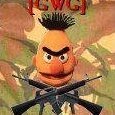




Wip-m4a1's pack v1.0
in ARMA - ADDONS & MODS: COMPLETE
Posted
You first need to create a private key with DSCreateKey, then use Options in BinPBO to provide the path to signature file.
After that you can create your signature
A nore extensive explanation how to sign your addons is available here.