-
Content Count
647 -
Joined
-
Last visited
-
Medals
-
Medals
-
Posts posted by HitmanFF
-
-
-
i've re-binarized againthe wip_m4a1 folder and i've signed it (when i binarized it) using
my: "wip.biprivatekey" as resoult of this binarization process, it
gave me in return this file (that's not included in the weapons pack):
"wip_m4a1.pbo.wip.bisign". Is that the right/needed file for allow
this weapons to be used in dedicated servers?. In case of be the
right file for this... now, after the release... what should i do?
Hi wipman,
Correct, wip_m4a1.wip.bisign is needed together with the pbo file.
But when you created the wip.biprivatekey, you've also created a key called wip.bikey. That's needed for server admins to install on their server. Installing wip.bikey on a server means 'I trust wipman's signed addons to be safe', so if someone comes to the server with wip_m4a1.wip.bisign + wip_m4a1.pbo in their addons folder, they can play on that server.
HTH

-
My problem is that if I start Evo, I can just drive into the town to capture it - there's no AI anywhere. Is this the same problem as you guys have?Running 1.08 and no, I've not chosen "No AI".

Yes,
The cause is the exact same.
-
It's a known issue with the linux server at the moment. The only work-around is to restart the mission a few times, though Mr Groch has reported that a JIP player can get the mission running as well.
Once the mission is running OK, it will every time until the linux server is restarted.
-
This is known as complete vs. short-circuit boolean evaluation. Programming languages like Pascal had complete boolean evaluation, whereas languages like C and C++ have short-circuit evaluation.
As long as the language's behaviour is defined and consistent, you should be OK as you know what to expect from specific statements

-
<table border="0" align="center" width="95%" cellpadding="0" cellspacing="0"><tr><td>Code Sample </td></tr><tr><td id="CODE">class HESCO_material
{a
mbient[] = {1.0, 1.0, 1.0, 1.0};
this config part was more or less taken from Linker_Spits tut for normal maps etc...
but it doesn't work ingame.
Looks like the ambient[] part is spread over two lines. Combining the two lines should fix this error

-
I am trying to run 1.09b on my dedicated server. But when i launch it that says me "No entry '.profilePathDefault'.What is the 'Start in' set to? This error message typically pops up if it's not set to the correct path.
For the beta version it should be set the same as for the regular server, i.e. C:\ArmA (not C:\ArmA\beta)
-
You cannot expect an automated system to distinguish between a good addon and a bad addon. The only way not to have signed addons as an anti cheat measure, is to not have addons at all...So..... Why the hell couldnt BIS just use a proper anti cheat system that doesnt need signed addons?
You cannot expect a business like BIS to assume responsibility for community created content.If you can impiment it into 1.09 completely, with a BIS signed addon database or somthing, that auto downloads the signatures from the server. I can see it working well.Responsibility for community created content lies within the community. I do think it's a good idea in the sense that a well established ArmA community site - like for example OFPEC - could (re-)sign addons that are tested and proven to be working and cheat free with one key. This way you could have a single 'trusted' key that server owners could install on their server; all addons that are considered trustworthy by the community could be used by the community on servers.
-
Is there going to be BattlEye support for linux servers?Yes, there will be sometimes soon (once we have 1.09 for Linux).
Great to read that

-
Is there going to be BattlEye support for linux servers?
-
I just need to learn how to get camera script coordinates for movie cutscenes as hitting the left CTRL key (using the camera.sqs script) doesn't work like it did in OFP. -
The filter is for missions that actually run on the server. Even if you have the mission class defined, you will still need to start the coop mission (by joining the server and starting the mission as player).
Once the mission is running (and keeps on running with the persistent flag), your server will show up in the filter under coop.
-
@ Jan. 02 2008,16:00)]I dont now how it gos if you play the mission i guess you return to assign page of the last mission. but if the last player leave the game then the mission stops and i think it will take the settings from config.cfg and lot the mission class if its there .If you want the mission to keep running even if everyone has left the server, you need to set the persistent flag in your server config:<table border="0" align="center" width="95%" cellpadding="0" cellspacing="0"><tr><td>Code Sample </td></tr><tr><td id="CODE">persistent=1;.
That way your server will show up running a coop mission even if nobody is present

-
@ Jan. 02 2008,14:58)]Are you sure because i wrote that if you leave it blank you runs a private server and wont showup in list.If you enter<table border="0" align="center" width="95%" cellpadding="0" cellspacing="0"><tr><td>Code Sample </td></tr><tr><td id="CODE">reportingIP = ""; then your server will be private, but if you delete the line completely, it will default to the right gamespy master server.
I've set up a few servers like this, and they all show up as expected

-
@ Jan. 02 2008,13:23)]Config file is working now hostname is changed to [LOL]Majors Coop motd is working .
hostname is changed to [LOL]Majors Coop motd is working .Might be interesting for future reference to tell us what the problem was, and how you fixed it ;-)
@ Jan. 02 2008,13:23)]Only 1 problem left we are not visible in gamespy serverlist.I did use reportip = armass.blahblah gamespy.com but still not in serverlist.
You can leave out the reportingIP statement altogether from your config file, as it's set to the right gamespy server by default. So by not having a reportingIP statement in, your server should show up in the gamespy server listing.
-
Click 'Advanced'...is that enough for you?
You don't have this option on CWR,and thats what im talkin about.

Can somebody help me please!?
It's showing for me in the lower left hand corner

-
maybe it is cuz im using sprocket version 1.08 that didnt contain the arma_server.exei have to add -server in the paramater of the game exe to run as server
I've tried the arma.exe with -server as well, same result. Working as expected.
Have you tried the v1.09 beta, to see if there's any difference with the sprocket arma.exe?
-
there is no eror in the command linewith infinite loop i mean that the command works well but launches the server infinitely =with this i mean i can have 100 servers running in like 20 seconds
Very odd. I tried it, and there's only one server opening at a time. The batch file waits until that's closed, and then jumps back to start the next, so working as expected.
I tried it both with v1.08 and v1.09, same for both.
-
"C:\ArmA\arma.exe" -server -config=server.cfg -profiles=c:\ArmA\16RDCould you try opening a command line window and running this line to see if it's correct? If there's an error in there, the infinite looping will occur...
-
@ Jan. 01 2008,01:36)]the commandline -config=config.cfg ? should i put that to the armaserver file ? after /server ? if i read the armasever script right then it says CONFIG=server.cfg so that should do the job, dont ?In armaserver the name of the config file is set like you stated (CONFIG=server.cfg).
You could check to see if you're editing the correct file, as you might have both config.cfg and server.cfg.
Last but not least, try running the server (for testing purposes) straight from the command line, to check the result: <table border="0" align="center" width="95%" cellpadding="0" cellspacing="0"><tr><td>Code Sample </td></tr><tr><td id="CODE">./server -config=server.cfg -port=2302
PS: Though the windows and linux server differ in details, the config and command line options are basically the same.
-
@echo off:start
.
.
goto restart
The label names don't match. Just change :start to :restart to make it work

-
As Buliwyf said:
Quote[/b] ]File server.cfg, line 9: Config: '"' encountered instead of ','Furthermore the bandwidth parameters shouldn't go in this config file, but in arma.cfg instead.
-
Could you post your config nonetheless, as well as the command line you're using to start the server?
I've had no problems with the server's name under linux, so most likely cause is either the config or the command line to start the server.
-
I'm probably not the only one looking for the -vm108 parameter description: -vm108 parameter explanation.

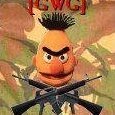





1.11 beta patch troubleshooting thread.
in ARMA - TROUBLESHOOTING
Posted
We're running VMware server + Windows XP on our linux server, and we had the same problem. The solution that worked for us, was to connect the Windows virtual network card directly to the physical network interface with its own IP address assigned (so no NAT involved anymore).