-
Content Count
637 -
Joined
-
Last visited
-
Medals
Posts posted by EMSI
-
-
thanks, I changed the RscText to RscText1 thats seemed to work.I got a messege saying "Ressource title EMSI_UAV_display not found"
after changing the RscText, RscStructuredText, RscTitles by adding a 1 after them ex:
RscText1
any help would be appreciated.
Are you rename these classes in my *.hpp files ?
Please don't do this, because when you don't have any skills with scripting you made a mishmash ... trust me.
Try to rename these classes in another files which are originally from your edited mission.
works fine for me ! nice work mate.what about setting sound to zero, whilst in recon view ?
and you should add an action to the mru unit instead of running on it.
it would be easier to manage the recon view if zooming in and out could be done by + and - on the numpad, but I suppose its again an arma limitation.
are u planning some updates on this, like enabling nvg beside the flir, multiple waypoints?
regards
rocko
I'm thinking about this setting but Predator have propeller and this sound is more friendly then two turbo engines of A-10

Maybe I repair this with Predator release.
Zooming with +/- on numpad is limited by ArmA. Recon view using standard keys for script "camera.sqs" ...
... and using NVG instead of FLIR is let me say out of reality
In first version of UAV camera I use this: <table border="0" align="center" width="95%" cellpadding="0" cellspacing="0"><tr><td>Code Sample </td></tr><tr><td id="CODE">_this addAction ["UAV control", "EMSI_Data\EMSI_UAV_console.sqs"]... but isn't clear for me. I don't like this "arcade" solution

-
Probably you have there defined another "RscText" class in your description.ext or *.hpp file

All *.hpp files in my addon have defined different classes for this issue. Only one class have "RscText" and other classes have for example "RscTextMap" and so on ...
-
UAV M/RQ-1 Predator is still in beta version ... and pochyst now finish on him with some small improvements.
In demo mission is used temporary A-10 with specific name "uav" ...
-
Converted PDF manual in text is too large for posting so when you need only basic info how use this addon, look here ...
Key “8†at Numeric pad – moves the camera up
Key “2†at Numeric pad – moves the camera down
Key “4†at Numeric pad – moves the camera left
Key “6†at Numeric pad – moves the camera right
Key “W†– zoom in the camera (or move mouse to the front)
Key “S†– zoom out the camera (or move mouse to the back)
Key “/†at Numeric pad – lock the target (camera is locked to the pointed position on the ground or on the nearest known target)
Key “5†at Numeric pad – unlock the target (or hit one of movement keys)
Key “L†– switch OFF/ON the center cross (or square marker on locked target)
Key “V†– switch OFF the camera during recon at any time you want
-
In attached demo mission is like UAV used temporary A-10.
Music in video is from Ocean's Eleven soundtrack I think

-
Quote[/b] ]Also, I got it to run, but I found a minor bug i think, when I first start out flying around, I can use the enter key (or "\" by default) to lock the camera onto a set postition, however, after about 5 or so minutes, the uav will only lock onto itself... im not sure if this has to do with the altitude im flying at, or the speed, but it is present..EDIT2: The bug mentioned above is related to the UAV itself, I was using the uav from the cti mission.. it is so small that the camera is placed a few feet behind the plane itself, when at high speeds and altitudes, the plane gets in the way of the camera, and as a result the camera only locks onto itself...
Yes, I know about this. When you lock view of a camera, system check all nearest targets and when is any target close to locked position it lock that.
So when you rotate camera to A-10 and then push this button, camera is automatically locked on A-10.
But never lock to itself automatically ...

-
Hi all ...
Here is an UAV management.
You can use these scripts in editing as you want. This release is like a preview before M/RQ-1 Predator addon which will come soon.
Zip archive include ReadMe files in ENG/SK languages, MRU addon, SP demo mission, core scripts and  manuals in ENG/SK language.
Special thanx to: <span style='color:#000080'>Sirglider, Str & Ježuro</span>
<span style='font-size:11pt;line-height:100%'>Download (*.zip)</span> (1,08 MiB)
Quote[/b] ]I must <span style='color:red'>APOLOGIZE</span> to all who have problem with plane named as "predator" ... correct name for uav must be "uav" !This is my mistake, because in first versions of UAV management was this plane called in all scripts like "predator" and for the universality with all other custom UAVs was changed to specific name "uav" ... Â

Demo mission have also plane A-10 with name "uav".
In release with UAV M/RQ-1 Predator addon will be also this mistake in PDF manual repaired. UAV management will be included also in this release. Â
So again ... I apologize Â

<span style='color:#8B0000'>Main MRU interface</span>
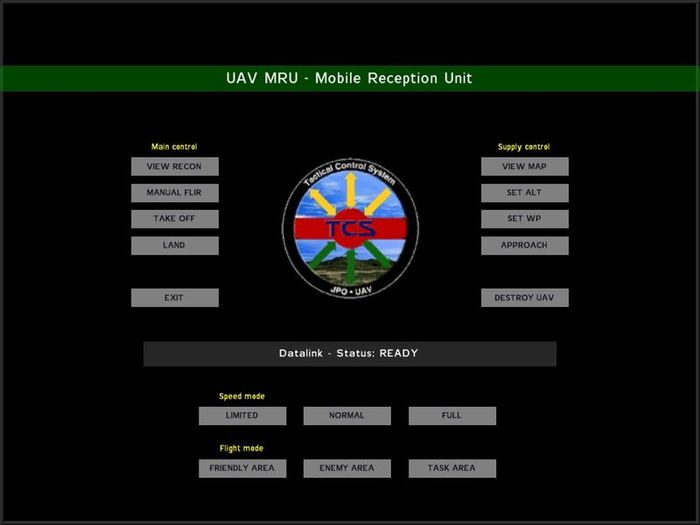
<span style='color:#8B0000'>MRU Map interface</span>
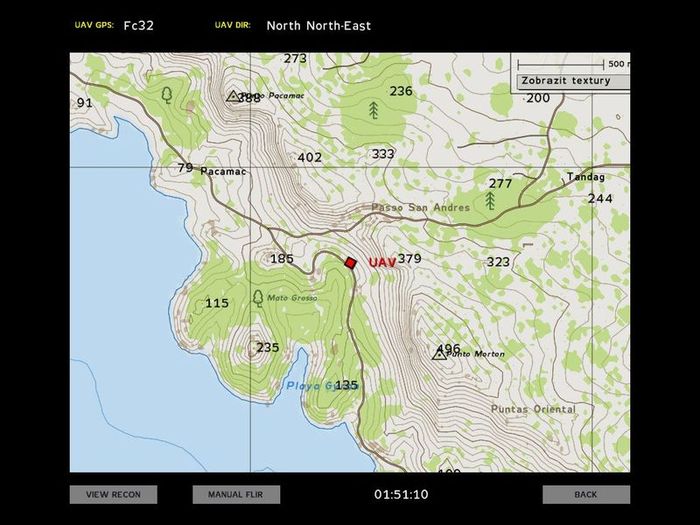
<span style='color:#8B0000'>UAV Recon View with FLIR</span>
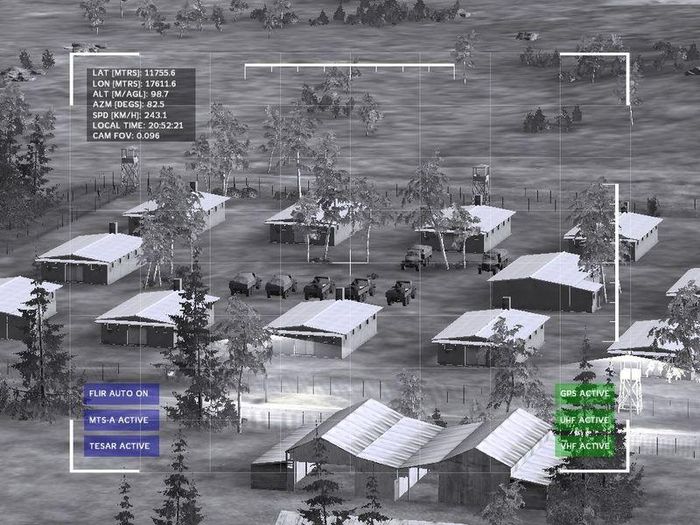
<span style='color:#8B0000'>MRU AddOn</span>

-
Ok ... it was only my question, because when was ArmA released I tryed to import this addon to it but with similar problem (but now I'm not sure ... it was a long time ago) ... else looks great

-
It looks like a F-117 form OFP ?
I saw that very similar plane there ... but I don´t remember the author.
It´s completely new or some edits on this model ?
-
Thanx for info ... a years ago I had FDF mod in OFP but I don't remember any UAV there.
Now I'm downloading them and look into scripts for some inspirations

-
No it won't be controllable from ground.
Primary is designed as AI unit. But in use as player, you may control him like standard plane.
-
Thanx for a lot of info

Check your PM.
Regards.
-
Yes

But pics have a small description and I thanks to DaSquade for some comments. Unfortunately they can't help us anyway with some improvements on model.
-
Where is written something like "no renders or WIP pic in this topic" ?

Original model was my, but pochyst helps me with her outstanding practice.
.. and on reference pics we don't see any fuel inlet on the top (?)

EDIT: example picture
-


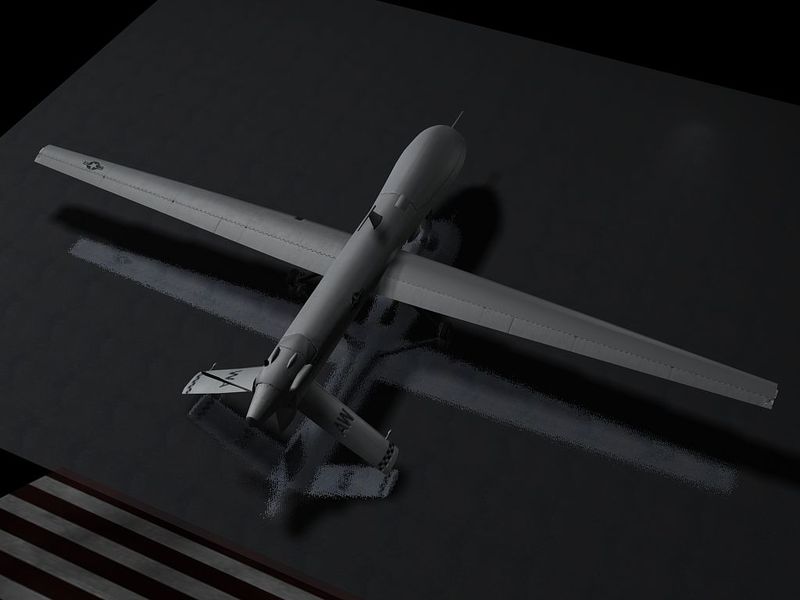
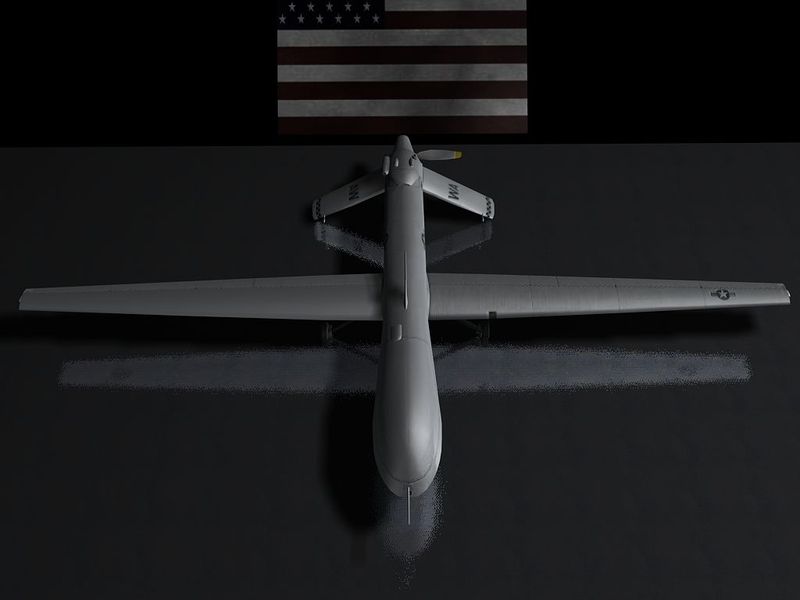
Complete new AddOn of <span style='font-size:14pt;line-height:100%'>UAV Predator</span>
- reconnaissance modification RQ-1
- in future is planned armed modification MQ-1A ("M" - "multi-role") with AGM-114 Hellfire or bombs
- my great outstanding thanks for help belong to pochyst
Now is completed for approx. 89%

-
This is no reason for me (QG will be cheap) ...
But anyway ... good work with that UH's

-
But our Addon is for free .
.For free ...? How you mean ?
When I buy a QG then these addons from BI aren't for free use ?

-
This Addons (RACS UH-60's, RACS M113 Ambulance and more I hope) will be available on datadisc Queens Gambit

http://www.armaqueensgambit.com/
... and here is cover for datadisc:
-
It's not a question for me
 ... try to ask anybody who administrate server for MP.
... try to ask anybody who administrate server for MP.But I think all players must have this addon in their local comps if you place it to any MP map.
-
Checked my pms on this forum and my email account and I haven't received a message from a person called bigmike nor have I received any requests from other persons asking to port the NH90.How may they do that ?? I don't understand

-
Probably no
 ( ?! )
( ?! )I only need this Blackhawk to my upcoming campaign Clear and Present Danger (same name as film). Who saw it, knows ...
So this is the reason why is on some parts still a few stains of original olive color.
-
I think we all still waiting for newO2
 ...
...Then maybe someone make a Huey ...

-
OK, thanx ... now I have it and try to use

-
Of course, new hi-res texture in cockpit would be nice ...
You have a PM



UAV management
in ARMA - ADDONS & MODS: COMPLETE
Posted
I must <span style='color:red'>APOLOGIZE</span> to all who have problem with plane named as "predator" ... correct name for uav must be "uav" !
This is my mistake, because in first versions of UAV management was this plane called in all scripts like "predator" and for the universality with all other custom UAVs was changed to specific name "uav" ...
Demo mission have also plane A-10 with name "uav".
In release with UAV M/RQ-1 Predator addon will be also this mistake in PDF manual repaired. UAV management will be included also in this release.
So again ... I apologize