-
Content Count
23 -
Joined
-
Last visited
-
Medals
Posts posted by weaponslinger3
-
-
Again when working on a texture found another thing that i am pretty sure wasn't there before:

The medical pod has Z fighting on the left and right side of the door, where default CSAT camouflage is still present over the new texture. New pods also don't show up in the editor, which I seem to recall being there before.
-
Just noticed this while working on some mod stuff, but the Gendarmerie beret isn't using its RVMAT, and is using the default beret RVMAT. Pretty sure it used to have it and the files are present in the game, so thought I would report it.


-
 1
1
-
-
52 minutes ago, Alwarren said:Well, yeah, that's the point. You cannot retexture a magazine proxy unless you make a new magazine. It isn't possible to retexture an existing magazine proxy since proxies cannot be retextures on the gun.
In Arma 2, when the magazine was almost always part of the gun, or, in the case of an RPG-7, the entire model was exchanged depending on the loaded ammo, this was possible (always provided that the hidden selections were there).
I mean, for my AK-12 in CUP I made one model for the magazine and retextured that via hidden selection, but, as pointed out, you need new mags for that, it isn't possible to do that e.g. via setObjectTexture.Unture, you can definitely retexture already existing magazines, i have done this with all 5.56 mags, AK-12 mags, AK.5.45 mags, all to make them less shiny.
-
6 hours ago, drebin052 said:Apex's RPG-7 supports mag proxies. It was added as far back as 1.92. The problem is that Apex's PG-7 grenade (mag_rpg7_pg7v_1rnd.p3d) doesn't have camo selections defined so you can't retexture it unless you hex edit its path. In which event, you might as well just make your own model or port RPG rounds from Arma 2.
Using RHSAFRF as an example, you can retexture its PG-7VL round and load it into the Apex RPG-7. The retexture works just fine since the RHS team have selections defined for the mag proxy's model:
Essentially what i wish for the PG-7 default
-
Quick issue, not a massive game breaking one but an issue in general similar to the MBT materials one I reported previously:
As one of the few launchers in arma 3 where the rocket is visible the RPG-7 rockets seemingly cannot be retextured, not sure if this is intentional or not but since its rocket is so visible Ii just wanted to report it, would be a real shame to not be able to re-texture the rocket, but be able to re-texture the launcher.
Default example:
Retexture Example (Rocket is out of place looking)

Edit: Essentially, the problem i bring forward is that the RPG-7 rockets do not have hidden selections
-
The change note about the MBT-52s materials makes me happy, it matching the Nyx materials makes a lot my soul happy. I very much expect this to make a big difference to community retextures specifically in camouflage patterns.
-
On 2/23/2021 at 8:01 PM, x3kj said:Note that VR map Lighting makes everything look extra shiny, way more than what you will see on Altis Lighting for example. Tuning shinyness to look good on VR map isnt a good idea.
The MBT was tested on all default and CUP terrains. It was designed off of VR, to show off how shiny it was VR was used, its about the same on most other maps. Which loses it a lot of detail.
-
Wanted to point out just how shiny the tanks in game are, it doesn't show to well on the Kuma since its partly white and light colours, but any re-texture mod that adds a dark version really shows just how shiny the tanks are, to the point it seems like it may have been an accident. I don't actually recall them being this shiny before either.

Its fixable with custom RVmats, but that breaks the damage materials, which is the main issue that you cannot fix with coding, not even making your own damage materials.

People who I have asked have pointed out that they don't remember it being this shiny either. So I thought I would report it just in case. it means making custom RV matts is pretty much a non-option. this example retexture was to have thermal IFF panels, but it breaks the damage as said before. the re-work image with less shine is just an edit to the specular settings specular[]={0.1,0.1,0.1,1}; when its about 0.54 usually, doesn't seem like it would be a hard fix to just lower the shine on the tanks to about the same as the bottom image.
edit: Looking into it, the other tanks don't suffer nearly as much as the Kuma, which makes me suspect even more that its not intentional. and that its just not noticed because of the Kuma's light AAF texture. Doesn't make to much sense for a tank to be that shiny.
-
 5
5
-
 2
2
-
-
I might release them, right now they are part of the Task Force Leviathan mod wich is private. but if there is a want for it, i might make a stand alone veriant
-
A bit late to the punch here, but this design was based off of the concept art.


-
 1
1
-
-
On 10/1/2019 at 5:07 AM, lexx said:Is it just me or does x setDamage 1 turn items invisible now?
I like to use that trick to place weapons, etc as decoration, but doing so now turns them invisible in 3den.
I use the same trick and I just checked, but it seems to be working fine for me, Bags dont seem to want to stick around but everything else seems to work. so not a global issue. curious as to what the issue could be.
-
found a problem on the USS librety, one of the sections has a wrong texture as well as a lighting bug.
The texture is misplaced and is from the flight deck.
the lighting bug just makes it really really dark at night inside.

-
absolutley amazing so far, gave me chills, the atmosphere, design, amazing. what actually was the song used? I know lustmord but i cant remember what one. keep up the good work.
-
 1
1
-
-
I've been trying to get holdactions to work in multiplayer, but just havent had any luck, the way i host the missions is threw a direc thost from the multiplayer tab, tried many things, and none have seemingly worked. The results are always the same; everyone can activate it but the after being done other pople can still see it, it seems to operate locally and not multiplayer. hoping someone can help
-
Unsure when it occured, but the MP implimentation of the holdactions seems to not be working at the moment, old scripts that did work seem to no longer work in MP, usually doubling the actions up for other players now.
-
47 minutes ago, lexx said:We wouldn't know.
I mean, for all we know, the aliens could have mushroom size and that screenshot shows as big as it gets.
did i miss soemthing? hwo do we know the size of the ship?
-
25 minutes ago, stburr91 said:I just tested it on the latest dev branch, and no mater what I do, I cannot reproduce the clipping you are having.
Are you using the default view?
meduim range part, kitbag, prone is how i did it
-
26 minutes ago, stburr91 said:I just checked, and I have the crosshairs for the minigun on the boat.
I don't have any clipping issue with the Zafir with an RCO.
I'm on the latest dev branch.
The problems seem to be on your end.
It could possibly be that with crosshairs turned off the speedboat dosnt have it, but the UH-80 and Qilin do. as for the Zafir RCO, its not just my end, i launched the game and was bale to instantly recreate it following the instructions from a Friend. this is the first time i have seen this first hand. Also keep in mind the need to look UP. it dosnt show if you dont aim upward slightly, meaning if you are on a slight decline and deploy a bi-pod this happens.
-
36 minutes ago, Glow said:I just look at this quickly and all is fine. In Main and Dev branch. Make sure your settings are ok. Second thing - your head position in a game can be adjusted, if you rearrange something in your settings... but who play with a crosshair option on?
these crosshairs appear no matter your settings for crosshairs. For miniguns the ADS just aligns your view with the gun, the speedboat dosnt do this, its just not able to aim the same way and is impossible to actually use effectivly in combat since where the rounds go will never be constant due to the animation of your head moving.
Another thing that i was able to remember noticing is that on the aircraft carrier there are two very low quality texture/model objects on the island, one on each side.




compaired to everything else onboard the carrier these seem to be very out of place, quite litterally too as one is actually floating, and neither are in an exact position to fill the gap that exists. I cant quite tell wha tthey are supposed to be but they are just boxes with rounded edges and flat textures.
On a completly diffrent note the Zafir with an RCO clips inside of the player model when bi-poded and looking slightly upward. I'm currently on Dev Branch but the person who told me abotu this says it does happen off of dev branch to and has also done for a while.


this happens both with and without a bag.
-
14 hours ago, Beagle said:None of the mounted miniguns has any sight, no matter if mounted on vehicles, boats or aircraft. You aim them by the large amount of tracers they spit out. The dispersion is that of a shothgun anyway, so like a shotgun you just aim along the barrels.
They definetly have aim down sight.


The speedboat minigun used to have this ability, now it dosnt making it pretty much impossible ot aim.

(not aimed)
(ADS)
The idle animation also moved the characters head to the sides, meaning the rounds will not always go where you want, and at day the tracers dont show on any of the vehicles anyway. As i said the speedboat DID have an aim down sight, but after an update a while ago, it didnt, and judging by how it works, its unintentional. -
not sure when it occured, but the speedboat minigun's minigun currently has no aim down sight, making it almost impossible to use it effectinly or at all. There also seems to be an issue with shadows on all NATO combat fatuiges, shadows appearing on the shins dispite there being no reason for it.

The shadows seem to also get very dark compaired to other shadows, becoming rather dark when in a small amount of overcast.
-
 1
1
-
-

Not sure if this is the right place for it, but i found this missing texture in one of the new Livonia buildings. Wooden House (v5) Land_House_2W05_F
-
 1
1
-



Arma Toolbox for Blender - Arma 2/3 exporter script
in ARMA 3 - COMMUNITY MADE UTILITIES
Posted
Hi there, question about how the attributes work for the toolbox, I am unable to figure out how to by default have the attributes applied when starting a new project, is there an option somewhere to apply the attributes to a current model?
For instance, if I import a different P3D, and it exists next to the model I created, then the model that is a P3D with the toolbox setting will be exported, but not the regular one. How can I apply the toolbox settings to the non-imported model?