
McIntire
-
Content Count
15 -
Joined
-
Last visited
-
Medals
Posts posted by McIntire
-
-
On 6/28/2017 at 0:46 AM, sarogahtyp said:If you want to create MP script then I have to be aware of the locality. You have to ensure that it commands have a global or a local effect. Your hints for example have only a local effect on the machine where the hints are executed and therefore u have to execute it remotely.
Look in the wiki on the top left. There is the information about where the command takes effect. In case of hint it takes only a local effect. You can use remoteExec or remoteExecCall to execute commands or functions remotely.
sent from mobile using Tapatalk
Thanks for the response, finally got to take a look at this issue again and somewhat comprehend it.
So from my understanding, I should be using remoteExecCall?
And should this go next to the addAction of the controller that calls the scripts or the scripts themselves?
Another method I tried was:
this addEventHandler ["Hit", {this animate["terc", 1];}]
That is not working either unfortunately.
-
I'm making a post after looking through a few topics and consulting with one of my contacts. We have tried a number of fixes, but none have solved the problem.
Scenario:
- There is a rifle qualification range and a pistol qualification range on the same mission. Controls are linked to scripts via addAction to either raise targets at 1 of 3 set distances at the rifle range or to raise the pistol targets in sequence.
- The rifle targets need to reset after being hit, while the pistol targets need to stay down after being hit.
Problem:
- Through various scripts, I was able to get the ranges to work properly when loaded in the editor.
- However, on the server, the combinations will either make all the targets pop up or stay down despite trying a number of combinations.
Attempts:
- Since one of the topics I found mentioned locality, I tried implementing if (isServer) line in pistol range scripts - Scripts would not work at all on server.
- Also tried moving nopop = true/false; into target objects' init lines - Does not work.
- Moving nopop = false; line to rifle range scripts - Targets initially in up position, stay down when hit. Upon executing scripts, will reset as intended in editor, but not in server.
- Moved lines from init.sqf into range.sqf file executed from init.sqf - Organizes it better but does not address issue.
Scripts:
There is a execVM "range.sqf"; line in the init.sqf file which calls the range.sqf script:
Quotenopop = false;
ptgt_1_1 animate["terc", 1];
ptgt_1_2 animate["terc", 1];
ptgt_1_3 animate["terc", 1];
ptgt_1_4 animate["terc", 1];
ptgt_1_5 animate["terc", 1];
ptgt_2_1 animate["terc", 1];
ptgt_2_2 animate["terc", 1];
ptgt_2_3 animate["terc", 1];
ptgt_2_4 animate["terc", 1];
ptgt_2_5 animate["terc", 1];
ptgt_3_1 animate["terc", 1];
ptgt_3_2 animate["terc", 1];
ptgt_3_3 animate["terc", 1];
ptgt_3_4 animate["terc", 1];
ptgt_3_5 animate["terc", 1];
ptgt_4_1 animate["terc", 1];
ptgt_4_2 animate["terc", 1];
ptgt_4_3 animate["terc", 1];
ptgt_4_4 animate["terc", 1];
ptgt_4_5 animate["terc", 1];
ptgt_5_1 animate["terc", 1];
ptgt_5_2 animate["terc", 1];
ptgt_5_3 animate["terc", 1];
ptgt_5_4 animate["terc", 1];
ptgt_5_5 animate["terc", 1];
ptgt_6_1 animate["terc", 1];
ptgt_6_2 animate["terc", 1];
ptgt_6_3 animate["terc", 1];
ptgt_6_4 animate["terc", 1];
ptgt_6_5 animate["terc", 1];
ptgt_7_1 animate["terc", 1];
ptgt_7_2 animate["terc", 1];
ptgt_7_3 animate["terc", 1];
ptgt_7_4 animate["terc", 1];
ptgt_7_5 animate["terc", 1];
ptgt_8_1 animate["terc", 1];
ptgt_8_2 animate["terc", 1];
ptgt_8_3 animate["terc", 1];
ptgt_8_4 animate["terc", 1];
ptgt_8_5 animate["terc", 1];
ptgt_9_1 animate["terc", 1];
ptgt_9_2 animate["terc", 1];
ptgt_9_3 animate["terc", 1];
ptgt_9_4 animate["terc", 1];
ptgt_9_5 animate["terc", 1];
ptgt_10_1 animate["terc", 1];
ptgt_10_2 animate["terc", 1];
ptgt_10_3 animate["terc", 1];
ptgt_10_4 animate["terc", 1];
ptgt_10_5 animate["terc", 1];
ptgt_11_1 animate["terc", 1];
ptgt_11_2 animate["terc", 1];
ptgt_11_3 animate["terc", 1];
ptgt_11_4 animate["terc", 1];
ptgt_11_5 animate["terc", 1];
ptgt_12_1 animate["terc", 1];
ptgt_12_2 animate["terc", 1];
ptgt_12_3 animate["terc", 1];
ptgt_12_4 animate["terc", 1];
ptgt_12_5 animate["terc", 1];
ptgt_13_1 animate["terc", 1];
ptgt_13_2 animate["terc", 1];
ptgt_13_3 animate["terc", 1];
ptgt_13_4 animate["terc", 1];
ptgt_13_5 animate["terc", 1];
ptgt_14_1 animate["terc", 1];
ptgt_14_2 animate["terc", 1];
ptgt_14_3 animate["terc", 1];
ptgt_14_4 animate["terc", 1];
ptgt_14_5 animate["terc", 1];
ptgt_15_1 animate["terc", 1];
ptgt_15_2 animate["terc", 1];
ptgt_15_3 animate["terc", 1];
ptgt_15_4 animate["terc", 1];
ptgt_15_5 animate["terc", 1];One of the rifle range scripts:
Quote//200m Target Script
nopop = false;// popup target manually (0 - up, 1 - down)
//200m targets up
tgt200_1 animate["terc", 0];
tgt200_2 animate["terc", 0];
tgt200_3 animate["terc", 0];
tgt200_4 animate["terc", 0];
tgt200_5 animate["terc", 0];
tgt200_6 animate["terc", 0];
tgt200_7 animate["terc", 0];
tgt200_8 animate["terc", 0];
tgt200_9 animate["terc", 0];
tgt200_10 animate["terc", 0];
tgt200_11 animate["terc", 0];
tgt200_12 animate["terc", 0];
hint "Targets set to 200m";//300m targets down
tgt300_1 animate["terc", 1];
tgt300_2 animate["terc", 1];
tgt300_3 animate["terc", 1];
tgt300_4 animate["terc", 1];
tgt300_5 animate["terc", 1];
tgt300_6 animate["terc", 1];
tgt300_7 animate["terc", 1];
tgt300_8 animate["terc", 1];
tgt300_9 animate["terc", 1];
tgt300_10 animate["terc", 1];
tgt300_11 animate["terc", 1];
tgt300_12 animate["terc", 1];//500m targets down
tgt500_1 animate["terc", 1];
tgt500_2 animate["terc", 1];
tgt500_3 animate["terc", 1];
tgt500_4 animate["terc", 1];
tgt500_5 animate["terc", 1];
tgt500_6 animate["terc", 1];
tgt500_7 animate["terc", 1];
tgt500_8 animate["terc", 1];
tgt500_9 animate["terc", 1];
tgt500_10 animate["terc", 1];
tgt500_11 animate["terc", 1];
tgt500_12 animate["terc", 1];
Pistol Range Script:
Quote//Pistol Qualification Script
nopop = true;//popup target manually (0 - up, 1 - down)
hint "Pistol Qualification Start";
//Target 1
sleep 4;
ptgt_1_1 animate["terc", 0];
ptgt_1_2 animate["terc", 0];
ptgt_1_3 animate["terc", 0];
ptgt_1_4 animate["terc", 0];
ptgt_1_5 animate["terc", 0];//Target 2
sleep 4;
ptgt_2_1 animate["terc", 0];
ptgt_2_2 animate["terc", 0];
ptgt_2_3 animate["terc", 0];
ptgt_2_4 animate["terc", 0];
ptgt_2_5 animate["terc", 0];//Target 3
sleep 2;
ptgt_3_1 animate["terc", 0];
ptgt_3_2 animate["terc", 0];
ptgt_3_3 animate["terc", 0];
ptgt_3_4 animate["terc", 0];
ptgt_3_5 animate["terc", 0];//Target 4
sleep 2;
ptgt_4_1 animate["terc", 0];
ptgt_4_2 animate["terc", 0];
ptgt_4_3 animate["terc", 0];
ptgt_4_4 animate["terc", 0];
ptgt_4_5 animate["terc", 0];//Target 5
ptgt_5_1 animate["terc", 0];
ptgt_5_2 animate["terc", 0];
ptgt_5_3 animate["terc", 0];
ptgt_5_4 animate["terc", 0];
ptgt_5_5 animate["terc", 0];//Target 6
sleep 4;
ptgt_6_1 animate["terc", 0];
ptgt_6_2 animate["terc", 0];
ptgt_6_3 animate["terc", 0];
ptgt_6_4 animate["terc", 0];
ptgt_6_5 animate["terc", 0];//Target 7
sleep 2;
ptgt_7_1 animate["terc", 0];
ptgt_7_2 animate["terc", 0];
ptgt_7_3 animate["terc", 0];
ptgt_7_4 animate["terc", 0];
ptgt_7_5 animate["terc", 0];//Target 8
ptgt_8_1 animate["terc", 0];
ptgt_8_2 animate["terc", 0];
ptgt_8_3 animate["terc", 0];
ptgt_8_4 animate["terc", 0];
ptgt_8_5 animate["terc", 0];//Target 9
sleep 8;
ptgt_9_1 animate["terc", 0];
ptgt_9_2 animate["terc", 0];
ptgt_9_3 animate["terc", 0];
ptgt_9_4 animate["terc", 0];
ptgt_9_5 animate["terc", 0];//Target 10
sleep 2;
ptgt_10_1 animate["terc", 0];
ptgt_10_2 animate["terc", 0];
ptgt_10_3 animate["terc", 0];
ptgt_10_4 animate["terc", 0];
ptgt_10_5 animate["terc", 0];//Target 11
sleep 4;
ptgt_11_1 animate["terc", 0];
ptgt_11_2 animate["terc", 0];
ptgt_11_3 animate["terc", 0];
ptgt_11_4 animate["terc", 0];
ptgt_11_5 animate["terc", 0];//Target 12
sleep 2;
ptgt_12_1 animate["terc", 0];
ptgt_12_2 animate["terc", 0];
ptgt_12_3 animate["terc", 0];
ptgt_12_4 animate["terc", 0];
ptgt_12_5 animate["terc", 0];//Target 13
ptgt_13_1 animate["terc", 0];
ptgt_13_2 animate["terc", 0];
ptgt_13_3 animate["terc", 0];
ptgt_13_4 animate["terc", 0];
ptgt_13_5 animate["terc", 0];//Target 14
sleep 2;
ptgt_14_1 animate["terc", 0];
ptgt_14_2 animate["terc", 0];
ptgt_14_3 animate["terc", 0];
ptgt_14_4 animate["terc", 0];
ptgt_14_5 animate["terc", 0];//Target 15
ptgt_15_1 animate["terc", 0];
ptgt_15_2 animate["terc", 0];
ptgt_15_3 animate["terc", 0];
ptgt_15_4 animate["terc", 0];
ptgt_15_5 animate["terc", 0];//End Qualification
sleep 3;
playMusic "ceasefire";
hint "CEASEFIRE ON PISTOL RANGE!";There are also scripts to reset the ranges after use, but those are working as intended so I don't think I need to post them.
-
Some more videos today:
Military Free Fall Techniques:
Oil Rig Operation:
-
Another video of a recent operation:
-
Check out this video from one of our recent operations:
-
Alright, got some time to try the scripts.
From looking at this and the other topic you quoted, I have been able to use a laptop to raise and lower the targets at the specified distance. Thank you.However, the nopop = true; keeps the targets down, where as I would like them to stay up. Having the targets pop up after each hit is at least currently functional for our purposes though.
The last bit of your script with the percentages, is there a way to save it as a number out of another number? i.e: 10/30?
As far as the hit distance, I am very new to that. I'll do some looking but I am looking for:
- How to attach the logics
- What scripts to use in the logics themselves
- How to count/save the points for the targets
-
serena, I would like the targets to stay UP rather than down. I'll look over the script in the morning and see if it works.
-
OVERVIEW
FORECON is a North American-based milsim unit modeled after Marine Force Reconnaissance. The unit operates on Pacific Standard Time, but we have members all over North America.
The mission of FORECON is to provide the MAGTF (Marine Air-Ground Task Force) with military intelligence. FORECON conducts Green Operations (deep reconnaissance) to gather intelligence, and Black Operations (direct action) to conduct offensive strikes, often with aid of MAGTF resources.
Our unit consists of the following elements:
- Reconnaissance Platoon
- Rotary Detachment
- TECOM Element
TECOM (Training & Education Command) members will often times play the role of a High-Value Target, VIP, or OPFOR during operations. This Element is ideal for those who prefer a variety of roles and equipment with a unit experience.
We encourage players to submit an application even if they have no prior experience with any of these MOS, although experienced players are preferred. We conduct training for new recruits and for players seeking to specialize in a MOS. Operations and campaign missions are organized weekly.
REQUIREMENTS
- mature, dedicated individuals (18+ preferred)
- microphone, TS3
- Arma 3 Apex DLC
- fluent English speaker
We are currently recruiting for the following roles:
- Reconnaissance Man
- Training
- SARC (Special Amphibious Reconnaissance Corpsman)
- Helicopter Crew Chief
- Student Naval Aviator
TRAINING
Training is conducted via a sign-up on the forums, so it is more or less self-paced. We would however, like to see recruits complete training as soon as possible. Promotion points will be given for the completion of each training. Each role has a specific Training Pipeline to follow.
For example, the Reconnaissance Man Pipeline is as follows:
- Basic Reconnaissance Course
- Combatant Diver Course
- Military Free Fall
- SERE
- Courses from SOTG (Special Operations Training Group)
OPERATIONS
Operations are conducted weekly on Sundays at 6:00 PM Pacific. We brief participants with an OPORD before the operation. If you cannot make this time, don't worry! There are plenty of other opportunities to gain promotion points and engage in unit activities throughout the week.
PROMOTIONS & ADVANCEMENT
Promotions in this unit are based on acquiring points and completing leadership training. This objectively allows a member who has met the requirements to receive a promotion.
Extra points can be earned for tasks such as participating in operations, conducting training sessions and participating in staff positions.
CONTACT
Teamspeak: 162.251.164.114:10002
Website: http://forecon.enjin.com/home
If you have any questions, please ask them in this thread or add us on steam:
Otherwise, if you are interested, please submit an application at http://forecon.enjin.com/recruitment
-
After hours of googling, scanning the forums and steam, I could not for the life of me find what I was looking for. So help would be greatly appreciated.
I am trying to make a rifle range with targets at certain ranges. I would like to be able to raise targets at a certain distance, then drop them after it is done, raise the next distance, so on. The targets used are the red pop-up (small) targets from CUP. In fact, is there a way to prevent the targets from going down after being shot?
I found the nopop=true script, but that just makes them stay down. I guess this could be used on a controller to make them stay down after the stage is done, but I guess I would have to assign it to the set of targets. I am not quite sure how to do that.
On a pistol range, I have stationary targets at a certain distance.
I would like to be able to give points based on where the target is hit and have them be counted at the end.
On both of these ranges, I would like to separately count the points to be displayed at the end:
Rifle Range: Count hits
Pistol Range: count points
If anything is unclear, please let me know.
-
I really liked the Apex Campaign, especially the part where you can play with friends and other players.
I still haven't completed the original arma 3 campaign though, finally made it onto altis though.
-
Looks like it's coming together nicely! I haven't gone through the entire thread but it looks like you can move around inside?
-
Squad name: FORECON - Force Reconnaissance Company
Timezone/location : US/North America
Gamemode preference (eg coop or pvp): Co-Op (Operations, Training, Campaigns)
Contact email: mcintire0302@gmail.com, https://steamcommunity.com/id/omnigaming, https://steamcommunity.com/profiles/76561197970576663
Website address: http://forecon.enjin.com
Short description: FORECON is a North-America based milsim unit modelled after Marine Force Reconnaissance. The unit consists of a Reconnaissance Platoon and a Light Helicopter Attack Squadron. We put our members through the Training Pipelines associated with their desired roles within the unit. We hold operations and are planning to conduct a Tanoa Campaign.
Language: English -
Some of our info has been updated:
Teamspeak: 192.241.141.206
Arma 3: 104.192.226.130:2317
This unit derives its lineage from the Project Reality group from 2006 and has recently activated in Arma 3. Our staff possess several years leadership and milsim skills from Arma 3, other games and real world experience.
Mods:
Our modlist size is reasonable, at 20.2 GB including CUP Terrains, or 7.4 GB without. The pack consists of a steam collection as well as external mods:
Steam Collection: http://steamcommunity.com/sharedfiles/filedetails/?id=563854719
Zade's Backpack on Chest: http://www.armaholic.com/page.php?id=28837
Cha Lav25: http://www.armaholic.com/page.php?id=26184
RHS USAF: http://www.rhsmods.org/mod/2
CUP Terrains: http://www.armaholic.com/page.php?id=26682
If you are interested, we look forward to hearing from you:
Please contact CWO3 Haymaker or Capt Levi on steam if you have any questions about the unit and entrance.
From China Virtual Military Engineers: VME PLA mod for ArmA3
in ARMA 3 - ADDONS & MODS: COMPLETE
Posted
Thank you for working on this, there's some very nice content in this mod!
We've been using this mod on our campaign for a while now, albeit with some added scripts for compatibility. I'd also like to see the faction listed under OPFOR and the ability to use some of the individual factions (Regular/Desert/Artillery/Marine) with ALiVE.
In addition to some of the issues posted previously, it seems like some vehicles cannot take damage, or have issues:
Also, on the helicopter pilots' loadouts, they have a nice helmet, but I can't find any resources on them using the coveralls. Here are some samples:
They seem to for the most part be wearing slimmer dark navy coveralls with leather jackets, which of course I assume would not be a part of their "summer dress."
Very well done so far, I'm looking forward to what's to come!