-
Content Count
301 -
Joined
-
Last visited
-
Medals
Posts posted by Alert23
-
-
8 hours ago, EO said:Thanks for the link, but I'm very weak at math, I hope someone with better understanding than me can help
-
Hi, im trying to make a reflectorCone Look at screen center but I have struggles with the "setVectorDirAndUp" command, can some please help me solve this issue?
lightCone = "Reflector_Cone_01_narrow_white_F" createVehicle [0,0,0]; LightCone attachTo [player, [0,0,0],"head"];//i dont want it to follow bone rotation as it is not accurate if player is in prone or crouch waitUntil {!isNull (findDisplay 46)}; (findDisplay 46) displayAddEventHandler ["MouseMoving", { lightcone setVectorDirAndUp [[0,0,0], [0,0,0]];//i dont know what to type here }]; -
On 9/30/2021 at 11:20 AM, Valken said:Can someone make the "Red Light, Green Light" game mode from the Squid Game:
Sorry the video is on FB. YT deleted all the other videos.
It can be in VR.
Players just need to make it to the finish line.
Use Vanilla Assets or the new resize object comment to make the giant robot girl. Could be a VR entity.
Should be SP, coop or MP playable.
https://steamcommunity.com/sharedfiles/filedetails/?id=2664935106
-
 1
1
-
-
-
can't we just create a Community poll for it, and let the community decide? XD
-
 4
4
-
-
-
-
im not sure if i understand your problem right but im using this to check if a unit is visible to another unit
tested like this[] spawn { while {sleep 1;true} do { if ( [getposATL spectator1, getdir spectator1, 80, getposATL player] call BIS_fnc_inAngleSector && [ObjNull, "VIEW"] checkVisibility [eyepos spectator1, eyePos player] > 0) then { hintSilent "he sees you";} else { hintSilent "he can't see you";}; }; };ps: if not helpful please ignore 😅
-
Super Mario Kart 1vs1
I made this purely for fun, as a proof of concept and released as LOL provider
and it was something i always wanted to create just due to the fact that within ARMA nearly anything is possible.

POWERUP'S

-
 2
2
-
-
hello,
just an idea for a mod-request that would definitely make cinematic camera scenes much more easier for the arma community.
Feuerex has recently uploaded a demo-video where he shows how to create "Smooth camera pans with Bézier curves"
he even provides an example script, of course all credits goes to him for making the script available for the community.
example video:
so if anyone with scripting/modding knowledge would do this then im pretty sure the whole community would love it and appreciate it.
-
-
-
is this even possible? or is there an command like "mouseButtonHoldDown" similar to "keyDown".
how does fullauto shooting work in arma maybe that would solve my question.
any help would be greatly appreciated.
-
hello,
in this example code it is possible to fire your weapon in a custom camera view although it says
currentWeaponMode playerit does only fire single shots regardless of the currentWeaponMode
private _cam = "Land_HandyCam_F" createVehicleLocal [0,0,0]; _cam hideObject true; _cam attachTo [player, [0,0,10]]; _cam setVectorUp [0,0.99,0.01]; _cam switchCamera "Internal"; findDisplay 46 displayAddEventHandler ["MouseButtonDown", { if (_this select 1 == 0) then { player forceWeaponFire [currentMuzzle player, currentWeaponMode player]; }; false }]; findDisplay 46 displayAddEventHandler ["KeyDown", { if (_this select 1 in actionKeys "ReloadMagazine") then { reload player; }; false }];is there a way to make it work for "burst" and "FullAuto" too?
-
correct me if i am wrong... but as far as i have experienced you only need a dlc if you use,wear or drive a dlc content right?
but using other content such as objects inside a mission won't necessarily make you buy the dlc right?
-
hey,
i call a fullscreen image like this
class RscTitles { titles[] = {"SCP5"}; class SCP5 { idd = -1; movingEnable = 0; duration = 4; fadein = 1; fadeout = 1.9; name="SCP5"; controls[]={"Picture"}; class Picture { x = safezoneX; y = safezoneY; w = safezoneW; h = safezoneH; text="SCP5.jpg"; sizeEx = 1; type=0; idc=-1; style=48; colorBackground[]={0,0,0,0}; colorText[]={1,1,1,1}; font="puristaMedium"; }; }; };call with:
Syntax: layer cutRsc [class, effect, speed, showInMap] example 1 cutRsc ["SCP5", "PLAIN"];-
 2
2
-
-
Something like this?
-
 1
1
-
-
hi, im curious if someone knows how i can achive such an effect as in this contact mission
my guess would be drawicon3D?
-
 1
1
-
-
Yes, please a mod version for mission makers.
-
a3\sounds_f\environment\sfx\falling_trees\falling_broadleaf_tree_big.wss a3\sounds_f\environment\sfx\falling_trees\falling_broadleaf_tree_small.wss a3\sounds_f\environment\sfx\falling_trees\falling_palm_big.wss a3\sounds_f\environment\sfx\falling_trees\falling_palm_small.wssfrom here
-
 1
1
-
-
just tried this:
put a man down and named him dude1
in his init:[] spawn { while {alive dude1} do { dude1 setObjectScale 0.3; }; };and it seems like its working , atleast he is running and chasing me XD
so funny he is ant man
https://i.imgur.com/4qLoZCK.gifv
so funny XD
Spoiler
-
 2
2
-
 2
2
-
-
i finally figured it out 🤣
cam1 switchCamera "internal"; onEachFrame { cam1 setVectorDirAndUp [ (eyepos cam1) vectorFromTo (aimpos player), [0,0,1] ]; };-
 4
4
-
-
hey,
i want to create a mission with a unique camera view, so i have multiple objects (Sign_Sphere10cm_F) named and placed in editor for every area acting as a camera,
what i do is switch the camera to that object and use an onEachFrame command to focus on the player, now i got this code which will focus on the player but not in 3D
i really need help with this, cant solve it since days..
cam1 switchCamera "Internal"; onEachFrame { cam1 setdir (cam1 getdir player); };example video
Spoiler-
 1
1
-
-
this part:
14 hours ago, Spriterfight said:_dir = _bomberplane getDir _caller;
should be i think:
_dir = getDir _caller; _bomberplane setDir _dir;could also try this?
_bomberplane setDir (getdir _caller);

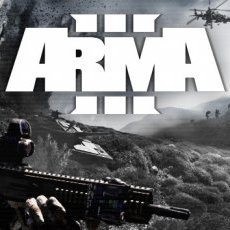




setVectorDirAndUp help
in ARMA 3 - MISSION EDITING & SCRIPTING
Posted
Okay, a amazing guy "EL_D148L0" from Arma Discord helped me with this issue and here is the solution for anyone interested:
lightCone = "Reflector_Cone_01_narrow_white_F" createVehicle [0,0,0]; lightCone attachTo [player, [0,0,0], "head", false]; waitUntil {!isNull (findDisplay 46)}; (findDisplay 46) displayAddEventHandler ["MouseMoving", { lightCone setVectorDirAndUp [ player vectorworldtomodel ((positionCameraToWorld [0,0,1]) vectordiff (positionCameraToWorld [0,0,0])), player vectorworldtomodel ((positionCameraToWorld [0,1,0]) vectordiff (positionCameraToWorld [0,0,0])) ]; }];