-
Content Count
141 -
Joined
-
Last visited
-
Medals
Posts posted by Sparker
-
-
Hi, indeed there are many components and it's true that many of them are not documented externally. I think best options to figure out what a component does is this:
- Components themselves might have a brief description of what they do if you hover on them in 'Add component' tab.
- Component properties might have description if you hover on them
- You can try to open script file of that component, it might be documented there.
- Look up how it's used on an existing game feature or prefab (although I am not sure what's best way to find prefabs using a specific component).
Also, the nature of a component is that it can be attached to any entity, but in some cases it might make no sense because it requires some other component. Imagine if you create a component which just moves entity along a line, then you could attach it to anything, not necessarily only to a group or waypoint.
Another approach is to start with question "what do I want to achieve", instead of looking at a thousand of components, then ask that and one of devs might point at required components or solution. -
Hi, recently mod IDs have been added to the online Workshop.
So, you need to find the mods you need and copy-paste the mod ID which looks like this: 59771059868B6FF2
https://reforger.armaplatform.com/workshop/ -
Hi, what world are you using?
According to how you describe the AI movement it seems like the AI navmesh is not present for that world or is broken for some reason. In that case AIs don't know where they can or can't go and just move in a straight line. -
Hi, I needed similar functionality recently and indeed PointInfo crashes for me as well.
Looking at the scripts, PointInfo as attribute is never used in script, but only as attribute in C++ - defined components. I assume that such usage of it is not supported.
So here is my workaround. Not perfect but at least something with visualization. It renders a helper shape while in workbench at the position of that vector offset.
// This all is in a component class. //But for entity class it is also possible to use same approach. [Attribute()] protected vector m_vDeployablePosition; override void _WB_AfterWorldUpdate(IEntity owner, float timeSlice) { // Visualize the deployable position vector deployablePosWorld = GetOwner().CoordToParent(m_vDeployablePosition); Shape.CreateSphere(Color.RED, ShapeFlags.ONCE, deployablePosWorld, 0.05); }
-
Hi, you can remap that key:
In workbench main window go to Workbench (in the top bar) -> Options -> Shortcuts -> World Editor -> Exit Play Mode, and remap it to something like Shift+Esk. -
Hi,
Please ensure that the preview image of the scenario, the one which is specified in the mission's .conf file, is inside your addon. It must not be some image from another addon or from arma reforger itself.
Also please check that the mod preview image from the publishing dialog exists. There you can use jpeg or png image. -
Glad to see Overthrow back!
I played it a bit with a friend and we liked it so far.
A few weird bugs I have discovered:
- There are some ammo boxes in Morton with free weapons (AK-74 and a handgun). I am not sure where they are exactly, since I was able to access them through inventory while being in a fairly large area (hundreds of meters!).- I wasn't able to figure out where the items are transferred once you purchase them in a shop (I tried gun shop and general shop so far). The money is withdrawn, but I can't see the items in my inventory.
-
Hi, yes, use the 'reported' filter in Workshop, then you can open details page of that mod and unreport it.
-
 1
1
-
 1
1
-
-
Hi, those auto generated script classes expose internal C++ functionality so that it can be used in Enforce Script.
-
> 1. You open Game Master (singleplayer)
They are not specific to Game Master, mods are enabled when you launch any scenario in singleplayer. -
It will, but since current implementation relies on ray casts with one degree direction step (or so, I don't remember), it will just miss most of the air targets at big distance. It's meant to make images of large surfaces, not detect single targets. For that we could just transform every target to local coordinates and plot it in UI.
-
 1
1
-
-
Hi, I think you can set range up to 400 meters, or does it not work?
Also I think that available range settings are here, but I barely remember the code at this point: https://github.com/Sparker95/Arma-3-Ship-Sonar/blob/c87c9deb2f238e5ad7bf1bdc10d39a923d34c392/ship_sonar/functions/fn_preInit.sqf#L21 -
Hi! The workbench can be downloaded from Steam, it's called 'Arma Reforger Tools' in 'Tools' section.
-
Hi, I was playing the Extraction scenario and I quite like it.
Anyway, I have a bug report for you 🙂
We had an assassination mission (target was the ex-KGB guy) and a clean minefield mission. We decided to clean the minefield first, and then headed to the assassination destination.
The target was nowhere to be found. We installed a debug console mod and I figured out that the guy... walked all the way from his town to the minefield. 😄
Tazzarine was the minefield location. And the town at the top-left was the assassination location.
I am not even sure why he decided to walk there. When we headed for the minefield place, we flew several KM around the assassination place.-
 1
1
-
-
Congratulations on release! Can't wait to play through the Extraction scenario 🙂
-
Sure you can write to me on Discord 🙂
-
 1
1
-
-
Recently a YouTube content creator HzzBo made a great review of Vindicta:
We don't have any video material of our own, but I think that if we were to create one, it would look like this 🙂 . If you ever passed by this page but didn't want to go through the wall of text in the first message, you can check the review to get an impression about our game mode.-
 1
1
-
-
This is a fully scripted solution to solve the problems of UI element positioning and size. It's up to you how to set event handlers of your controls and how to decorate them:
- You can use arma's standard Rsc... config classes and create elements according to them, then register them in the grids.
- You can create your own GUI element config classes, then create elements in code and do the same.
- You can also customize the elements (event handlers, color, text size, etc) by SQF code when you create the controls.
There is no 'export this to config' button, the goal was to get rid of horrible configs for size and positioning :). -
Hey, so I guess you're the first person to try the test code? I'm glad that you are enjoying it 🙂.
Thanks for the error report, I've fixed the issue, make sure you update the code from the repository. I didn't notice it because I was testing the code with a call compile ... of the files, instead of spawning the code. In this case the game doesn't report unknown variable names, unfortunately 😕 and I totally forgot that-
 1
1
-
-
Hi Andy, I don't know why you decided to cross post here from the steam thread if I have answered there a few days ago.
If you really want to talk we have a Discord server where we manage most of our comms, the link is in the first page of this thread or at the steam page, and you are certainly welcome to join there to talk to other Vindicta players.
Anyway, regarding ACE, if anyone else is wondering: it is modular and you can tweak most of the settings. You can also delete lots of .pbos from ACE folder and it will work without these parts. You can certainly delete the stamina and medical parts. Vindicta only needs the ACE Cargo, ACE lockpicks, and ACE gestures, and maybe a few more, but certainly not those which handle how your character behaves. -
Intro
The idea of a GUI layout manager is simple: instead of using raw coordinate values we can use sets of rules and let the system calculate UI element positions and sizes for us. Just think about how mobile phones scale their apps for different screen sizes and orientations, or how web browsers manage page layout.
GUI Layout Manager for Arma 3
This layout manager is written in SQF. It supports several sizing and positioning options for rows, columns and elements inside cells. Just watch the video:Summary of supported layout rules
Column/row sizes: absolute and relative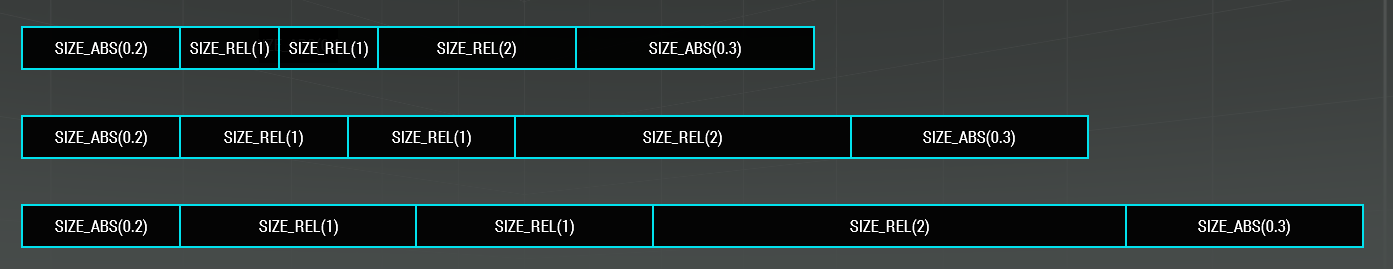
Cell content sizes: absolute and relative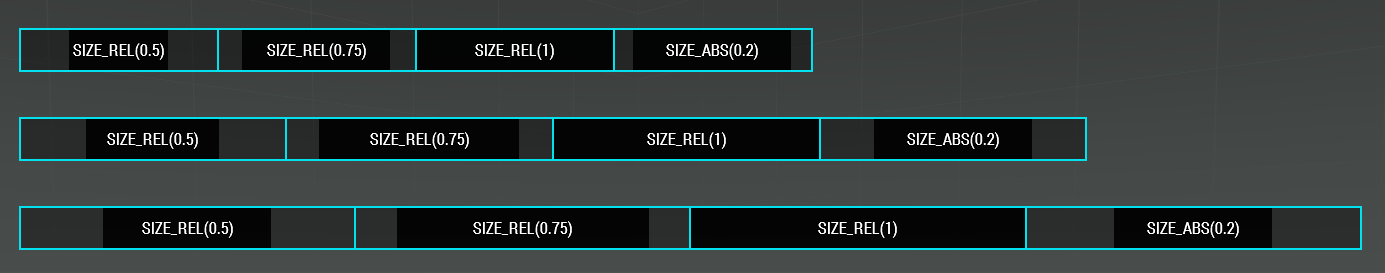
Cell content positioning: relative and snapping to borders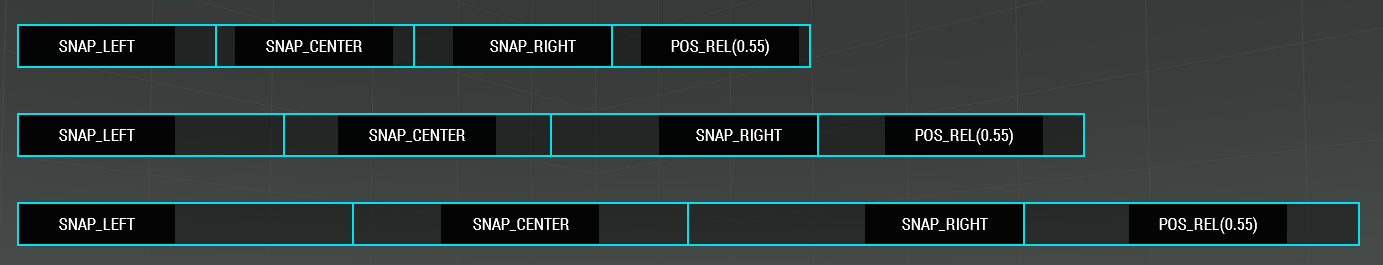
Content margins: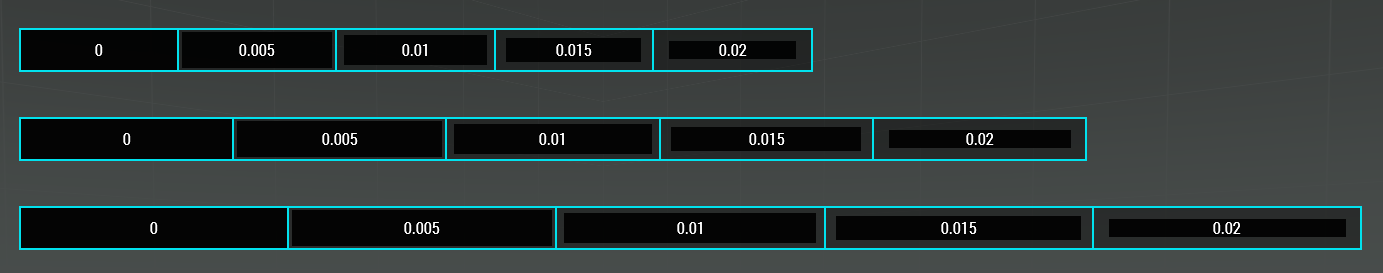
Layout Example
For example, this is how the code for the following GUI looks like:
https://github.com/Sparker95/Layout-Manager/blob/master/tests/example.sqf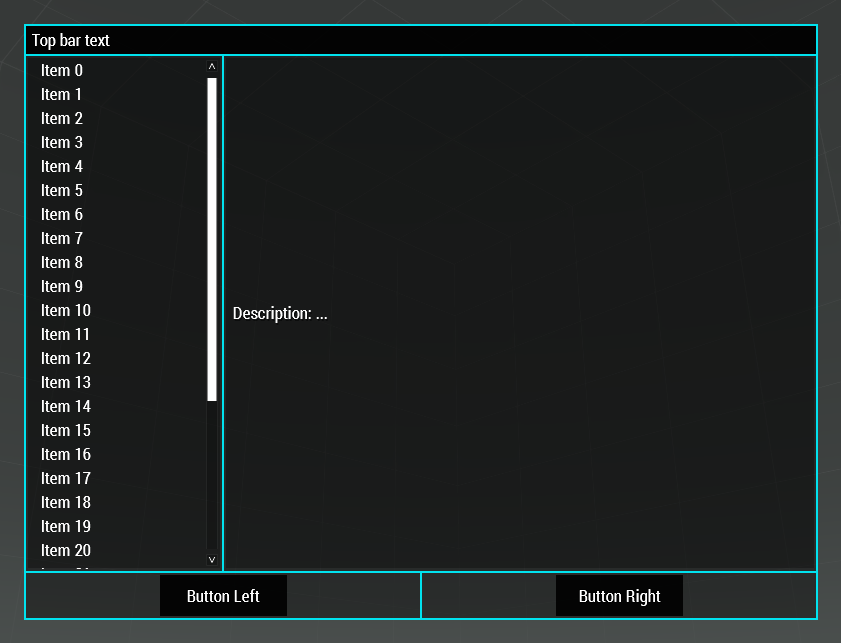
Source code and docsPlease check the GitHub page to get the code or documentation:
https://github.com/Sparker95/Layout-Managerhttps://github.com/Sparker95/Layout-Manager/wiki/1-Basic-concepts
I hope this helps someone in GUI adventures. So far I have seen zero people who like to do positioning of GUIs for Arma (including myself), I really hope that this code changes it!
-
 7
7
-
 4
4
-
-
23 hours ago, major_barnes1987 said:Is this too much to ask?
I don't think you have the right to either ask for something or to complain so much about a piece of work people do voluntary in their spare time.
Also, ACE is modular. You can run ACE without the medical module if you want to. Probably explosives could be disabled as well, but I am not entirely sure.-
 1
1
-
-
Hi, thanks for feedback!
About 3., what do you mean by dialogs? Do you mean dialogues with civilians or UI dialogs for interacting with mission systems (for instance, every UI window inside the game is a dialog)? And what ideas for options do you have?-
 1
1
-
-
Hi!
How does Matlab generally connect with something else? Through TCP? Or through a named pipe? I am pretty sure that it can use either of these.
You can't access any of these through SQF natively, but you can write an extension which exposes these interfaces to SQF. Or you can do it with Intercept.
Info on extensions:
https://community.bistudio.com/wiki/Extensions
https://community.bistudio.com/wiki/callExtension
Info on Intercept:
https://github.com/intercept/intercept
I'd go the extension way, it's extremely easy. Only disadvantage - you will have to convert numbers to text, but it's quite simple. You can write an extension in C++ or C#.
Now about the simulation part, I am not sure that you can get a lot of information about waves and impact forces at all. These commands are all what is available to you:
https://community.bistudio.com/wiki/Category:Arma_3:_Scripting_Commands


Removing Dependencies from a project
in Arma Reforger - Workbench
Posted
Hi, go to main Workbench window, at top-left click Workbench->Options, and there you can add or remove dependencies.
Eventually they are stored in .gproj file.