Sign in to follow this
Followers
0
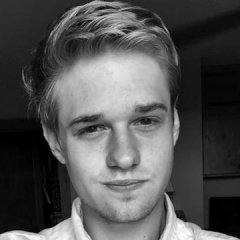
Triggers and the timeout option.
By
Craig_VG, in ARMA 2 & OA : MISSIONS - Editing & Scripting
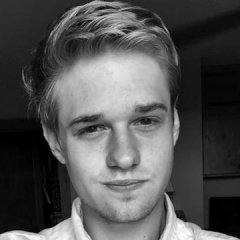
By
Craig_VG, in ARMA 2 & OA : MISSIONS - Editing & Scripting