
TerrainAlien
-
Content Count
30 -
Joined
-
Last visited
-
Medals
Posts posted by TerrainAlien
-
-
ahhh...makes sense. thx very much bushlurker!
-
Only abc_c_Thistle_High shows on the rock surface, but not the secound one.
This is what my surface.cfg looks:
class CfgSurfaces { class Default {}; class abc_samplemap_grass_green_Surface : Default { files = "abc_samplemap_grass_green_*"; rough = 0.1; dust = 0.05; soundEnviron = "grass"; character = "abc_samplemap_grass_green_Character"; soundHit = "soft_ground"; }; class abc_sampleMap_rock_Surface : Default { files = "abc_samplemap_rock_*"; rough = 0.1; dust = 0.05; soundEnviron = "grass"; character = "abc_sampleMap_rock_Character"; soundHit = "soft_ground"; }; }; class CfgSurfaceCharacters { class abc_samplemap_grass_green_Character { probability[]={1.00}; names[]={"abc_StrGrassGreenGroup"}; }; class abc_sampleMap_rock_Character { probability[]={1.00, 1.00}; names[]={"abc_c_Thistle_High","abc_c_Grass_BrushHigh_Dry"}; }; };And this is the clutter.cfg
class Clutter { class abc_StrGrassGreenGroup: DefaultClutter { model = "A3\plants_f\Clutter\c_StrGrassGreen_group.p3d"; affectedByWind = 0.6; swLighting = "true"; scaleMin = 0.7; scaleMax = 1.0; }; class abc_c_Thistle_High: DefaultClutter { model = "A3\plants_f\Clutter\c_Thistle_High.p3d"; affectedByWind = 0.6; swLighting = "true"; scaleMin = 0.7; scaleMax = 1.0; }; class abc_c_Grass_BrushHigh_Dry: DefaultClutter { model = "A3\plants_f\Clutter\c_Grass_BrushHigh_Dry.p3d"; affectedByWind = 0.6; swLighting = "true"; scaleMin = 0.7; scaleMax = 1.0; }; }; -
Yeah it can be fixed, if you ask All in arma terrain pack team they probably fixed that stuff I bet they are willing to give you their stuff to use.Also as victim mentioned some dryer non grass patches in areas that are logical would make sense, would also help to optimize stuff, its not like your just gonna try to hide on a 5 inch grass patch anyway, so no gameplay effects.
you dont even have to do this. i dont know how he included the plants, but on my test island they work perfectly, even without the dirt thing, they drop leafes when shot and ai cant see through it.
i do also think its a bad idea to not optimize maps for AI. its not like you have to create an ugly map then.
-
The map icon problem is easily fixed, and im pretty sure along with that the -AI can see through vegetation problem is gone also. Just copie the stuff you use from A2 from the CA folder to the P:temp folder.
Tested some bushes on my terrain right now from A2, no problems.
-
Im having the same problem actually, and im pretty sure it worked as i changed it to this settings:
Grid size: 4096
cell size: 5
terrain size: 20480
sat surface mask source:
size: 20480
resoltion: 1
satellite surface mask tiles
size: 512
layer size: 40
its a pain in the ass having to rebuild a terrain everytime just to get the satmap working, thats what i do right now and i hope this time i remember right how it worked some time before.
-
Yes, very annoying to still have that issue.
But it seems there is a very easy fix for it, i dont fully understand it.
Quote from the feedback tracker, the possible fix. Can someone easily explain what to copy and to do?
Btw, even Arma 2 buidling are not showing for me ingame map.
It does read the Model ok the problem is because of two reaons :A: you havent binarised the Mlod house etc first ( addon builder will move this to the temp folder)
B: Addon Builder will not move a binarised P3d to the temp folder becuase its on a map , you have to do it manually before Binarisng the map.
Log report Using Unbinned A3 Sample Houseexample and Binarised Gate reports as follows without moving the Binned p3ds and not Binarising the Mlod sample house before Binarising the map :
A3 Binarised P3d
using non-binarized object a3\structures_f\walls\city_gate_f.p3d
Cannot open object a3\structures_f\walls\city_gate_f.p3d
A3 Samples Unbinarised P3d
using non-binarized object samples_f\Test_House_01\Test_House_01_F.p3d
Cannot open object samples_f\test_house_01\test_house_01_f.p3d
THE FIX : http://i.imgur.com/5ddoKZD.jpg [^]
It seems the FIX is to manually copy the Folders of the Binarised objects and configs and Binarise the Models that are used and unbinarised Before the map is Binned your map uses to the Temp folder Defined in addon builder Before you Binarise the MAP .
this will then fix it , you will still get the unrelatedd error of the Walls not having a Class in the Geo LOD but it will now work and show in the m,ap :)
Class Land_city_8m_f exists, but there is no property class in a3\structures_f\walls\city_8m_f.p3d
Class Land_city_8m_f exists, but there is no property class in a3\structures_f\walls\city_8m_f.p3d
Class Land_city_8m_f exists, but there is no property class in a3\structures_f\walls\city_8m_f.p3d
Class Land_city2_4m_f exists, but there is no property class in a3\structures_f\walls\city2_4m_f.p3d
Class Land_city_8m_f exists, but there is no property class in a3\structures_f\walls\city_8m_f.p3d
Class Land_city_pillar_f exists, but there is no property class in a3\structures_f\walls\city_pillar_f.p3d
Class Land_city_8m_f exists, but there is no property class in a3\structures_f\walls\city_8m_f.p3d
Class Land_city_8m_f exists, but there is no property class in a3\structures_f\walls\city_8m_f.p3d
Class Land_city_8m_f exists, but there is no property class in a3\structures_f\walls\city_8m_f.p3d
Class Land_city_8m_f exists, but there is no property class in a3\structures_f\walls\city_8m_f.p3d
Class Land_city2_4m_f exists, but there is no property class in a3\structures_f\walls\city2_4m_f.p3d
Class Land_city_8m_f exists, but there is no property class in a3\structures_f\walls\city_8m_f.p3d
Class Land_city_pillar_f exists, but there is no property class in a3\structures_f\walls\city_pillar_f.p3d
Class Land_city2_4m_f exists, but there is no property class in a3\structures_f\walls\city2_4m_f.p3d
Class Land_city_8m_f exists, but there is no property class in a3\structures_f\walls\city_8m_f.p3d
Class Land_city_8m_f exists, but there is no property class in a3\structures_f\walls\city_8m_f.p3d
Class Land_city_pillar_f exists, but there is no property class in a3\structures_f\walls\city_pillar_f.p3d
Class Land_city_8m_f exists, but there is no property class in a3\structures_f\walls\city_8m_f.p3d
Class Land_city_8m_f exists, but there is no property class in a3\structures_f\walls\city_8m_f.p3d
Im not sure this is related possibly because there are two instances of the wall in the same place or its simply registering the presence of the object , i will check that :)
Info: Persistence detected on [139,177]:
"a3\structures_f\walls\city_gate_f.p3d": "house": 16
"samples_f\test_house_01\test_house_01_f.p3d": "house": 16
Info: Persistence detected on [140,177]:
"a3\structures_f\households\house_big01\i_house_big_01_v1_f.p3d": "house": 16
Info: Persistence detected on [139,177]:
"a3\structures_f\walls\city_gate_f.p3d": "house": 16
"samples_f\test_house_01\test_house_01_f.p3d": "house": 16
Info: Persistence detected on [140,177]:
"a3\structures_f\households\house_big01\i_house_big_01_v1_f.p3d": "house": 16
-
Weird problem, i can see through the terrain as it gets a bit higher...?!
http://www11.pic-upload.de/02.06.14/mko26d13dt7.jpg (267 kB)
-
how do you use the makepbo.exe? it just starts a DOS window for me...am i missing something?
-
Why i ask this,-i can no more select objects to rotate them ingame, or drag them and i cant find the key for this purpose. Want to create a small test town and need to edit it in 3d in bulldozer.
Whats the keys to select and drag objects, -and secound question, -how do you get the actual object, in this case a house in the editor shown so you can let the AI go in with a WP for example?
Didnt find any tuts on this...Thanks!
-
Ok thank you. As this only happens with terrain which is connected to the outside area, i would mind making a island which is not connected to the actual outside area. Is there a way to set the preferences in L3DT so the island has no terrain connected to the outside, but only water? Overall this is the idea of the island of course, if we taling about "island";-)
Stupid question...for what do i have L3dT!
-
But doesnt this work on other usermade islands for A3? pretty sur there are islands where the outside is ok?
-
doesnt fix the problem, set it to zero. is that a problem with layers maybe? wouldnt know which?
-
this worked...! However, the outside terrain where land connects to the outside, not water, looks very weird.
this part was edited out in the config and it looked like on the screenshot. not i tired to play around leaving the part in the config, same result.
class OutsideTerrain { satellite = "abc\abc_sample\Data\sat.bmp"; enableTerrainSynth = 1; class Layers { class Layer0 { nopx = "abc\abc_sample\data\abc_sample_grass_green_nopx.paa"; texture = "abc\abc_sample\data\abc_sample_grass_green_co.paa"; }; }; }; -
Hmmmm....Those look like solid, dependable values - should work OK...
Try turning the texture layer size up another notch - 80x80m will be the next available size, thern recrunch layers > re export wrp > repack and check ingame again....
No need for this at all any more - once you import the sat & mask & heightmap they become part of the project fileset and the originals don't need to be in the project folder at all....
B
Same problem, only other dimensions. I know that this does not occure if i set the overlap to zero, tested this on my last test project. If that works, is that ok?-if not why not?
and please could you tell me what could cause that at bigger heights and cliffs i can see through the surface? only 2 problems remaining to really start to work on a project;-(^^
-
yep did that. this is the project after generating the layers:
all, the satlayer, heightlayer and masklayer have those preferences now. i had to adjust the mask manually from 2048x2048 to 20480x20480 because L3DT didnt let me resize the masc for export.
one thing i forget was to copy the sat, mask and heightfield into the project folder, did that after i generated the layers. if that matters...
also i did not create a mapframe around the map, but used the first default layer.
at big heights i can see through the surface for some reason, had the problem before.
-
Thanks a lot for the info M1lkm8n, island looks great with this texture size. however, somehow the satimage shows errors, guess it has to do with overlap, i remember i solved it with setting the overlap to 0 instead of 16. Now bushlurker says there must be overlay. How can i solve this then and what does overlay exactly?
-
I tried to export the SAT and MASK in L3DT with 20480x20480, -resulted in a crash of L3DT. Or do you mean setting the preferences in the layer in Visitor? Thought that every layermask must me the same meters, in this case like the heightfield 20480x20480
-
ok, guess i will have to ignore that small problem for not, - another problem occured...i can see through the surface at some heights. what could trigger this problem? just for the info, island is:
GridSize: 2048x2048
CellSize: 10x
SatMaskSourceImage: 2048:2048
SatMaskSurfaceMask tiles: 2048x2048
desiredOverlap: set to 0
texturelayer: 10
-
good..at least i know what kind of problem it is. maybe you have to disable clutter somewhere, cause i dont have any. thanks!
-
Im an absolutly beginner and im happy i got my first terrain with some objects ingame. One problem holds me to go to the next step. Which false setting or file is causing this bug? Notice the transparent line which is moving with the character.
http://www11.pic-upload.de/25.05.14/82s44c65gimz.jpg' alt='82s44c65gimz.jpg'>
-
Thanks! So i understood that right, just to be sure. The distance texture is allways the texture the sat image shows, like i see it in the sat map? so the first step, gettin a area is the most important (in my case searching for a desert area), cause that will show the distance texture ingame? If its like i think, arent the distance textures allways pretty blurry then?
-
I searched for some tuts, also watches some on youtube, but i do not fully understand how you define where which texture applys on the map.
Also the definition in layers is not 100% clear. just tried some stuff, but i want to understand it...help much appreciated! maybe there´s a easy tutorial on this, didnt find one.
To got a bit more in detail, i exchanged the grass texture with a desert texture, which works, but only if im near the ground, if i zoom out there´s still grass texture.
this is how it looks ingame, i dont know why theres still grass, i exchanged everything i found with the desert texture.
-
yea, same here. i have to say that i thought object placement would be harder to do (guess thats the easy part) and i love to enjoy my first own creation;-) Dont forget to save a working example which is clean and works, you fuck things up very often with little changes.
-
Just copied unpacked the "plants_e.pbo" and moved it into my a3 folde on the p:drive. i can use and place the objects without an error,
but they have a black or white texture. dont get any error so far. is there allready a way to fix this?
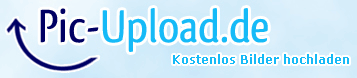
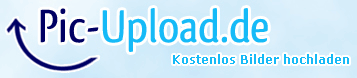
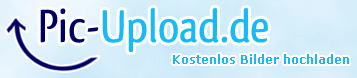
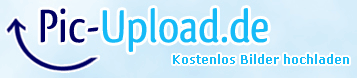
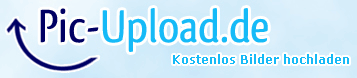
Painting Satmap after Terrain is completed?
in ARMA 3 - TERRAIN - (BUILDER)
Posted
So, what i want to do is to create an island with mask and sat with L3DT and finsihing the island with all the objects, vegetation and roads. After that i want to export the satmap and paint it.
I found this here for visitor 3, but i cant transfer it to Terrain Builder.
just scroll to the middle of the tutorial and read from "Exporting Reference Layer" to "Creating the Satmap".
Seems like this stuff doesn not apply to Terrain Builder, so id be happy if someone could explain what to do here.
Id understand the blue edge stuff also, but this doesnt apply for TB then? If not what i have to do exactly, how exporting the emf´s?
https://community.bistudio.com/wiki/Mondkalb%27s_Terrain_Tutorial
Thanks in advance!