-
Content Count
14 -
Joined
-
Last visited
-
Medals
Posts posted by reservoirdog
-
-
Why in ARMA are all the IAS for helos and planes not in knots, which is the ICAO standard in the world? Same with MSL altitude reported in feet rather than meters? Can't ARMA give us the option or at least someone come up with a mod? It seems simple enough to convert. I only wish I had the expertise to do it. I have no beef with the metric system but when it comes to aviation it is not the universal standard.
-
 1
1
-
-
I heard ace made trip flares as an object. Can anyone confirm this and make a YouTube demo of a how too?
-
Trip flares as part of a load out. Not as a trigger.
-
 1
1
-
-
Road Map looks like it's straight out of Santas Bag. Great Job.
A bit disappointed that there was no Naval DLC.
I mean this whole game is a island and mostly surrounded by water on some front if not all fronts. If there was a DLC that could open up endless game play to some degree it would be that one. It would create awesome jump off points or maritime scenarios. This game needs more ships for ship sake!
-
 3
3
-
-
I would love to see door and wall breach charges and trip wire flares both ground and air deployed.
-
Can someone tell me how to get the maps for Arma 3 to work for tsd on the mfd screen. I don't know what and where to add anything. I am a newbie. Thanks
---------- Post added at 15:39 ---------- Previous post was at 15:34 ----------
Also how do you create new waypoints and target boxes in game. I can't seem to do that or lock on to targets in fcr mode. Can someone help.
-
I would like to see multiple attachments for side rails. Or better yet, a whole realistic rail system where you can attach optics anywhere along the rail, same with CQB grip, or 203 launcher. (Make them an attachment). But at least utilize both side rails.
-
I would like to see multiple attachments for side rails. Or better yet, a whole realistic rail system where you can attach optics anywhere along the rail, same with CQB grip, or 203 launcher. (Make them an attachment). But at least utilize both side rails.
-
What to do? 2 gtx 760's or one 780 Asus 3gb? Also I dont want to over clock.
-
Walls of text incoming :)Hello!
It looks like to me that your CPU is too weak for your graphics card! A 760 vs a 260 is a big step and should definitely make a big difference however your CPU is 4 years old which quite old for a CPU!
Your CPU does 2.8 to 3.5 GHz while a new CPU does 3.5 to 3.9 GHz and even at 3.5 a new CPU would be stronger than your three generations older CPU.
It seems to me that you’re experiencing that your CPU is bottlenecking your graphics card.
You shouldn’t(!) return it for a better card!
By the way ARMA does support SLI now.
What you should do is buy an Intel Core i5-4670K or i7-4770K if you work with 3D or video rendering or other work that needs an i7 and have extra money to spare.
If you want to confirm this use Ctrl+Alt+Delete, Task Manager, Performance tab, Resource monitor, CPU tab and watch your â€CPU – total†and â€CPU 0... 1... 2...†and so on to watch each individual core and MSI Afterburner or any similar program to monitor your GPU usage then play the game and Alt+tab out of it and watch what your readings were 10 seconds ago to see how much your CPU and GPU was in use. If the CPU is around 90% in use and the GPU down around 50% in use then you have a clear case of bottlenecking.
Note that right now we’re investigating if something can be done to speed up performance on i7s so if you can wait a week or two something may be able to be done like disabling hyperthreading or allocating ARMA to virtual cores which we have discussed but not thoroughly tested yet.
Also overclocking will speed up your CPU obviously.
But if you just want things to go easy buy a new CPU, they’re cheap.
Also make sure you’re running 64-bit Windows 7 by the way which isn’t obvious to everyone.
Oh and if you want a higher framerate you can obviously turn down your settings!
What settings are you on?
---------- Post added at 18:40 ---------- Previous post was at 17:52 ----------
• Case: are you sure you want a computer that big? Check out the measurements and compare to the mid-size Phantom 410 and other models available here:
http://www.nzxt.com/product/detail/34-phantom
Excellent cases otherwise, I hear.
• HDD: WD Blue 1TB it is yes sir.
• Can’t say much about that monitor but knowing the series I’m assuming it’s a 120 Hz 3D-ready 1920x1080 16:9 TN-monitor. Right now that’s exactly what you should get if you want 120 Hz over the better image quality that some 60 Hz monitors offer.
• Okay now: EVGA. 760. 4GB. First of all EVGA are nice and usually cheaper than the other brands but rarely best. Still, nice choice. 760 yes. 4GB? Well, mostly no. I don’t know what the price difference between 2GB and 4GB is however if you’re only gaming in 1920x1080 you won’t need more than 2GB VRAM so you may as well save some money there right? Okay.
• Antec 1300W... NO. Are you planning on running a light-weight computer or a nuclear reactor son? 430-550W is enough. Also 80+ Bronze to Gold will be enough. Unless you’re planning on using many graphics cards soon in which case 800W+ will be enough to run any two cards.
• Corsair Vengeance K70... yes. Nice amount of buttons and red switches I assume that should be nice to game on and probably write on as well.
• RAT 5? Matte, absolutely! If they’re not matte they get very sticky. But why the RAT 5? Why not RAT 7? Also take time to check out the websites of Corsair, Logitech, Mad Catz (RAT), Microsoft, Mionix, Razer, Roccat and SteelSeries to see if they have any other keyboards or mice that you like.
Nearly everyone does mice by the way. Gigabyte known for their graphics cards and motherboards and Aerocool, Cooler Master, NZXT, Thermaltake and Zalman all known for cases and cooling have allmade some mice apparently. Zowie is another company that only make high-quality mice and keyboards.
• Corsair have the best memories but G skill are second. However you’ve made some very bad choices. First of all 8GB (2x4) is surely enough. Second they should be 1600 MHz not 2133 MHz because not all CPUs and motherboards support more than 1600 and I think you have to overclock them and stuff to make them work and besides there’s nearly no difference in speed. And buying 2x4GB 1600 MHz instead of 32GB 2133 is going to save you $250 without making your computer one bit weaker :) You may send this money to me now.
• Windows 7 HP SP1 64-bit is what you should buy yes and it doesn’t even support more than 16GB memory so it’s a good thing I set you straight, huh? I own.
• Samsung 840 Pro 256GB? Are you some sort of millionaire again? 840 or 840 Evo will do but I would recommend 250GB because SSDs drop in cost so much evey year buying anything over 500GB would be madness and buying 1TB only really makes sense if you want to go 100% SSD. Which is somewhat early.
• i5-4670K hell yeah.
• MSI Z87-G45 Gaming hell yeah. Why not get an MSI GTX 760 2GB while you’re at it instead of EVGA?
• Corsair H100i? Do you have any idea what you are doing? First of all you will only need additional cooling if you’re going to do overclocking which in best case will earn you 10-20% CPU strength. If you do want to overclock and is prepared that it will decrease the lifelength of your CPU and possibly void your warranty and all that I would recommend the Noctua NH-D14 or the Corsair H110 or I guess if you really want the H100i. They will all work about the same however I think the H100i is a lot louder and naturally both water-cooling solutions are more expensive than the air-cooling solution without being much better actually.
I can tell you don’t know much about computers. Being your first build too. Have you even got someone around that can build this computer for you? Because if you order this they’re all going to be in parts and you’re going to have to put it together yourself unless ofcourse you buy it through a site that mounts it for you or you know someone that can do it for you.
Good luck.
Summary:
Some NZXT Phantom
MSI Z87-G45 Gaming
MSI GTX 760 Gaming 2GB (aka MSI N760 TF 2GD5/OC 2GB)
Intel Core i5-4670K
2x4GB 1600 MHz Cl9 memories by Corsair or G Skill
Western Digital Blue 1TB
Samsung 840 Evo 250GB (or 120GB)
DVD?
Corsair CX500M or Seasonic G-550 or something such
Think twice about extra cooling (and overclocking)
Think twice about that monitor (it’s expensive!)
Windows 7 HP SP1 64-bit
Whatever mouse and keyboard
And finally you probably have some speakers already.
Edit: oh and shit son, you wrote 2 760s? No. How much money do you have and what are you trying to do with this computer?
In Battlefield 3, a well optimized game:
1 760 - okay
1 770 - 20% better
1 780 - about 45% better
1 Titan - about 60% better
2 760 - about 77% better and about as expensive as 1 780 however there some some drawbacks with using 2 graphics cards:
• Draws more electricity
• Needs a better power supply (still no more than 800W)
• Microstuttering in some games
• Games have to support SLI
• It sometimes takes a couple of weeks for game to have SLI support
• Even with SLI support the second card doesn't always add 90% (best case) as can be seen even in Battlefield 3 it only adds 77%
• Other compatibility issues
• ARMA3 doesn't have great SLI support AND doesn't require that much graphic card strength to begin with so you're likely not to see much increase!
---------- Post added at 18:50 ---------- Previous post was at 18:40 ----------
ARMA3 has only supported SLI officially for some weeks actually.
I agree about 1 780 potentially being better than 760 SLI because of SLI compatibility issues and the 780 having 3GB VRAM versus 2+2=2GB of 760 SLI.
16GB RAM is too much.
---------- Post added at 18:56 ---------- Previous post was at 18:50 ----------
£500 Entry-level
£800 Mid-range
£1000 Strong
£1500 Stronger and classier
£2000 Maxing out a sane build
£3000 Extreme build
£4000 Maxing out including monitors, audio and basically everything.
---------- Post added at 19:02 ---------- Previous post was at 18:56 ----------
According to what we're hearing about another guy with a slightly weaker CPU and a 760 you shouldn't upgrade graphics card all too much.
Save for a 4670K then a 760 probably.
You can probably tweak your settings a bit by the way but if you really wanna go higher then upgrade.
Check my settings.
I so appreciate your imput. So my goal, max arma, right?, everyone's goal. I am extremely new, but humble. I have always bought preassemble CPU's and have over paid. I work to hard and have been saving way to long to want to get this wrong. About the gpu, 2 760's sli or one Asus gtx 780 dc20c-3gds. 3gb ?
Thanks
-
I hear it way to often ppl saying sli is not supported. Ive been running sli since alfa release with no issues.---------- Post added at 20:32 ---------- Previous post was at 20:22 ----------
@reservoir - looks like a pretty good setup. Only comments i have is that i would rather 1 780 over 760 sli. 16gb ram is more than enough unless u specifically want 32.
I would dedicate the ssd to the windows install and arma. Ive done it that way for years and always had good performance.
Dont forget the track ir! hehe
I have heard that 2 gtx 680 SLI are more powerful than a Titan. Is one nividia 780 better than two 760?
---------- Post added at 14:10 ---------- Previous post was at 14:09 ----------
Ohh!!!!!! and YES a track IR is on the list.. thanks...
-
New to Arma and want to build a system to arma 3 and arma 2. This is my first build. Can anyone shed light if I am going about this wrong.
NZXT Phantom PHAN-001BK Black Steel / Plastic Enthusiast ATX Full Tower
Computer Case
1 Western Digital WD Blue WD10EZEX 1TB 7200 RPM 64MB Cache SATA
6.0Gb/s 3.5" Internal Hard Drive - OEM
1 BenQ Gaming XL2720T Black 27" 1ms (GTG) HDMI Widescreen LED
Backlight LCD Monitor 3D-Ready
2 EVGA 04G-P4-3768-KR GeForce GTX 760 FTW 4GB 256-bit GDDR5 PCI
Express 3.0 SLI Support Video Card w/ EVGA ACX Cooler
1 Antec HCP-1300 Platinum 1300W ATX12V / EPS12V Yes Yes 80 PLUS
PLATINUM Certified Full Modular Active PFC Power Supply - Intel ...
1 Corsair Vengeance K70 CH-9000011-NA Black USB Wired Gaming Mechanical
Keyboard
1 Cyborg R.A.T. 5 Gaming Mouse for PC and Mac - Matte Black
1 G.SKILL Trident X Series 32GB (4 x 8GB) 240-Pin DDR3 SDRAM DDR3 2133
(PC3 17000) Desktop Memory Model F3-2133C9Q-32GTX
Microsoft Windows 7 Home Premium SP1 64-bit - OEM
1 SAMSUNG 840 Pro Series MZ-7PD256BW 2.5" 256GB SATA III MLC
Internal Solid State Drive (SSD)
Intel Core i5-4670K Haswell 3.4GHz LGA 1150 84W Quad-Core Desktop Processor Intel
HD Graphics BX80646I54670K
MSI Z87-G45 Gaming LGA 1150 Intel Z87 HDMI SATA 6Gb/s USB 3.0 ATX Pro
Gaming with Killer Networking & Sound Blaster Intel ...
Corsair H100 i cooler
Thanks. I hope it all fits together..LOL
-
How do you over clock?

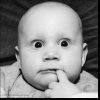
32:9 Aspect Ratio or 21:9
in BOHEMIA INTERACTIVE - GENERAL
Posted
More specifically does anybody have the Sam song CHG 90 monitor and how would that compare to the Asus rog Swift PG34Q 144 Hz monitor. I’m in the market and I don’t know which one to get. I only play Arma and DCS can anyone help. Thanks.