-
Content Count
45 -
Joined
-
Last visited
-
Medals
-
Medals
-
Community Reputation
11 GoodAbout Kamakazi
-
Rank
Lance Corporal
core_pfieldgroups_3
-
Interests
Computer Bugz
Contact Methods
-
Biography
Nerdy and Depressive
-
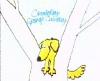
Where to get static weapon backpack classnames?
Kamakazi replied to anthonyfromtheuk's topic in ARMA 3 - MISSION EDITING & SCRIPTING
Cant find my reference - but im fairly sure there is no module now, all of the BiS A3 functions are initialised before the map. So in effect they are always available all of the time. No need for any module. Perhaps one of the others can chip in with the reference and explain it better. Im sure it was Dev Moricky -
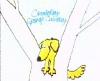
BIS_fnc_camera - How does it work?
Kamakazi replied to IndeedPete's topic in ARMA 3 - MISSION EDITING & SCRIPTING
I cant answer all your question, im still working a lot of this out too. I hope this will help and deserves more general circulation http://www.arma3.com/news/this-is-war-photography#.Ul0z2hCjHmF -
When you run #monitor on the server the number returned is nothing to do with fps. Many associate it with a graphical term when the server draws nothing visually. I have lost my original reference sorry, but I believe is correctly called a simulation cycle so it is i guess more of a 'cycles per second'. What that is exactly only Suma could answer - but my guess it is every single object that has to be updated, moved, blown up or whatever. Not so confident on this next bit, but on top of that the server would be trying to send the information to every client AND calculate the next cycle ahead of the current one. Possibly even several ahead of the current one. Imagine the load and lvl of calculations to move every trigger finger and update this - in real time - Arma realy does push whats possible on something the scale of Altis. Low server cycles means low client fps because it (the server) simply does not know what happens next and cant transmit and syncronise anything about any object or player updates until it does. The server must basicly be one step ahead of anything a player see's at all times.
-
The _x is just the placeholder every time you loop - its a different unit if (side player == blufor) then { { if (alive _x and side _x == CIVILIAN) then { _x addAction ["Detain", "detain.sqf"]; }; } forEach allUnits; }; sort of the rough logic as I read the code Take a unit - call it _x Is it bluefor is it alive AND a civilian then Addaction NEXT unit finnish when you have checked EVERY unit on the map The _x increments every time you loop through - its a pointer to the current unit being checked. The _x is LOCAL to your FOR ... NEXT It is a system/ engine variable used to just keep track of where it is in the process Hope that makes sense. There are some good examples in the forums written by better coders than me - a couple of them were linked earlier. Do some searching for more examples of this used in similar pieces of code
-
You have created a For .... next loop with the forEach allUnits; piece of code This makes it step through the code for every single unit on the map - as it steps through the code the _x is the LOCAL variable currently being worked on In this case it is a specific unit, incremented as you go though all the units - an engine variable
-
I think its to do with the way DX11 works. The behaviour is different to how A2 worked and it was a DX9 program. It also interferes with Win7 - constantly poping up a window to kill theme's - you can try ignoring it but it will constantly pop up a demand to reset basic Win7 desktop Set your game settings to FULLSCREEN WINDOW - you will see your second monitor again, problem gone.
-
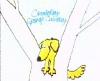
AssignAsCargo + waypoint behaviour
Kamakazi replied to ziiip's topic in ARMA 3 - MISSION EDITING & SCRIPTING
the units need to be unassigned from the vehicle - to stop them re-boarding it https://community.bistudio.com/wiki/unassignVehicle removes them from its cargo list -
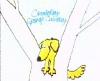
Ai drop flares on trigger/waypoint
Kamakazi replied to darkxess's topic in ARMA 2 & OA : MISSIONS - Editing & Scripting
Works every time Baf Chinook called chop waypoint on activation box chop action ["useWeapon",chop,driver chop,1]; fires once -
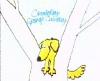
Some questions about modding possibilities
Kamakazi replied to maverick_2010's topic in ARMA 2 & OA : ADDONS - Configs & Scripting
Dont know where to start, animations are one of the more complex and hidden parts of Arma. Lots of useful threads on the forums - do some digging. You have some reading to do. Good starting point might be this http://forums.bistudio.com/showthread.php?115889-PvP-Animation-replacement-enhancement-pack&highlight=animation+pack Probably state of the Art user made animations and poses Hard to judge your level of knowledge with only one limited post. So i added this link to try and put across some of whats involved to make new animations and link them to models/ rest of Arma. http://forums.rkslstudios.info/viewtopic.php?f=33&t=177 This is from a long time contributor of models, tutorials, pretty pictures and technical expertise. His Forum and several similar linked from posts you will find searching here. -
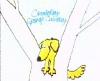
Why do I keep having to do two steps to make things work?
Kamakazi replied to kilrbe3's topic in ARMA 2 & OA : MISSIONS - Editing & Scripting
good question, think i had an Ai group all individually named - just gave it a waypoint to board the chopper first, before any cargo - Ai will (usually) fill all the weapon stations first. Lost my original reference sorry - turrets a pain sometimes - quick search got this - might help if you can read its code. One of the real code heads might come up with better http://forums.bistudio.com/showthread.php?116330-assignAsTurret-moveInTurret-workaround&highlight=chinook+gunners and http://community.bistudio.com/wiki/moveInTurret -
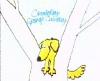
Why do I keep having to do two steps to make things work?
Kamakazi replied to kilrbe3's topic in ARMA 2 & OA : MISSIONS - Editing & Scripting
I had a lot of similar problems a while ago, had a BAF chinook landing into a hot zone, lots of unfriendly infantry about. The pilot responded to the threats and usually hit the ground/ mountain before clearing the bad guys out. Eventually used a couple of the newer AI commands - using Arma OA - placed this into a waypoint on its approach, before the "unload" part. The pilot was a specific named unit added to the empty chopper, all my crew were named individualy and boarded with the player cargo pilot disableAI "AUTOTARGET"; pilot disableAI "TARGET"; pilot disableAI "MOVE" This stopped him engaging, calling targets and moving to engage them leaving his gunners free to fire independently. Will take a little adjusting - the order of the waypoints when he goes into danger etc - worked well for me - the gunners engaged all the way onto the ground - during unload and on the take off/ way out. It forced the pilot to stay on the waypoints regardless. Hope this helps. The locality thing is important - good luck with that, basically keep the SERVER in control - anything defined on the Map from the beginning are global like the poster said earlier. If you need a working example of this I can point you to my map hosted on the [LOL] Clan server. co08_baf_LOL_Insurgents_V2 Same thing should work with the boats, I would have a specific unique driver name and refer to him as a global variable in the same way. Remember, I use the waypoints they good way to stay global and have a series of 'steps' as the unit/ driver/ vehicle approaches, delivers, waits, then buggs out. -
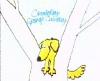
Ai Shoots Flares [script] version 1.3
Kamakazi replied to demonized's topic in ARMA 2 & OA : MISSIONS - Editing & Scripting
You have the script just inside your mission folder?? Precisely how and where are you calling it?? The game error is looking for the script inside a folder inside the mission folder. Just change the reference when/ where the script is called or put inside a folder called 'scripts'. Open up a few more missions to get idea of internal structure. This is good practice anyways to seperate and keep stuff tidy in a busy mission. -
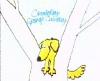
Force AI driver to hold position after human commander disembarks
Kamakazi replied to Zellfisch's topic in ARMA 2 & OA - QUESTIONS & ANSWERS
Not the best answer. 1. Be the driver or move to driver before getting out 2. Make driver get out 3. Plan for him to move More a workaround until simple things like default AI get more PR. Done with a script in a mission - you would probly do the same 'routine', move position before get out or giving a chain of them to put driver back where he came from. If your inclined - CSLA and a couple of other mods have very nice 'unload' scripted routines. -
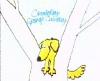
Detecting Player Movement?
Kamakazi replied to Urbansausage's topic in ARMA 2 & OA : MISSIONS - Editing & Scripting
Keep it simple, Create a trigger, make the area as big or small as you like. The size of the prison? set the condition 'not present' so its activation is when player leaves this area. Then use "pow1 setCaptive false;" or whatever neccessary. Basicly your just making a simple 'distance from guards' effect. The editor placed triggers can do all of this without any real scripts or fancy logic to break. The more complex it is the harder to trace any issues. -
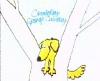
Invincibility not working
Kamakazi replied to erupter's topic in ARMA 2 & OA : MISSIONS - Editing & Scripting
I feel your pain, yes documentation is sketchy at best, constant development has caused a real lag in clean information. There is a lot of real gems out there, http://www.ofpec.com/ and other sites like https://dev-heaven.net/. You will still have to sift through it to get what you need. The information is out there, but poorly distributed up until recently. One of the best examples for me is something like the Domination missions. Some fantastic coding with a number of features highlighting very sophisticated code. Arguably better put together than any of the original vanilla missions. Full of efficient snippets and specialised examples. It has taken months if not years to filter and disseminate all these best practices though the community. You can see it in level of sophistication now being used in common addons, or mods like DayZ. The bar moves upwards, I just wish we could have more definitive documentation to speed up this process. If you want an example of anything or more pointers usually worth asking the nerds here on the forums.


