
sakura_chan
-
Content Count
730 -
Joined
-
Last visited
-
Medals
Posts posted by sakura_chan
-
-
Thanks!
In regards to modules could we get an expanded description box for create task/create diary entry?YES! I added a feature that will let you click a button beside any module text box and bring up a full size edit box. Here is the create task module, changing the description of the task.
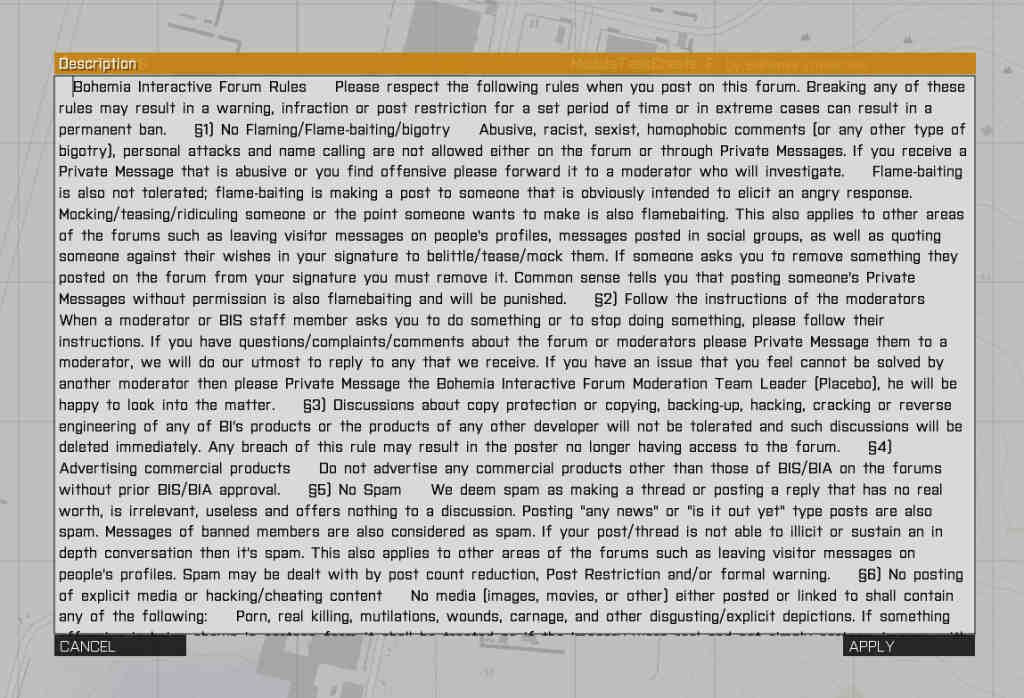
No modification to any modules required.
-
The only way it would be worth the effort is if you were able to save and load the mission in .sqm format. For now simply making the 2d editor physically bigger and easier to read will be a huge improvement.
-
Small update, I fixed a problem with the module editor running in 4:3 aspect mode (yes people are still using 4:3)
http://sakumods.armaholic.com/Arma3/sakueditor/sakueditor.pbo
-
Updated version!
Reconfigured the module screen
- Huge init line space
- Resized info window so scrolling isn't required
- Adds room for additional module options
- Bigger condition of presence line
- Relocated buttons
- Combo Boxes resized to display the longest module names
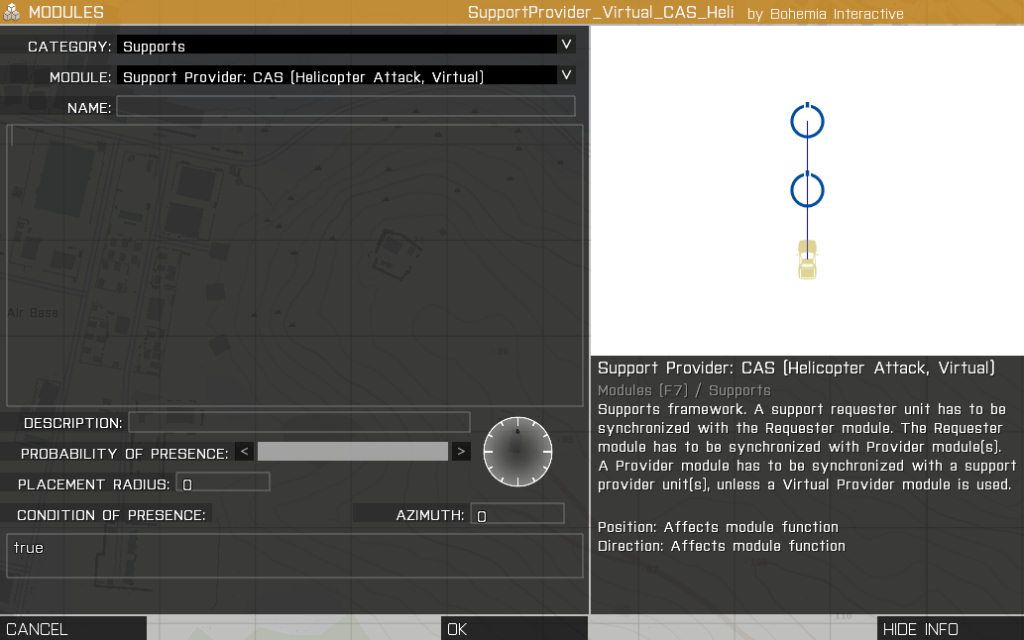
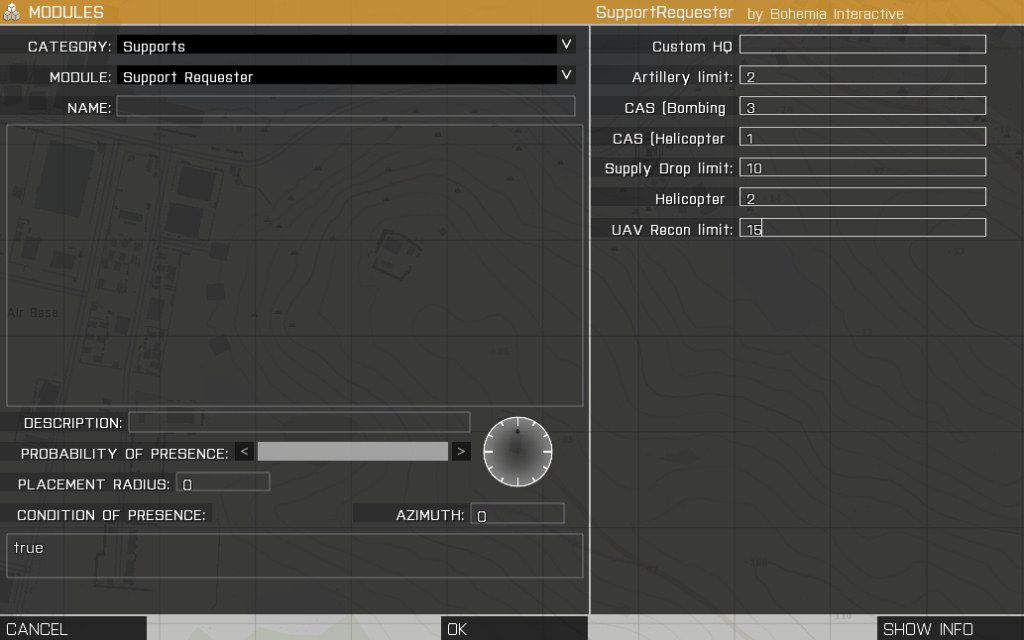
http://sakumods.armaholic.com/Arma3/sakueditor/sakueditor.pbo
- Huge init line space
-
Progress has been slow, and also somewhat disappointing. I found out why we aren't knee-deep in editor mods. There is little to nothing that you can really do with the editor in terms of adding new features. For example, there seems to be no way to edit or even detect units placed on the map, meaning that you can't change anything about them. You can't draw on the map, so adding any rulers or range circles wouldn't work. I guess the editor is a lot different from the ingame world, there really aren't 3d placed objects to detect, it must be done completely in 2d. You can return the position and height of the terrain, and I was able to detect any map buildings that used a class, but not much else. The good news is that it should be possible to expand some features through the use of the unit's "init" boxes. You MIGHT, for example, be able to select "Remove primary weapon" from a list or checkbox, and then select a new weapon from a list and 'drag and drop' it into the init bar, automatically adding the script commands. One curiosity is the 'Module' window, which has the ability to display and apply custom options from a module. I don't think it is possible as-is, but if BIS applied the same feature to the unit editor, you would be able to have drop down menus for clothing and camo, maybe even vehicle weapon loadouts. I'll be posting a new version shortly, this time I expanded the module editor.
-
This is the first baby step towards a truly expanded mission editor. No new functions or options, but a basic re-sizing of the 'insert unit' menu.
Features:
- Expanded init code area with larger text
- Widened listboxes that display the longest unit names
- multiline 'condition of presence' box
- longer description box
- longer azimuth box to cover long decimal places
- Adds room for theoretical position and gear controls

future plans unknown... most of the editor is hardcoded but there are many editor specific script commands... Ideas?
Updated version!
Reconfigured the module screen
- Huge init line space
- Resized info window so scrolling isn't required
- Adds room for additional module options
- Bigger condition of presence line
- Relocated buttons
- Combo Boxes resized to display the longest module names
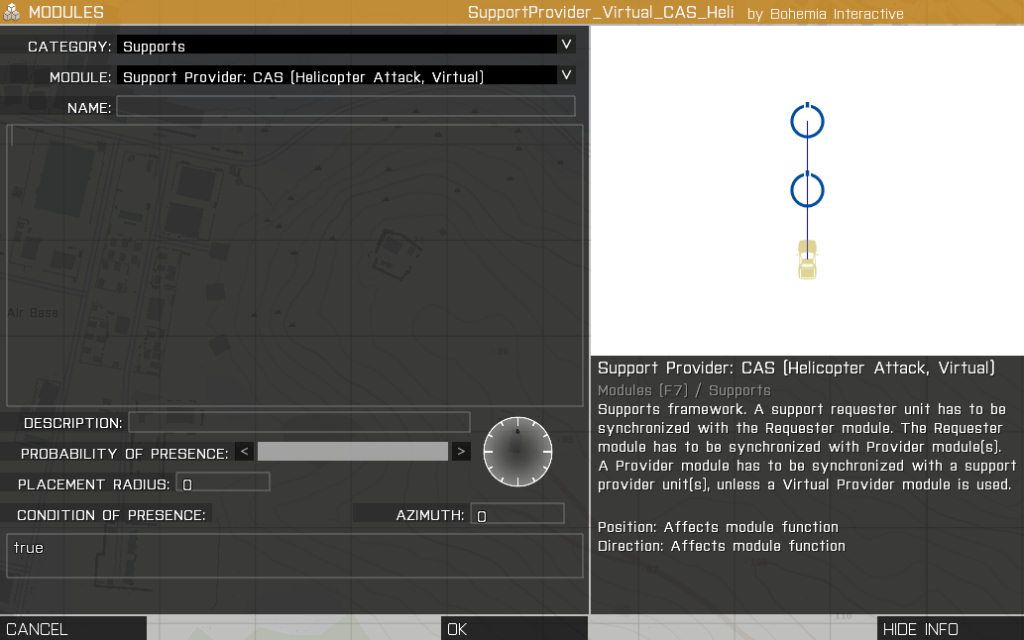
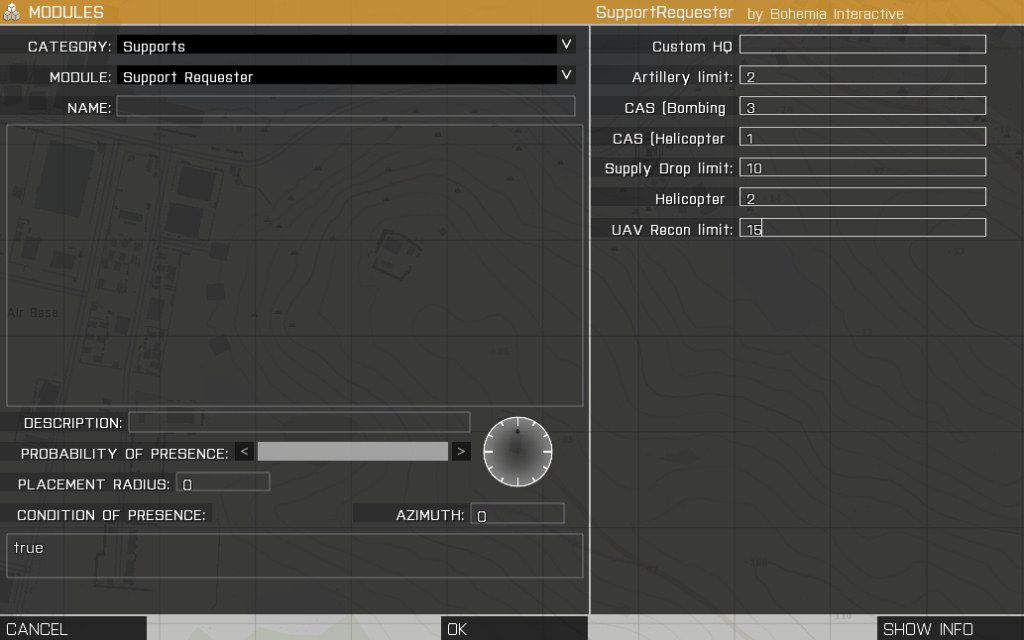
Edit Update
- Fixed module editor in 4:3 aspect
http://sakumods.armaholic.com/Arma3/sakueditor/sakueditor.pbo
- Expanded init code area with larger text
-
This whole system was removed from A3 for no apparent reason. There is no First Aid Module anymore.
Edit - ninja'd
-
One thing that has really helped with the action/command menu is a little addition to the layout editor.

It allows you to set the size of the action menu independent of the "interface size". I found that on high res displays the action menu was too small to see perfectly clear. On low res displays the text was so small that it would be unreadable due to aliasing issues. I am also including the ability to change the colors of the menu individually, so you can have a different color for background, selected background and text. Currently it uses the same color for the selected background as it does the text so it really creates an annoying low contrast situation

It really helps to move the action menu to the center left or right of the screen because it should be within the unit's +-10º of view. It is just moved with the layout editor, I would like to add a new layout that players would be able to select ingame
-
This will be very useful for me, I've always wanted to put away the weapons for various reasons. Is there a way to change weapons while it is hidden? Like if it was hidden and I selected a different weapon from a crate would the new weapon be hidden and the old weapon discarded?
-
Yeah his stuff looks very advanced. I am still working on the action menu, and I would like to do some multiplayer testing / release an alpha before I started getting permission to integrating other people's excellent work into my addon. I am pretty far along in terms of scripting and deleting action menu items, so some sort of demo/alpha would be releasable soon. Keep in mind that I am the #1 unreliable modder on here when it comes to releases tho :)
-
Hmm there seems to be a difference between getpos and modelpos. Getpos will actually return a height of zero when the vehicle is on the ground! Well, it is easy enough to fix, you just use the modeltoworld to find the difference between the modelpos and the getpos.
_attachObj = Offroad1; _BaseObj = offroad; _attachpos = (getpos _attachObj); _attachZ = (_attachObj worldtomodel _attachpos) select 2; // finds the height difference between the modelpos and the getpos returns _attachRelPos = _BaseObj WorldToModel [_attachpos select 0, _attachpos select 1, (_attachpos select 2) - _attachZ]; _attachObj attachto [_BaseObj, _attachRelPos];
This script was putting the vehicle perfectly into position above the ground
-
getpos returns the vehicle's centerpoint above ground level. In this case the vehicle's centerpoint is 1.5m above the ground. When used in worldtoModel, it places the position -1.5m down relative to the model. Not quite sure what you are after, if you want it to return [0,0,0] then you could just use _pos = [0,0,0]
-
Question:- What is causing the 5000 m ceiling limit ? It is the arma3 engine or the model?it is just a new config entry that they didn't change yet.
altFullForce = 2000; altNoForce = 6000;
controls control loss vs altitude.
-
Were you aware that there is a hovercraft simulation class in A3? It may have some benefits to your project. Instead of simulation = airplaneX it is simulation = hovercraftX. It may prevent you from doing a bunch of scripting to get it to move correctly and might help the AI use it too. I know it isn't really a hovercraft, but it does move in a similar way ei. it flys over the water instead of sitting on it, and the big difference is that a hovercraft can go on land while boat class can't. Airplane class can't float, so it may give you everything you need.
-
-
Boo! Hiss! *throws loose twigs and pebbles at the screen*
-
Does the Oculus rift even work with A3?
-
Well the full version of A3 is out now so I'm glad to report that nothing in my addon was broken by it. I've recently been going through the default action menu commands and fixing them up. I've deleted quite a few, I've added new quick icons to many commands. I'll be posting a new video soon but I'm at work right now so here are just a few things that I'll type out.
Getting into vehicles
Because my addon can't automatically place get in markers on vehicles, removing the get in action menu commands would disable any user addons. I discovered a huge fix for finding the right position to get in. The action menu determines what action should be at the top of the action menu depending on two factors; priority and distance. If there is a difference in priority then it will use the priority value, if there are two actions with equal priority then it will use the distance to determine it. So, by changing all the get in commands to use the same priority, the game selects the nearest get in position as the top priority. You could then run up to an empty chopper's side door and not have to scroll down to find the cargo action.
Weapon handling
There were a few unnecessary commands relating to weapon selection and use. I removed the switch weapon commands because they are better off as keyboard commands. No more "reload" action menu, again, keyboard command. If you have a weapon with multiple magazine types, pressing the reload key no longer switches magazines. It is done through the action menu only now. Because the player will now have no ever-present action menu commands, the switch magazine action will be the only one present if it is available. If you fire off all the rounds from your current mag type, reloading will still automatically switch to the next mag type. I haven't done much work on it yet, but I am looking at a complete replacement for the "put" weapons like mines and satchels.
Old redundant commands
I've removed a lot of duplicate stuff, here is an incomplete list:
Turn in / turn out
Manual fire
Autohover on/off
Lights on/off
gear up/down
flaps up/down
inventory/gear
reload
get out
eject
Engine on
refuel (its done automatically, also removed the flashing text)
repair (its done automatically, also removed the flashing text)
switch launcher
switch pistol
Enhanced commands
I did some iconography and tweaks to some commands to highlight their usefulness
Rearm: New icon, this command is a great way to quickly grab random crap from vehicles and ammo crates without using the gear menu
Use first aid kit: New icon, clearer description.
Take/release controls: New icons
Collision lights on/off: Still in action menu because I can't find a scripted replacement. I did link it to the 'binocular" command so in an aircraft pressing "b" will turn them on or off
Movetoposition commands: removed the icons, in a vehicle it looks much better without an icon in your line of sight.
Still todo
Some things I have plans for but haven't worked on yet
Bind key to artillary computer
everything to do with satchel charges and mines
healing soldiers
engineers repairing vehicles
carrying soldiers
flag take/return
All commands for taking individual items off the ground.
My actual KEYS system
Its been getting a lot of attention lately. I've been developing the vehicle interaction commands and icons. You will still play an animation like you normally would when you get into a vehicle, and it respects all the default "get in rules" such as the locked vehicle system and you can't get into occupied seats. Still working on seats that require an open door to get in. I've also decided to keep the default gear interaction system, due to BIS fixing it to an acceptable level. I did add a 3D icon that will highlight an object if you can use the inventory action on it. No action menu though, just the gear keyboard command. I added some icons to the physical object interaction system, it will change depending on what hands you have available, ei left, right, both empty, hands full. I will be adding KEYS to the Altis buildings, but fortunately (for me haha) Altis only added a few new buildings with doors.
On a performance note, I had a huge increase in optimization that lets most of the code execute only a few times a second, instead of per frame. I can run it on my little laptop without any performance impact, and I could tell because it has a AMD 1.5ghz core. Before the optimization there was some stuttering and flashing icons.
-
There is a perfectly good working tide system ingame. However, the developers set its maximum height to zero :)
I made a mod that uses the tide system to flood the island, but it could just as easily add a realistic tidal height.
http://forums.bistudio.com/showthread.php?162279-A-dumb-mod-Swim-Stratis
-
Hmm I see.
-
I've looked at the Advanced Vehicle Interaction, it doesn't seem to have any overlapping concepts. My system doesn't run when the player is in a vehicle. As far as I can tell they will be totally compatible.
-
A full scale submarine will require a script in order to work. I made one just as a test and found that there were many hardcoded limits in the submarineX class. If you made the sub a realistic size and weight, it couldn't submerge. If you made the geometry lod really small and light like the SDV then it would work but you couldn't change the acceleration, so it would just jump to its top speed in a few seconds like the SDV. It's doable, but basically you chose one of the most difficult vehicles to build as a first project.
-
This is really cool. I was actually able to drive the offroad with the keyboard and not hit anything. Kudos!
-
Awesome. Awesome to the max. This means that you could include, say a copyrighted song from youtube, into your mission without breaking any rules. It would be sweet to have it display a webcam, so you could have video conferencing in your mission.
Copy and Pasting Playable Units and Setting Groups to Playable - Tutorial
in ARMA 3 - MISSION EDITING & SCRIPTING
Posted · Edited by Sakura_Chan
I may not be a mission designer, but I am making an upgrade of sorts for the mission editor. One problem I found was that it is not possible by any means to copy and paste a unit while retaining its 'playable' condition. Also, laying down groups requires that each unit needs to be manually set as playable in the editor. I'm not sure if this has been suggested but I thought I would throw it out there anyways. Maybe sticky? This can save people a lot of time.
Individual Units
Place the unit to be copied. If copying the player, make one copy first and use that copy for the base.
Set up anything that you want applied to all the copied units
Make sure you DO NOT set it as 'playable' or 'player'
Set the "elevation" (or "Pos Z" in my mod) to a specific low height, I used 0.001
Copy and paste the units as you see fit, then save the mission.
Minimize A3, and open up the mission.sqm in notepad (or whatever you use). It would be a good idea to back it up at this point.
Using the 'replace' option, search for the elevation condition that you set for the units you want playable.
An elevation of 0.001 would be
replace it with
Save the mission.sqm and reload it in A3
Any units that had an elevation of 0.001 are now playable and elevation is reset to 0
Groups
Same idea, but a little different for groups.
Place your group, set its direction to 0.001
Don't rotate the group yet, keep it facing 0.001
Save the mission, load it in notepad. Back it up.
Using replace, find the azimut line for the group. A little weird, but it won't be exactly 0.001, here it is 0.00099999993
Replace it with
Save the mission and reload it in A3
Any units that had a heading of 0.001 are now playable. Now you can rotate the group.