-
Content Count
65 -
Joined
-
Last visited
-
Medals
Posts posted by semedar
-
-
Do you have anything else in the units init field? And if so, try adding the semicolon after that event handler.
Sent from my iPhone 5 using Tapatalk
-
I actually have the .ogg sounds haha. I still have my Rogue Spear+Urban Ops CD :) Don't know what happened to my original R6 though. :(
-
Since my problem is somewhat related to this.
I have a Rainbow Six'y mission I'm in the process of creating and I'm trying to make this script so that the person who kills an enemy, he initiates the chat (Tango Down, Got Him, etc..).
Currently, the script shows the local player on the client side show that he himself said it, even though someone else killed/triggered the script.
Any help would be greatly appreciated! :)
waitUntil {!(isNil "bis_fnc_init")}; _responses = [["GotHim","Got Him!"],["Contact","Contact!"],["TangoDown","Tango Down!"],["BingoBingo","Bingo Bingo!"],["ThreatNeutralized","Threat Neutralized!"]]; _indx = floor random 3; playsound ((_responses select _indx) select 0); -
-
Anyone know what the new scripting commands are?
-
Request: Add a code snippets thread as mentioned by Rommel here:
http://forums.bistudio.com/showthread.php?t=101935
:D
-
Awesome. :)
And someone make a snippets thread right away! It would probably be the most popular thread in this section. :D
-
Any chance for a non-ACE version? :)
-
-
I'm trying to make my script more efficient by just having one .SQF file and I'm having problems with the following:
strobeOff = player addAction [("<t color=""#FF003F"">" + ("MS-2000 Off") +"</t>"), "",{ strobe = false; detach _irstrobe; _irstrobe setPosATL [-10000,-10000,100000]; deleteVehicle _irstrobe }];Anyone care to help me out? :)
-
No, don't generate the trigger via script...:eek:Just check if player is inside the C130 and give him the Halo option..
Unluckily im not in front of my Arma to test it...:(
I wouldn't know how to check if the player is inside the Static C130 as it's just an object, not a vehicle. :confused_o:
-
Stupid question: Does the static C130 drop (never tested it)?Try putting the trigger-code into the pilotHalo.sqf.
Something like this?
pilotHalo.sqf
/* Script By Semedar */ // Creates The Trigger _haloTrigger=createTrigger ["EmptyDetector",getPos C130J]; _haloTrigger setTriggerArea [5,5,0,true]; _haloTrigger setTriggerActivation ["ANY","PRESENT",true]; _haloTrigger setTriggerStatements ["((getpos player select 2) > 4998)", "[player, 5000] exec 'ca\air2\halo\data\Scripts\HALO_init.sqs'", "deleteVehicle __haloTrigger"]; _haloTrigger setTriggerText "C130J HALO"; _haloTrigger setTriggerType "NONE"; // Teleports Player To The C130J player setPosATL [1484.71,13248,5001.20]; player setDir 0; // Tells The Player He Boarded The C130J TitleText ["", "BLACK FADED", 3]; titleText ["You Boarded A C-130J", "BLACK OUT"]; // Blur Effect When Action Activated "dynamicBlur" ppEffectEnable true; "dynamicBlur" ppEffectAdjust [6]; "dynamicBlur" ppEffectCommit 0; "dynamicBlur" ppEffectAdjust [0.0]; "dynamicBlur" ppEffectCommit 7; sleep 7; exit
Edit: Just tried it and it still doesn't fix it.
-
Everything works as it should, but the 2nd time I HALO drop, the ability to "Open Chute" is gone as well as the ability to move around while in HALO. I've listed anything relevant to the trigger. I'm stumped.
-
As the title says, I have a mission where once I destroy an object (RadarTower), it adds an action to a pilot back at base where it teleports me to inside a static C-130.
My current setup:
Trigger:
Axis A/B: 5 / Rectangle Activation: Anybody / Repeatedly / Present Condition: ((getpos player select 2) > 4998) On Act: [player, 5000] exec "ca\air2\halo\data\Scripts\HALO_init.sqs";
pilotAddAction.sqf
/* Script By Semedar */ // Adds HALO Action Option pilotHalo addAction [("<t color=""#0099FF"">" + ("C-130J HALO Jump") +"</t>"), "Scripts\Structures\pilotHalo.sqf"]; // Adds 3D Text On Object (Pilot) waitUntil{(!(isNil "bis_fnc_init"))}; ["<t size='.5'>[ <t color='#0099FF'>C-130J HALO Jump</t> ]",position pilotHalo,15,0] spawn bis_fnc_3Dcredits; exitpilotHalo.sqf
/* Script By Semedar */ // Teleports Player To The C130J player setPosATL [1484.71,13248,5001.20]; player setDir 0; // Tells The Player He Boarded The C130J TitleText ["", "BLACK FADED", 3]; titleText ["You Boarded A C-130J", "BLACK OUT"]; // Blur Effect When Action Activated "dynamicBlur" ppEffectEnable true; "dynamicBlur" ppEffectAdjust [6]; "dynamicBlur" ppEffectCommit 0; "dynamicBlur" ppEffectAdjust [0.0]; "dynamicBlur" ppEffectCommit 7; sleep 7; exit
The first jump works as expected, but once I land and go back to the C-130 and try to jump again the "Open Chute" action is no longer there and I can't control my character (move around) and ultimately die. :(
-
-Ziggy-;2068240']the posts in this thread may help. :386:http://forum.armedassault.info/index.php?showtopic=2738&pid=65934&mode=threaded&start=#entry65934
Hahah, I forgot about that post I've made. Hope it's useful for you. :)
-
aiMortar1 addEventHandler ["fired", "if (!isPlayer (gunner aiMortar1)) then {aiMortar1 setVehicleAmmo 1"}]:j:
Thanks!
aiMortar1 addEventHandler ["fired", "if (!isPlayer (gunner aiMortar1)) then {aiMortar1 setVehicleAmmo 1}"];Miss-placed the last comma.
-
If he dies, the mortar is still there and you can get on it with unlimited ammo..
-
It would, but that way, once the AI fires, he will fire continually. Like he's spitting mortars out of nowhere. And also, the unlimited ammo won't stop if the AI dies. Or am I wrong on this part?
-
So I'm trying to have an enemy mortar have unlimited ammo but when it's killed, it stops giving it/refilling it's ammo. So then the player can't get on the mortar and have unlimited ammo.
Would something like this work?
aiMortarAlive = True; while { aiMortarAlive } do { if !alive aiMortar1 then aiMortar1 setVehicleAmmo 1 else exit sleep 150; }; -
Sorry to revive this thread, but how do you set the breath (fog) to dissapear faster?
In my mission I have:
setWind [0,10, true];
And the breath looks like it's ejecting out of the player at maximum speed in a straight line. :rolleyes:
Edit:
Hah, nevermind. Figured it out by counting how long the fog was alive for and turned out to be ~2. So I looked for something that equaled "2" and it's here:
_fog setParticleRandom [2, [0, 0, 0], [0.25, 0.25, 0.25], 0, 0.5, [0, 0, 0, 0.1], 0, 0, 10];
Just change the 2 to something like:
_fog setParticleRandom [[color="Red"].1[/color], [0, 0, 0], [0.25, 0.25, 0.25], 0, 0.5, [0, 0, 0, 0.1], 0, 0, 10];
-
-
Just wanted to post and share this video I uploaded with you guys since you might appreciate it. :D
-
Did you know that it's under "Support" and not "Air", right?-__________________________- :rolleyes:
Well I'm stupid. I'll go check it out right now. :p
-
I have mine on Steam so it's always up to date. I currently have 1.59. (Not 1.60RC)

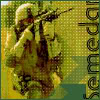
cutRSC image always transparent
in ARMA 3 - MISSION EDITING & SCRIPTING
Posted
I'm having the exact same problem now.. can't seem to convert my image to DX5 if that's the problem. I've been at it going on 6 hours now trying to figure out this stupid problem.