-
Content Count
65 -
Joined
-
Last visited
-
Medals
Everything posted by semedar
-
I've seen Domination maps with this feature but I can't figure out how they did this. Can anyone tell me how to implement this into my mission? :D
-
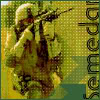
Add Action When Object Destroyed And Keep It After Respawn?
semedar posted a topic in ARMA 2 & OA : MISSIONS - Editing & Scripting
I've got a mission when you destroy an enemy radar, you (player) get the option to use SATCOM Trigger: Condition: !Alive Radar On Act: player addAction [("<t color=""#FFFF00"">" + ("SATCOM") +"</t>"), "pxs_satcom_oa\start_satellite.sqf"]; But the problem is: When the player dies and respawns, he looses the ability. Can anyone help me with my predicament? :D -
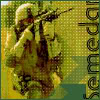
Add Action When Object Destroyed And Keep It After Respawn?
semedar replied to semedar's topic in ARMA 2 & OA : MISSIONS - Editing & Scripting
Ah! Sweet man, thanks! :D EDIT: I tried using the above example but I can't seem to get it to work. =\ I'm using a Save Layout respawn and tried this: WaitUntil{not isNull player || isDedicated}; player addEventHandler ["Killed",{ player spawn { _unit = _this; private ['_magazines','_weapons','_backpack','_backpackweap','_backpackmags']; if(isNil "savedloadout") then { _weapons = weapons _unit; _magazines = magazines _unit; _backpack = typeOf unitBackpack _unit; _backpackmags = getMagazineCargo unitBackpack _unit; _backpackweap = getWeaponCargo unitBackpack _unit; } else { _weapons = savedloadout select 0; _magazines = savedloadout select 1; _backpack = savedloadout select 2; _backpackmags = savedloadout select 3; _backpackweap = savedloadout select 4; }; WaitUntil{alive player}; [color="Red"]player addAction [("<t color=""#FFFF00"">" + ("SATCOM") +"</t>"), "pxs_satcom_oa\start_satellite.sqf",[],1,false,true,"","!alive Radar"];[/color] removeAllWeapons player; removeAllItems player; removeBackpack player; {player addMagazine _x} foreach _magazines; {player addWeapon _x} foreach _weapons; if (primaryWeapon player != "") then { player selectWeapon (primaryWeapon player); _muzzles = getArray(configFile>>"cfgWeapons" >> primaryWeapon player >> "muzzles"); // Fix for weapons with grenade launcher player selectWeapon (_muzzles select 0); }; if(_backpack != "") then { player addBackpack _backpack; clearWeaponCargo (unitBackpack player); clearMagazineCargo (unitBackpack player); for "_i" from 0 to (count (_backpackmags select 0) - 1) do { (unitBackpack player) addMagazineCargo [(_backpackmags select 0) select _i,(_backpackmags select 1) select _i]; }; for "_i" from 0 to (count (_backpackweap select 0) - 1) do { (unitBackpack player) addWeaponCargo [(_backpackweap select 0) select _i,(_backpackweap select 1) select _i]; }; }; }; }]; EDIT 2: Hah nevermind ;) User error. -
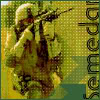
Add Action When Object Destroyed And Keep It After Respawn?
semedar replied to semedar's topic in ARMA 2 & OA : MISSIONS - Editing & Scripting
If I add it to the respawn script, if the player dies before destroying the object (Radar), then he will automatically have said AddAction. I want it to be conditional somehow to where it detects if object "Radar" is destroyed first. And this is where I'm having problems with. -
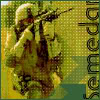
Backpack Dispenser
semedar replied to semedar's topic in ARMA 2 & OA : MISSIONS - Editing & Scripting
Aye, thanks for the help! :D Picture: http://tinyurl.com/4yj25dy -
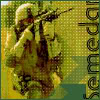
Backpack Dispenser
semedar replied to semedar's topic in ARMA 2 & OA : MISSIONS - Editing & Scripting
Aye awesome this is exactly what I was looking for, thanks! :D Is there any way you can have the addAction command in-game text be grey? (The part where it says "Take ACU Pack") I've seen it done in someones Domination mission before, but never figured it out. -
Like the title says, is there any user made mission for ArmA 2/OA that comes close to this mission? Dynamic Sahrani: SABOTAGE http://www.armaholic.com/page.php?id=2732. I've searched ArmaHolic and these forums for something similar on where you take what seems to be dynamic missions in a somewhat contract kinda way. Sorry if I'm not making sense right now, it's 5am and still haven't gone to sleep. :bored:
-
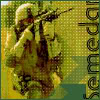
AI pilot flies drastically off course, why?
semedar replied to kylania's topic in ARMA 2 & OA : MISSIONS - Editing & Scripting
Lol I also get annoyed by this. -_- I believe there is a script by Mando that you can use.. Edit: Maybe you can set him at careless? this setBehaviour "CARELESS"; -
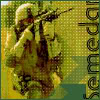
where are my mission files located?
semedar replied to arthur666's topic in ARMA 2 & OA - QUESTIONS & ANSWERS
Sure? I have Win7 and my directory is as follows: C:\Users\Semedar\Documents\ArmA 2\missions -
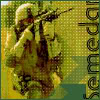
Universal Crate Filler
semedar replied to tophe's topic in ARMA 2 & OA : MISSIONS - Editing & Scripting
Did you put it in the right mission folder? Lol OA uses the same ArmA2 mission folder. Example: C:\Users\Semedar\Documents\ArmA 2\missions\Silent_Woods.Chernarus Not: E:\arma 2 operation arrowhead\Missions My ArmA2 OA directory is most likely very different from yours. But only because I have it on my SSD so I doesn't use the whole Program Files folder just straight the the cheese. :rolleyes: -
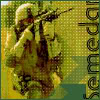
Spawn Unit Via Trigger With UPS Init Line
semedar replied to semedar's topic in ARMA 2 & OA : MISSIONS - Editing & Scripting
Bamp. -
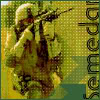
Spawn Unit Via Trigger With UPS Init Line
semedar posted a topic in ARMA 2 & OA : MISSIONS - Editing & Scripting
I'm trying to spawn a unit via a trigger in my mission with: nul = this execVM "UPS_Woods_Spawn.sqf"; USP_Woods_Spawn.sqf "Ins_Soldier_1" createUnit [getMarkerPos "UPS_Woods", "nul=[this,""UPS_Woods"",""random"",""nofollow"",""min:"",40,""max:"",50,""delete:"",300] execVM ""ups.sqf"";"] I've put double quotes on there since I was reading up on trying to figure it out and someone suggested using double quotes.. :confused: I also tried: "Ins_Soldier_1" createUnit [getMarkerPos "UPS_Woods", "nul=[this,"UPS_Woods","random","nofollow","min:",40,"max:",50,"delete:",300] execVM "ups.sqf";"] -
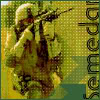
Spawn Unit Via Trigger With UPS Init Line
semedar replied to semedar's topic in ARMA 2 & OA : MISSIONS - Editing & Scripting
Alright tried that and when they spawn, they all spawn next to each other.. How can I set them to spawn at a random position and have a min/max number of clones spawn and get deleted after 300 seconds (5 minutes)? -
Can anyone help me with making a script that makes an enemy group and have them init the Urban Patrol Script that you can call in with a trigger? :confused: I'm doing it this way because my mission is big and I dont want a bunch of units already spawned in all over the map when the mission spawns. I want the groups to spawn and follow the UPS script when triggered by BLUFOR. I tried making egroup1.sqf ups1 is the marker, _egroup1 is the group name _grp = Creategroup EAST; _grp createUnit ["SquadLeaderE", getMarkerPos "GrpM", ["GrpM"], 5, "FORM"]; _grp createUnit ["SoldierEB", getMarkerPos "GrpM", ["GrpM"], 2, "FORM"]; _grp createUnit ["SoldierEB", getMarkerPos "GrpM", ["GrpM"], 2, "FORM"]; _grp createUnit ["SoldierEG", getMarkerPos "GrpM", ["GrpM"], 2, "FORM"]; _grp createUnit ["SoldierEMG", getMarkerPos "GrpM", ["GrpM"], 2, "FORM"]; _grp createUnit ["SoldierEAT", getMarkerPos "GrpM", ["GrpM"], 2, "FORM"]; _grp createUnit ["SoldierESniper", getMarkerPos "GrpM", ["GrpM"], 2, "FORM"]; Then after that I tried to call it in but kept giving me errors. Any help would be greatly appreciated. :D
-
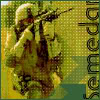
Creating Group With Trigger + Add UPS
semedar replied to semedar's topic in ARMA - MISSION EDITING & SCRIPTING
Ok it's getting very frustrating for me to figure this out :confused: 1. The script I'm using to spawn a group does in fact work 2. This is the error I get: I found out it's from the UPS script. What I'm doing to try to get this script working: I'm trying to spawn an enemy group from my Init.sqf for now to just test and find how to add a group and make them init the ups.sqf: [this,"marker"] execVM "ups.sqf" From my init.sqf: //Spawns Group With UPS [] execvm "ups1spwn.sqf"; Sleep 1; [_grp,"ups1spwn"] execVM "ups.sqf"; From ups1spwn.sqf: ////////////////////////////////////////////////////////////////// // Function file for Armed Assault // Created by: Semedar //exec: [] execvm "ups1spwn.sqf" ////////////////////////////////////////////////////////////////// _grp = Creategroup EAST; _grp createUnit ["SquadLeaderE", getMarkerPos "GrpM", ["GrpM"], 5, "FORM"]; _grp createUnit ["SoldierEB", getMarkerPos "GrpM", ["GrpM"], 2, "FORM"]; _grp createUnit ["SoldierEB", getMarkerPos "GrpM", ["GrpM"], 2, "FORM"]; _grp createUnit ["SoldierEG", getMarkerPos "GrpM", ["GrpM"], 2, "FORM"]; _grp createUnit ["SoldierEMG", getMarkerPos "GrpM", ["GrpM"], 2, "FORM"]; _grp createUnit ["SoldierEAT", getMarkerPos "GrpM", ["GrpM"], 2, "FORM"]; _grp createUnit ["SoldierESniper", getMarkerPos "GrpM", ["GrpM"], 2, "FORM"]; I have a rectangle marker named GrpM to spawn the units there. I'm trying to make them follow the ups script from the init.sqf So, to summarize: Does anyone know how to spawn an enemy group and make them init: [this,"marker"] execVM "ups.sqf" And make them spawn with a trigger? If so, can you post detailed instructions?
