
GeneralCarver
-
Content Count
97 -
Joined
-
Last visited
-
Medals
Posts posted by GeneralCarver
-
-
Great post brother. I hear you on this. I think BI is falling into the trap of putting in all the "bells and whistles" like what other game makers are doing. They should instead focus on improving game FUNCTION. I.E... deformable terrain, ability to rest weapons, dig trenches, fox holes etc. Shoot from vehicles. Increased number of animations and shooting positions etc. I would rather have those features in the game rather than some LAGdoll physics.
-
BI,
I love you guys and your games.
BUt..
would you PLEASE.. PLEASE make it in this game so we can shoot small arms from vehicles? Every position please. And make it so we can shoot rifles from the port hole gunning positions or the turn out positions of APCs. That way we can properly use APCs.
Please. I'm begging you. I will buy 2 copies of your game if you do this. I promise this to you before this community and God.
General
-
Is there a way to make this compatible with AI (friendly and enemy) ?Would be REALLY awesome if possible !
Cheers
I'm sure it possible, Norrin does it with his revive script. At this time, I am not interested in converting the script over due to the amount of scripting/time involved.
-
Does anyone have a script or know how to script and check when all players are incapacitated and in need healing when the BIS stock medic modules are in your mission?
I would like my missions to end when this condition is meet, but I not sure how to do it dynamically in a mission where the player group composition might vary.
-
Thank you this is always useful to have in a mission.Is this a new version or a new release of same version?
You might be confusing my script with someone elses. I have never released this script to the public before.
However, stand by, I am revising this to change the "flip vehicle" action option to not show up on your screen. I will make it low priority so it doesn't spam people's screen when they are around a disabled vehicle.
-
Cooperative Version..
Mission Description
A British Recon team must defend Shapar-1 from Takistani Military assault.
Mission Features:
Jackel vehicle use.
British theme weapons.
Revive.
Mission Settings:
Time: Adjustable
Weather: Adjustable
Fog: Adjustable
Draw Distance: client adjustable.
Download Links
(always use these links for most up to date version)
COOP 05:
http://www.4shared.com/file/l3r7cP7j/coop_05_baf_defend_shapur1.html
COOP 10:
http://www.4shared.com/file/7H2WG6xH/coop_10_baf_defend_shapur1.html
COOP 20:
http://www.4shared.com/file/c880g446/coop_20_baf_defend_shapur1.html
COOP 30:
http://www.4shared.com/file/2fR4O3zZ/coop_30_baf_defend_shapur1.html
Adversarial Version..
Mission Description
British recon force against Takistani Recon force.
Mission Features:
-Takistani BTR60, Takistani Offroad, Offroad SPG9, Offroad Dshkm, British Jackel.
-Takistani theme and BAF theme weapons.
Mission Settings:
Time: Adjustable
Weather: Adjustable
Fog: Adjustable
Draw Distance: 2000m
Download Links:
(always use these links for most up to date version)
TEAM 10:
http://www.4shared.com/file/NcXybxHP/team_10_baf_defend_shapur1.html
TEAM 20:
http://www.4shared.com/file/7U9VmgwC/team_20_baf_defend_shapur1.html
TEAM 30:
http://www.4shared.com/file/MOpZJmgc/team_30_baf_defend_shapur1.html
TEAM 40:
http://www.4shared.com/file/SWEwg1-k/team_40_baf_defend_shapur1.html
-
Updated
-Friday, December 17, 2010
Updated to v5!
-
Description:
This script adds the ability for medics to deploy a medical field tent at their location. This is done via the action menu. The medic can then un-deploy the tent and re-deploy where needed.
Compatibility: ArmA 2, ArmA 2: OA, ArmA 2: Combined Ops (includes the BAF, and PMC expansion content)
Use:
100% Open source. Use or edit as desired.
Installation:
1. Copy over the "Scripts" directory to your mission.
2. Copy the contents of the mission's init.sqf over to your mission's init.sqf. (use the format provided to ensure Join in progress compatability if your mission needs it)
Download Link:
http://www.4shared.com/file/U0tiOerd/GC_Med_Tent.html
(always use this link for most recent release of script)
-
Compatibility: ArmA 2 v1.07 and beyond.
Description:
Yet another abomination for ArmA 2! This script allows players to have a parameter in their mission which can be set during the role selection and adjust the A.I. skill level for friend and enemy A.I. in the mission.
Use:
100% Open source. Use and modify as desired, but either way.. go make good missions!
Installation:
Instructions included in download in Read Me.
Download Link:
http://www.4shared.com/file/5SAe7gaO/gc_ai_skill_script.html
(always use this link for most up to date version)
-

Description:
This script causes the AI or players in the back of an aircraft to eject one at a time in order with a slight delay. The pilot is ignored.
Compatibility: ArmA, ArmA 2 series, any version.
NOT RECOMMENDED FOR USE WITH ACE2 MOD!
How to use...
Launch the script with the following line of code. The code needs to be executed server side and at the moment you want to units to eject out of plane.
The plane could be piloted by a human player or A.I. The pilot in the script is ignored.
gc_crew_parajump_manager_script = [vehiclename, jump delay] execVM "gc_crew_parajump_manager.sqf";
array elements description...
vehiclename - name of vehicle which units will be ejecting out of.
jump delay - pause between crew jumping out. (recommend 0.75 on dedicated server)
Use:
100% Open source. Use and modify as you like! Go make great missions!
Download Link:
http://www.4shared.com/file/5zD_f9Uk/gc_crew_parajump_manager.html
(always use this link for most up to date version)
-
GeneralCarver's Vehicle Flip Script
Date: 12/5/10
Version: 1
Compatability: ArmA2 and ArmA 2: OA
Description:
This script will give the player an action to turn a flipped car or bike or ATV right side up.
Video Demo:
Installation:
1. Copy over the "scripts" directory into your missions's directory.
2. Copy the contents of the init.sqf into your mission's init.sqf
3. Play and enjoy!
Use:
100% open source. Use and edit as you like.
Download Link:
http://www.4shared.com/file/FnP0dAmA/gc_veh_flip.html
(always use this link for most up to date version)
-
No way man. You want a Xeno "magical pocket" your on your own. I like having the limitation. Carry a backpack if u need more ammo.
Feel free to edit the script if you like and add that feature for yourself.
-
COOP 05 Zargabad Safari
Description:
A PMC unit is tasked with eliminating the Takistani Militia activity in the ruins of former Zargabad City.
Features:
- Adjustable Time, weather and AI skill
- Respawn/Revive
- Join in Progress
Compatibility ArmA 2: Combined Operations
Special Features:
- Destroyed Zargabad City
- PMC iphone GPS Skin
- PMC Vehicles available for use.
- PMC theme small arms.
Settings:
- View Distance: 300m-600m
- Weather: Sandstorm
- Time: Adjustable
Scripts Used:
- GeneralCarver Deploy-able Medic Tent
- GeneralCarver Spare Vest Pouch
- GeneralCarver Spare Vest Pouch 2
- GeneralCarver Second Primary Weapon
- GeneralCarver Heading Script
- GeneralCarver Paraflare
- GeneralCarver Revive
- GeneralCarver Vehicle Flip Script
- GeneralCarver Vehicle Ammo Crate
- GeneralCarver Settings Script
Modules:
- Weather
- Ambient Combat Module
- Sepia
- Ambient Animals
- Garbage Collector
Addons: None.
Download Link:
http://www.4shared.com/file/UrqA4SPh/coop_05_pmc_zargabad_safari.html
**Stay tuned to this thread, larger player count versions and alternate game type versions will be posted in replies below in the near future.
- Adjustable Time, weather and AI skill
-
Looks great, thanks !YOUR ARE MOST WELCOME SIR! It was my HONOR to please you! lol. Now make some great missions and invite me to play sometime!
-
GeneralCarver Vehicle Ammo Crate
Description:
This script gives the driver of a vehicle the ability to drop an ammo crate behind the vehicle. The ammo crate is not connected to or stored in the vehicle, it is simply moved between its storage marker and the deployment position behind the vehicle. Vehicles must be within 20m to "load" the crate.
Compatibility: ArmA 2: OA.
Features:
- Deploy/load ammo crate for a vehicle via your action menu.
- Vehicle respawn not supported.
- Multiplayer Compatible
- intended for ground vehicles only.
Demo Video:
Installation:
- Copy over the scripts directory to your mission's directory.
- copy over the init.sqf contents to your mission's init.sqf.
- description of init scripting...
- gc_veh_ammo_crate_vehicle_array - Array of vehicles in game which script supports.
- gc_veh_ammo_crate_ammo_crate_array - array of ammo crates for vehicles
- gc_veh_ammo_crate_storage_marker_array - array of storage markers for each crate. In string format. Example: ["MARKERNAME", "MARKERNAME"...]
- gc_veh_ammo_crate_y_offset_value - distance behind the vehicle ammo crate needs to clear the vehicle when deployed. Will always be a negative value. Experiment to set for each class of vehicle your using.
- Note: The association of marker, ammo crate and vehicle is dependent on their order in the array, be sure their order in each array matches.
- description of init scripting...
[*]Merge the contents of the template mission with yours in the editor. This script DOES require the functions module to be in your mission (included in the sample mission)
[*]Ensure you do not have multiple function modules in your mission. You only need one.
[*]In the Mission Editor change the vehicle in the editor to the type of vehicle you need in your mission.
[*]In the mission editor name the ammo crate and storage marker with a name which will show you the vehicle, ammo crate, and storage marker are all associated.
[*]In the Mission Editor move the ammo crate DIRECTLY over top of the storage marker and then move the two off away from the mission area. These must be hidden from players.
[*]Back in the mission init.sqf put the names of the vehicle, marker and ammo crate in the appropriate array. Their order in each array must match (reference the array descriptions above)
[*]Repeat steps as necessary to add more vehicles supported by the script.
JIP Compatibility Warning:
If you script in the init of the ammo box under its properties, this scripting will execute every time a client connects to the server if your mission has join in progress. So, if you had a script which added 5 magazines to the crate, every time someone joined in progress the script would execute and add 5 more magazines. Although this is not terrible, be aware as it may have unintended consequences on your mission. Especially avoid clearing the cargo of the crate. This will remove all inventory if someone joins in progress which means if players have placed gear in the crate, it will be deleted.
Use:
100% Open Source. Use and modify as needed.
Download Link:
http://www.4shared.com/file/MgQtPb9t/gc_veh_ammo_crate.html
(always use this link for most up to date version)
-note: at this time i do not give my approval for ArmAholic to host this script. Armaholic admins can PM me.
- Deploy/load ammo crate for a vehicle via your action menu.
-
GeneralCarver Spare Vest Pouch Script
Compatibility: ArmA 2: Operation Arrowhead.
Features:
-Gives player a private, clientside deploy-able vest pouch via their action menu to expand their inventory capacity.
-Vestpouch is clientside. Only the player will be able to see and access their vest pouch.
-Multiplayer compatible.
-Respawn Compatible.
-Vest Pouch is deploy-able via the player's action menu.
-Pick up the deployed vest pouch via your action menu when within 2m of the backpack.
-Use one script for one pouch, use both for two.
Demo Video
Installation:
- Installation is identical for both scripts.
- Using both will give the player two separate spare vest pouches.
- Copy the Scripts directory over to your mission's directory.
- Copy the contents of the Init.sqf over to your mission's init.sqf
- In the Mission editor, merge the sample mission with your mission. Hide the vest pouch storage marker somewhere the players will not find it.
- In the mission editor, step three will also merge in the functions module, which is required for this script. Make sure that you do not have multiple functions modules in your mission. You only need one.
Use:
100% open source, use and edit as you like.
Download Link:
http://www.4shared.com/file/FKCY_Xuz/gc_spare_vest_pouch_script.html
(always use this link for most up to date version)
-Note: At this time I do not give my approval for ArmAholic to host this script. Admins can contact me via PM.
- Installation is identical for both scripts.
-
Compatability: ArmA 2 Operation Arrowhead
Features:
- Multiplayer Compatible
- Gives players a deploy-able backpack
- Can change the type of backpack used.
Description:
This script creates a ArmA 2: Operation Arrowhead Backpack which a player can deploy from his action menu. The backpack is clientside (other players on a multiplayer server will not be able to see or access it). This is intended to offer ArmA 2 units which cannot carry the Arrowhead expansion backpacks on their person, a simulated way of having a backpack. Deploy the backpack from your action menu. The deployed backpack can be used like any other normally deployed Arrowhead backpack. "Pickup" the backpack via the action on the backpack.
Known Issues:
1. Usability issue - As mentioned above, this was created to give ArmA 2 units in Arrowhead a way of "carrying" a backpack. Arrowhead and expansion units can use backpacks. If this script is used for those units players will have the normal "take backpack" action to pick up the backpack normally. If this does occur, they can simply drop it and still access the pickup action associated with this script. Not recommended for use with Arrowhead and expansion units.
Video Demo:
Installation..
- Copy the scripts directory from the sample mission directory over to your mission's directory.
- Copy the contents of the init.sqf over to your mission's init.sqf.
- Set the variable gc_spare_backpack_script_revive in the mission init.sqf to determine if your mission is using a revive script or not. (true/false)
- In the mission editor copy the marker in the sample mission over to your mission and place it somewhere out of the way.
- In the mission editor copy over or insert the Functions module into your mission.
- In the Action Manager Script (located in the "scripts" directory) you can set which type of backpack you want the script to create.
Download Link:
http://www.4shared.com/file/6pkB0mVg/gc_spare_backpack.html
(always use this link for most up to date version)
-Note: at this time I do not give my approval for ArmAholic to host this script. Armaholic admins can contact me via PM.
- Multiplayer Compatible
-
Compatibility:
1. Any version of ArmA 2 or its expansions.
2. Respawn compatible
3. Multiplayer compatible
Use Disclaimer: This script is 100% open source. Use and edit as you wish.
Description:
This script adds the ability for a player to have a second primary weapon. The player can switch between weapons via his action menu.
Demo Video:
Known Issues:
1. If a mission has respawn, upon respawn if the player has a second primary weapon stored, it will still be available.
Installation Instructions
1. Copy the "scripts" directory from the sample mission over to your mission's directory.
2. Copy the contents of the sample mission's init.sqf to your mission's init.sqf.
4. Play and enjoy.
Download Link:
http://www.4shared.com/file/ZjtPjhZR/gc_sec_pri_wpn.html
-Note: At this time I do not give ArmAholic approval to host this script. ArmAholic admins can contact me via PM.
-
I had to check this out. I'm impressed, it was easy to implement and well designed. Great work!Glad to hear it. Thanks man.
Anyone, remember if you encounter any bad errors PM me about it or post it here.
-
Sorry but i just have to LOL.. :DThanks for sharing :cool:
Awe... don't laugh at the Pack Cow.. you'll hurt his feelings.
-
GeneralCarver Pack Cow Script
compatability:
-ArmA 2: Combined Operations
-Multiplayer compatible
Description
This script adds an AI controlled cow which has an attached cart and hauls an ammo crate which can be deployed. Players can interact with the cow via their action menu. A great addition for militia or insurgent missions!
Cow as he appears in game.

Cow movement and ammo crate management actions

Deployed Ammo Crate

Installation:
1. Copy scripts directory to your mission directory.
2. Copy contents of init.sqf to your directory
3. merge sample mission editor contents into your mission.
4. Position the markers and ammo crate and cow where you need them.
optional diary Notes. Place in init.sqf or where you briefing is.
player createDiaryRecord ["scripts", ["Pack Cow", "Yes, a pack cow! This great A.I. controlled bovine alley tows a cart with an ammo crate. The ammo crate can be loaded and unloaded off the cart. <br/><br/>Interact with the Pack Cow via your action menu. You can tell him to move to places on the map or load and unload the ammo crate.<br/><br/>Beware, the Pack Cow does have a mind of his own. Take care of him and keep an eye on him. He tends to graze and wander sometimes and can be scared by combat. Hey, after all he is just a cow.<br/><br/>One note, if the cow's A.I. seems to not complete move orders, try issuing him two in a row to the same area. That should get him moving. Sometimes the grazing behavior coded into the cow's A.I. behavior will interrupt his movement orders."]];
Download Link:
http://www.4shared.com/file/QhlDOT4t/gc_pack_cow.html
Note:
At this time, I do not approve of ArmAholic hosting this script. Armaholic Admins can contact me via PM.
-
GeneralCarver Paraflare Script
Compatability: ArmA 2: Combined Operations
Description:
This script allows players to launch rifle grenade flares (M203 and GP25 rounds) in their inventory as paraflares via their action menu. The Launched flare matches the color of the flare round used. Launch flares via your action menu. Deployed flare is multiplayer compatible and respawn compatible.
Initial Action to open launch actions for each color flare you have..

Actions to launch different flare colors which you have in your inventory.
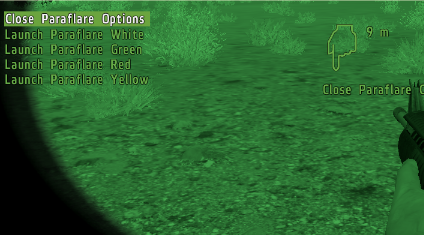
Installation:
1. Copy over the contents of the init.sqf in the included mission directory over to yours. (it is a sample mission containing only the script files)
2. Copy over the contents of the description.ext over to your mission's description.ext. Note if your mission already has sound specified, you will need to only copy the class for the flare launch sound.
3. Copy over the scripts directory to your mission and the sounds directory.
4. Play and launch them flares!
// optional script notes. (put in init.sqf)
script_diary_index = player createDiarySubject ["scripts","Scripts"];
player createDiaryRecord ["scripts", ["Paraflare", "This script provides the ability for a player to launch a paraflare. The M203/GP25 flare grenades are used. Use your action menu to open the paraflare options and launch the color flare you have in your inventory."]];
Download Link:
http://www.4shared.com/file/5IMuNfOt/gc_paraflare_script.html
Note:
At this time I do not give my approval for ArmAholic to host this script. Armaholic Admins may contact me via PM.
-

Compatibility: ArmA 2: OA/ ArmA 2: Combined Ops
Features..
Displays the heading of a player in white title text when the compass key is pressed. Press again to turn off. Why? Many players like to call out contacts relative to their compass heading. The default size of the compass in ArmA 2 is pretty small and it can be hard to read the exact heading you are facing. This script solves this issue without the needs for addons which modify the compass.
Use:
100% open source. Use or modify this script as needed.
Installation...
1. Copy the scripts directory over to your mission's directory.
2. copy contents of init.sqf into your mission's init.sqf file.
4. Optional init.sqf content...
Optional Notes...
// create a scripts category
script_diary_index = player createDiarySubject ["scripts","Scripts"];
// create "display" note under scripts category.
player createDiaryRecord ["scripts", ["Display Heading", "This script repeatedly displays the heading of the player when the compass key is pressed. Press again to turn off."]];
Download Link:
http://www.4shared.com/file/69woI6xI/gc_display_heading.html
(always use this link for most up to date version)
**Note to ArmAholic: I do not give my approval to Armaholic hosting this script at this time. Armaholic admins can contact me via PM if interested in hosting this.
-Updated 11/21/10 - fixed type-o and repositioned text to lower left of screen. Sorry for any inconvenience.
-
Compatiability:
ArmA 2: OA/ ArmA 2: Combined Ops
Features..
This is a simple revive script. When a player is killed they will respawn in place and be placed into the laying prone animation to await revive.
The player can be revived by another player. Use the "Revive" action in your action menu.
When a player is revived, they will be slightly injured and may or may not be able to walk (recommend adding medic in missions)
Script is entirely client-side, no public variables or network traffic to manage (works by basically "watching" other unit's animation state).
The script is NOT compatible with friendly AI.
Script preserves player's gear, backpack and backpack contents.
Old dead body is deleted.
Not recommended for use with BI Medical modules.
Recommended for cooperative mission only.
Notes:
If a player repeatedly respawns via his game menu's "Respawn" button, it is possible at times to break the script. I have released the script in spite of this, as I would hope most players are mature enough to avoid "testing" scripts to see how they may abuse them.
Special thanks to the United Operations ArmA 2 community for help testing. (www.unitedoperations.net)
Use:
100% open source. Use or modify this script as needed.
Installation...
1. Copy the scripts directory over to your mission's directory.
2. copy contents of init.sqf into your mission's init.sqf file.
3. Set up your description.ext file in your mission directory with the following lines of code...
respawn = "INSTANT";
respawndelay = 5;
disabledAI=TRUE;
4. Optional init.sqf content...
// create a scripts category
script_diary_index = player createDiarySubject ["scripts","Scripts"];
// create "revive" note under scripts category.
player createDiaryRecord ["scripts", ["Revive", "This script adds a revive respawn system to game play. When players are killed, they will be disabled and lying on the ground awaiting for aid from other players before becoming active again.<br/><br/>Anyone can revive a downed player. To revive a player, simply walk up to their body and use the revive action in your action menu."]];
Download Link:
http://www.4shared.com/file/xQHYKJYY/gc_revive_script.html
(always use this link for most up to date version)
**Note to ArmAholic: I do not give my approval to Armaholic hosting this script at this time. Armaholic admins can contact me via PM to settle the issue at hand.
Get number of building positions?
in ARMA 2 & OA : MISSIONS - Editing & Scripting
Posted
Something else I will add to this discussion for anyone who is reading this to get info on this topic...
Sometimes when you order AI to move from position to position for certain buildings in ArmA 2 they will run off balconies and roofs and fall to their death. So just keep that in mind. You might want to spectate the AI's movement before your release the map to make sure you don't have a situation like that.