-
Content Count
129 -
Joined
-
Last visited
-
Medals
Posts posted by wendyvonbraun
-
-
I think you should just wait, I've been patiently playing Fallout 4 in the meantime, take your time lol. Lord only knows how much it would suck if you released an update only for it to be broken by the new DLC a few weeks after launch.
-
 1
1
-
-
7 hours ago, sputnik monroe said:Before I try to find RHS's bug tracker I wanted to make sure I'm not the only one experiencing this.I notice on all the Abrams tanks, when the crew is turned in the driver is hanging out the bottom of the hull like this..
I was really hoping you were gonna make a "I checked underneath and I couldn't find the problem" joke, but oh well. lol
-
Dean Hall with CDF Paratroopers hours before breaking through communist ChDKZ lines near Vybor... A true hero to the people of Chernarus.
Mods: RHS, CUP, and some personal things (KASKA-2M and CDF paratrooper textures)-
 7
7
-
-
The MiG-29 was the Soviet response to the US lightweight fighter program which produced the F-16 and F/A-18. The most logical choice for an American equivalent would therefore be the US Air Force's F-16C because the Hornet is only in service with the Navy and Marine Corps. Don't hold your breath for an F-16 though. It takes a long time to achieve the visual beauty of what you see above with that MiG-29S. In the meantime Firewill has a great F-16 model that he released a while back with full DLC compatibility. I was happy about clima_x's ACU uniforms but, the MiG just took me totally by surprise wasn't expecting that at all. I needed to do a triple take to make sure it wasnt a DCS screenshot :P
-
 2
2
-
-
1 hour ago, six_ten said:Post some wires, I'd like to look at it.
I'll shoot you a message so I dont clutter the thread.
-
2 minutes ago, clima_x said:I talked to our scriptowizards, at the moment it is impossible to implement correctly (
The only option in the slot with glasses, But this is not the best solution
lmao... I've actually been making models using the goggles slot to attach gear to vests, scrim to helmets etc., it may not be the best solution, but if it has to be done that way, say no more, I'll get to work making them myself, it'll save you the trouble until a workaround can be found. The only hard part is figuring out the right spot to place the model so it doesnt look like it is floating in mid air in the general area of the shoulder.
-
 1
1
-
-
US Army deployed for peacekeeping after hostilities ceased in Chernarus.


The effect of gear on RHS SPCS models were entirely done through the use of BIS A2 assets which through config work are attached via the glasses slot.
Mods: RHS USAF, CUP, CUP Terrains, direones animations and personal stuff-
 17
17
-
-
17 minutes ago, clima_x said:Hahahaha Yes !
 good idea
good idea
I can not give an answer will be or not Scorpion W2 later. I would also like to see it in the game, but this shit, takes a lot of time and energy.......
Playing pretend is much easier. :) Were you planning on adding unit insignia on the velcro? If so, In the US Army personnel are authorized to wear a second insignia of the unit they fought under on their right shoulder adjacent to the left shoulder insignia but only if they were in-theatre during wartime. The Army calls it a "combat patch"... Once earned you can wear it stateside, and there are many US military personnel who are veterans of Iraq and Afghanistan so seeing this is extremely common because in recent years units were deployed frequently.
-
 2
2
-
-
4 hours ago, Wolfy1129 said:So no Scorpion W2 uniforms? FeelsArmaMan Just when I thought I might be able to get rid of the Multicam xD
You can always play pretend. :P
-
 1
1
-
-
I've got a Charleville musket I'd be willing to donate if you're interested.
-
 1
1
-
-
11 hours ago, direone said:Maybe i can make one for you mate, i think it will not be too hard :D
You have graced me with your presence here <3
-
 1
1
-
-
Perhaps not the proper place to be posting this question, but does anybody have a static .rtm of a mortar firing?
-
 1
1
-
-
I didn't realize you were a chef :^) Looks... nearly complete... Muhaha... May the obnoxious task of weighing commence.... btw clima_x, have you thought about opening up a Patreon account?
-
 3
3
-
-
I might have to call Gun Protective Services on you for your horrible mistreatment of that mosin nagant.
-
I actually don't know how to do that either, I'd like to know, it would make things much simpler to weigh :P
-
2 hours ago, wsxcgy said:It'd be fun to see on the side. Could be useful for STALKER missions or something.
If I had a go at it, the clipping and stretching would be... uncontrollable.
-
5 hours ago, clima_x said:You want to offer your services ? )
I had best leave that up to the professionals over at clima_x studios ;) Wouldn't want your piece of art turning into a walking starfish abomination, now would we?
-
 1
1
-
-
I bet you're not very excited about weighing that uniform lol
-
 4
4
-
-
No problem brother, anytime lol
-
 1
1
-
-
2 minutes ago, Stephen Allen said:Ah i was not aware of that i will try it in future and i was told by 1 of my friends i had to make some form of geometry thing im not entirly sure what i have to do with it to be honest ?
Well to be perfectly honest you don't even need to use Object Builder, a lot of people who mod in ArmA 3 don't use it because it is much more complex and way less documentation than Blender or 3DS.
What he is referring to can also be done in Blender... What I would do personally if I were you is take a look at the BIS sample content released on Steam... You need to add properties to your LOD's such as autocenter... So for instance in the circled area that "0.00" indicates the distance mesh LOD, so 1.00 and 2.00 etc., will use a different lower poly mesh to be less taxing for machines at distance.... I don't really know all too well about object builder, but I know for a fact with the arma toolbox for Blender you can simply press "N"; a window will pop up on the right side, scroll down do it like this:-
 1
1
-
-
Applying location, rotation and scale for Blender is the reason the vest is so big too... You'd notice something is wrong when you export the model for viewing in Bulldozer because the damn thing is 5x the size of what it actually is.... I know in blender it should be Control + A apply all of those, and the vertex group you go here:
-
2 hours ago, PuFu said:you might be the fastest 3d modeler i know then, because i have been doing this shit professionally for over 10y and i wouldn't finish it in 6h with all the details i would want
Well you should probably step aside and hand me the thrown. *sarcasm*
-
55 minutes ago, Stephen Allen said:Thank you :) i don't have a model.cfg , i have never wrote 1 but i shall see if i could write 1 and well im using 3DS Max to be able to model as in my opinion im not a fan of blender its to complicated i can do UVMaps through blender thats about it but if i was to export my 3D Model to blender would i be able to apply the vertex groups that way or would that not be possible ?
You should be able to do it in 3DS max just fine, just need to look it up how... there should be a ArmA tools addon you can download and completely skip the Object builder phase.
-
 1
1
-
-
4 hours ago, PuFu said:no, i think you fail to understand how this works if you want it done the proper way
a. you texture stuff when you are done with it - visual main lod - not before that, because you will need to fit all the meshes on the least amount of individual textures sheets - and that mesh is soooooo far from being anything close to done (have a look here for the amount of detail you are missing: http://www.strategic-bureau.com/wp-content/uploads/2014/12/BTR-4-006.jpg )
b. do the config is easy...model.cfg needs to be done when all things are in (as in interior as well - there is a single mem lod after all)
but whatever, again no offense, but for 2017, a game mesh should look closer to this: http://pre10.deviantart.net/dd8e/th/pre/i/2014/002/e/4/btr_4_model_by_siregar3d-d705e80.jpg i think
I concede that I posted in the wrong place, but if you haven't noticed the model lacks even windows, I did say I have to finish small details on the mesh, I was simply saying if anyone was interested in helping me, I could finish the model in under 6 hours, have it UV mapped and ready to rock and roll.

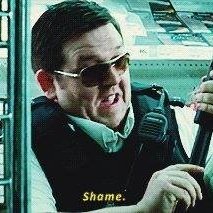
RHS Escalation (AFRF and USAF)
in ARMA 3 - ADDONS & MODS: COMPLETE
Posted
I think pumping out hundreds of different dev builds is totally out of the question. A better alternative would just be to resume twitch dev/gaming streams... generally I feel that satisfies many people's curiosities about RHS dev processes. Plus it's fun to hang out and talk with you all in real time.